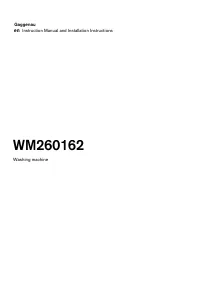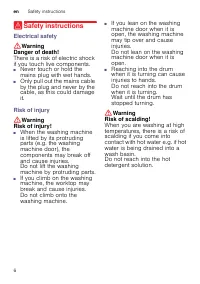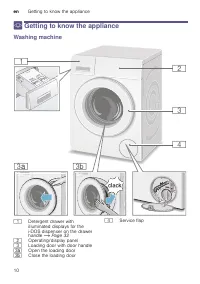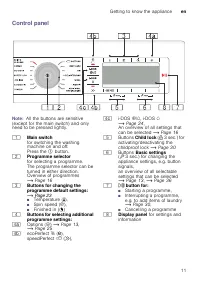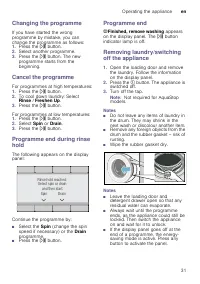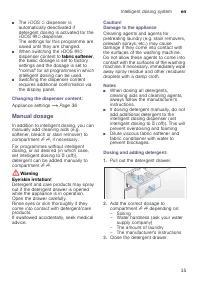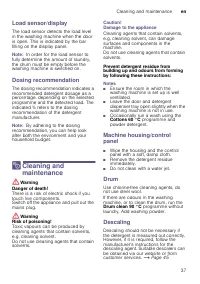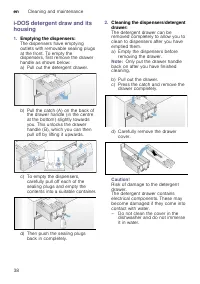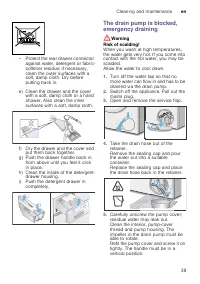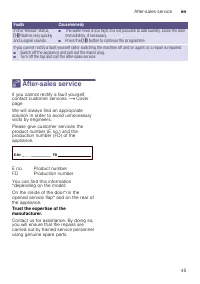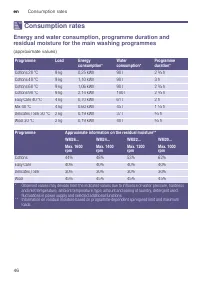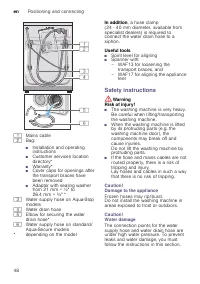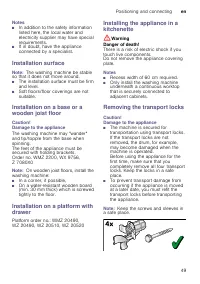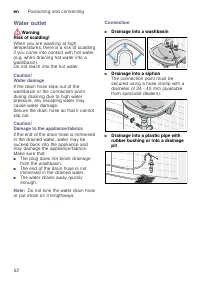Стиральная машина Gaggenau WM260162 - инструкция пользователя по применению, эксплуатации и установке на русском языке. Мы надеемся, она поможет вам решить возникшие у вас вопросы при эксплуатации техники.
Если остались вопросы, задайте их в комментариях после инструкции.
"Загружаем инструкцию", означает, что нужно подождать пока файл загрузится и можно будет его читать онлайн. Некоторые инструкции очень большие и время их появления зависит от вашей скорости интернета.
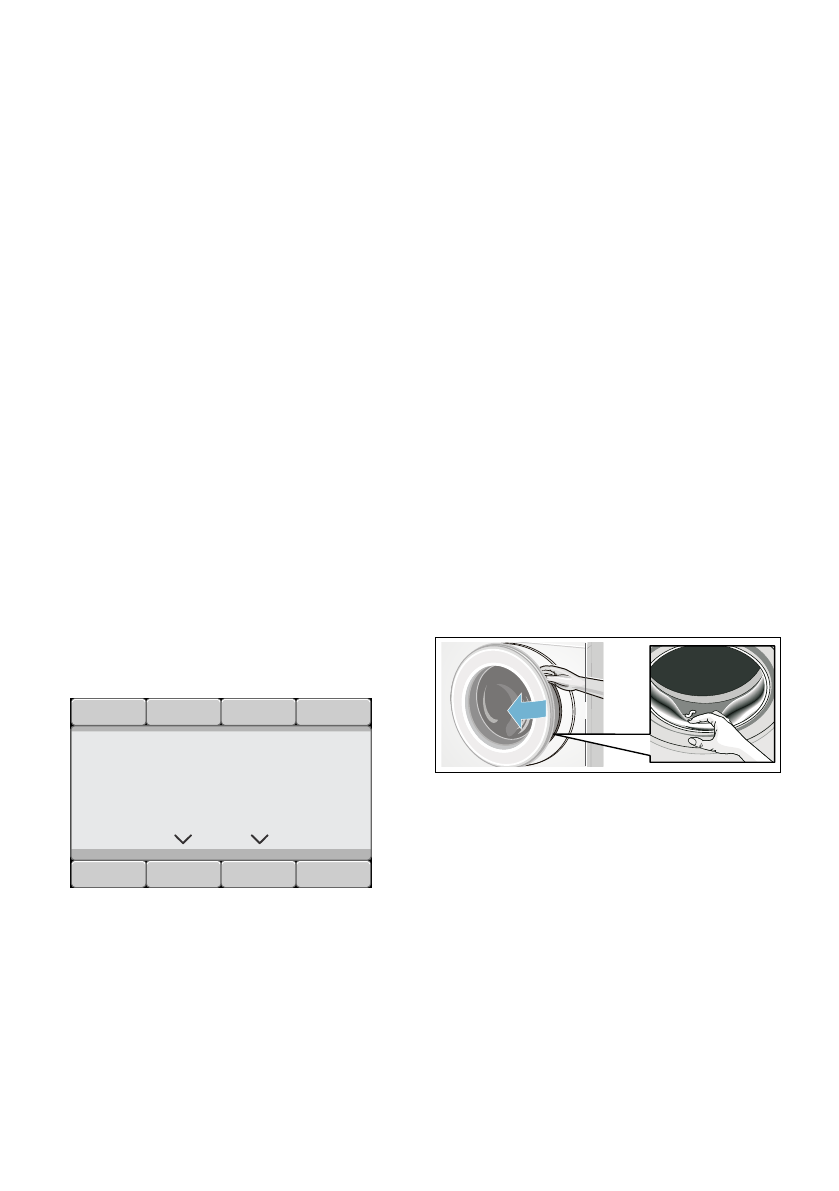
Operating the appliance
en
31
Changing the programme
If you have started the wrong
programme by mistake, you can
change the programme as follows:
1.
Press the
A
button.
2.
Select another programme.
3.
Press the
A
button. The new
programme starts from the
beginning.
Cancel the programme
For programmes at high temperatures:
1.
Press the
A
button.
2.
To cool down laundry: Select
Rinse / Freshen Up
.
3.
Press the
A
button.
For programmes at low temperatures:
1.
Press the
A
button.
2.
Select
Spin
or
Drain
.
3.
Press the
A
button.
Programme end during rinse
hold
The following appears on the display
panel:
Continue the programme by:
■
Select the
Spin
(change the spin
speed if necessary) or the
Drain
programme.
■
Press the
A
button.
Programme end
ÿ
Finished, remove washing
appears
on the display panel. The
A
button
indicator lamp is off.
Removing laundry/switching
off the appliance
1.
Open the loading door and remove
the laundry. Follow the information
on the display panel.
2.
Press the
#
button. The appliance is
switched off.
3.
Turn off the tap.
Note:
Not required for AquaStop
models.
Notes
■
Do not leave any items of laundry in
the drum. They may shrink in the
next wash or discolour another item.
■
Remove any foreign objects from the
drum and the rubber gasket – risk of
rusting.
■
Wipe the rubber gasket dry.
Notes
■
Leave the loading door and
detergent drawer open so that any
residual water can evaporate.
■
Always wait until the programme
ends, as the appliance could still be
locked. Then switch the appliance
on and wait for it to unlock.
■
If the display panel goes off at the
end of a programme, the energy-
saving mode is active. Press any
button to activate the panel.
6HOHFWVSLQRUGUDLQ
5LQVHKROGUHDFKHG
DQGWKHQVWDUW
6SLQ
'UDLQ
Характеристики
Остались вопросы?Не нашли свой ответ в руководстве или возникли другие проблемы? Задайте свой вопрос в форме ниже с подробным описанием вашей ситуации, чтобы другие люди и специалисты смогли дать на него ответ. Если вы знаете как решить проблему другого человека, пожалуйста, подскажите ему :)