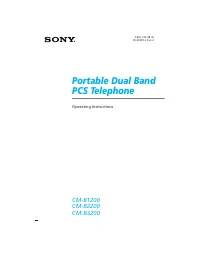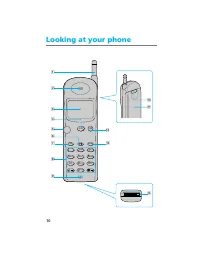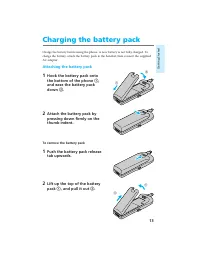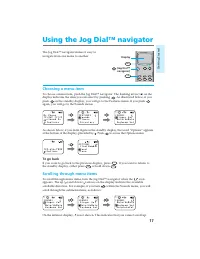Смартфоны Sony CM-B1200 - инструкция пользователя по применению, эксплуатации и установке на русском языке. Мы надеемся, она поможет вам решить возникшие у вас вопросы при эксплуатации техники.
Если остались вопросы, задайте их в комментариях после инструкции.
"Загружаем инструкцию", означает, что нужно подождать пока файл загрузится и можно будет его читать онлайн. Некоторые инструкции очень большие и время их появления зависит от вашей скорости интернета.
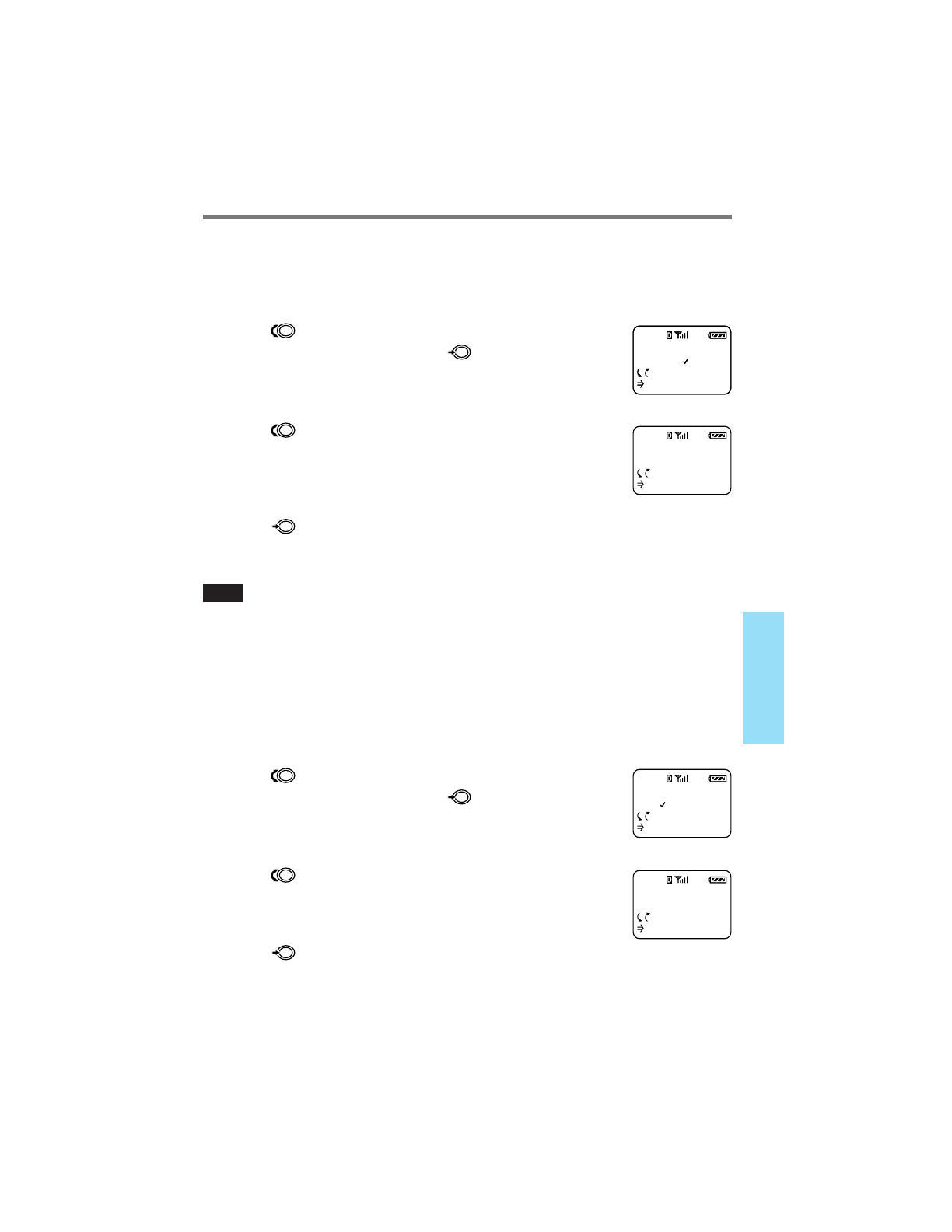
41
Advanced
Features
Setting the keybeep type [F16]
You can set the beep that sounds when you press a button to either a tone or a click.
Tones sound similar to DTMF tones, and clicks are indicated by single beeps.
1
Turn
to select “Key Sound” from the
Sounds menu, then push
.
The Key Sound menu appears.
2
Turn
to select the keybeep type.
You can select “tones” or “clicks.”
3
Push
to enter the new setting.
The standby display reappears.
Note
DTMF tones are sent to the other party during a call even if you set the keybeep type to “clicks.”
Setting the keybeep length [F17]
You can set the length of the beep that sounds when you press a button. This setting
affects both the keybeep feedback and DTMF transmission tones. The phone sends a
short DTMF burst (default) or plays every tone of the DTMF signal as long as the key
is held down.
1
Turn
to select “Beep Length” from the
Sounds menu, then push
.
The Beep Length menu appears.
2
Turn
to select the keybeep length.
You can select “standard” or “long.”
3
Push
to enter the new setting.
The standby display reappears.
F16
KEY SOUND
TONES
:Choices
:To Set
F16
KEY SOUND
clicks
:Choices
:To Set
F16
BEEP LENGTH
STANDARD
:Choices
:To Set
F17
BEEP LENGTH
long
:Choices
:To Set
F17