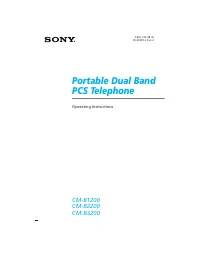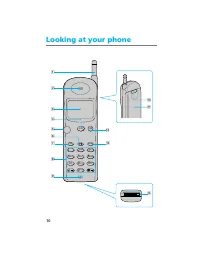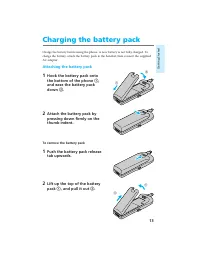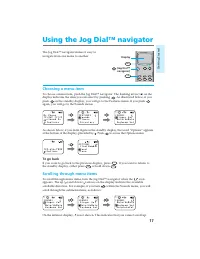Смартфоны Sony CM-B1200 - инструкция пользователя по применению, эксплуатации и установке на русском языке. Мы надеемся, она поможет вам решить возникшие у вас вопросы при эксплуатации техники.
Если остались вопросы, задайте их в комментариях после инструкции.
"Загружаем инструкцию", означает, что нужно подождать пока файл загрузится и можно будет его читать онлайн. Некоторые инструкции очень большие и время их появления зависит от вашей скорости интернета.
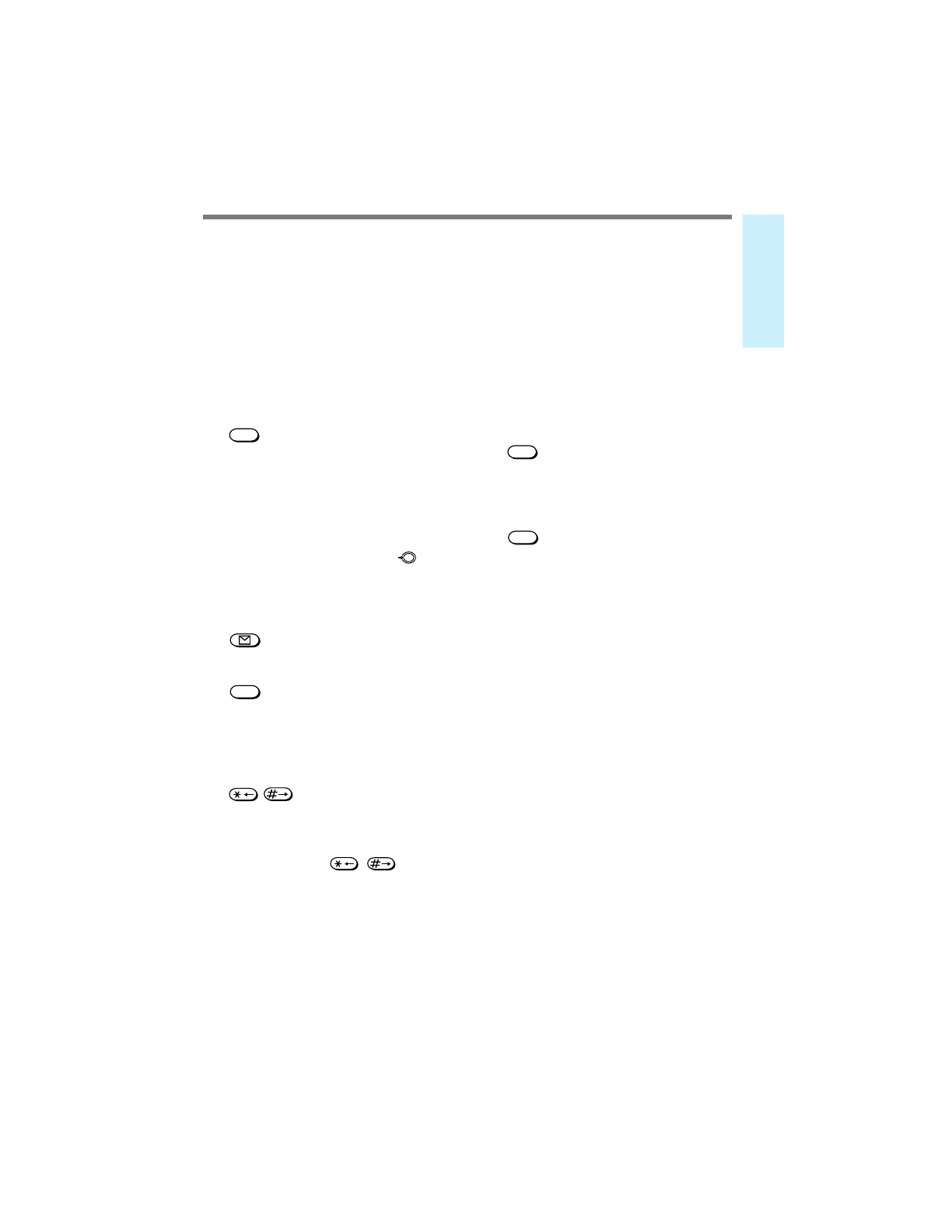
11
Getting Started
For further information, refer to the page numbers indicated in parentheses ( ).
9
Microphone
0
Battery pack release tab (13)
Slide up to remove the battery pack.
!¡
Battery pack (13)
!™
END
button (17, 18, 20)
Press to end calls. Also cancels
operations and returns the phone to
standby mode.
!£
PWR
(power) button (16)
Press to turn the phone on or off.
!¢
Connector (14)
Use to connect the phone to either
the AC adapter, a cigarette lighter
adapter, a desktop charger, or a
hands-free car kit.
Telephone
1
Antenna (16)
2
Earpiece
3
Display (12)
4
SEND
button (18 to 20)
Press to make outgoing calls and to
receive incoming calls.
5
Jog Dial™ navigator (17)
Push and turn for menu navigation
and for changing settings on
menus. In this manual, the
icon
indicates that you should push the
Jog Dial™ navigator in towards the
center of the phone.
6
(message) button (68)
Press to access messages.
7
CLR
(clear) button (17, 18, 36)
Press to clear the last or all entered
digits on the display, or to exit the
current mode of operation.
8
Number buttons, 0 to 9, and
/
buttons (18, 22, 29)
Use the number buttons to enter
letters and numbers. Press and hold
a number button, 0 to 9, for touch
dialing. Use the
/
buttons
to move the cursor to the right or
left when you are entering letters.