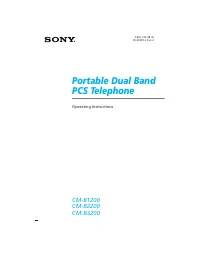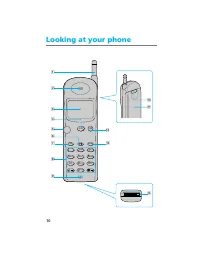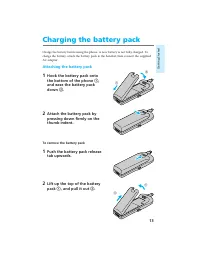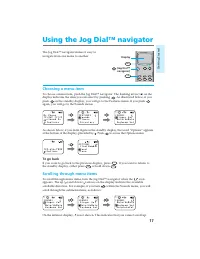Смартфоны Sony CM-B1200 - инструкция пользователя по применению, эксплуатации и установке на русском языке. Мы надеемся, она поможет вам решить возникшие у вас вопросы при эксплуатации техники.
Если остались вопросы, задайте их в комментариях после инструкции.
"Загружаем инструкцию", означает, что нужно подождать пока файл загрузится и можно будет его читать онлайн. Некоторые инструкции очень большие и время их появления зависит от вашей скорости интернета.
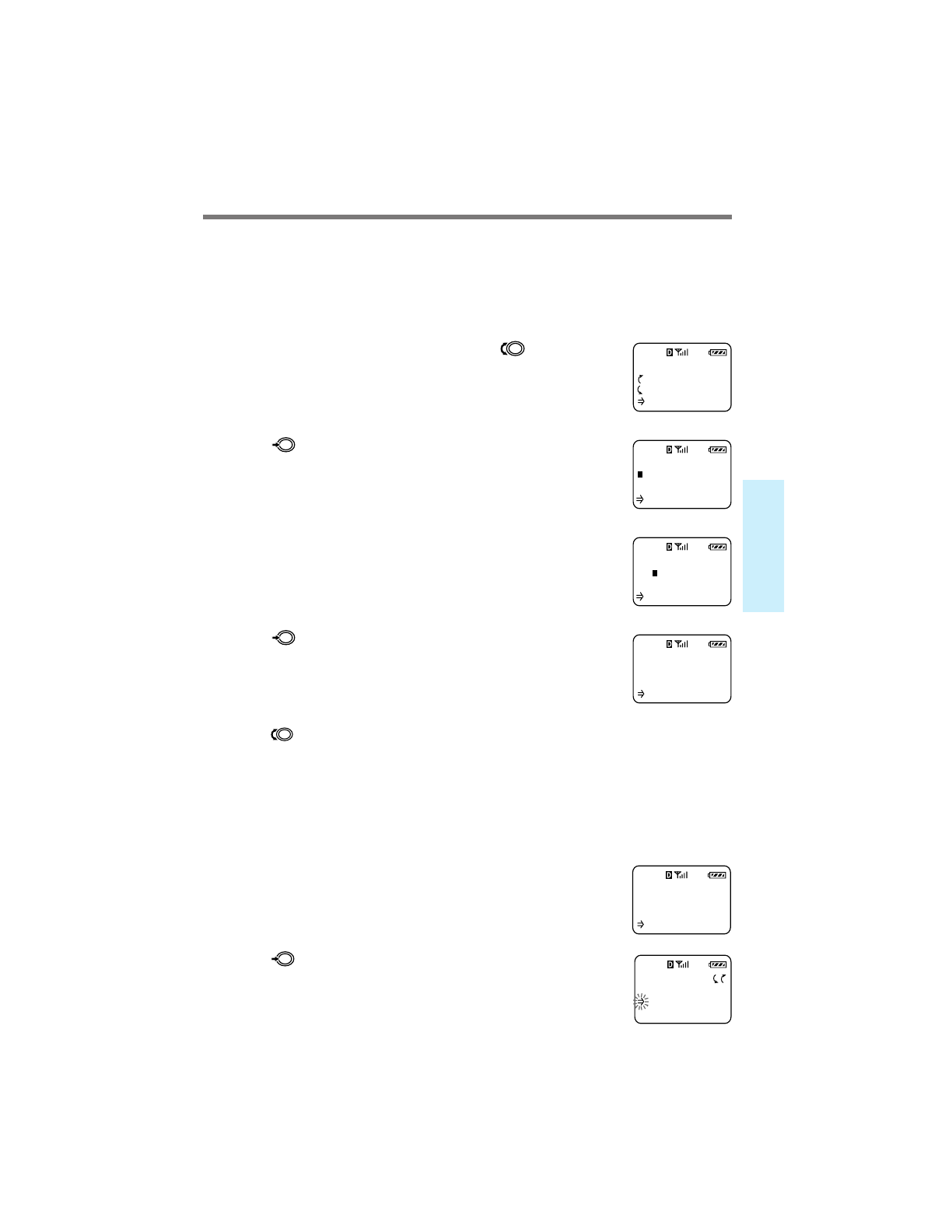
31
Quick W
ays
to Make Calls
Searching for a string of characters
When you enter two or more characters, the phone searches for entries that contain
those characters. The results are displayed starting from the lowest memory location
number.
1
From the standby display, turn
once.
The Saved #s display appears.
2
Push
.
The Search display appears.
3
Enter at least two characters.
4
Push
.
The entries containing the selected string are displayed
starting from the lowest memory location number.
5
Turn
to view the next entry in the
search string.
Searching by memory location
The phone searches for a memory location that matches the entered digit(s), and
displays a list of options.
1
On the standby display, enter the memory
location (a maximum of two digits).
2
Push
.
The Options menu appears.
OPTIONS
Recall Loc#
Send
Save
15
:Options
SEARCH FOR
(Enter Name)
:Find
SEARCH FOR
NY
(Enter Name)
:Find
SONY
123-456-7890
:Options
L15
SAVED #S
:Calls List
:Phone Book
:Find Name