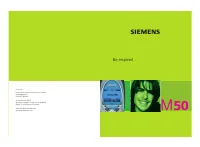Смартфоны Siemens M50 - инструкция пользователя по применению, эксплуатации и установке на русском языке. Мы надеемся, она поможет вам решить возникшие у вас вопросы при эксплуатации техники.
Если остались вопросы, задайте их в комментариях после инструкции.
"Загружаем инструкцию", означает, что нужно подождать пока файл загрузится и можно будет его читать онлайн. Некоторые инструкции очень большие и время их появления зависит от вашей скорости интернета.
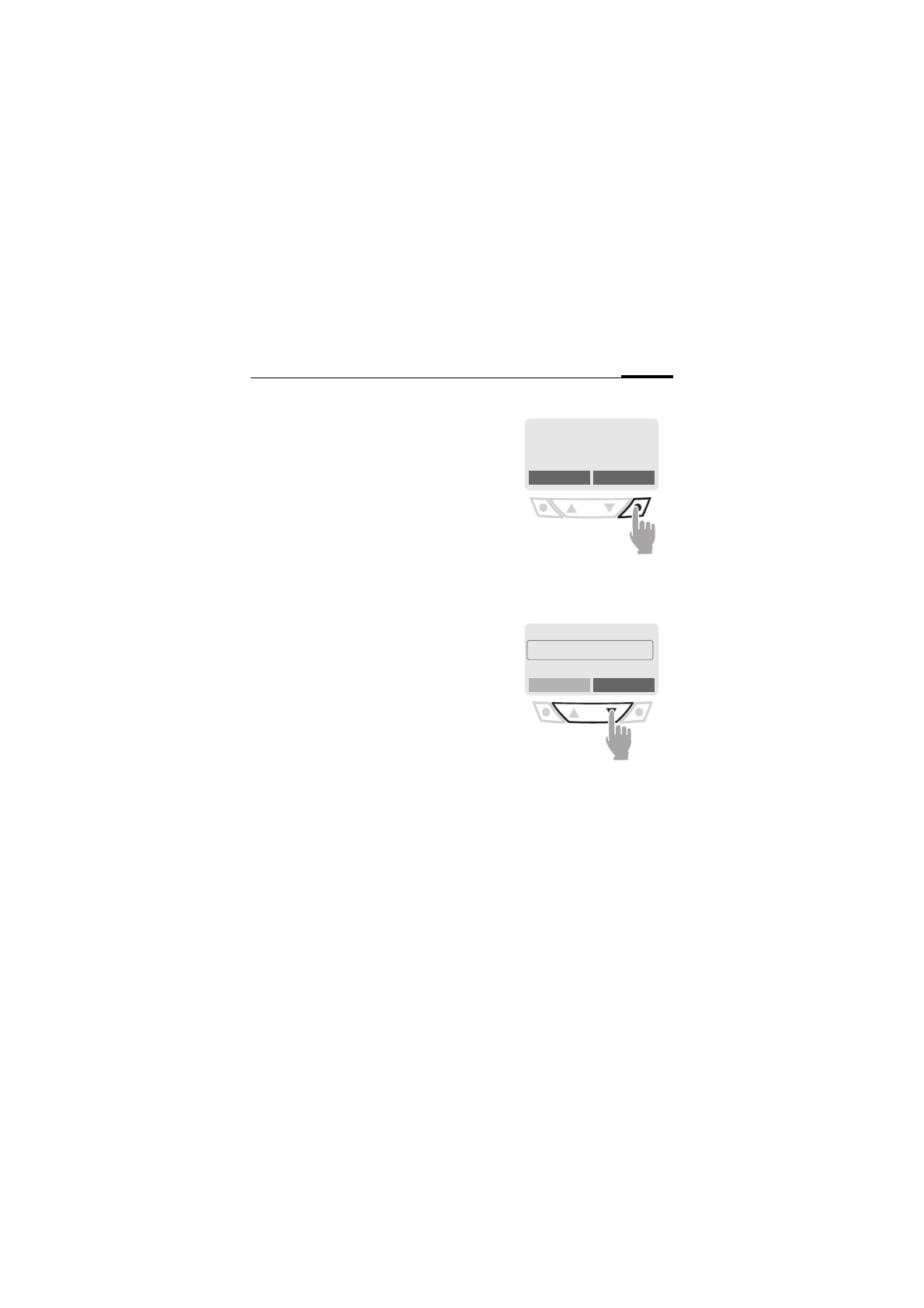
General instructions
5
neral
ructions
User guide
The following symbols are used to
explain operation:
Soft keys
Steps for calling a function are
shown in a
condensed form
in this user
guide
, e.g.: to display the call list for
missed calls:
§Menu
¢
Records
¢
Missed calls
This corresponds to:
§Menu§
Open menu.
From standby mode:
Press
right
soft key.
N
Scroll to
Records.
Press scroll key on the
right
to
scroll downwards.
J
Enter numbers or letters.
S
On/Off/End key.
T
Phonebook key.
W
Call key.
N
Press on the left or on the
right to scroll up and down.
K L
Press to call a function
(soft key).
§Menu
Displays a soft key function.
~
Function depends on the
service provider, special
registration may be neces-
sary.
‹
<
a
Service provider
01.05.2002
12:30
New SMS
Menu
Help
©
Messages
Records
Select
›