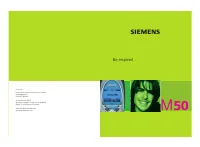Смартфоны Siemens M50 - инструкция пользователя по применению, эксплуатации и установке на русском языке. Мы надеемся, она поможет вам решить возникшие у вас вопросы при эксплуатации техники.
Если остались вопросы, задайте их в комментариях после инструкции.
"Загружаем инструкцию", означает, что нужно подождать пока файл загрузится и можно будет его читать онлайн. Некоторые инструкции очень большие и время их появления зависит от вашей скорости интернета.
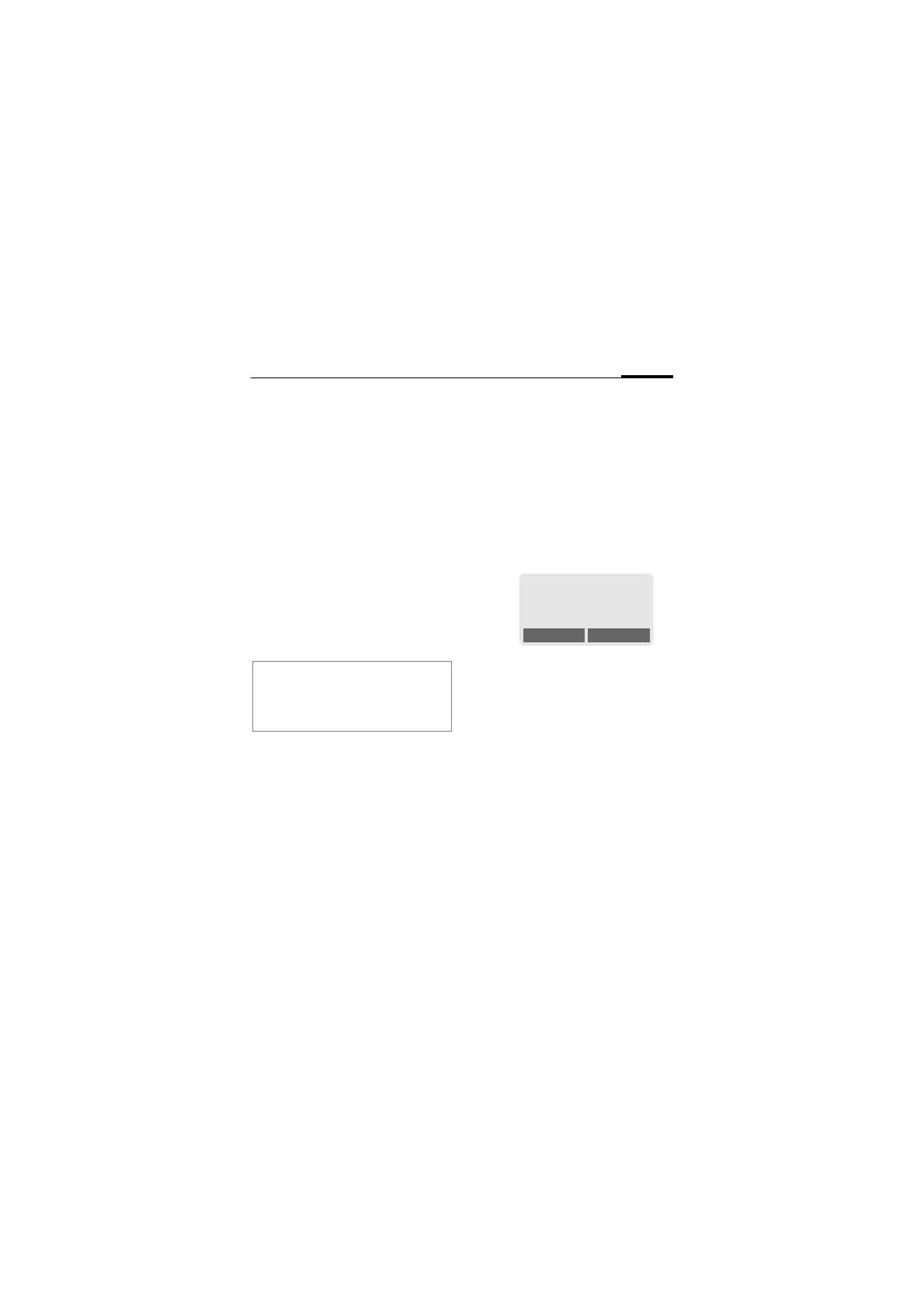
Security
11
Change phonecode
You define and enter the phone
code (4-8 digits) when calling up a
phone code protected function
(e.g. Babysitter, p. 17) for the first
time. It is then valid for all functions.
If you have forgotten it, please call
Siemens Service (p. 85).
Clear SIM card barring
If the PIN is entered incorrectly three
times, the SIM card is barred. Enter
the PUK (MASTER PIN) provided by
your service provider together with
the SIM card according to instruc-
tions. If PUK (MASTER PIN) has been
lost, please contact your service pro-
vider.
Prevent accidental
activation
Even if PIN entry is deactivated (see
p. 10), confirmation is required to
switch on the phone.
This prevents accidental activation
of the phone, e.g. when you are car-
rying it in a bag or when you are trav-
elling in an aircraft.
S
Hold
down
.
§OK
Press to switch on the
phone.
§Cancel§
Press (or no further input)
to stop switch-on proce-
dure. The phone does not
switch on.
Note
Screensaver...................................... p. 38
Auto key lock..................................... p. 61
Further security settings .................... p. 63
Please confirm switch on
OK
Cancel