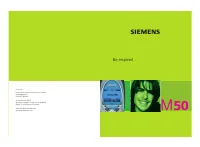Смартфоны Siemens M50 - инструкция пользователя по применению, эксплуатации и установке на русском языке. Мы надеемся, она поможет вам решить возникшие у вас вопросы при эксплуатации техники.
Если остались вопросы, задайте их в комментариях после инструкции.
"Загружаем инструкцию", означает, что нужно подождать пока файл загрузится и можно будет его читать онлайн. Некоторые инструкции очень большие и время их появления зависит от вашей скорости интернета.

Phonebook
21
Group
If there are many Phonebook entries
it is best to assign them to a group,
e.g.:
VIP, Leisure, Office, Family
A special melody can sound (p. 40)
and/or a symbol can be displayed
(p. 22) if the phone number of a call
is registered in a group.
Select group
T
Two short presses
or
one
long press on Phonebook
(in standby mode).
N
Select group. The number
of entries is displayed in
brackets after the group
name.
§View§
Press. All entries of the se-
lected group are dis-
played.
Group menu
§Options
Open menu.
Change group assignment
You can assign a Phonebook entry to
a group when you enter it (p. 19). To
change the group assignment or to
assign to a group later:
When the Phonebook is open:
N
Select entry.
§View§
Press.
§Change§
Press.
N
Scroll to Group.
§Change§
Press and select a new
Group.
§Save§
Confirm assignment.
¿
VIP
(17)
½
Leisure
(9)
¾
Office
(7)
View
Options
View
members
Display all entries assigned to
the group.
Rename
group
Change the current name of
the group.
Group
symbol
Assign a symbol to a group
(p. 22).
Call to
group
~
Call up to 5 members of a
group one by one and link
them together in a confer-
ence (p. 46).
SMS to
group
Send an SMS to all members
of a group (p. 46).