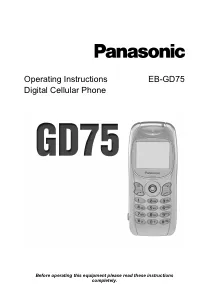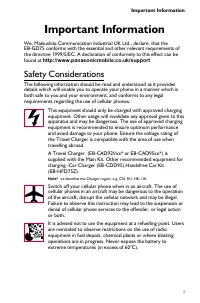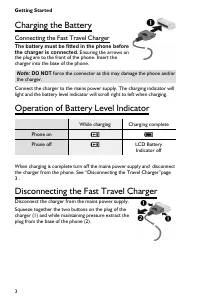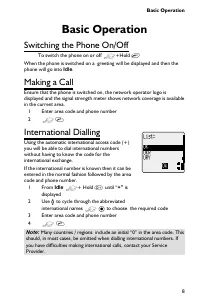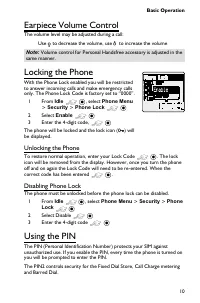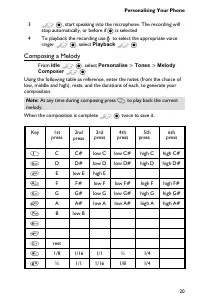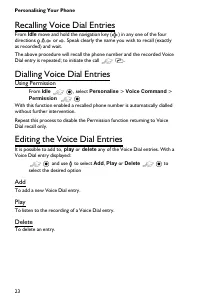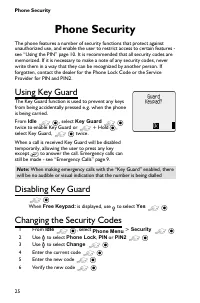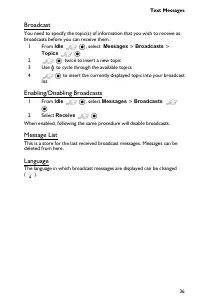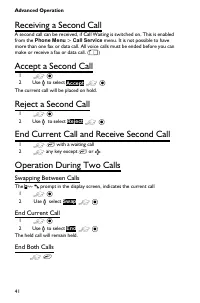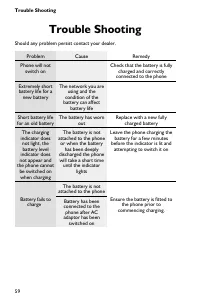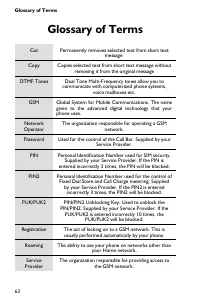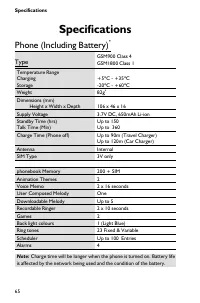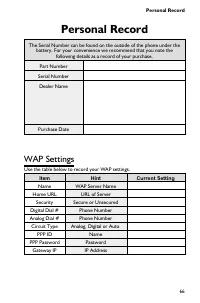Смартфоны Panasonic GD 75 - инструкция пользователя по применению, эксплуатации и установке на русском языке. Мы надеемся, она поможет вам решить возникшие у вас вопросы при эксплуатации техники.
Если остались вопросы, задайте их в комментариях после инструкции.
"Загружаем инструкцию", означает, что нужно подождать пока файл загрузится и можно будет его читать онлайн. Некоторые инструкции очень большие и время их появления зависит от вашей скорости интернета.
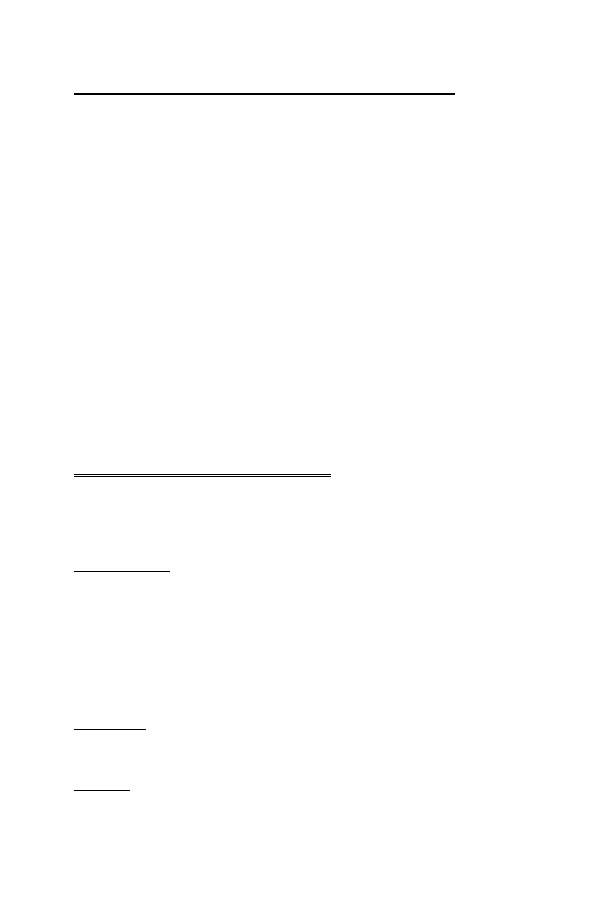
Cut / Copy & Paste Message Text
This function allows the user to cut or copy message text from a user
defined message or a user created message, into a new or existing message.
It can also be used to paste text to a previously sent message - See “Edit a
Message” page 33.
1
When message text is displayed,
Z Q
, select
Cut
or
Copy
Z Q
2
Use
g
to position the cursor at the beginning of the text to be cut
or copied
Z Q
3
Use
g
to highlight the required text
Z Q
The cut or copied text will remain in the phone memory until other text is
cut or copied.
4
Select the required text screen for cut or copied text to be pasted
into
Z Q
5
Select
Paste
Z Q
To cut or copy text from a received message, select
Forw’d
and repeat
steps 1 - 3.
Manage Messages Lists
All messages, whether sent or received, will be stored on the SIM until they
are deleted. Selecting a stored message allows it to be replied to, edited or
deleted.
Receive List
Messages received will be stored in the Receive List. A
N
in the receive
list, indicates an unread message.
When reading a message the sender’s information is displayed below the
text. Press
e
to show the sender’s ID (if available), the time the message
was sent and the message centre number.
Z Q
twice allows the user
to reply to the message.
Send List
When a message has been sent or edited it will be stored in the Send List.
Create
This allows the user to create a new message or reply to a received
message.
34
Text Messages
Характеристики
Остались вопросы?Не нашли свой ответ в руководстве или возникли другие проблемы? Задайте свой вопрос в форме ниже с подробным описанием вашей ситуации, чтобы другие люди и специалисты смогли дать на него ответ. Если вы знаете как решить проблему другого человека, пожалуйста, подскажите ему :)