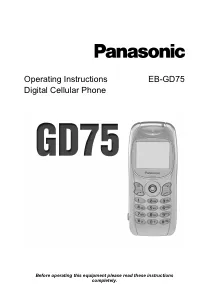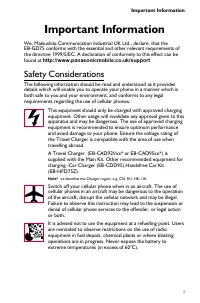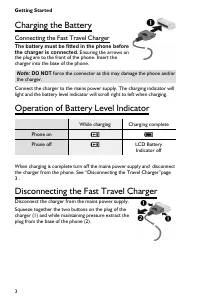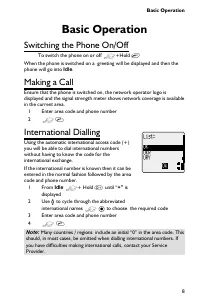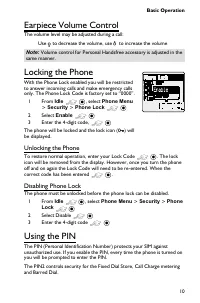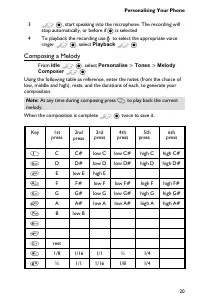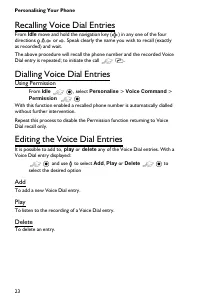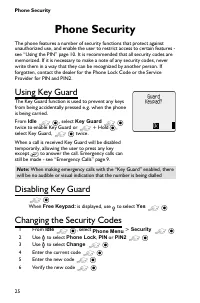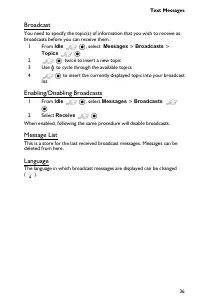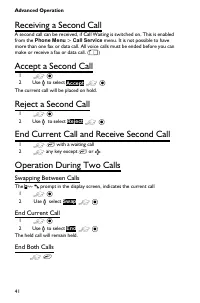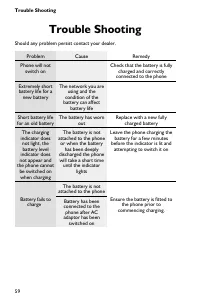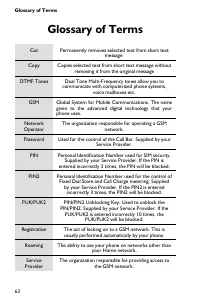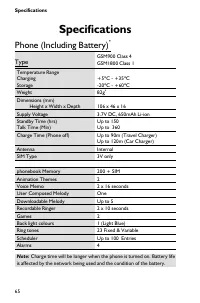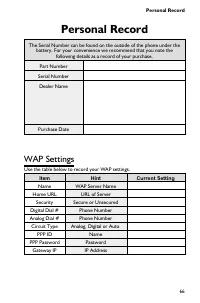Смартфоны Panasonic GD 75 - инструкция пользователя по применению, эксплуатации и установке на русском языке. Мы надеемся, она поможет вам решить возникшие у вас вопросы при эксплуатации техники.
Если остались вопросы, задайте их в комментариях после инструкции.
"Загружаем инструкцию", означает, что нужно подождать пока файл загрузится и можно будет его читать онлайн. Некоторые инструкции очень большие и время их появления зависит от вашей скорости интернета.
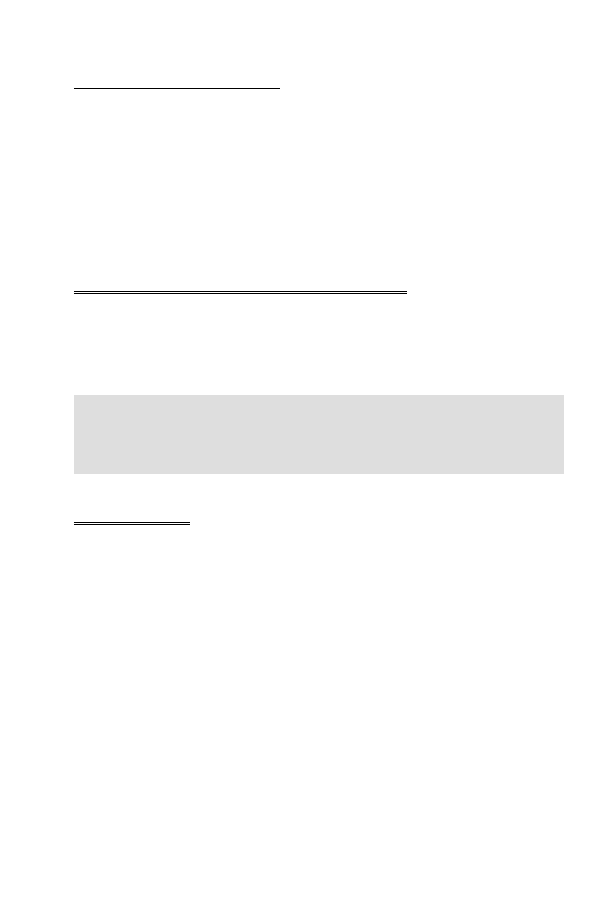
Adjusting the Alarm Time
1
From
Idle
Z Q
, select
Applications
>
Clock Function
>
Alarm Set
Z Q
2
Use
e
to select the alarm to be adjusted
Z Q
3
Z
+ Hold
B
to remove the current alarm time
4
Enter the digits for the time
Z Q
5
Use
e
to select the frequency of the alarm
Z Q
6
Use
e
to select the ring type
Z Q
Setting a Power On/Off Time
The phone can be set to turn itself on or off automatically at a specified
time using the Power On/Off feature. The procedure for setting/adjusting
the Power On/Off automatically is similar to that for setting the time on the
clock. For either setting or adjusting the time needed to select Power On
Time or Power Off Time in the Clock Function menu.
Caution:
Ensure that the setting of the Alarm or Power On function will
not contravene any regulations whereby it may automatically power on
when in an aircraft or medical facility etc. - see “Important Information”
page i.
Calculator
The four function calculator will enable the user to perform simple
arithmetic calculations (addition/subtraction/multiplication and division).
1
From
Idle
Z Q
, select
Applications
>
Calculator
Z
Q
2
Enter a number (maximum 10 digits) and it will be displayed on the
upper right of the display. If a decimal point is required,
Z
+
Hold
1
3
Use
g
to select the arithmetic operation you wish to perform (
b
to multiply,
c
to add,
a
to divide,
d
to subtract)
4
Enter a number (maximum 10 digits) and it will be displayed next to
the operation symbol
If
g
is used to select another arithmetical operation to perform, an
intermediate calculation will be performed and the result displayed on the
middle line.
5
Z Q
to complete the calculation when
=
is displayed in the
centre of the operation field
30
Applications
Характеристики
Остались вопросы?Не нашли свой ответ в руководстве или возникли другие проблемы? Задайте свой вопрос в форме ниже с подробным описанием вашей ситуации, чтобы другие люди и специалисты смогли дать на него ответ. Если вы знаете как решить проблему другого человека, пожалуйста, подскажите ему :)