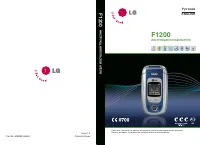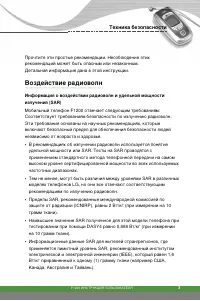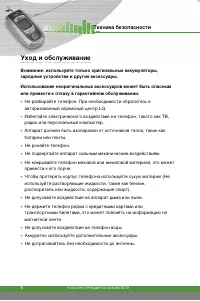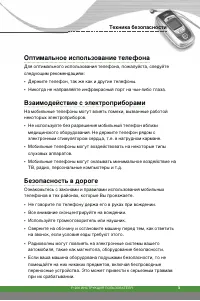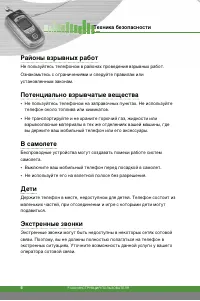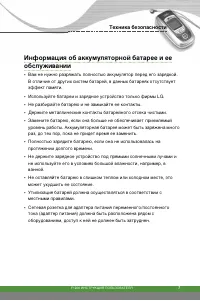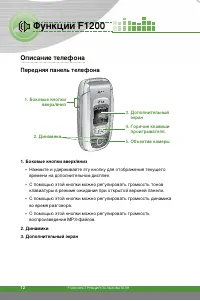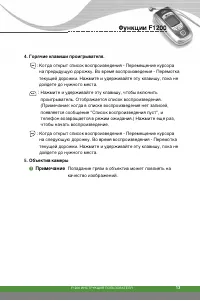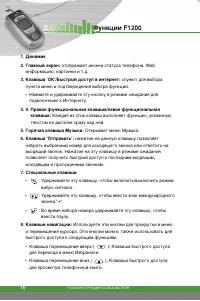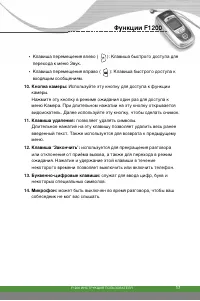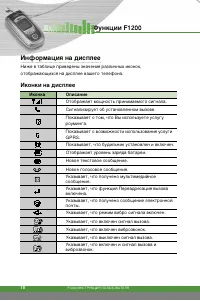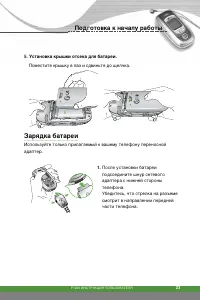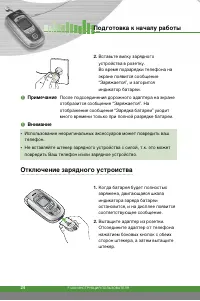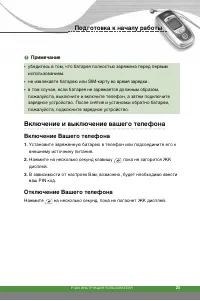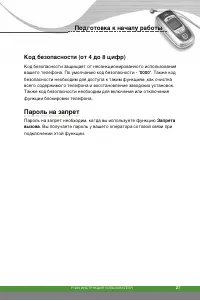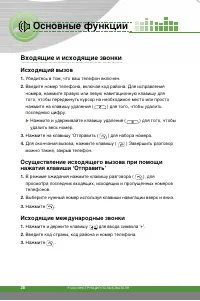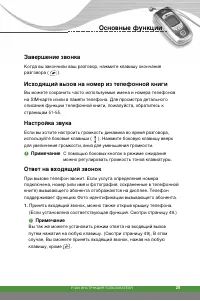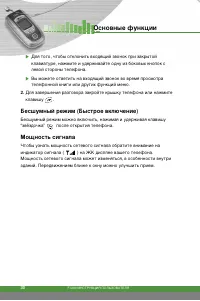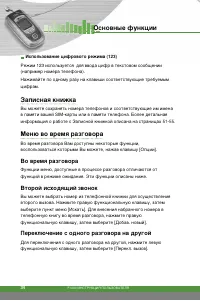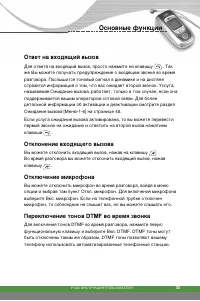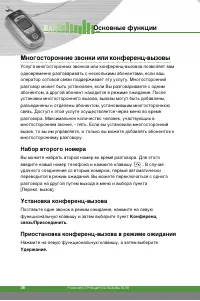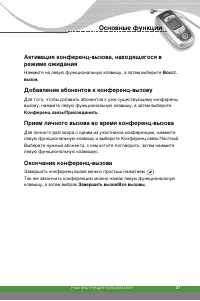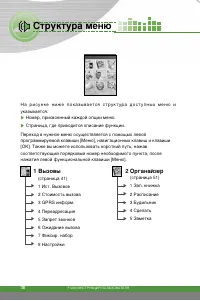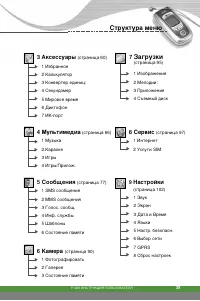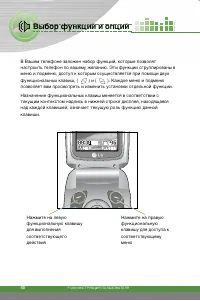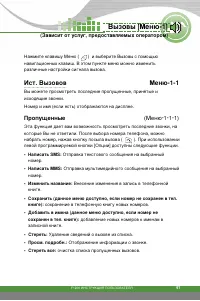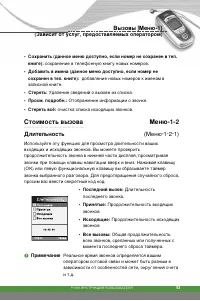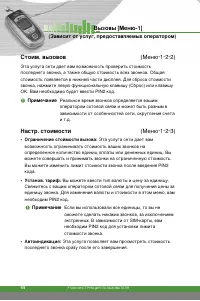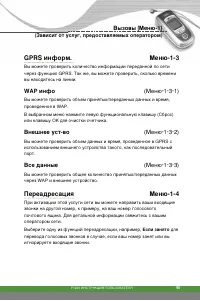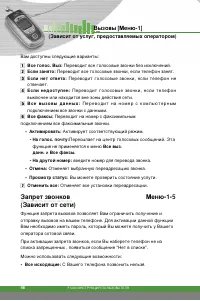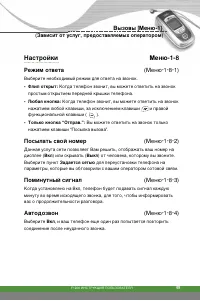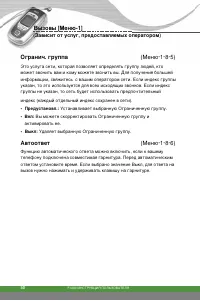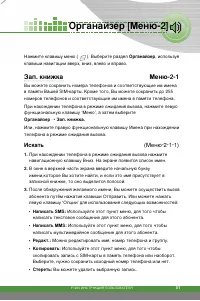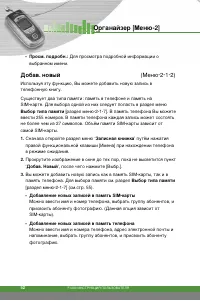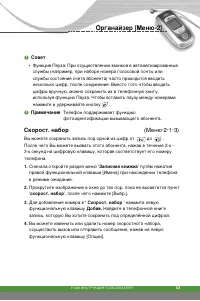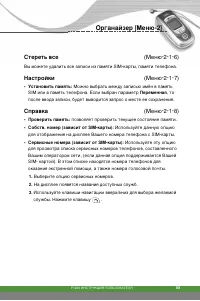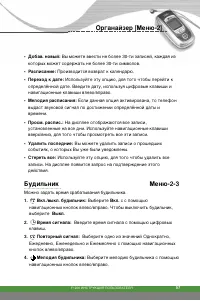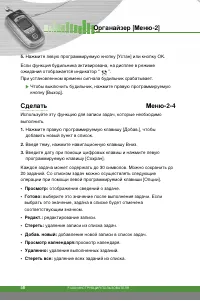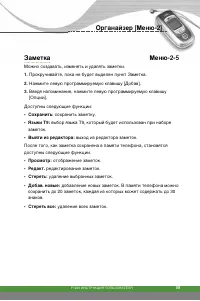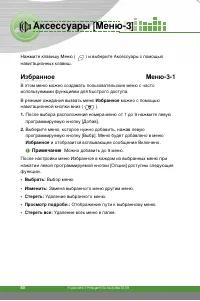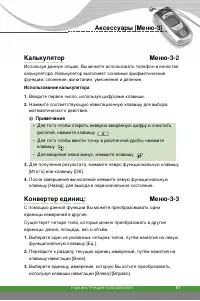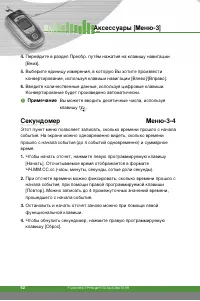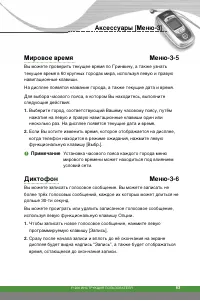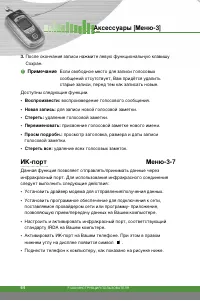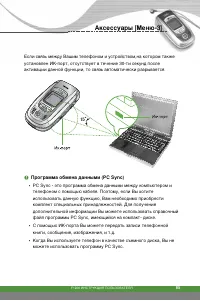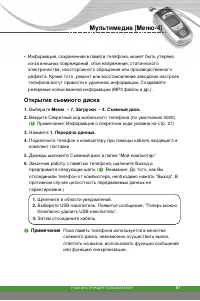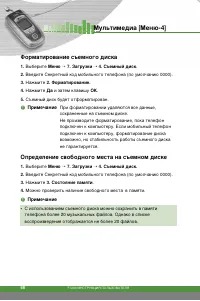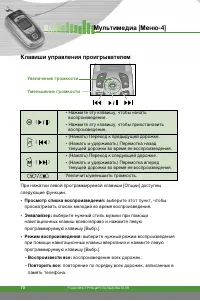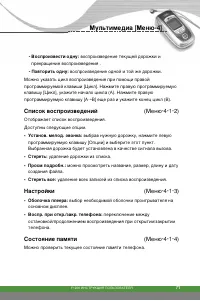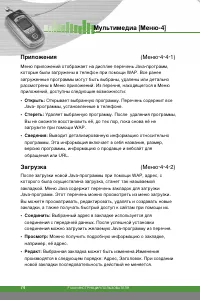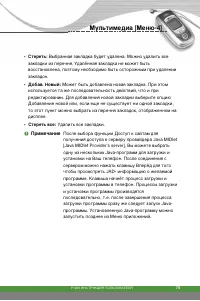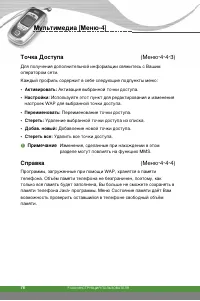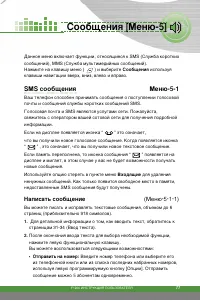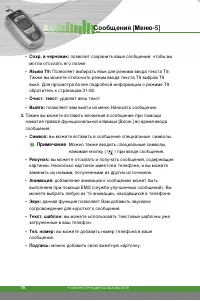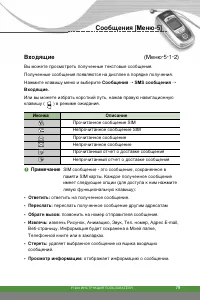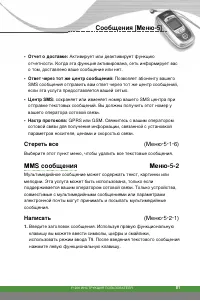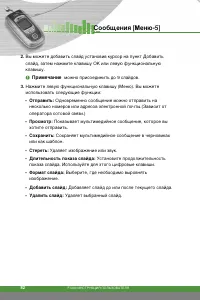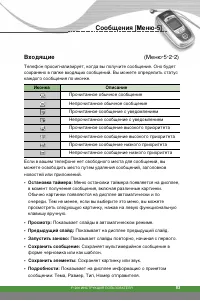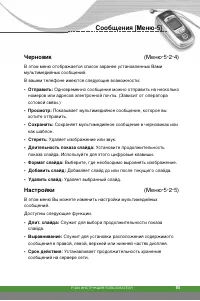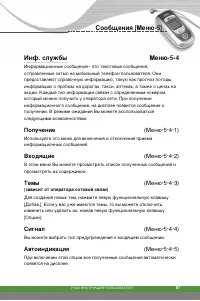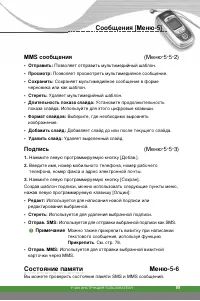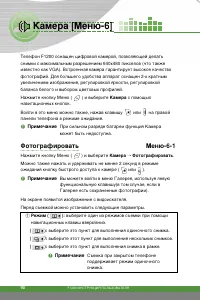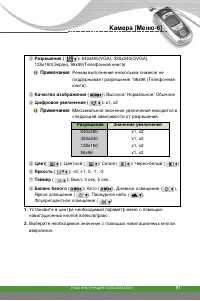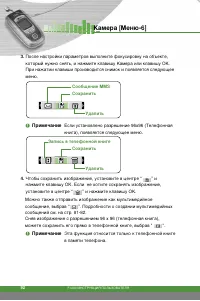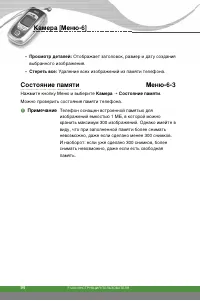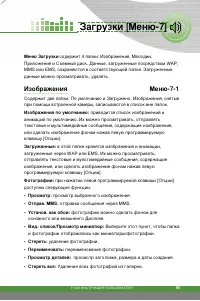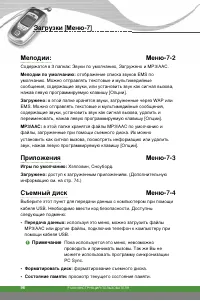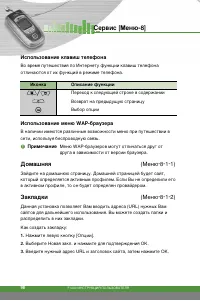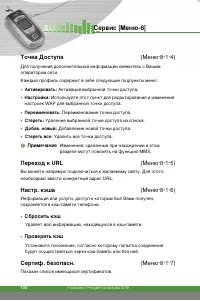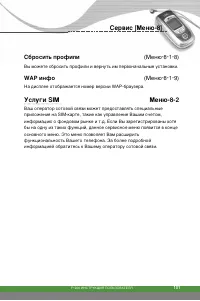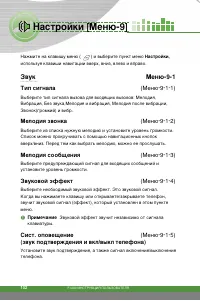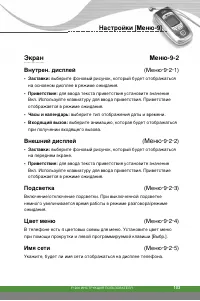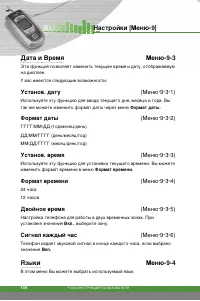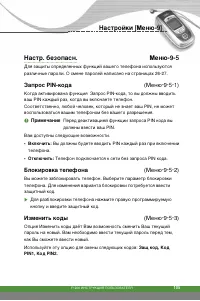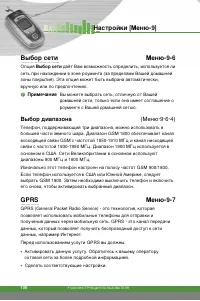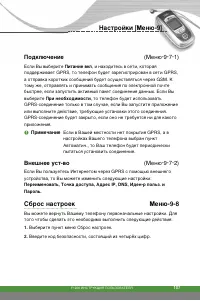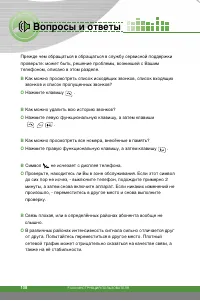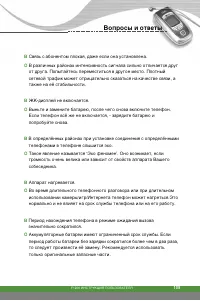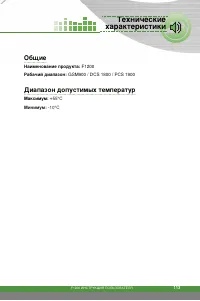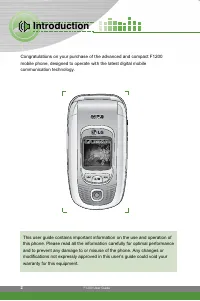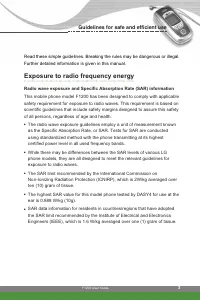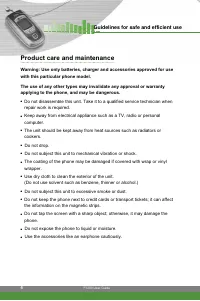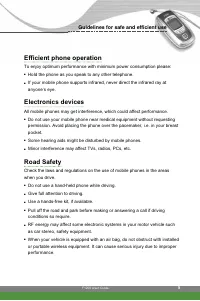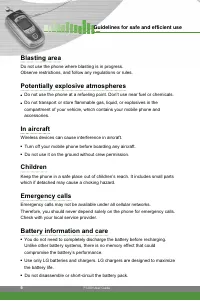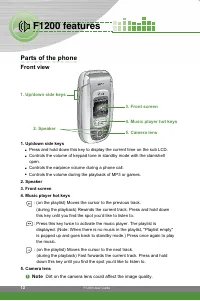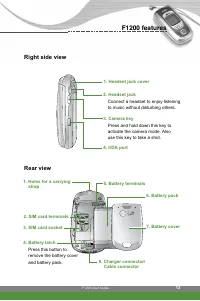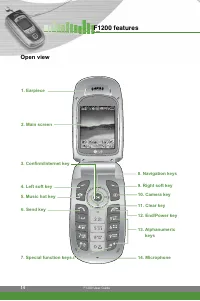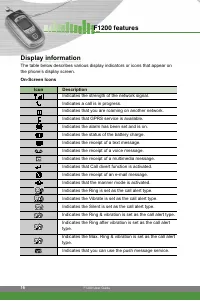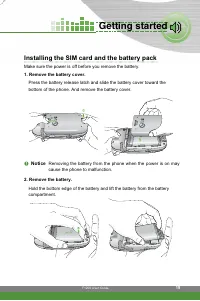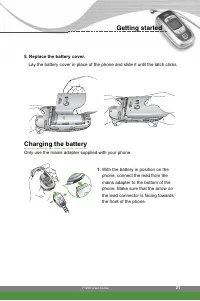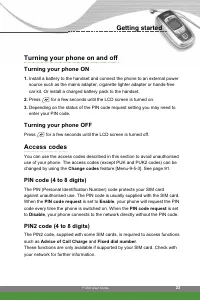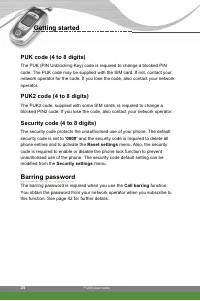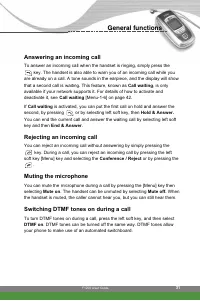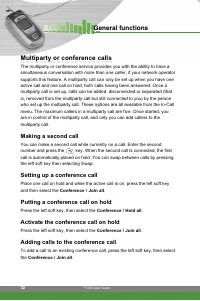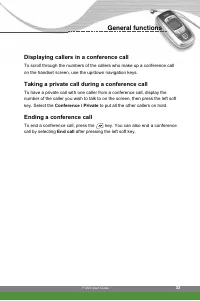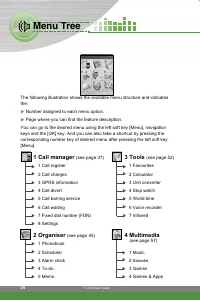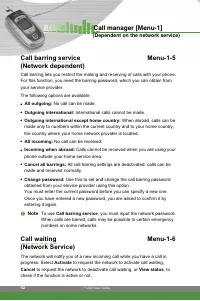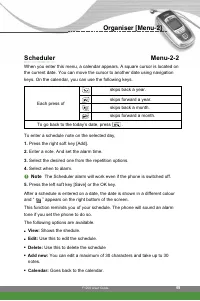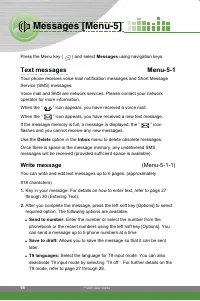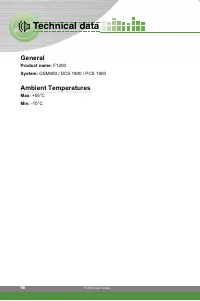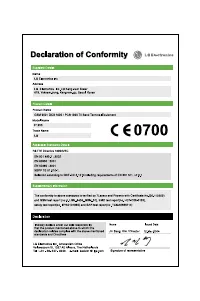Смартфоны LG F1200 - инструкция пользователя по применению, эксплуатации и установке на русском языке. Мы надеемся, она поможет вам решить возникшие у вас вопросы при эксплуатации техники.
Если остались вопросы, задайте их в комментариях после инструкции.
"Загружаем инструкцию", означает, что нужно подождать пока файл загрузится и можно будет его читать онлайн. Некоторые инструкции очень большие и время их появления зависит от вашей скорости интернета.
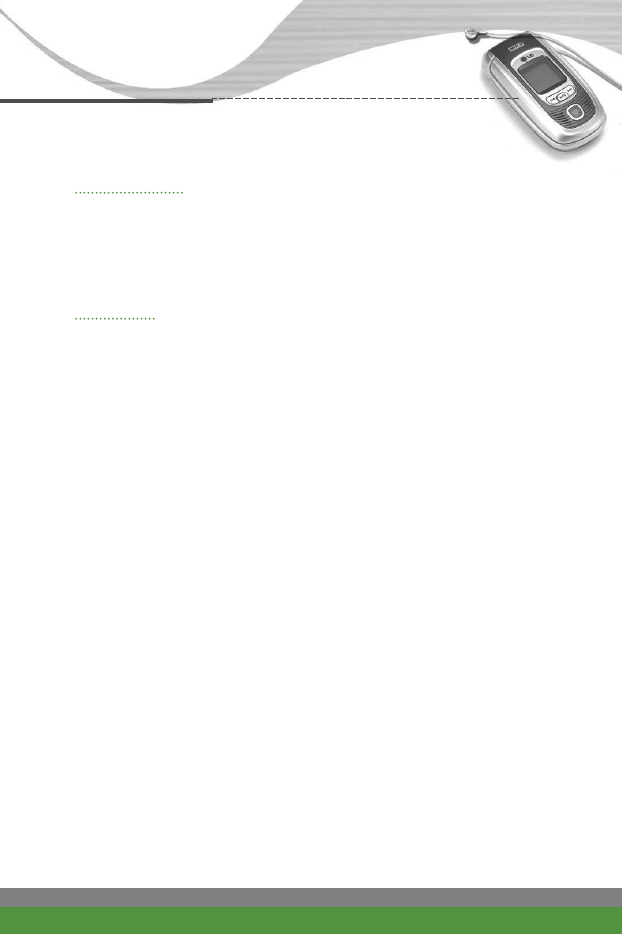
F1200 User Guide
91
Languages
Menu-9-4
You can select the display language. When the language option is set to
Automatic,
the language is automatically selected according to the language
of the SIM card used. English will be set if the language on the SIM card is
not supported by the phone.
Security
Menu-9-5
Various passwords are used to protect certain features of your phone. Refer
to page 23-24 for the various passwords.
PIN code request
(Menu-9-5-1)
When the
PIN code request
feature is enabled, you must enter your PIN
each time you switch the phone on. Consequently, any person who does not
have your PIN cannot use your phone without your approval.
n
Note
Before disabling the
PIN code request
feature, you must enter
your PIN.
The following options are available:
●
Enable:
You must enter the PIN each time the phone is switched on.
●
Disable:
The phone connects directly to the network when you switch it on.
Phone lock
(Menu-9-5-2)
You can lock your phone. Select the desired phone lock option. To change
the phone lock option, you are asked to enter the security code.
]
To unlock the phone, press the right soft key and enter the security code.
Change codes
(Menu-9-5-3)
The
Change codes
feature lets you change your current password to a new
one. You must enter the current password before you can specify a new one.
Use this to change the access codes:
Security code
,
PIN1 code
,
PIN2 code
n
Note
PIN: Personal Identification Number.
Settings [Menu-9]