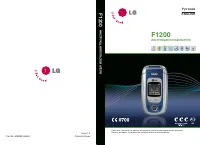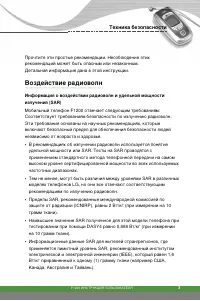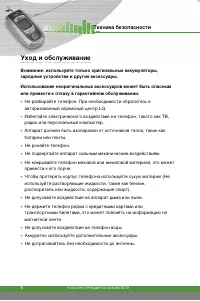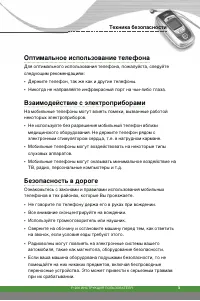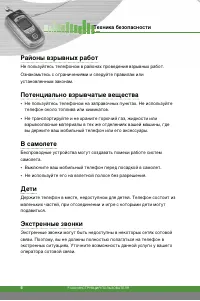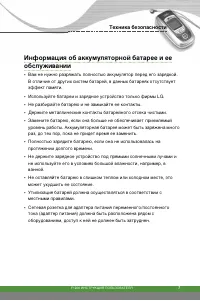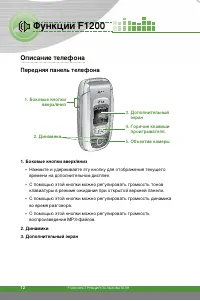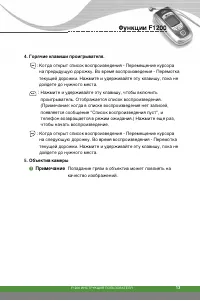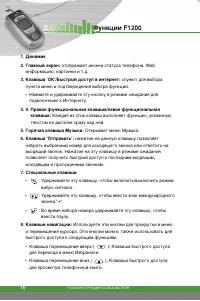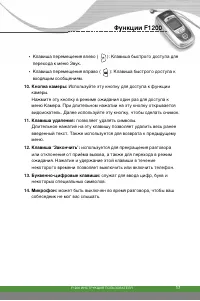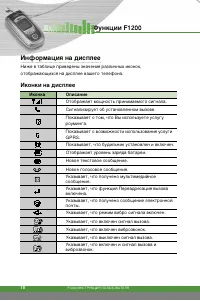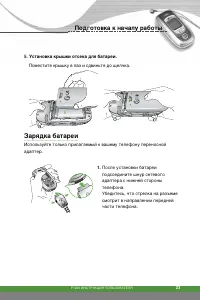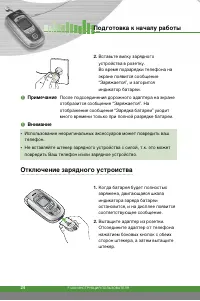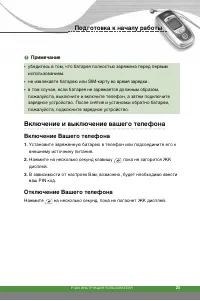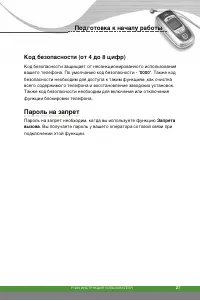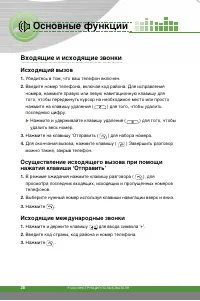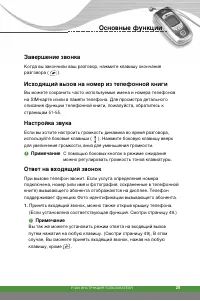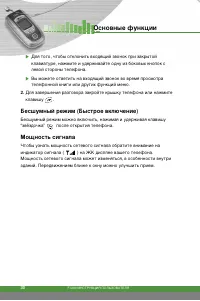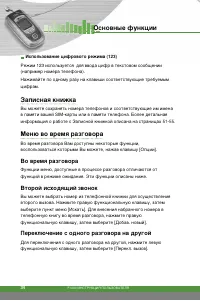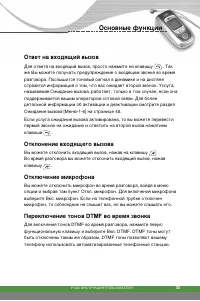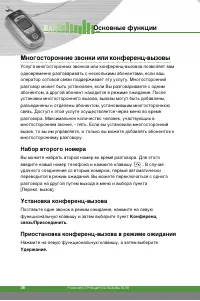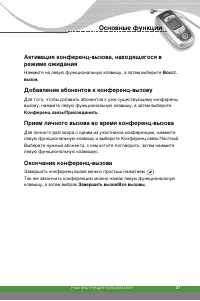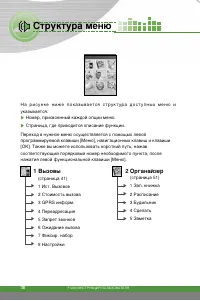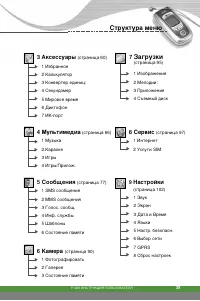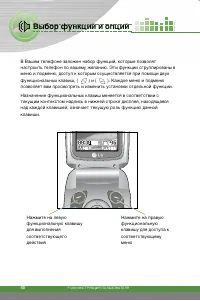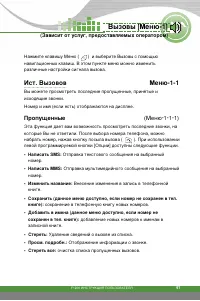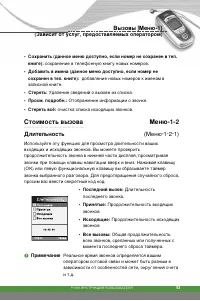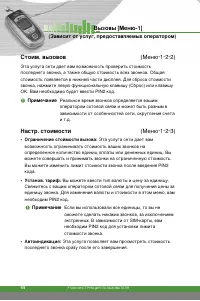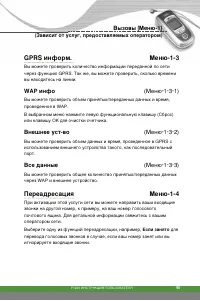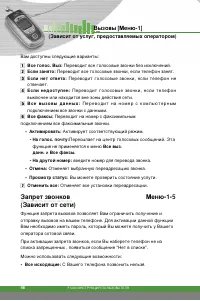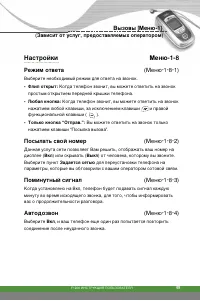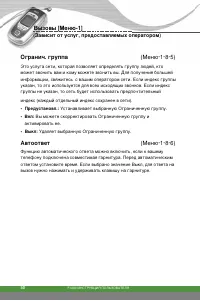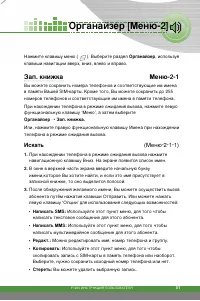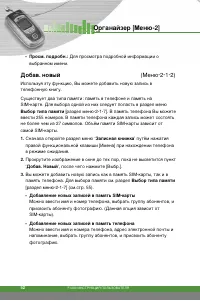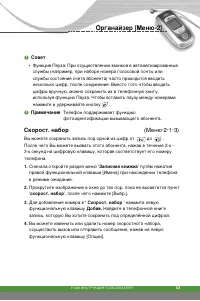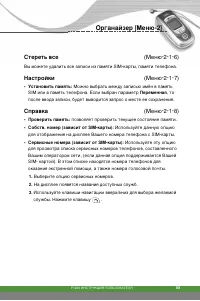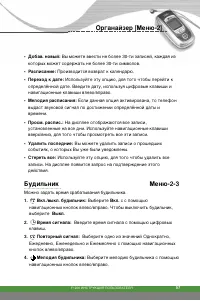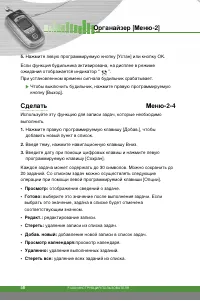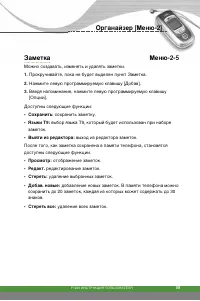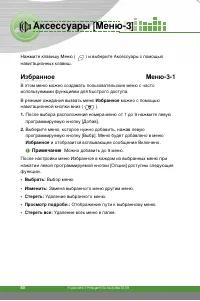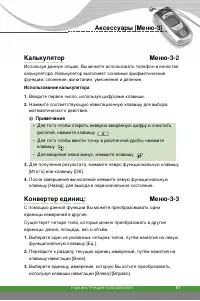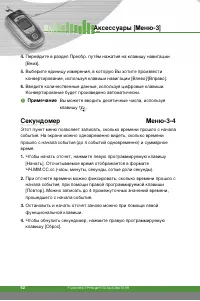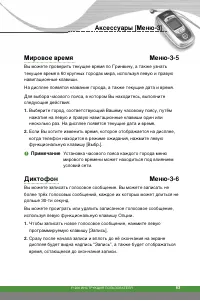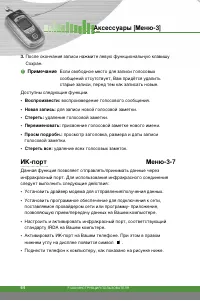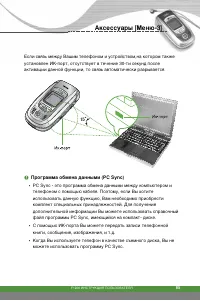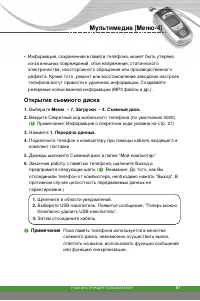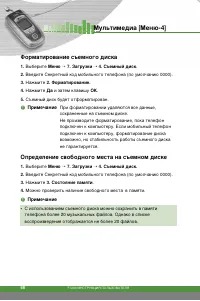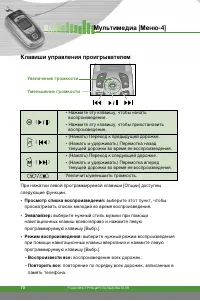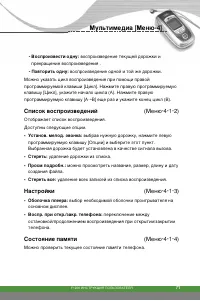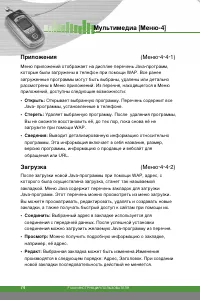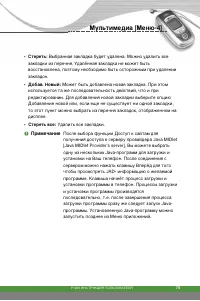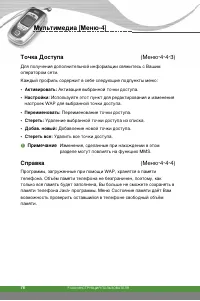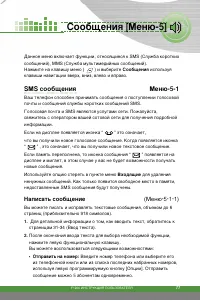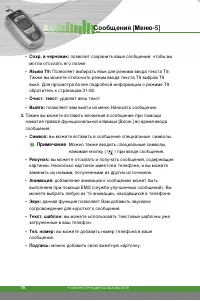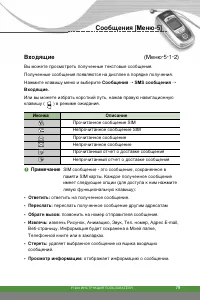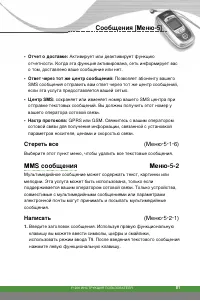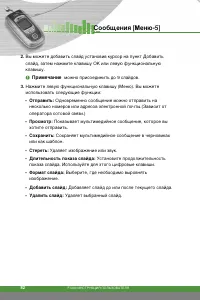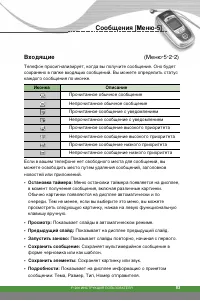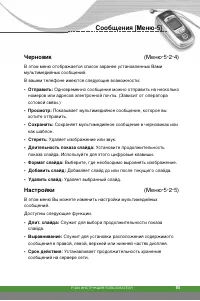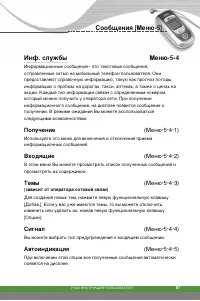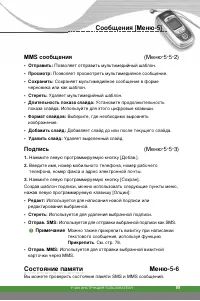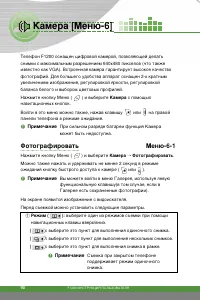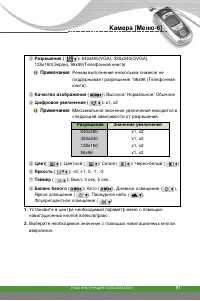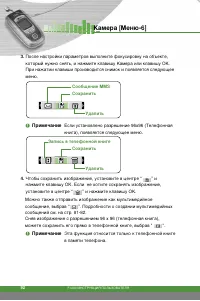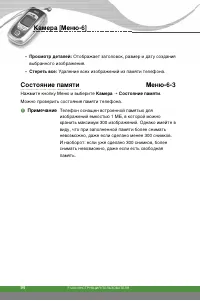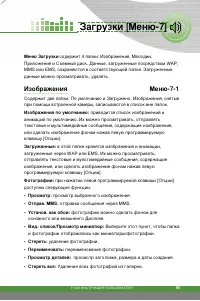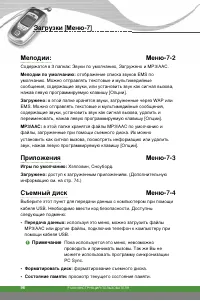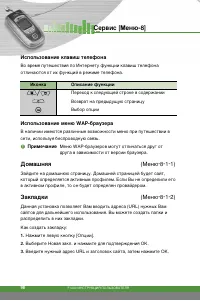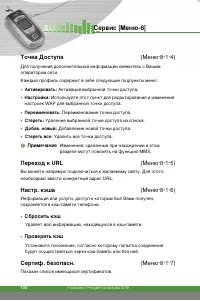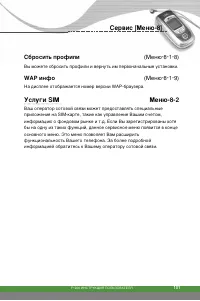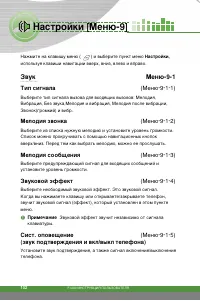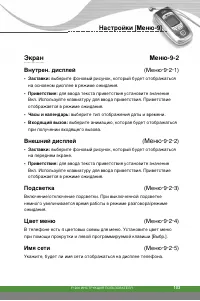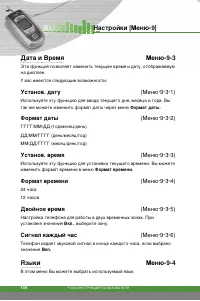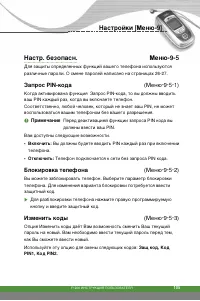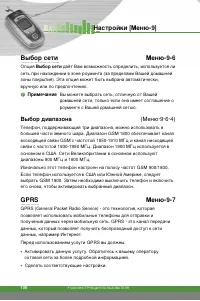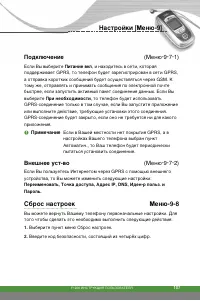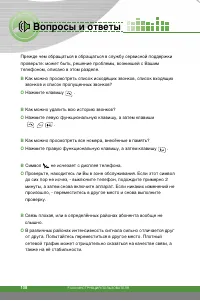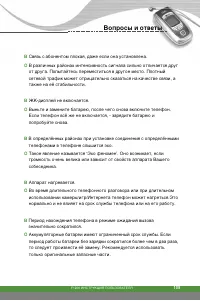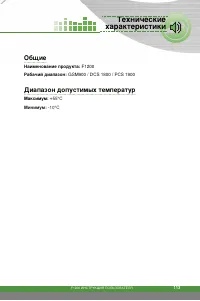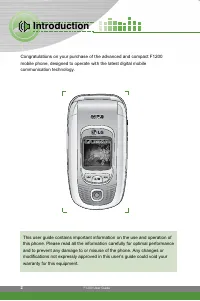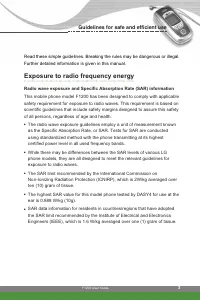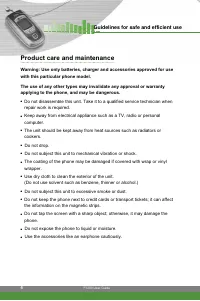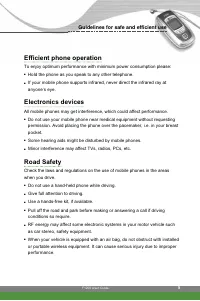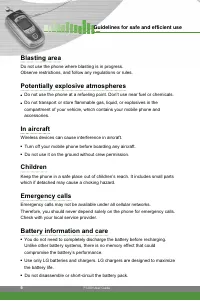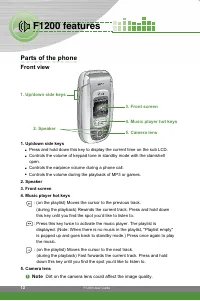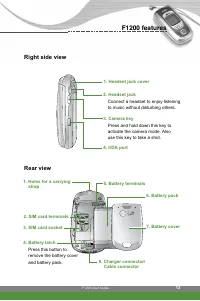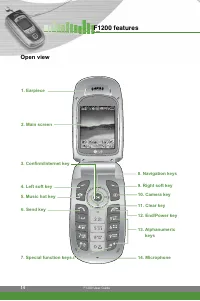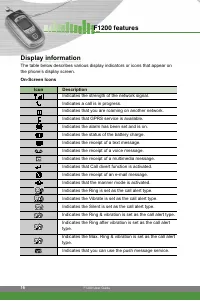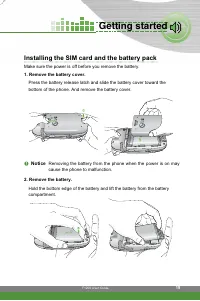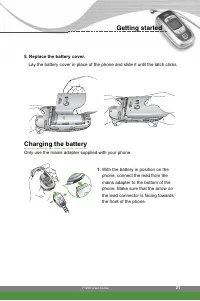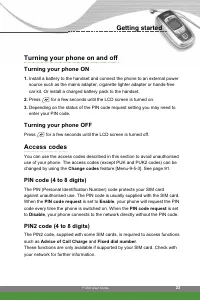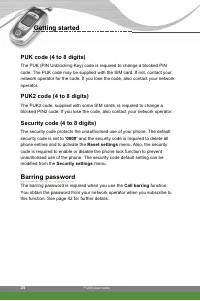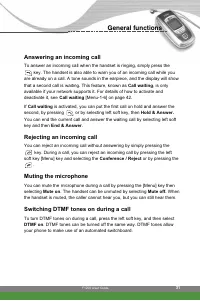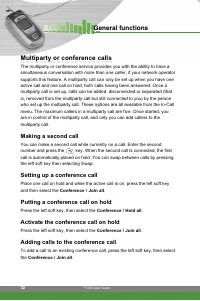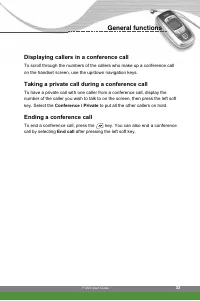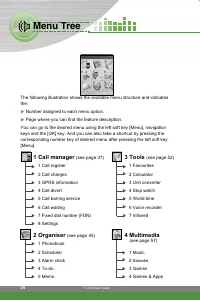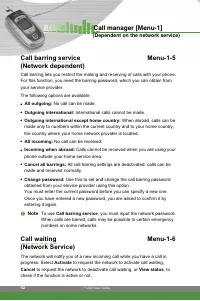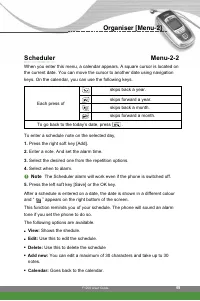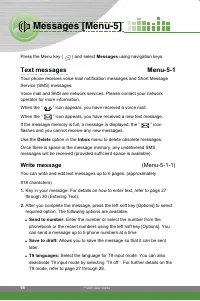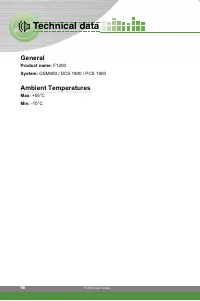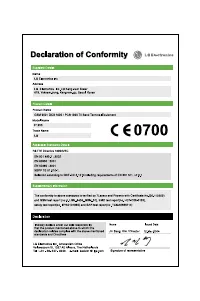Смартфоны LG F1200 - инструкция пользователя по применению, эксплуатации и установке на русском языке. Мы надеемся, она поможет вам решить возникшие у вас вопросы при эксплуатации техники.
Если остались вопросы, задайте их в комментариях после инструкции.
"Загружаем инструкцию", означает, что нужно подождать пока файл загрузится и можно будет его читать онлайн. Некоторые инструкции очень большие и время их появления зависит от вашей скорости интернета.
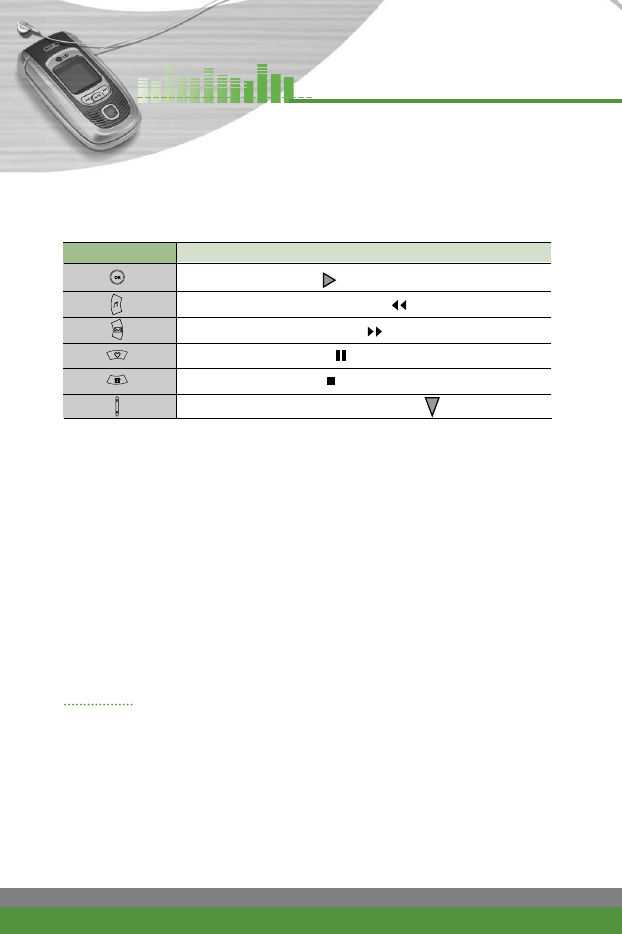
F1200 User Guide
62
2.
To scroll highlight the song you want, and then the OK key.
The following options are available.
• Start song:
You can play the current track to sing-a-long.
●
Whole text:
You can see the whole lyrics of the selected song.
●
Delete:
You can delete the selected song form the list.
●
Back to list:
Go back to the list.
New song
Select the New song by pressing the OK key. A new song can be downloaded
using the network connection.
Help
n
Note
To use Karaoke menu, please refer to Wow LG site
http://www.wowlg.com.
Games
Menu-4-3
You can enjoy a game on the phone. For further details, use the onscreen
instruction or help menu.
Multimedia [Menu-4]
Key
Description
To play the track ( )
To skip to the previous track ( )
To skip to the next track ( )
To pause the track ( )
To stop playback ( )
To adjust the volume of the song. ( )