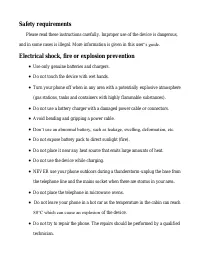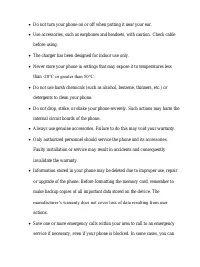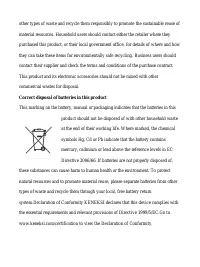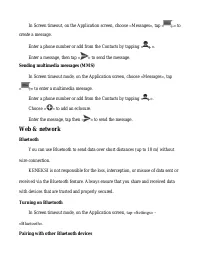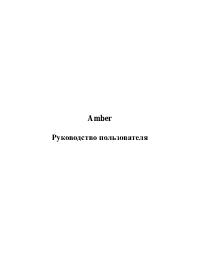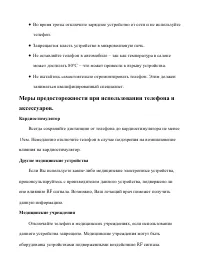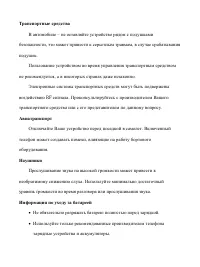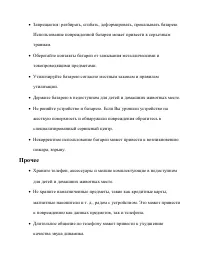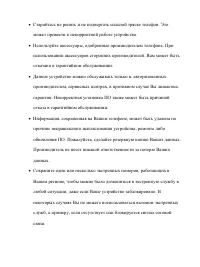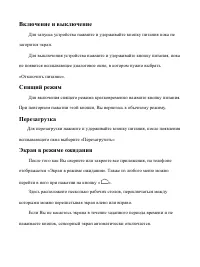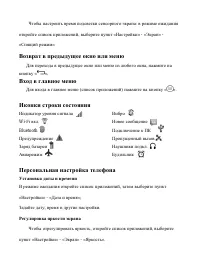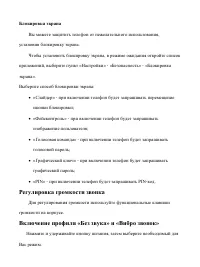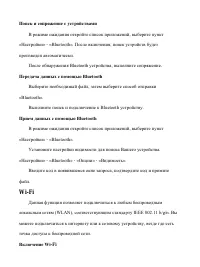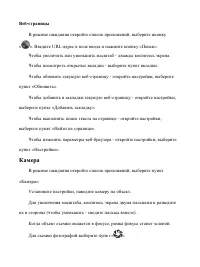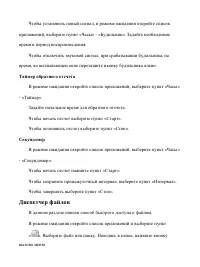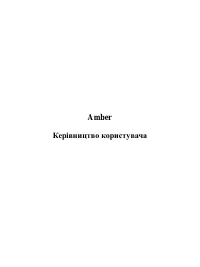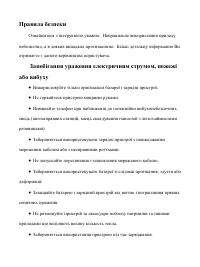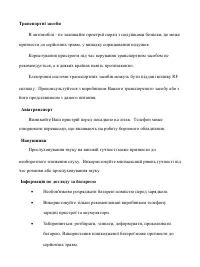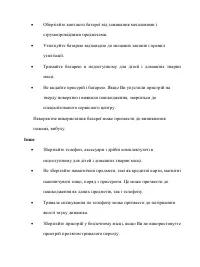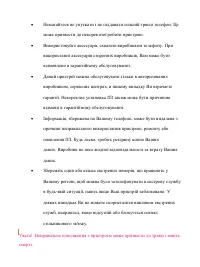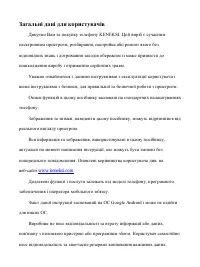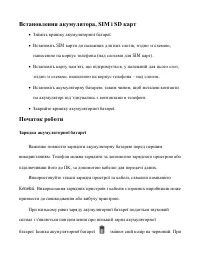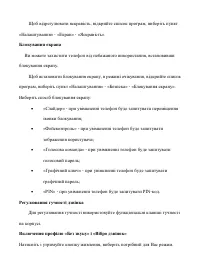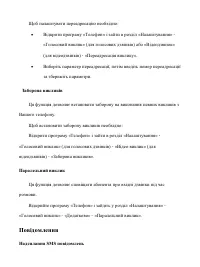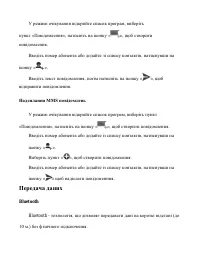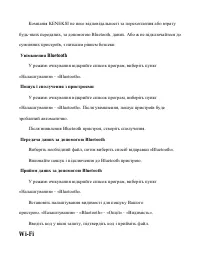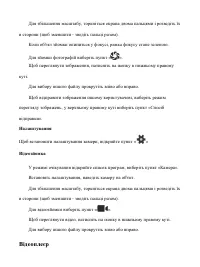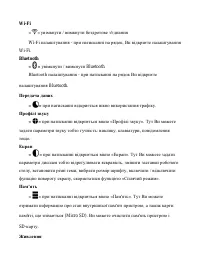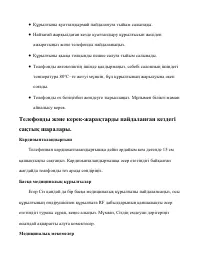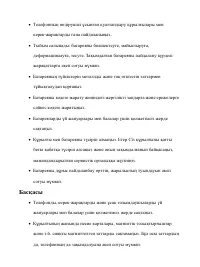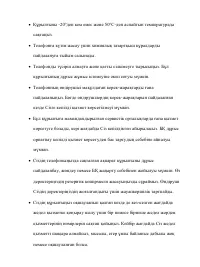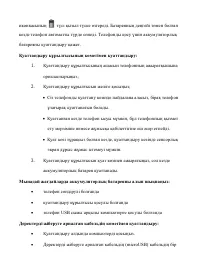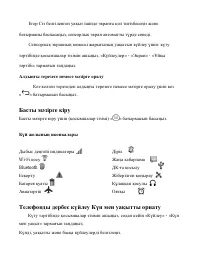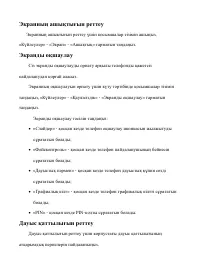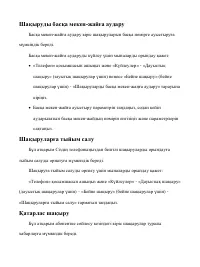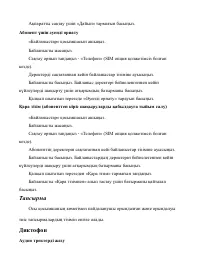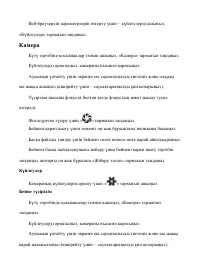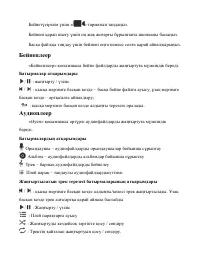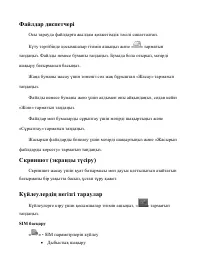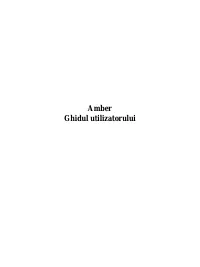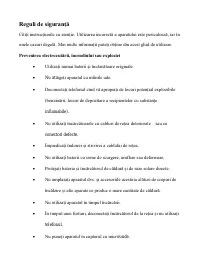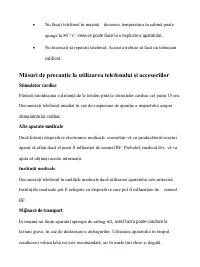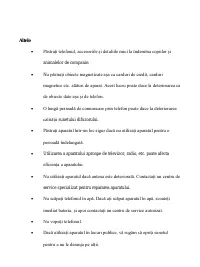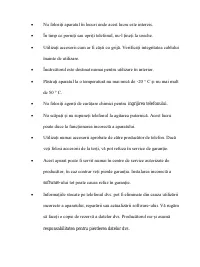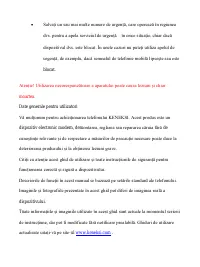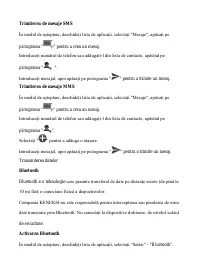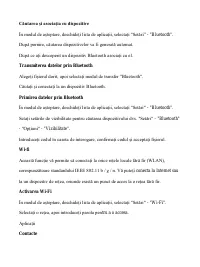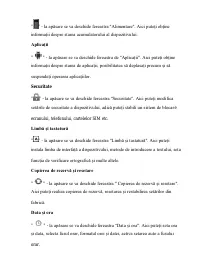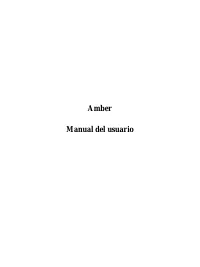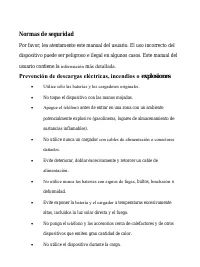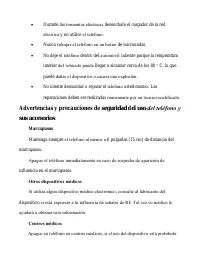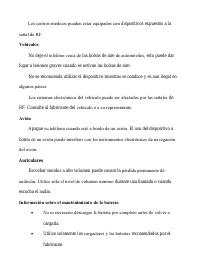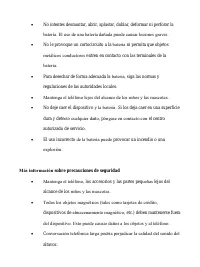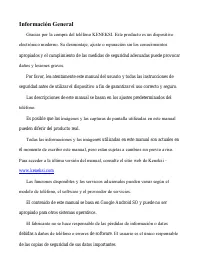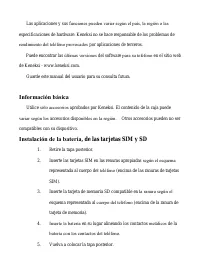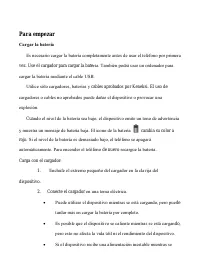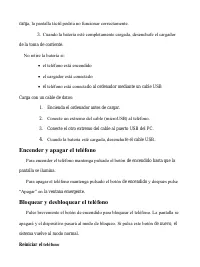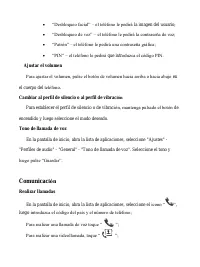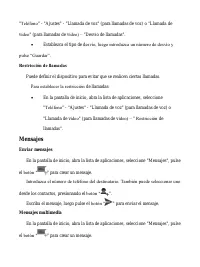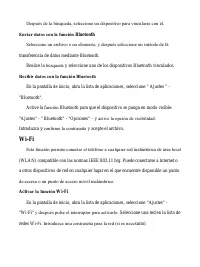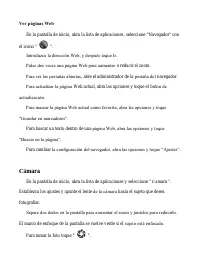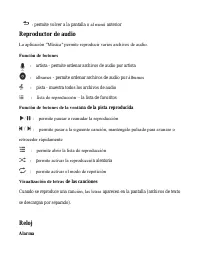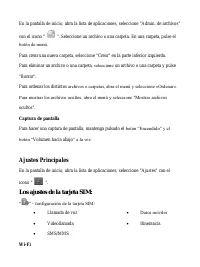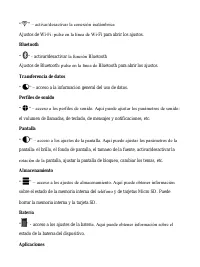Смартфоны KENEKSI Amber - инструкция пользователя по применению, эксплуатации и установке на русском языке. Мы надеемся, она поможет вам решить возникшие у вас вопросы при эксплуатации техники.
Если остались вопросы, задайте их в комментариях после инструкции.
"Загружаем инструкцию", означает, что нужно подождать пока файл загрузится и можно будет его читать онлайн. Некоторые инструкции очень большие и время их появления зависит от вашей скорости интернета.
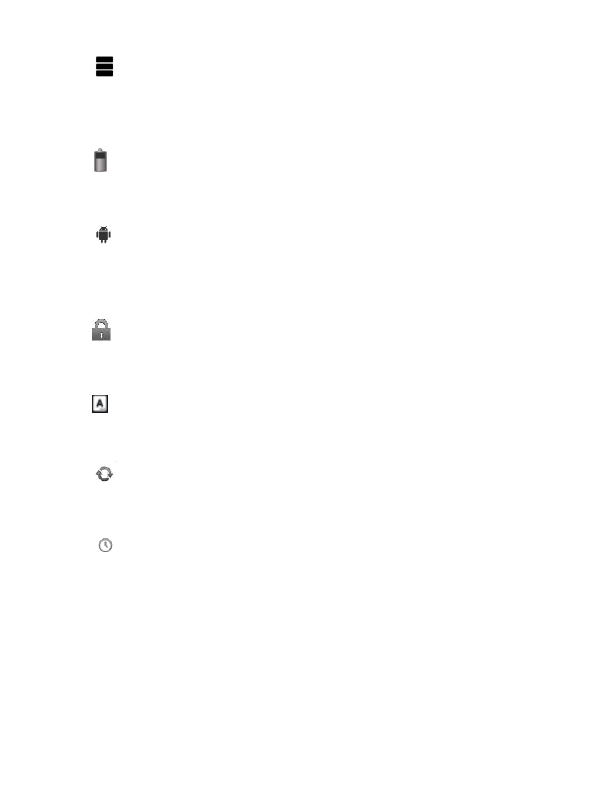
«
» if tapped a «Memory» window you can receive information about the
device internal memory, as well as of a rеmoved memory card (Micro SD). You can
clean the device and the SD card memory.
Power
«
»
iff tapped, a «Power» window opens. Here you can get information on the
battery status.
Attachements
«
» iff tapped, an «Attachments» window opens. Here you can get
information on attachment status, possibility to move as well as to suspend
attachment operation.
Security
«
»
if tapped, a «Security» window opens. Here you can change the device
security settings, i.e. set the screen lock, phone lock, SIM card lock, etc.
Language and keyboard
« » if tapped, a «Language and keyboard» window opens. Here you can set an
interface language of the device, text input methods, set spell check function, etc.
Backup and reset
«
» if tapped, a «Backup and reset» window opens. Here you can backup,
reset and restore factory settings.
Date and time
«
» if tapped, a «Date and time» window opens. Here you can set a date,
time, select time zone, date and time format, turn on time zone autosetting .
About phone
If tapped, a «About phone» window opens. Here you can get info about the
device, OS version, etc.