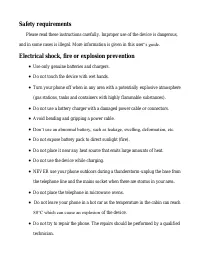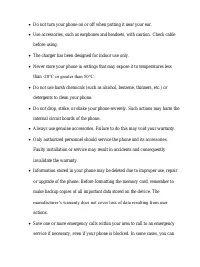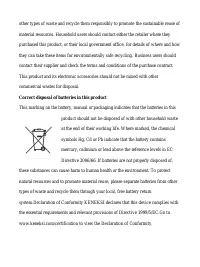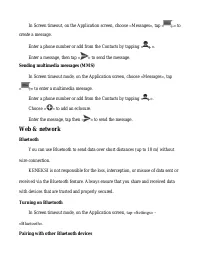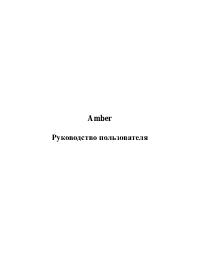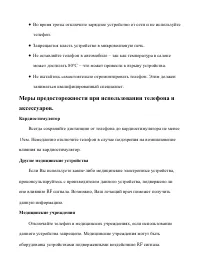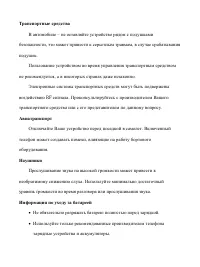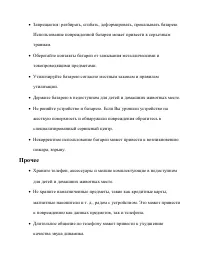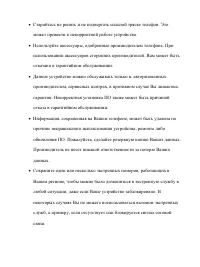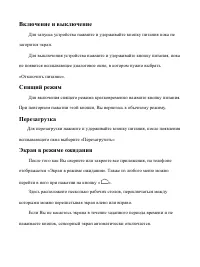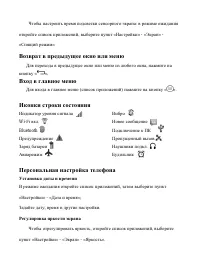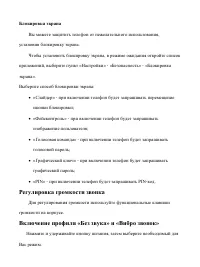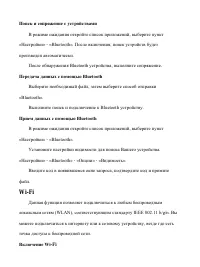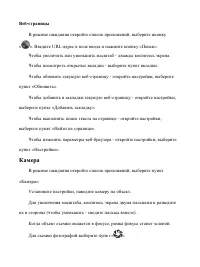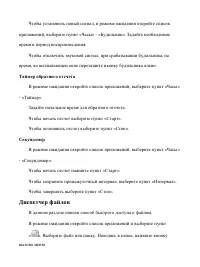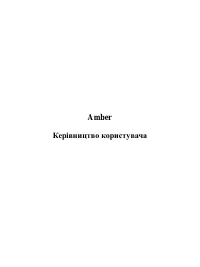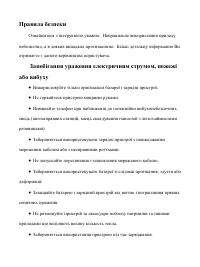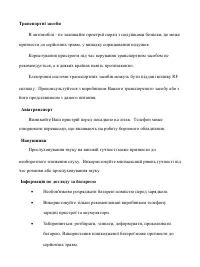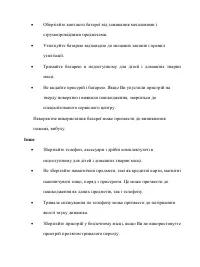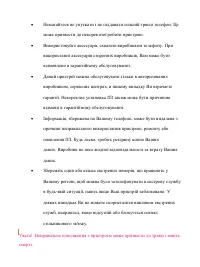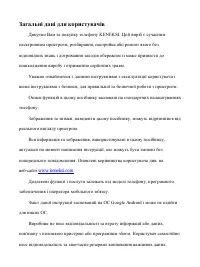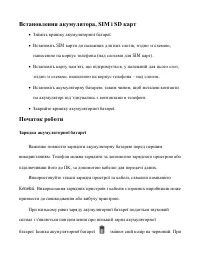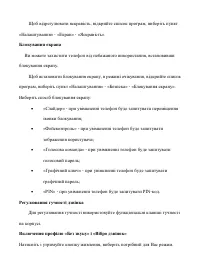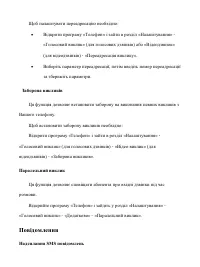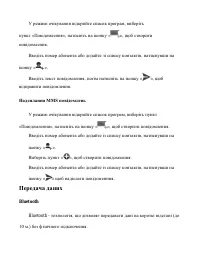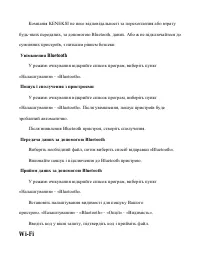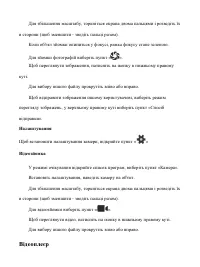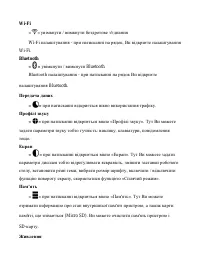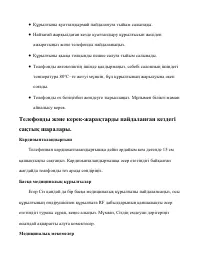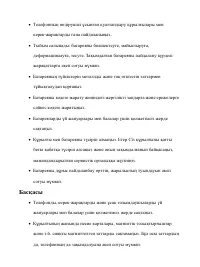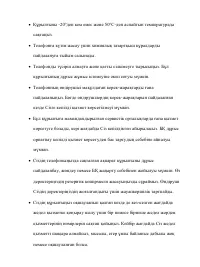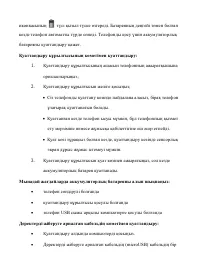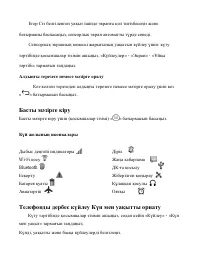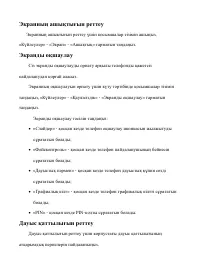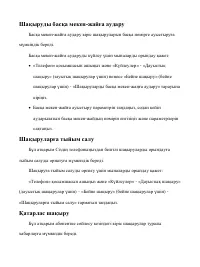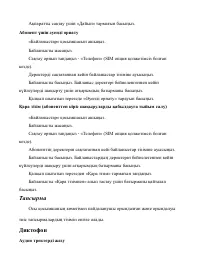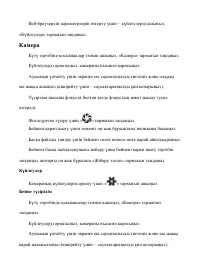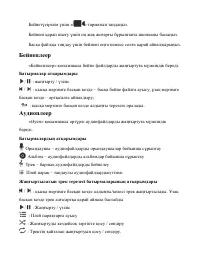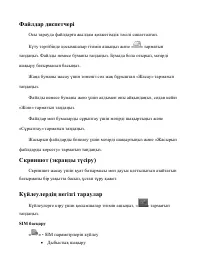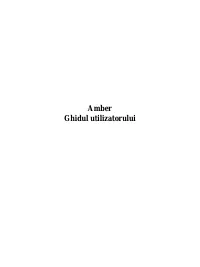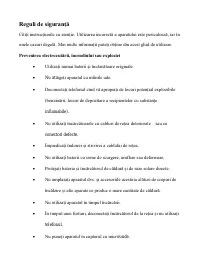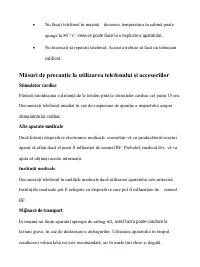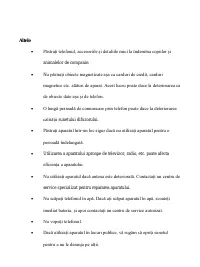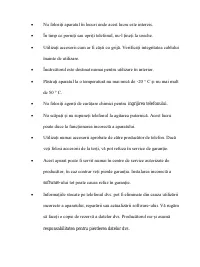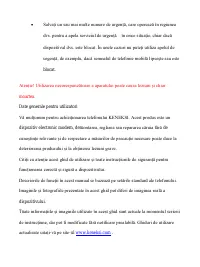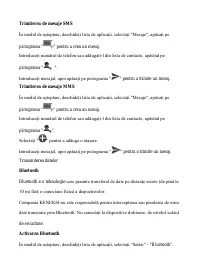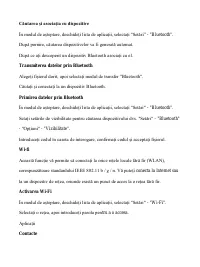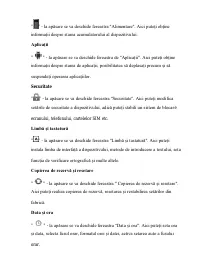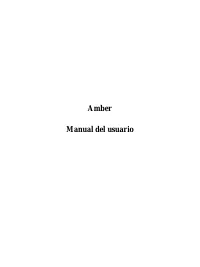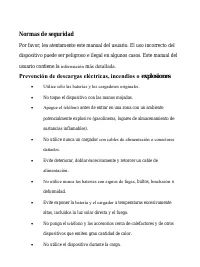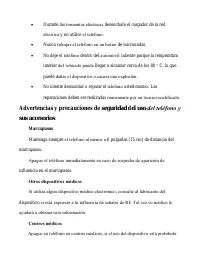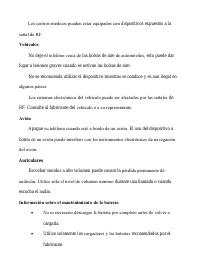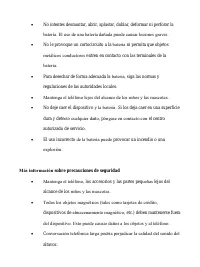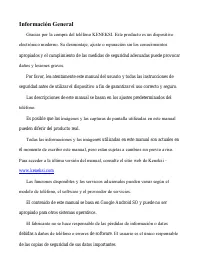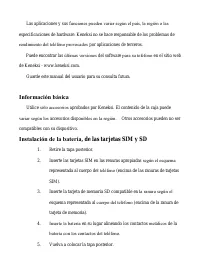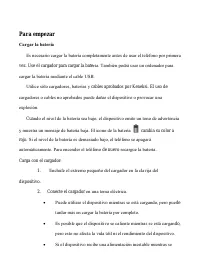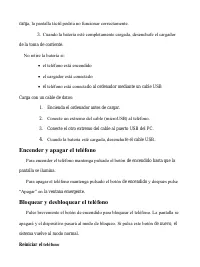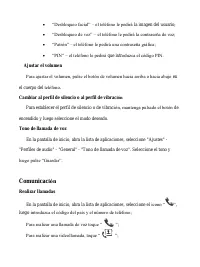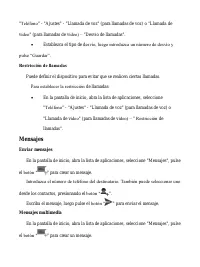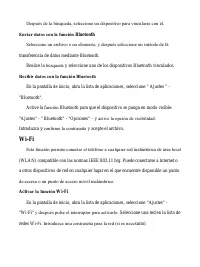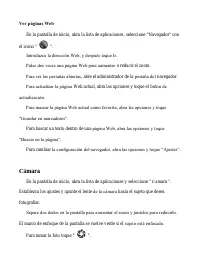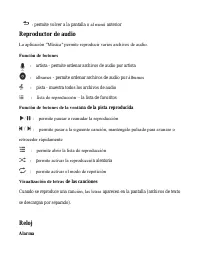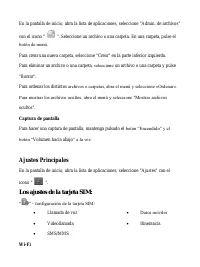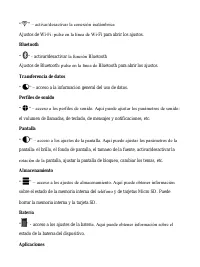Смартфоны KENEKSI Amber - инструкция пользователя по применению, эксплуатации и установке на русском языке. Мы надеемся, она поможет вам решить возникшие у вас вопросы при эксплуатации техники.
Если остались вопросы, задайте их в комментариях после инструкции.
"Загружаем инструкцию", означает, что нужно подождать пока файл загрузится и можно будет его читать онлайн. Некоторые инструкции очень большие и время их появления зависит от вашей скорости интернета.
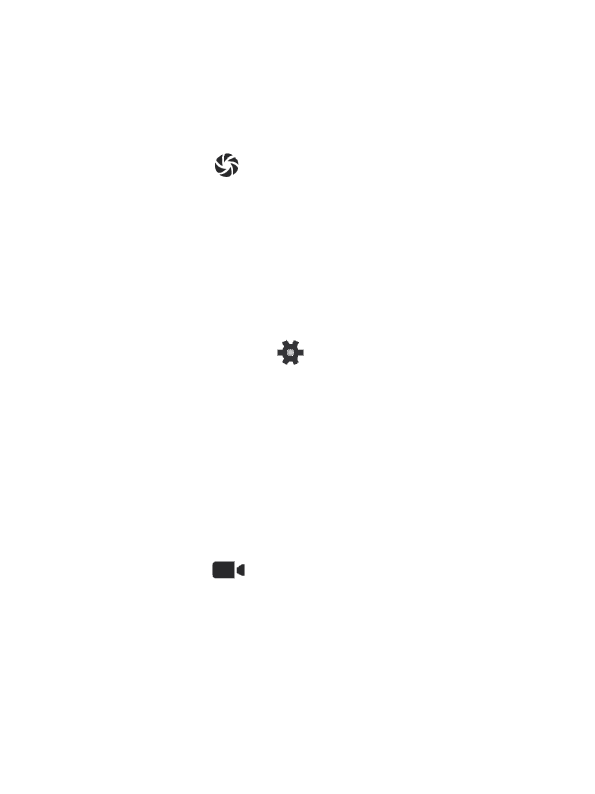
To zoom in double-tap the screen or place two fingers and spread them apart
(move your fingers closer together to zoom out) .
When the focus box turns green, the camera has focused on your subjects .
To take photos select «
».
To view an image, tap the icon of the lower right corner.
To select another file, scroll left or right.
To send an image to another user, select the View image mode, in the upper
right corner select «Sending method ».
Settings
To set the camera settings, open «
»
Taking a video
In Screen timeout mode, on the Application screen, select «Camera».
Set the settings, point the lens towards the subject you wish to capture in your
video.
To zoom in, double-tap the screen or place two fingers and spread them apart
(move your fingers closer together to zoom out).
To take video, select
«
».
To view a video, tap the icon of the lower right corner.
To select another file, scroll left or right.
Video player
The «Video player » attachement allows palying different videos.
Buttons and functions