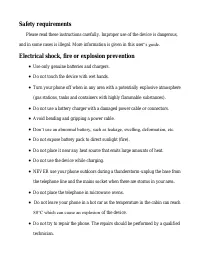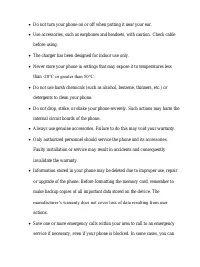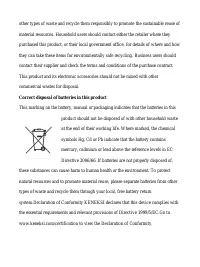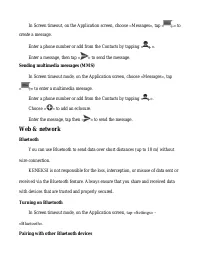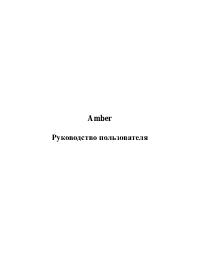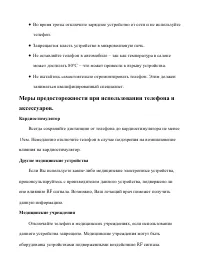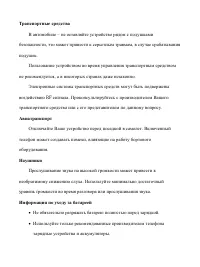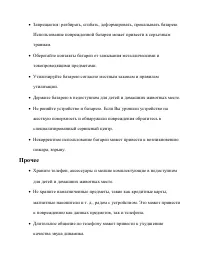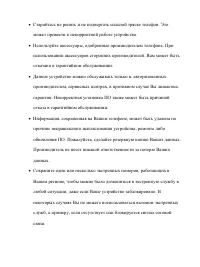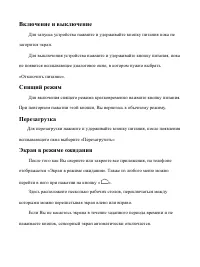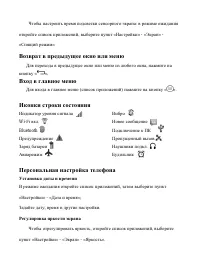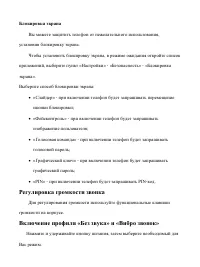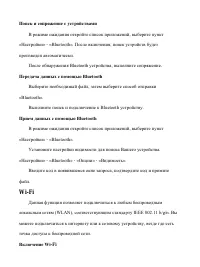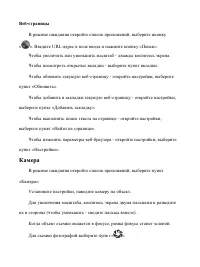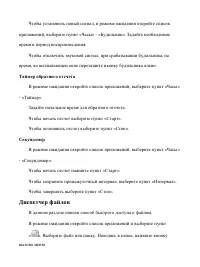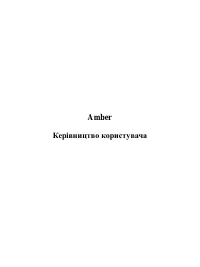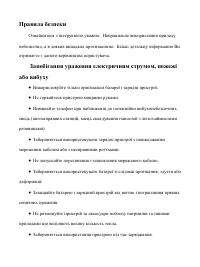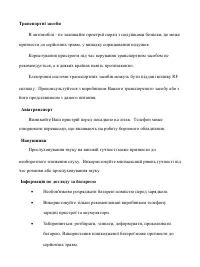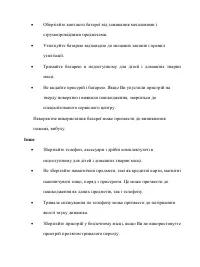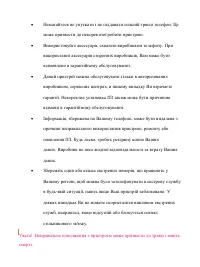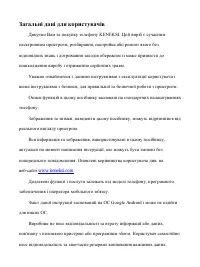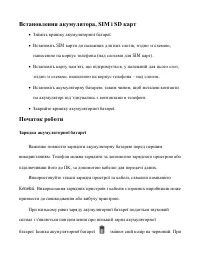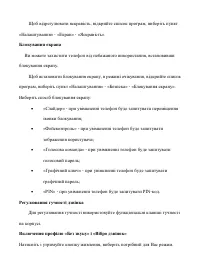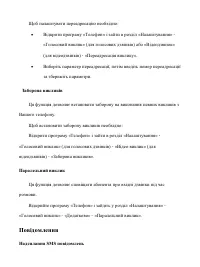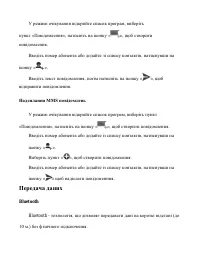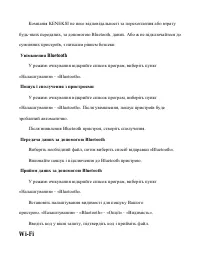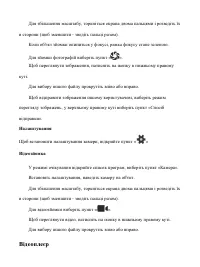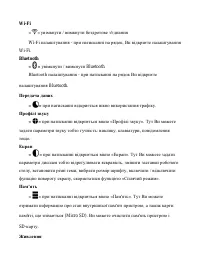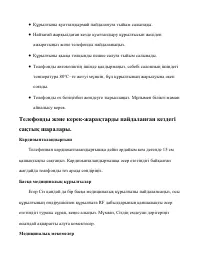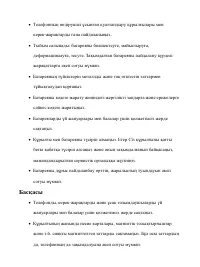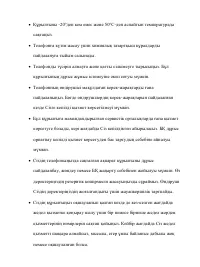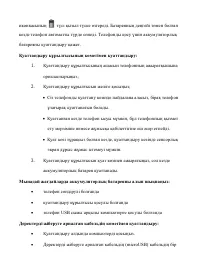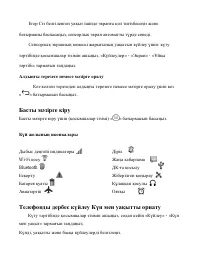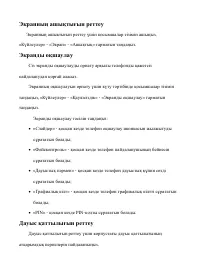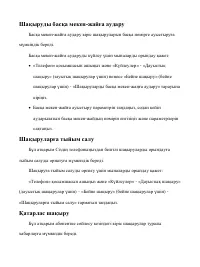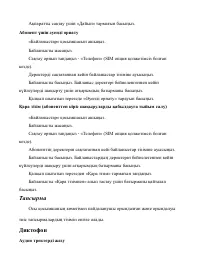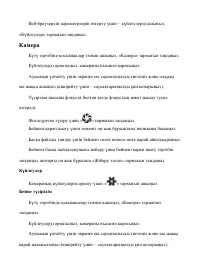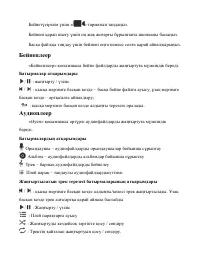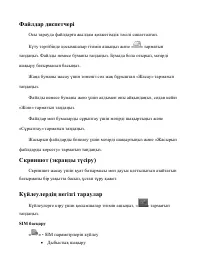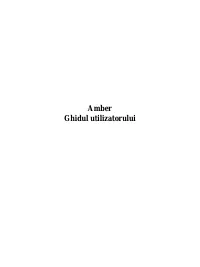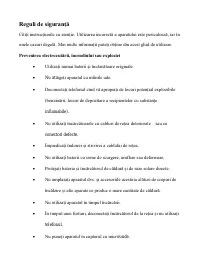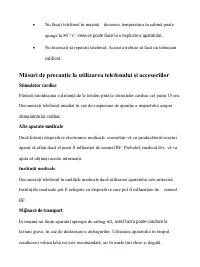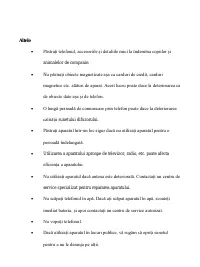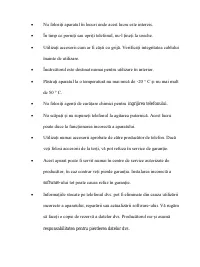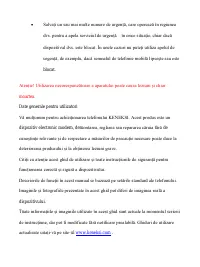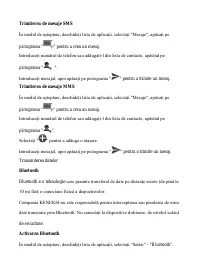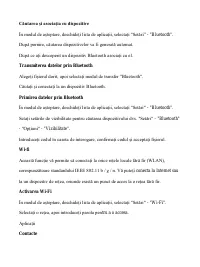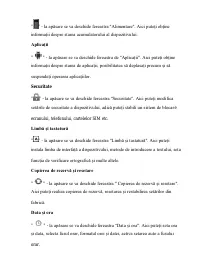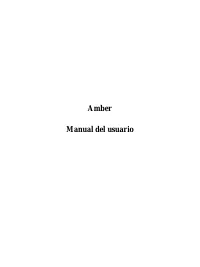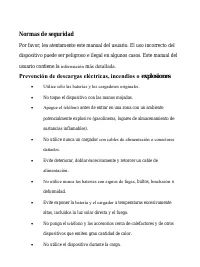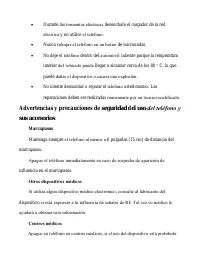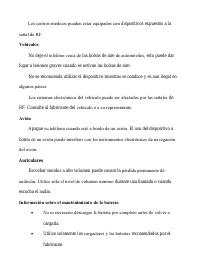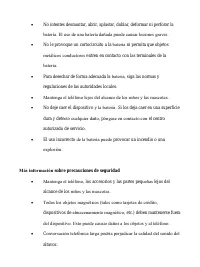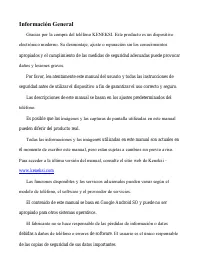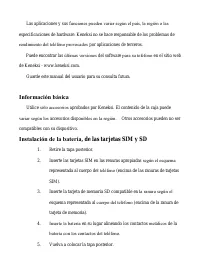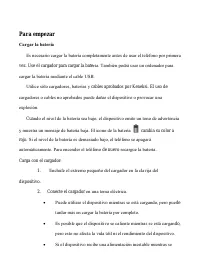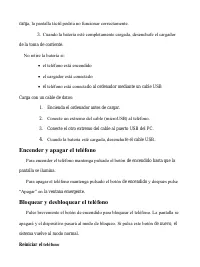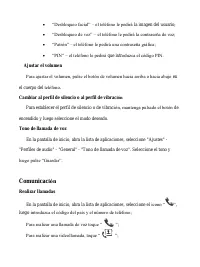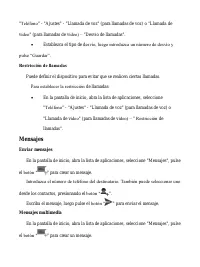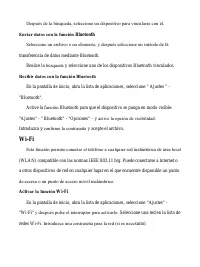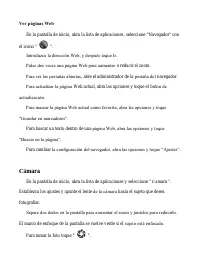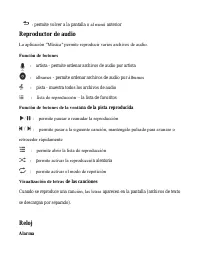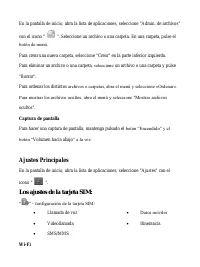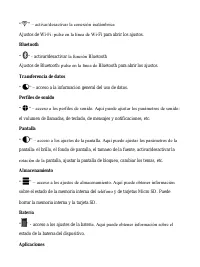Смартфоны KENEKSI Amber - инструкция пользователя по применению, эксплуатации и установке на русском языке. Мы надеемся, она поможет вам решить возникшие у вас вопросы при эксплуатации техники.
Если остались вопросы, задайте их в комментариях после инструкции.
"Загружаем инструкцию", означает, что нужно подождать пока файл загрузится и можно будет его читать онлайн. Некоторые инструкции очень большие и время их появления зависит от вашей скорости интернета.

2.
Install the SIM cards into the slots according to the scheme on the phone case
(above the SIM card slots).
3.
Install the SD card into the slot according to the scheme on the phone case
(above the SD card slot).
4.
Insert the battery so
that the metal battery contacts touch the contacts in the
phone.
5.
Replace the back cover.
Getting started
Charging the battery
Charge the battery before using it for the first time. Use the charger to charge the
battery. A computer can be also used to charge the device by connecting them via the
USB cable.
Use only Keneksi – approved chargers, batteries and cables. If you use
unappropriate chargers, batteries or cables, it may cause the battery to explode or
damage the device.
When the battery power is low, the device emits a warning tone and displays a
low battery power message. The battery icon
changes its color to red. When
the battery is low, the phone automatically turns off. Charge the battery to turn the
phone on.
Charging with the charger:
1.
Connect the charger plug into the phone connector ;
2.
Plug the charger into an electrical outlet.