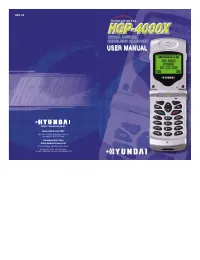Смартфоны Hyundai Electronics HGP-4000X - инструкция пользователя по применению, эксплуатации и установке на русском языке. Мы надеемся, она поможет вам решить возникшие у вас вопросы при эксплуатации техники.
Если остались вопросы, задайте их в комментариях после инструкции.
"Загружаем инструкцию", означает, что нужно подождать пока файл загрузится и можно будет его читать онлайн. Некоторые инструкции очень большие и время их появления зависит от вашей скорости интернета.
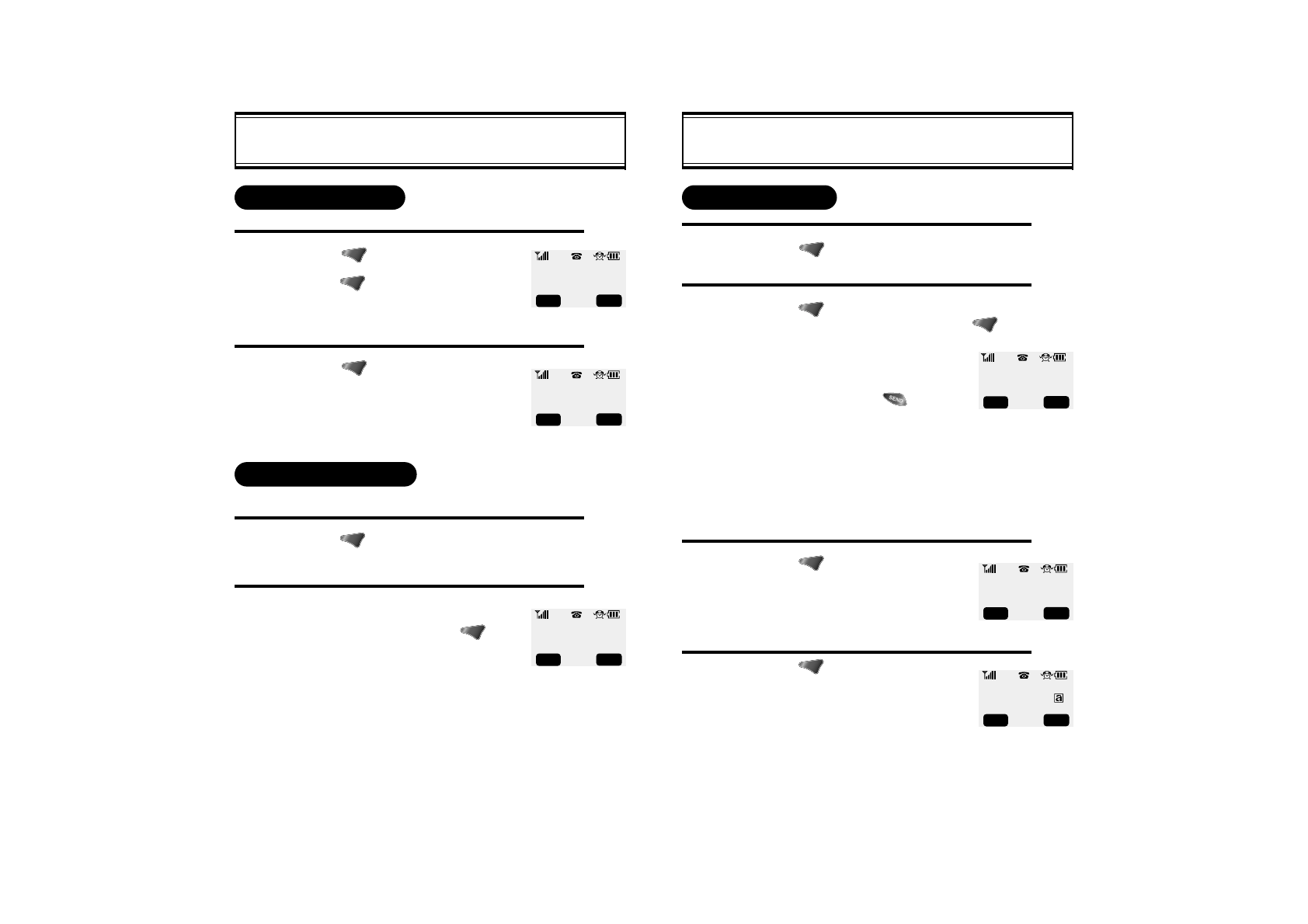
[60]
[61]
MELODY SETUP
2
WRITING MELODY
1
3
4
MUSIC TEMPO?
墌
MODERATO
INPUT TITLE
WRITE MELODY?
墌
MY MELODY 1
SEL
PREV
SEL
PREV
STO
PREV
SCHEDULE
VIEW SCHEDULE LIST
1
2
墌
11/12/1999 X
墌
11/12/1999
墌
AM 12:10
DTAL
DEL
ALARM
11/12/1999
AM 12:12
SET
ON
DEL
PAUSE A L L SCHEDULE
You can make all schedule pause temporarily.
1
2
PAUSE ALL?
墌
YES
SEL
PREV
Press [ ], then [4], then [1].
Press [ ], you can view more details
about each item.
Press [ ], you can select
if this alarm sounds or not.
Press [ ], then [4], then [3].
Select the parameter (NO,YES) by
using the scroll keys. Press [ ].
Press [ ], then [8], then [1], then [1].
Press [ ], select the melody title and
enter a melody via the keypad. Press [ ],
to store melody.
l
If you select previously entered
melody, “OVERWRITE?”is
displayed.
l
By pressing the [ ], the
previously entered melody is
played with musical notes
displayed on the screen.
l
You can edit previously entered melody.
l
‘Ongdalsaem’ is the default melody.
Press [ ], after entering melody
speed.([3])
l
Speed : Select the Parameter
(Moderato,Allegro,Largo...)by
using the scroll keys.
Press [ ], after entering the title
of the melody.
l
Select the parameter you want.
l
Entered melody is added to the
ringer type list.