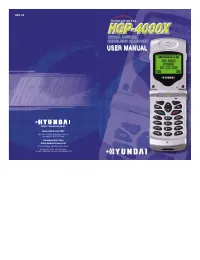Смартфоны Hyundai Electronics HGP-4000X - инструкция пользователя по применению, эксплуатации и установке на русском языке. Мы надеемся, она поможет вам решить возникшие у вас вопросы при эксплуатации техники.
Если остались вопросы, задайте их в комментариях после инструкции.
"Загружаем инструкцию", означает, что нужно подождать пока файл загрузится и можно будет его читать онлайн. Некоторые инструкции очень большие и время их появления зависит от вашей скорости интернета.
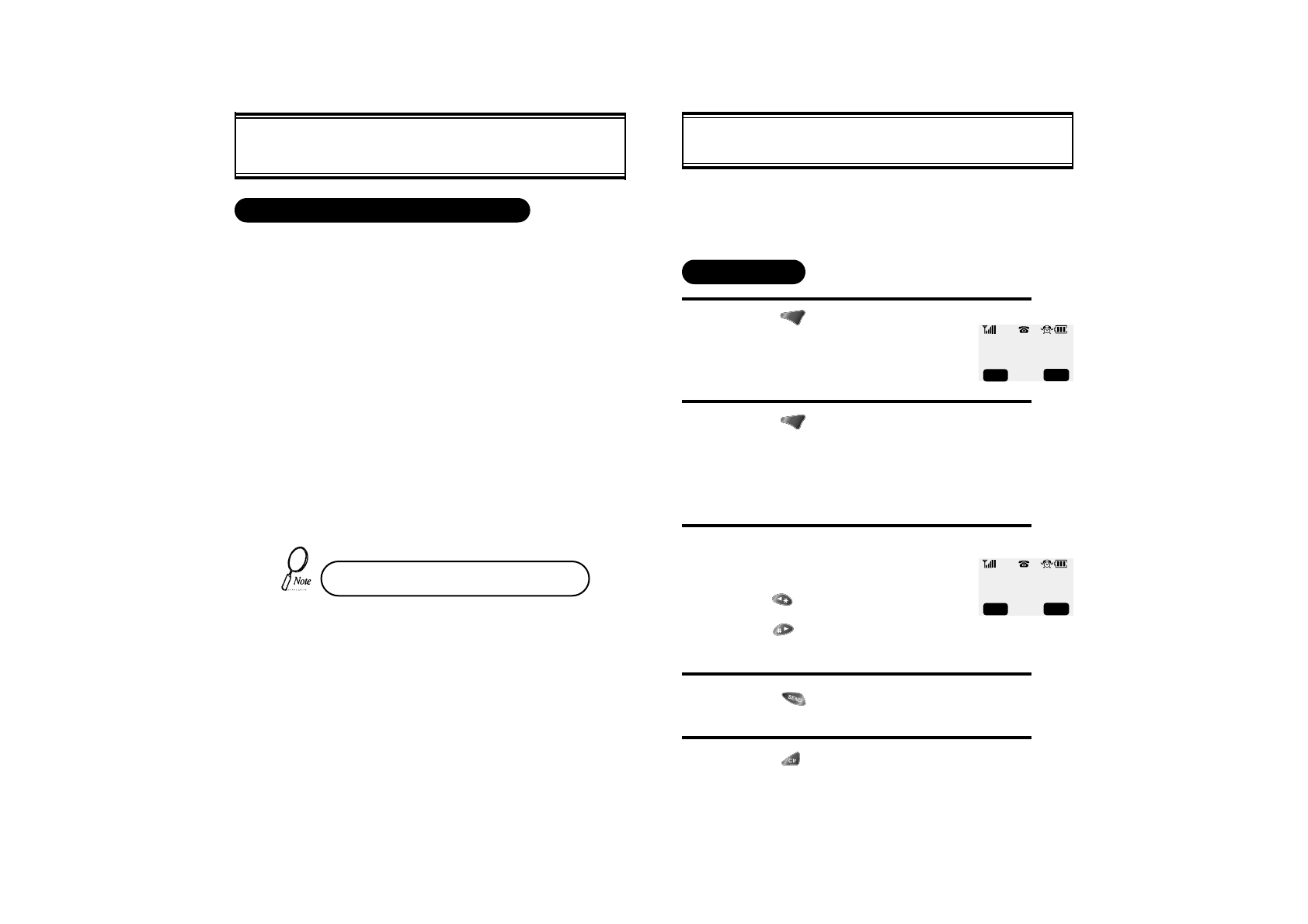
[26]
[27]
HOW TO MAKE A C A L L USING A
STORED PHONE NUMBER
HOW TO FIND YOUR CALL LOGS
1
Your phone can display the 10 most recent missed, incoming,
and outgoing calls. You can call those numbers without dialing
their whole number.
MISSED CALLS
4
2
3
5
ONE TOUCH/TWO TOUCH DIALING
This feature allows the phone book entries to be dialed via the key-
pad.
ONE TOUCH DIALING:
1-9 : Press corresponding memory number and hold for more than 1
second.
TWO TOUCH DIALING:
00, 10-99 : press the first digit and the second digit of the memory
number short and long respectively.
l
If no phone number is stored in the location depressed, “Empty
Location” will appear on the screen.
l
If a phone number is stored in the secret location, the number is
not displayed when making a call.
One touch dialing must be turned on in the
handset. See page 35.
墌
[01]XXXXXXXX
[02]XXXXXXXXXX
[03]XXXXX
9:50 PM, 06/12
[01]
XXX-XXX-XXXX
DTAL
DTAL
PREV
PREV
Press [ ], then [3], then [1].
Press [ ] to check the detail
information about phone number.
l
The last missed call, its
phone number, time and
date are displayed.
To check your missed calls using the
scroll keys:
l
[
] Scrolls up the phone numbers.
l
[
] Scrolls down the phone
numbers.
Press [ ] to dial desired missed call
number.
Press [ ] to erase desired missed call
number.