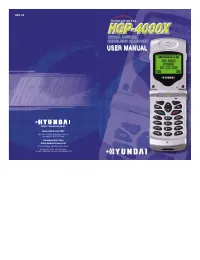Смартфоны Hyundai Electronics HGP-4000X - инструкция пользователя по применению, эксплуатации и установке на русском языке. Мы надеемся, она поможет вам решить возникшие у вас вопросы при эксплуатации техники.
Если остались вопросы, задайте их в комментариях после инструкции.
"Загружаем инструкцию", означает, что нужно подождать пока файл загрузится и можно будет его читать онлайн. Некоторые инструкции очень большие и время их появления зависит от вашей скорости интернета.
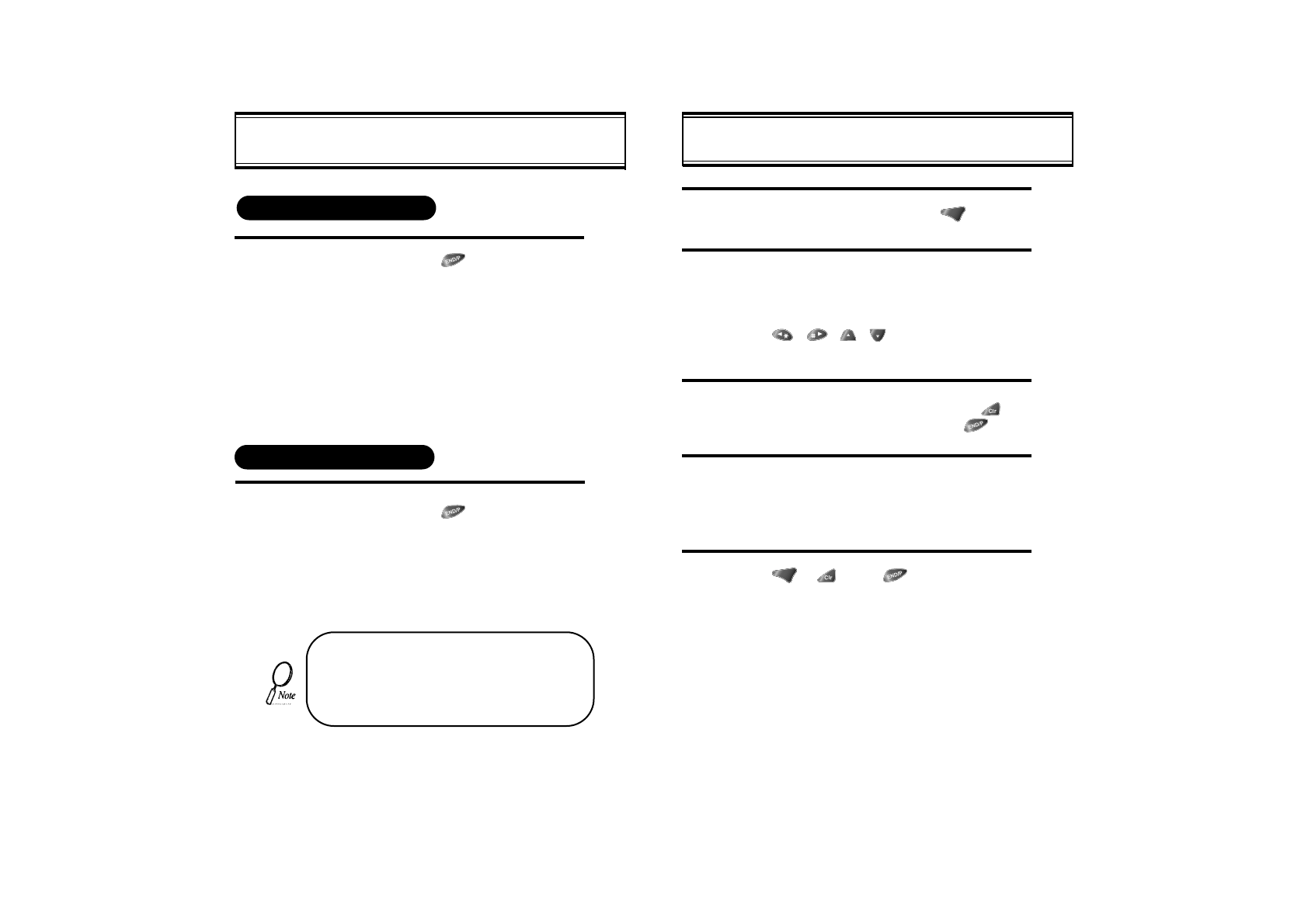
[13]
[12]
HOW TO USE THE MENU
1
2
3
4
5
TURNING THE PHONE ON AND OFF
1
TURNING THE PHONE ON
TURNING THE PHONE OFF
1
• If the “LOW BATTERY WARNING POWER
OFF” is displayed and the power goes off,
there is a possibility of damaging the memory.
Change or charge the battery immediately.
• If the battery is removed while the phone is
on, it may erase last call information.
l
Press and hold [ ].
l
The phone is locked if “LOCKED” is dis-
played on the screen. When “LOCKED” is
displayed, enter the 4-digit lock code to
unlock the phone.
l
The default lock code is the last 4 digits of
your phone number.
l
Press and hold [ ] until “Good Bye!” is
displayed.
In the standby screen, press [
]
In the menu, use scroll keys to view the menu
selections. If you press and hold the scroll
keys, the menu scrolls automatically.
Use the following to scroll:
[
],[
],[
],[
], volume [+], volume [-],
located on side of handset.
To go back to previous screen, press [ ] or
[prev] key. to exit the menu, press [ ].
To go into submenu, press the corresponding
number.
[
], [ ], and [ ] can be used while
using the menu.