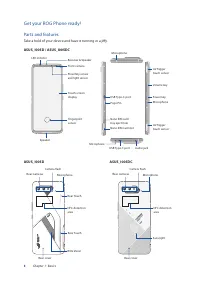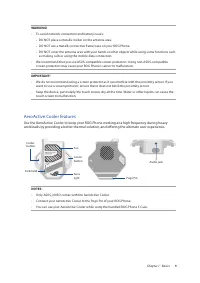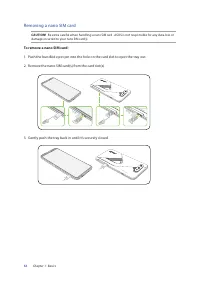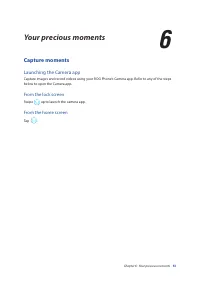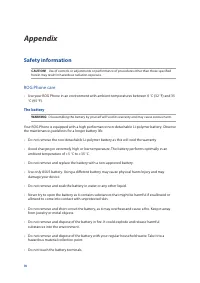Смартфоны Asus Phone 5 16/256Gb (ZS673KS-1B015EU) - инструкция пользователя по применению, эксплуатации и установке на русском языке. Мы надеемся, она поможет вам решить возникшие у вас вопросы при эксплуатации техники.
Если остались вопросы, задайте их в комментариях после инструкции.
"Загружаем инструкцию", означает, что нужно подождать пока файл загрузится и можно будет его читать онлайн. Некоторые инструкции очень большие и время их появления зависит от вашей скорости интернета.

60
Chapter 7: Staying connected
Pairing your ROG Phone to a Bluetooth® device
Before using the Bluetooth feature of your ROG Phone in full scale, you have to pair it first with the
Bluetooth device. The ROG Phone automatically stores the pairing connection of the Bluetooth
device.
1. On the Settings screen, tap
Connected devices
>
Connection preferences
>
Bluetooth
to
display all available devices.
IMPORTANT!
• If the device that you want to pair is not in the list, ensure to enable its Bluetooth feature make it
discoverable.
• See the user guide that came with your device to learn how to enable its Bluetooth and and set it to
discoverable.
2. Tap
>
Refresh
to scan for more Bluetooth devices.
3. In the list of available devices, tap the Bluetooth device that you want to pair with.
4. Ensure that the same passkey show on both devices, then tap
Pair
.
NOTE:
Turn off the Bluetooth feature when you're not using it to help save battery power.
Unpairing your ROG Phone from the Bluetooth® device
1. On the Settings screen, tap tap
Connected devices
>
Connection preferences
>
Bluetooth
to
display all available and paired devices.
2. In the list of paired devices, tap
of Bluetooth device that you want to unpair, then tap
FORGET
.
Характеристики
Остались вопросы?Не нашли свой ответ в руководстве или возникли другие проблемы? Задайте свой вопрос в форме ниже с подробным описанием вашей ситуации, чтобы другие люди и специалисты смогли дать на него ответ. Если вы знаете как решить проблему другого человека, пожалуйста, подскажите ему :)