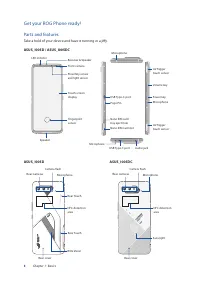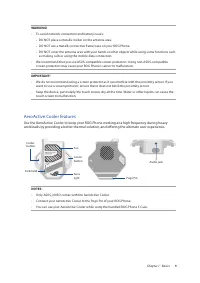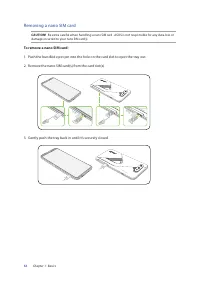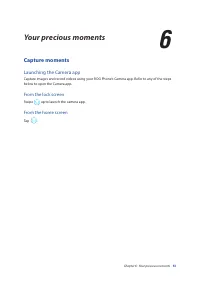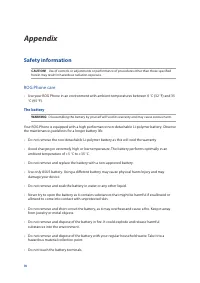Смартфоны Asus Phone 5 16/256Gb (ZS673KS-1B015EU) - инструкция пользователя по применению, эксплуатации и установке на русском языке. Мы надеемся, она поможет вам решить возникшие у вас вопросы при эксплуатации техники.
Если остались вопросы, задайте их в комментариях после инструкции.
"Загружаем инструкцию", означает, что нужно подождать пока файл загрузится и можно будет его читать онлайн. Некоторые инструкции очень большие и время их появления зависит от вашей скорости интернета.
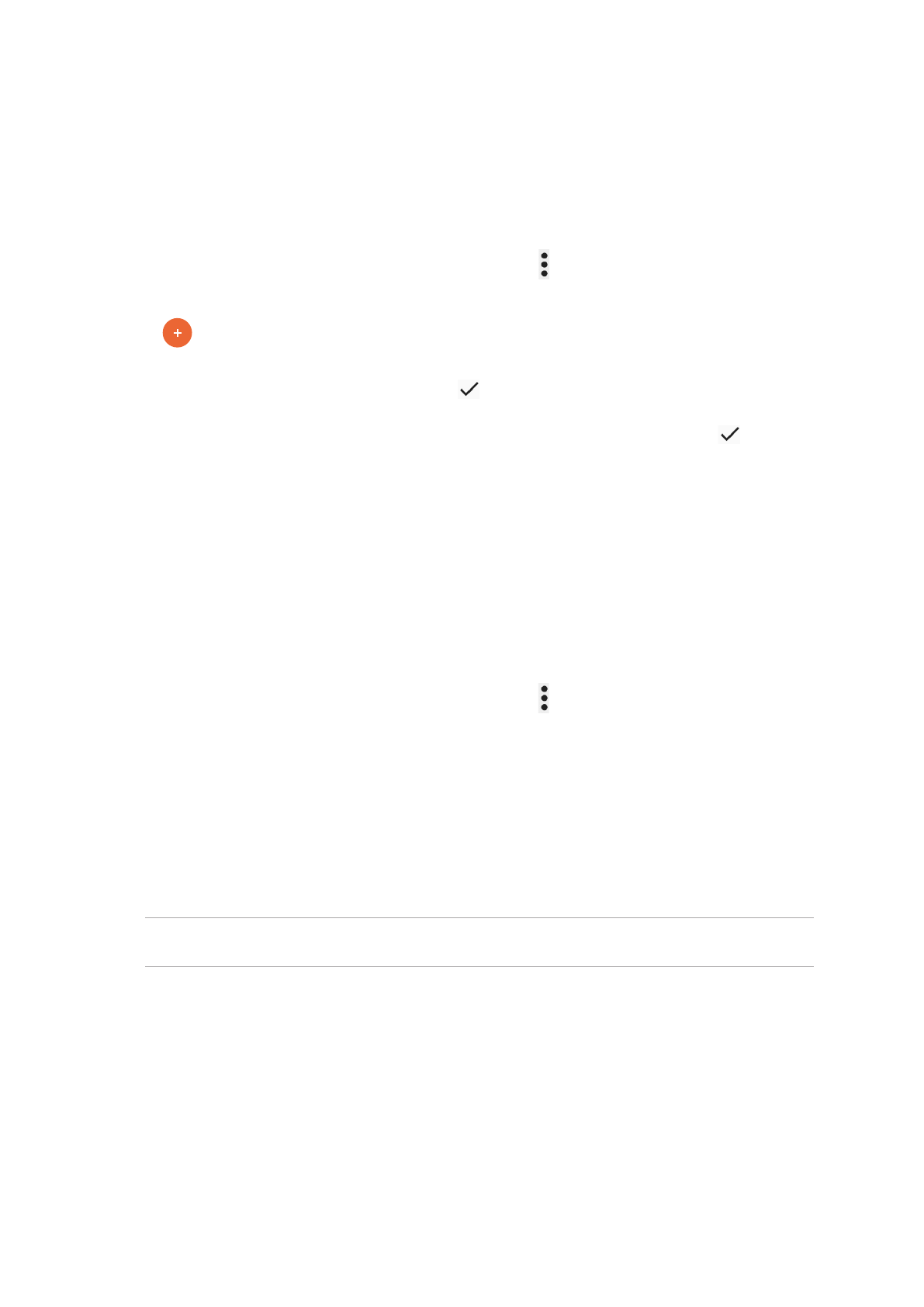
49
Chapter 4: Keeping in touch
Managing your block list
Blocking numbers
Create your list of blocked numbers to avoid receiving any unwanted calls or messages. Your
blocked calls and messages will be saved to the Block List archive.
1. Swipe up on your Home screen then tap
Phone
then tap
> Settings
>
Call blocking &
block
list
>
Block List
.
2. Tap
, then do any of the following:
• To block a contact, tap
Choose from contacts
, then select the contact you want to block
from your contacts list. When done, tap
.
• To block a number from the recent call logs, tap
Choose from recent call logs
, then
select the contact you want to block from your contacts list. When done, tap
.
• To block a number, tap
Enter a number
then enter the number that you want to block.
When done, tap
OK
.
• To block a SIP number, tap
Enter a SIP number
then enter the number that you want to
block. When done, tap
OK
.
Unblocking numbers
You may remove a blocked number from your list and receive calls or messages from the number
1. Swipe up on your Home screen then tap
Phone
then tap
> Settings
>
Call blocking &
block
list
>
Block List
.
2. Tap the contact or number that you want to unblock then tap
Remove from block list
. When
done, tap
OK
.
Social networking with your contacts
Integrating the social network accounts of your contacts makes it easier for you to view their
profiles, news, and social feeds. Stay updated with the activities of your contacts in real time.
IMPORTANT!
Before you can integrate social network accounts of your contacts, you need to log in to
your social network account and sync its settings.
Характеристики
Остались вопросы?Не нашли свой ответ в руководстве или возникли другие проблемы? Задайте свой вопрос в форме ниже с подробным описанием вашей ситуации, чтобы другие люди и специалисты смогли дать на него ответ. Если вы знаете как решить проблему другого человека, пожалуйста, подскажите ему :)