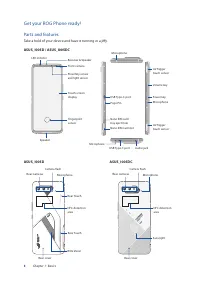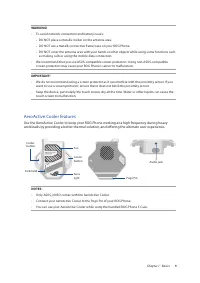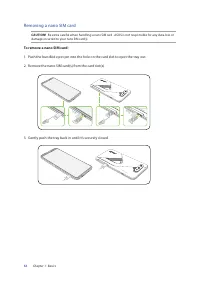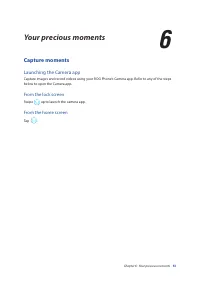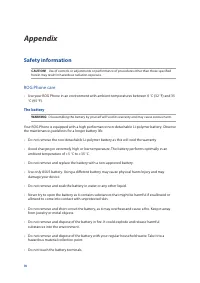Смартфоны Asus Phone 5 16/256Gb (ZS673KS-1B015EU) - инструкция пользователя по применению, эксплуатации и установке на русском языке. Мы надеемся, она поможет вам решить возникшие у вас вопросы при эксплуатации техники.
Если остались вопросы, задайте их в комментариях после инструкции.
"Загружаем инструкцию", означает, что нужно подождать пока файл загрузится и можно будет его читать онлайн. Некоторые инструкции очень большие и время их появления зависит от вашей скорости интернета.

56
Chapter 6: Your precious moments
Using the Gallery
View images and play videos on your ROG Phone using the Gallery app.
This app also allows you to edit, share, or delete image and video files stored in your ROG Phone.
From Gallery, you can display images in a slideshow or tap to view the selected image or video file.
To launch Gallery, Swipe up on your Home screen and tap
Gallery
.
Viewing the photo location
Enable the location access on your ROG Phone, and get the location details on your photos. Your
photos’ location details include the area where the photos are taken, as well a map of the location
via Google Map or Baidu (in China only).
To view the details of a photo:
1. Turn on the location access from
Settings
>
Location
and slide
Use location
to on.
2. Ensure that you have shared your location to Google Map or Baidu.
3. Launch the Gallery app, and select the photo whose photo details you want to view.
4. Tap the photo then tap
Details
.
Editing images
The Gallery also features its own image editing tools that you can use to enhance images saved on
your ROG Phone.
1. Do either of the following:
• From the Gallery > Photos screen, tap the image you want to edit.
• From the Gallery > Albums screen, tap the folder where the files are located. After
opening the folder, tap the image you want to edit.
2. Tap
Edit
to open the image editing toolbar.
3. Tap any of the icons on the editing toolbar to apply changes to the image.
Sharing files from the Gallery
1. Do either of the following:
• From the Gallery > Photos screen, tap
>
Select
to activate file selection.
• From the Gallery > Albums screen, tap the folder where the files you want to share are
located. After opening the folder, tap
>
Select
to activate file selection.
2. Tap the files you want to share. A check mark appears on top of the image you select.
3. Tap
then select from the list where you want to share the images.
Характеристики
Остались вопросы?Не нашли свой ответ в руководстве или возникли другие проблемы? Задайте свой вопрос в форме ниже с подробным описанием вашей ситуации, чтобы другие люди и специалисты смогли дать на него ответ. Если вы знаете как решить проблему другого человека, пожалуйста, подскажите ему :)