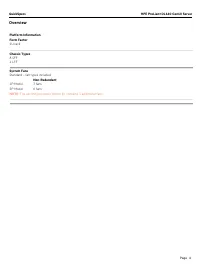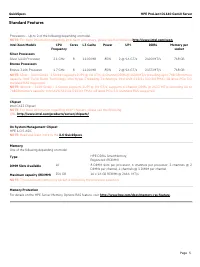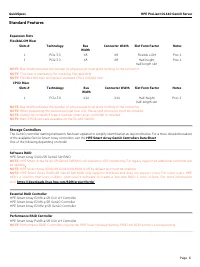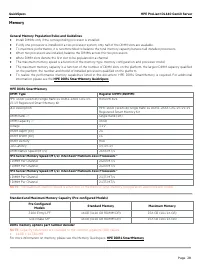Системные блоки HP DL160 Gen10 (P19559-B21) - инструкция пользователя по применению, эксплуатации и установке на русском языке. Мы надеемся, она поможет вам решить возникшие у вас вопросы при эксплуатации техники.
Если остались вопросы, задайте их в комментариях после инструкции.
"Загружаем инструкцию", означает, что нужно подождать пока файл загрузится и можно будет его читать онлайн. Некоторые инструкции очень большие и время их появления зависит от вашей скорости интернета.
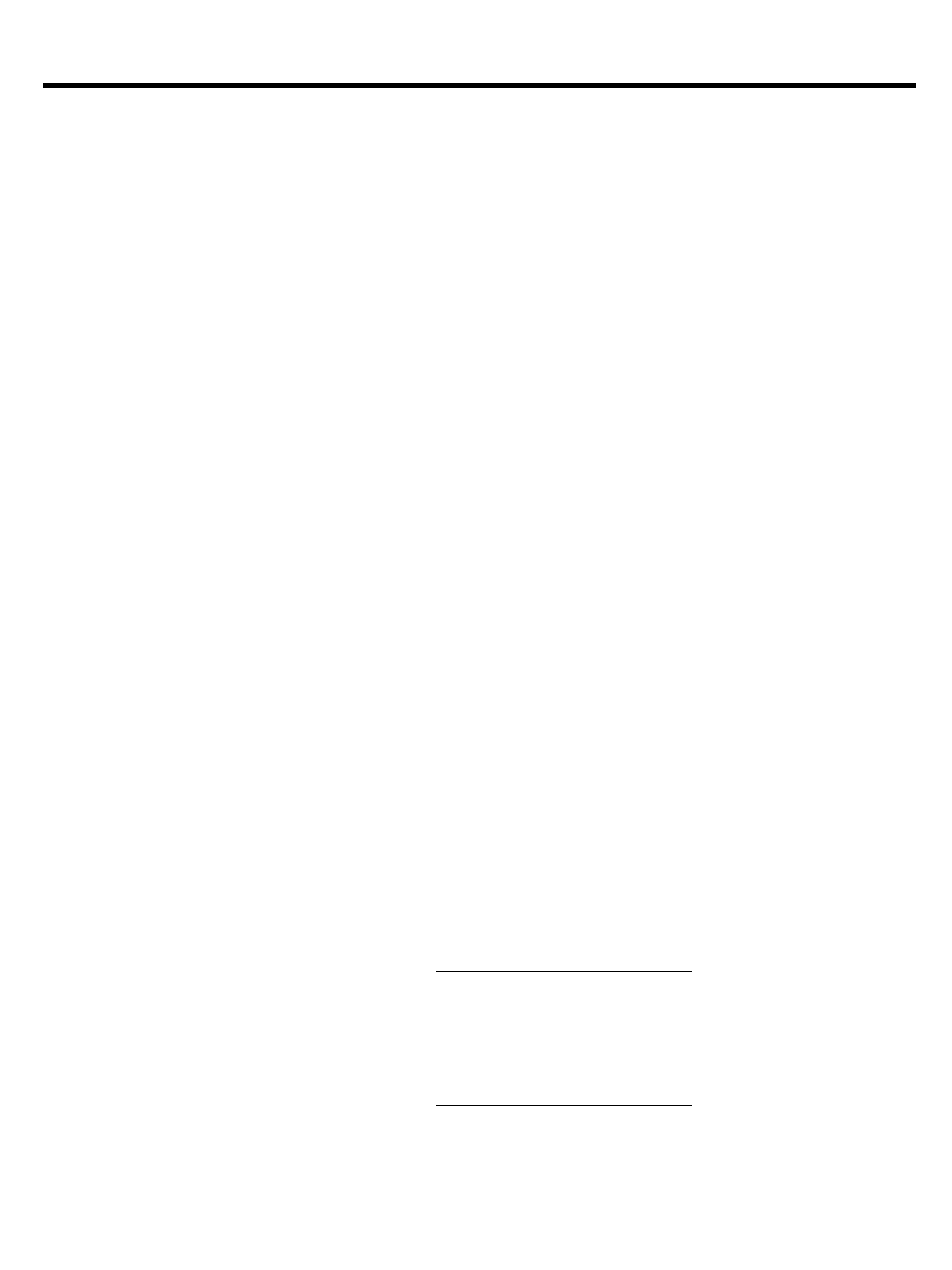
QuickSpecs
HPE ProLiant DL160 Gen10 Server
Technical Specifications
Page 21
System Unit
Dimensions
4.29 x 43.46 x 61.49 cm
1.69 x 17.11 x 24.21 in
Weight
(approximate)
24.19lb
10.97kg
30.69 lb
13.92 kg
25.69 lb
11.65 kg
34.69 lb
15.74kg
SFF Minimum: 8 SFF chassis with 1x SFF HDD, 1 X Memory DIMM, 3 Fans,
1 Processor with heatsink, 1 power supply ,
SFF Maximum: 8SFF chassis with 8 SFF HDD, 1 X Memory DIMM, 6 Fans,
2 Processors with heatsink, 2 power supplies
LFF Minimum: 4 LFF chassis with 1X LFF Hard Drive, 1X Memory DIMM,
3 Fans, 1 Processor with heatsink, 1 power supply
LFF Maximum: 4 LFF chassis with 4X LFF Hard Drive, 1X Memory DIMM,
6 Fans, 2 Processors with heatsink, 2 power supplies
Input Requirements
(per power supply)
Rated Line Voltage
100 to 120 VAC
200 to 240 VAC
BTU Rating
Maximum
For 500W Power Supply: 1979 BTU/hr (at 100 VAC), 1911 BTU/hr (at
200 VAC), 1965 BTU/hr (at 240 VAC) for China Only
Power Supply Output
(per power supply)
Rated Steady-State Power For 500W Power Supply: 500W (at 100 VAC), 500W (at 240 VAC), 500W
(at 240 VAC) input for China only
Maximum Peak Power
For 500W Power Supply: 500W (at 100 to 127 VAC), 500W (at 200 to
240 VAC), 500W (at 240 VAC) input for China only
System Inlet Temperature
Standard Operating
Temperature
10° to 35°C (50° to 95°F) at sea level with an altitude derating of 1.0°C
per every 305 m (1.8°F per every 1000 ft) above sea level to a maximum
of 3050 m (10,000 ft), no direct sustained sunlight. Maximum rate of
change is 20°C/hr (36°F/hr). The upper limit and rate of change may be
limited by the type and number of options installed.
System performance during standard operating support may be reduced
if operating with a fan fault or above 30°C (86°F).
Extended Ambient
Operating Temperature
For approved hardware configurations, the supported system inlet range
is extended to be: 5° to 10°C (41° to 50°F) and 35° to 40°C (95° to
104°F) at sea level with an altitude derating of 1.0°C per every 175 m
(1.8°F per every 574 ft) above 900 m (2953 ft) to a maximum of 3050
m (10,000 ft). The approved hardware configurations for this system are
listed at the URL:
http://www.hpe.com/servers/ashrae
For approved hardware configurations, the supported system inlet range
is extended to be: 40° to 45°C (104° to 113°F) at sea level with an altitude
derating of 1.0°C per every 125 m (1.8°F per every 410 ft) above 900 m
(2953 ft) to a maximum of 3050 m (10,000 ft). The approved hardware
configurations for this system are listed at the URL:
http://www.hpe.com/servers/ashrae
System performance may be reduced if operating in the extended
ambient operating range or with a fan fault.
Non-operating
-30° to 60°C (-22° to 140°F). Maximum rate of change is 20°C/hr
(36°F/hr).
Характеристики
Остались вопросы?Не нашли свой ответ в руководстве или возникли другие проблемы? Задайте свой вопрос в форме ниже с подробным описанием вашей ситуации, чтобы другие люди и специалисты смогли дать на него ответ. Если вы знаете как решить проблему другого человека, пожалуйста, подскажите ему :)