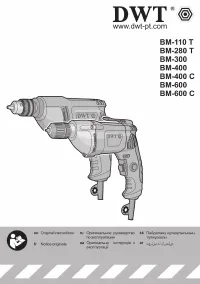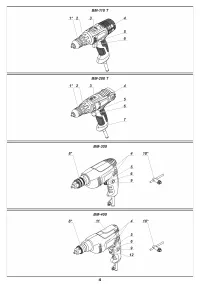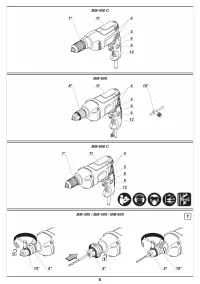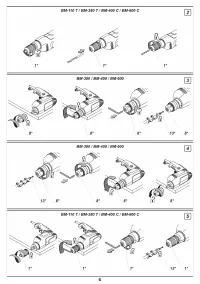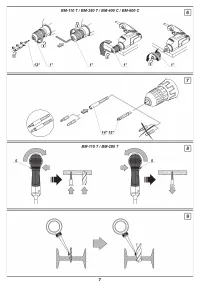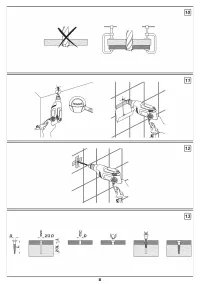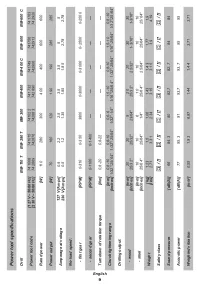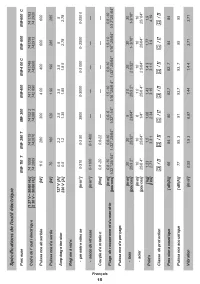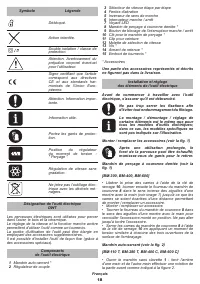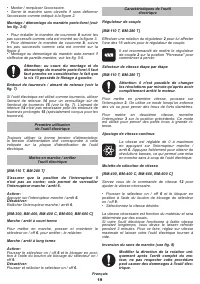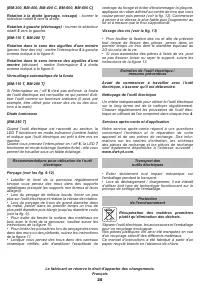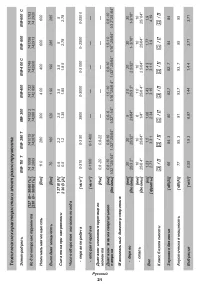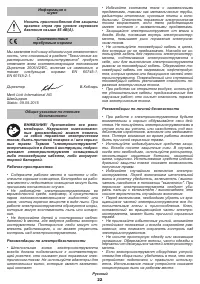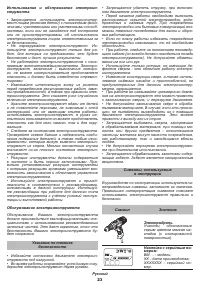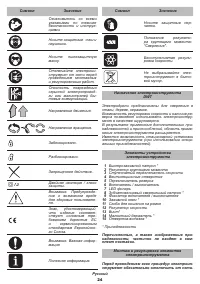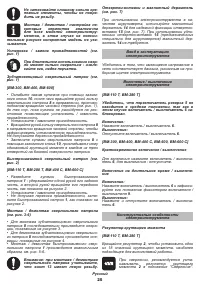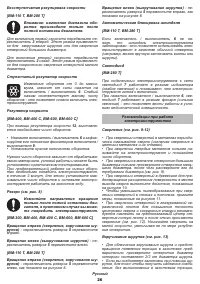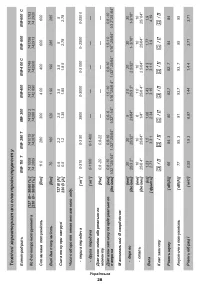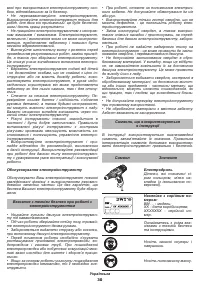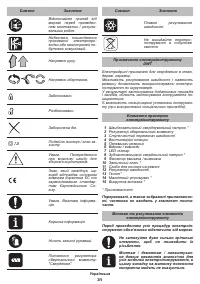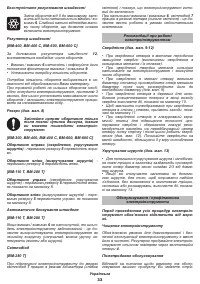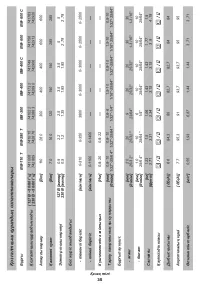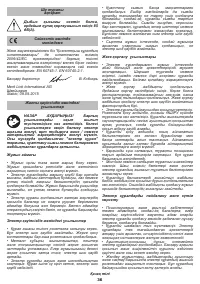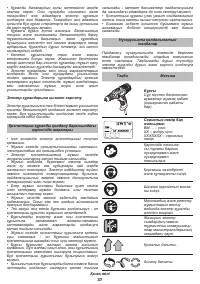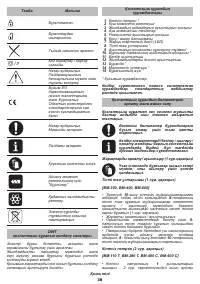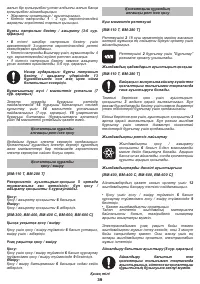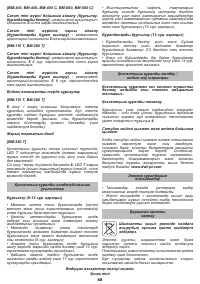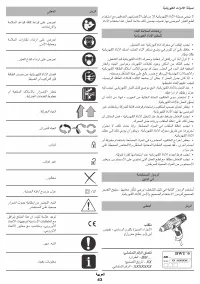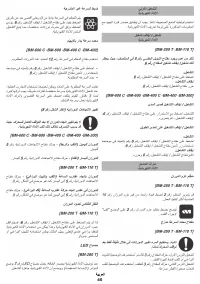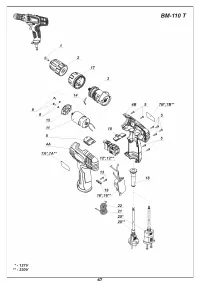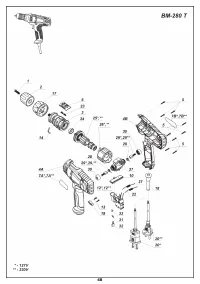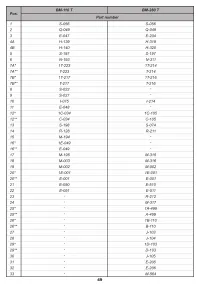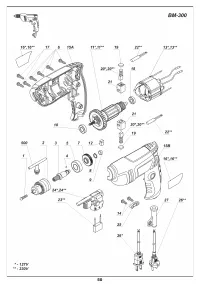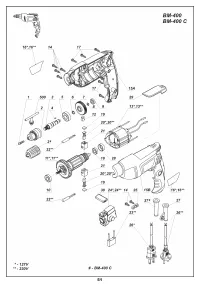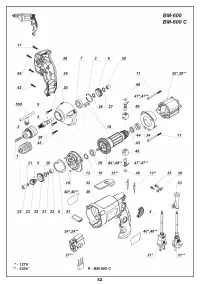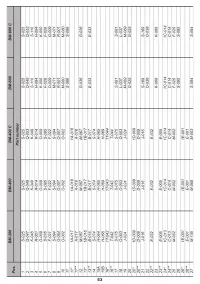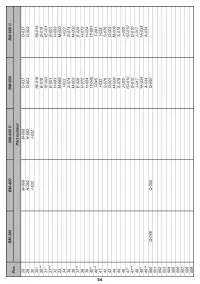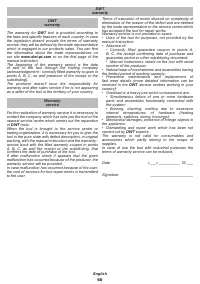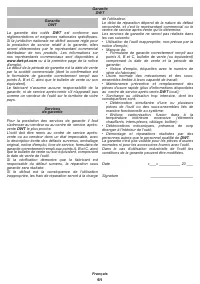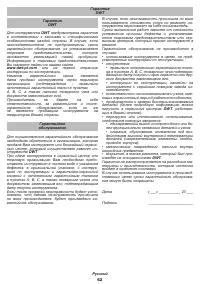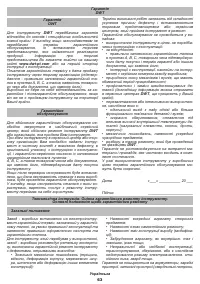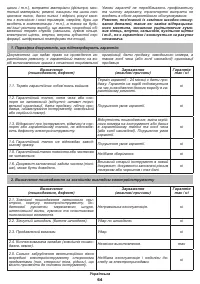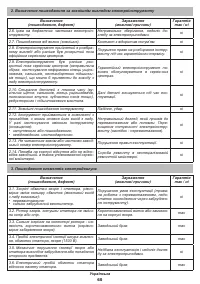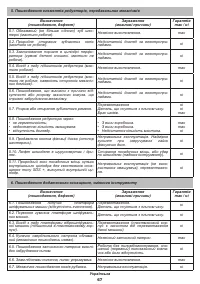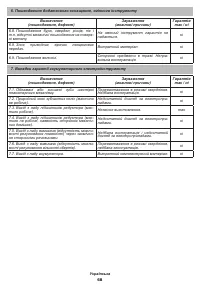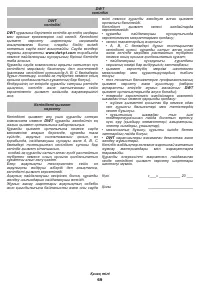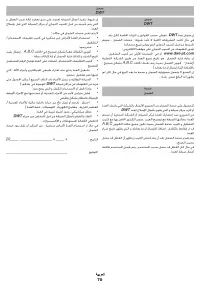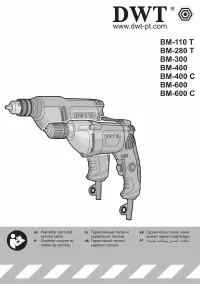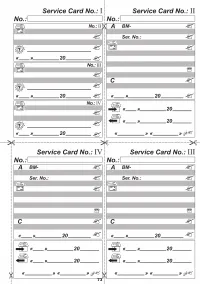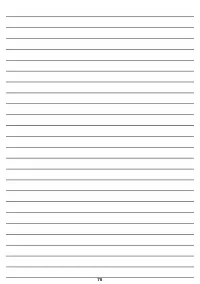Шуруповерты DWT BM-400 C 5.1.8 - инструкция пользователя по применению, эксплуатации и установке на русском языке. Мы надеемся, она поможет вам решить возникшие у вас вопросы при эксплуатации техники.
Если остались вопросы, задайте их в комментариях после инструкции.
"Загружаем инструкцию", означает, что нужно подождать пока файл загрузится и можно будет его читать онлайн. Некоторые инструкции очень большие и время их появления зависит от вашей скорости интернета.
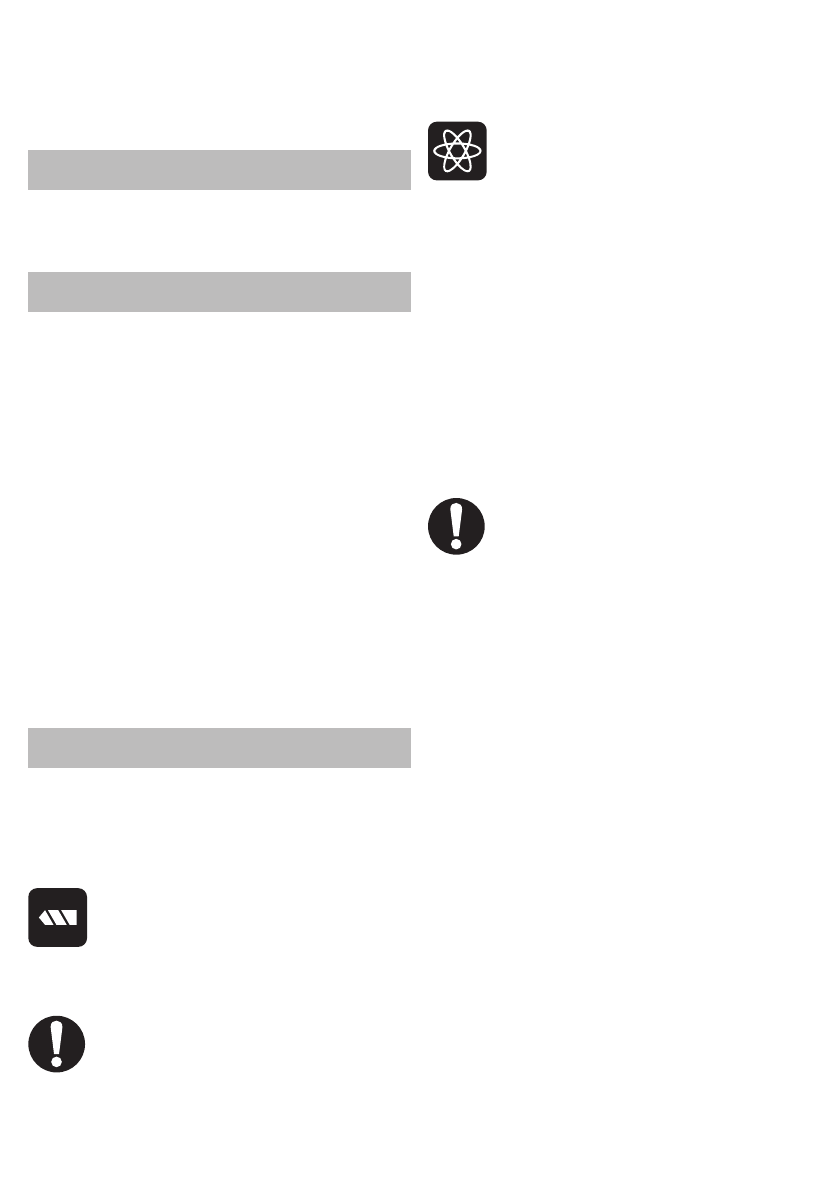
13
English
Screwdriver bit / magnetic holder (see fig. 7)
When using the power tool as a screwdriver, use
magnetic holder
14
for reliable locking of screwdriver
bits
15
(see fig. 7). A magnetic holder
14
is not needed
for extended screwdriver bits
15
(specially purposed
for screwdrivers).
Initial operating
of the power tool
Always use the correct supply voltage: the power
supply voltage must match the information quoted on
the power tool identification plate.
Switching the power
tool on / off
[BM-110 T, BM-280 T]
Make sure that the reverse switch 5 is not centred;
this blocks on / off switch 6.
Switching on:
Press on / off switch
6
.
Switching off:
Release the on / off switch
6
.
[BM-300, BM-400, BM-400 C, BM-600, BM-600 C]
Short-term switching on / off
To switch on, press and hold on / off switch
6
, to switch
off - release it.
Long-term switching on / off
Switching on:
Push on / off switch
6
and lock it in the position with
locking button for on / off switch
9
.
Switching off:
Push and release on / off switch
6
.
Design features
of the power tool
Torque regulator
[BM-110 T, BM-280 T]
Rotate the regulator
2
in order to set one of the 18
torque values most suitable for the work performed.
It is recommended to set the torque
regulator
2
into the position "Drill" to perform
drilling.
Step speed selector switch
[BM-110 T, BM-280 T]
Attention: one can only change the
revolutions per minute range after the
engine fully stops.
In order to put in the first gear, move the switch
3
forward. This mode is used for the fastening of screws
or for large diameter hole drilling.
In order to put in the second gear, move the
switch
3
back. This mode is used for speed drilling of
small diameter holes.
Stepless speed adjustment
Speed is controlled from 0 to maximum by
pressing force of on / off switch
6
. Weak
pressing results in low revolutions, which
enable a smooth power tool switch-on.
Speed selector thumbwheel
[BM-400, BM-400 C, BM-600, BM-600 C]
Use speed control
12
to set required number of
revolutions.
•
Push on / off switch
6
and lock it in the position with
locking button for on / off switch
9
.
•
Set the needed speed.
The required speed is dependent on the material and
can be determined with practical trials.
When operating your power tool at a low speed for a
long time, it has to be cooled down for 3 minutes. To
do it, set a maximum speed and leave your power tool
to run idle.
Changing the rotational directions (see fig. 8)
Change the direction of rotation only after
a full stop of the motor, acting otherwise
may cause damage to the power tool.
[BM-300, BM-400, BM-400 C, BM-600, BM-600 C]
Rotation to the right (drilling, screwing in)
- move
the rotational direction switch
5
to the right.
Rotation to the left (unscrewing)
- move the
rotational direction switch
5
to the left.
[BM-110 T, BM-280 T]
Clockwise rotation (drilling, fastening of screws)
-
move the rotational direction switch
5
to the left as it is
shown in fig. 8.
Counter clockwise rotation (unscrewing the
screws)
- move the rotational direction switch
5
to the
right as it is shown in fig. 8.
Spindle automatic locking
[BM-110 T, BM-280 T]
If the on / off switch
6
is not pressed, the spindle of the
power tool is locked this enables to use the power tool
as an ordinary screwdriver (for example it can be used
to tighten manually screws or bolts).
Light-emitting diode
[BM-280 T]
When the power tool is connected to the mains, the
LED
7
operates in an indicator mode (low light) and
shows that the power tool is ready to be turned on.
When you press the on / off switch
6
, the LED
7
operates in a mode of light (strong light) it allows you
to work in low light conditions.