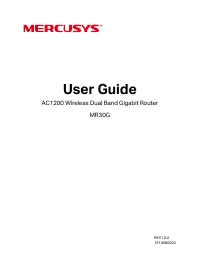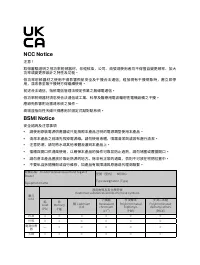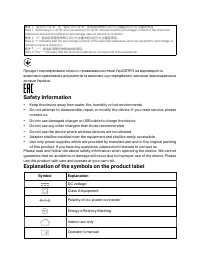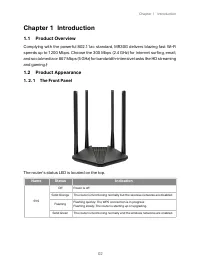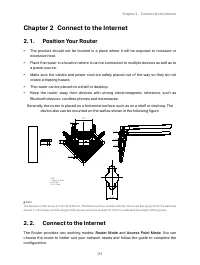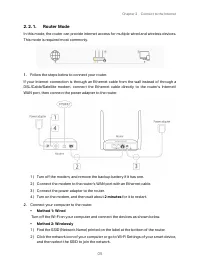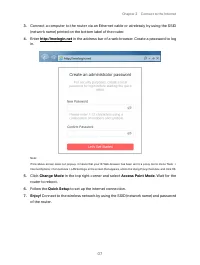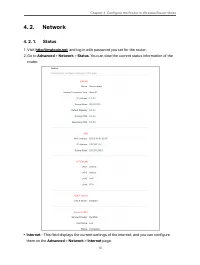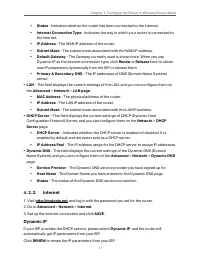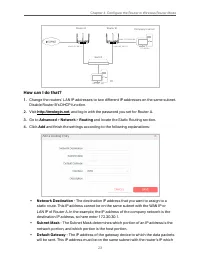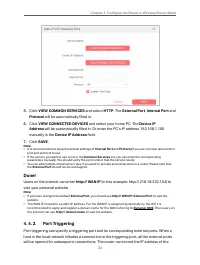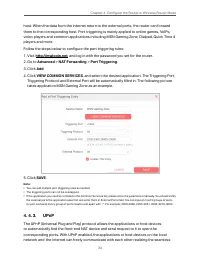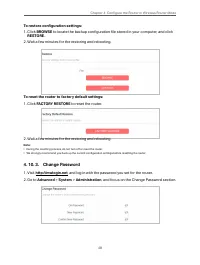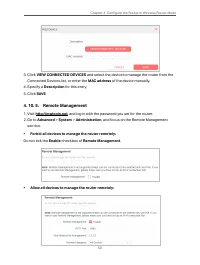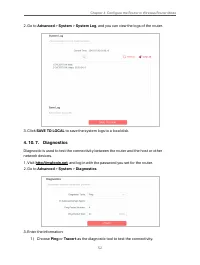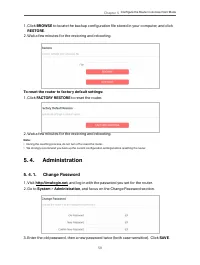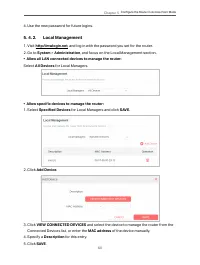Роутеры MERCUSYS MR30G AC1200 2xGE LAN 1xGE WAN - инструкция пользователя по применению, эксплуатации и установке на русском языке. Мы надеемся, она поможет вам решить возникшие у вас вопросы при эксплуатации техники.
Если остались вопросы, задайте их в комментариях после инструкции.
"Загружаем инструкцию", означает, что нужно подождать пока файл загрузится и можно будет его читать онлайн. Некоторые инструкции очень большие и время их появления зависит от вашей скорости интернета.
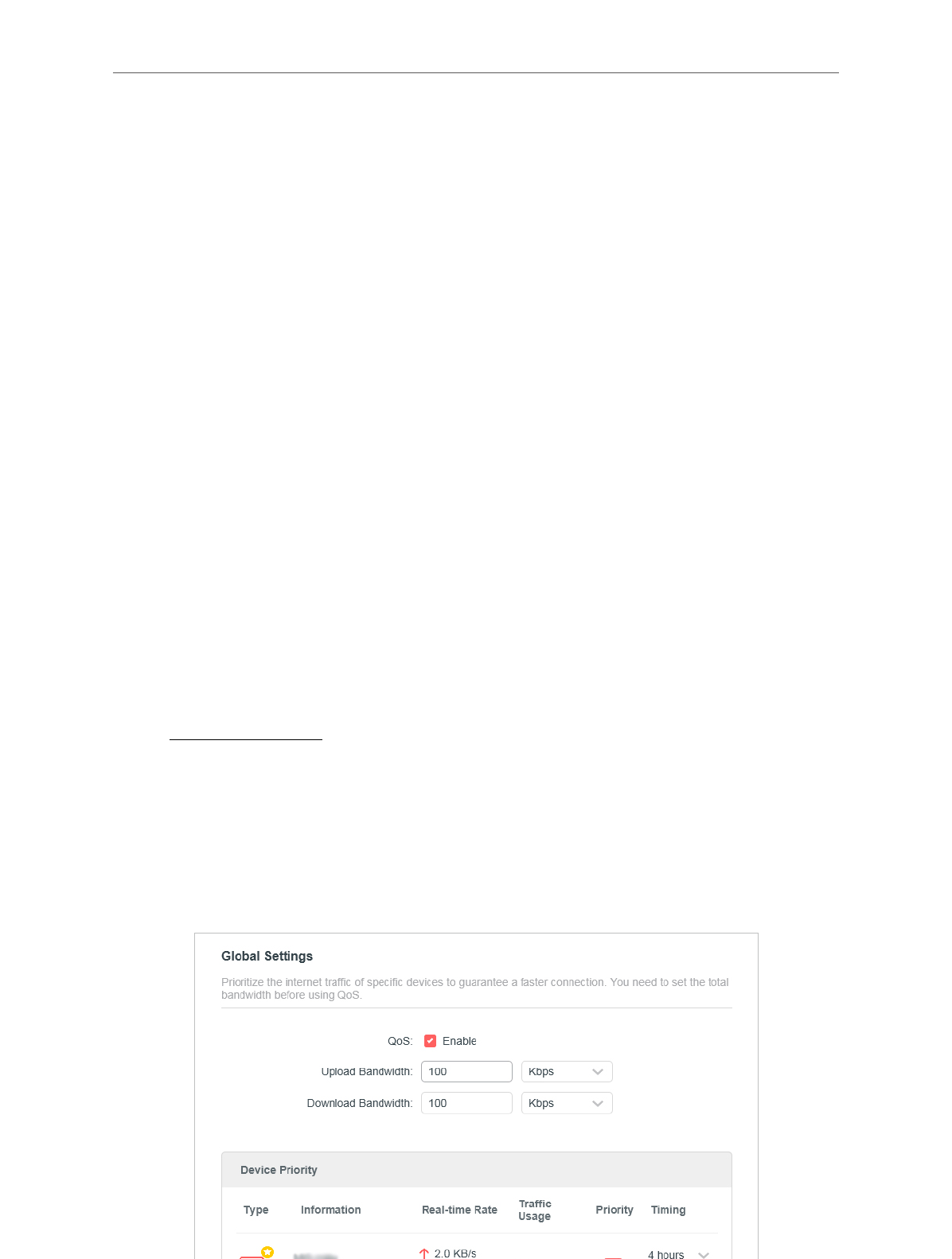
39
Chapter 4 Configure the Router in Wireless Router Mode
1 ) Enable
Time Limits
on Monday to Friday and Saturday & Sunday then set the
allowed online time to 2 hours each day.
2 ) Enable
Bed Time
on School Nights (Sun to Thur) and use the up/down arrows or
enter times in the fields. Devices under this profile will be unable to access the
internet during this time period.
3 ) Click
SAVE
.
Note:
The effective time limits are based on the time of the router. You can go to
Advanced
>
System
>
Time
to modify
the time.
Done!
The amount of time your child spends online is controlled and inappropriate content is
blocked on their devices.
4. 6. QoS
QoS (Quality of Service) is designed to ensure the efficient operation of the network when
come across network overload or congestion. Devices set as high priority will be allocated
more bandwidth and so continue to run smoothly even when there are many devices
connected to the network.
I want to:
Ensure a fast connection of my computer while I play online games for the next 2 hours.
How can I do that
1. Visit
http://mwlogin.net
, and log in with the password you set for the router.
2. Go to
Advanced
>
QoS
.
3.
Tick the
Enable
checkbox of QoS.
4.
Enter the maximum upload and download bandwidths provided by your internet service
provider, and then click
SAVE
. 1Mbps equals to 1,000Kbps.
5.
Find your computer in the
Device Priority
section and toggle on
Priority
. Select 4 hours
from the drop-down list of
Timing
. Your computer will be prioritized for the next 4 hours.
Характеристики
Остались вопросы?Не нашли свой ответ в руководстве или возникли другие проблемы? Задайте свой вопрос в форме ниже с подробным описанием вашей ситуации, чтобы другие люди и специалисты смогли дать на него ответ. Если вы знаете как решить проблему другого человека, пожалуйста, подскажите ему :)