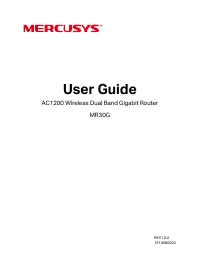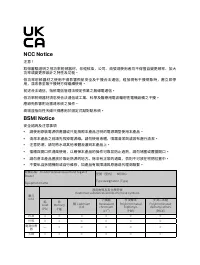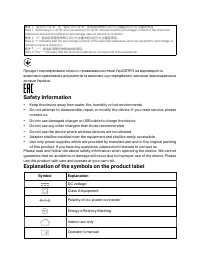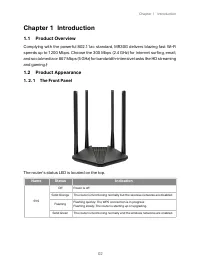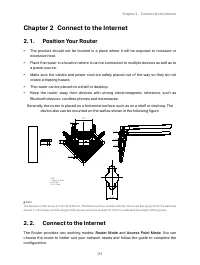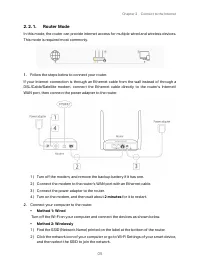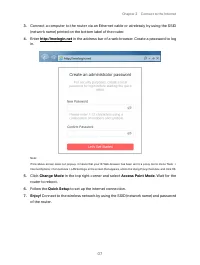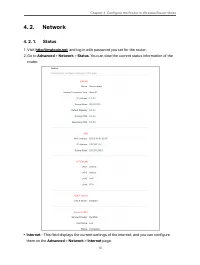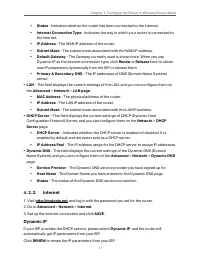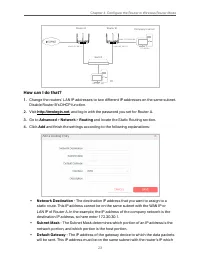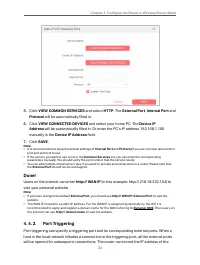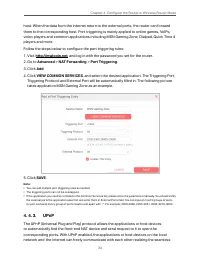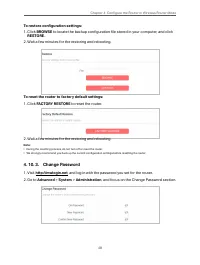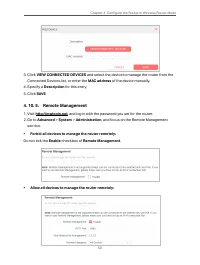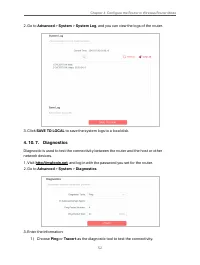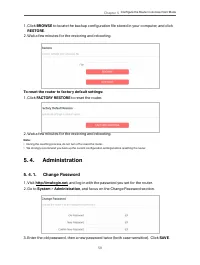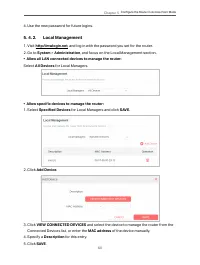Роутеры MERCUSYS MR30G AC1200 2xGE LAN 1xGE WAN - инструкция пользователя по применению, эксплуатации и установке на русском языке. Мы надеемся, она поможет вам решить возникшие у вас вопросы при эксплуатации техники.
Если остались вопросы, задайте их в комментариях после инструкции.
"Загружаем инструкцию", означает, что нужно подождать пока файл загрузится и можно будет его читать онлайн. Некоторые инструкции очень большие и время их появления зависит от вашей скорости интернета.
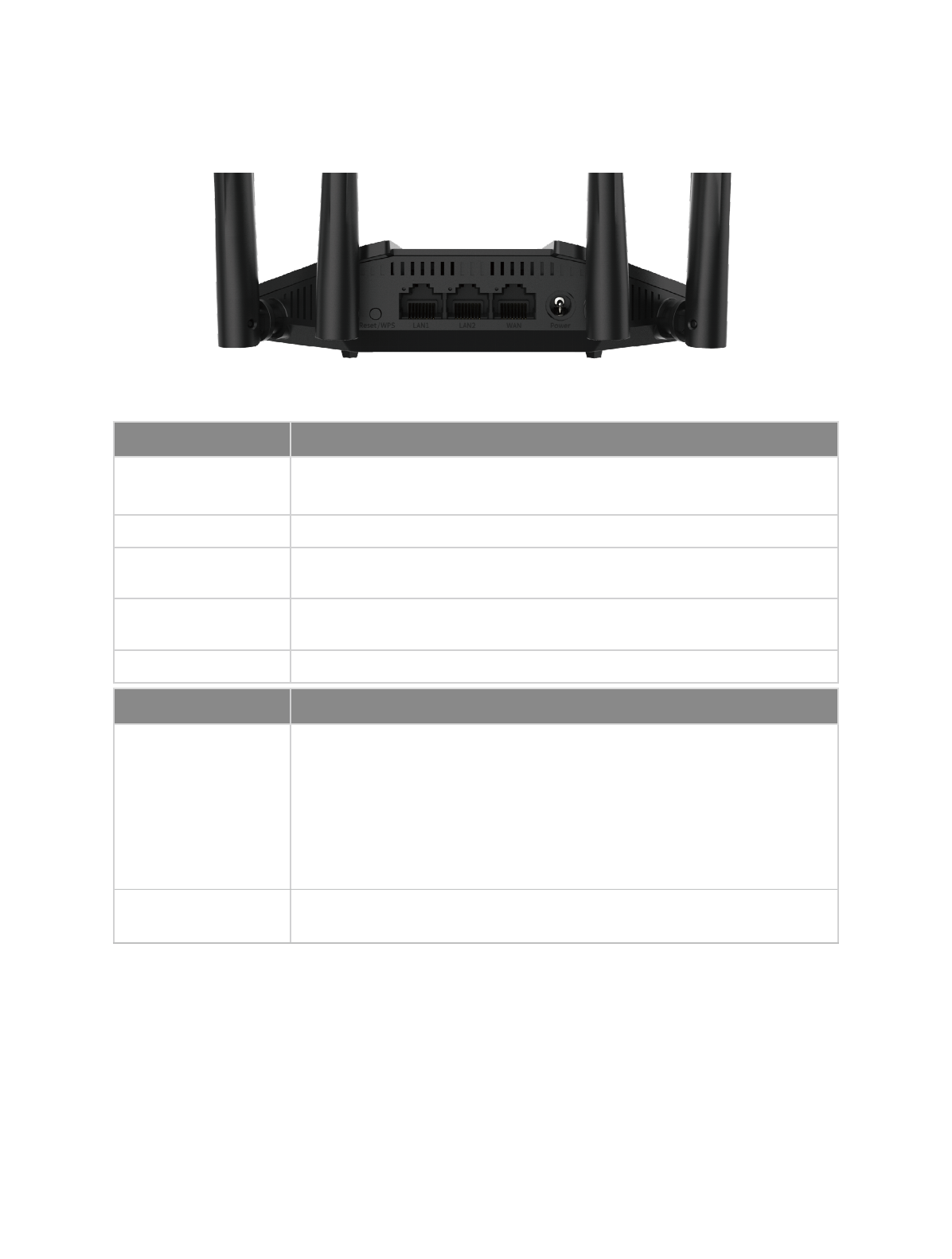
03
Chapter 1 Introduction
1. 2. 2
The Rear Panel
The following items are located on the rear panel (View from left to right).
Item
Description
WPS/RESET Button
Press this button for 1 second to use WPS function.
Press and hold this button for more than 5 seconds to reset the router.
LAN1, LAN2 Port
These ports connect the router to the local devices.
WAN Port
This port is where you will connect the router to the DSL /Cable Modem, or
Ethernet.
POWER Socket
The power socket is where you will connect the power adapter. Please use the
power adapter provided with this router.
Wireless Antennas
To receive and transmit the wireless data.
Item
Indication
WAN Port LED
Wireless Router Mode:
Off: The WAN port is not connected.
Flashing: The WAN port is connected, but the internet is not available.
On
: The WAN port is connected.
Access Point Mode:
Off: The WAN port is not connected.
On
: The WAN port is connected.
LAN Port LED
Off: The LAN port is not connected.
On
: The LAN port is connected.
Характеристики
Остались вопросы?Не нашли свой ответ в руководстве или возникли другие проблемы? Задайте свой вопрос в форме ниже с подробным описанием вашей ситуации, чтобы другие люди и специалисты смогли дать на него ответ. Если вы знаете как решить проблему другого человека, пожалуйста, подскажите ему :)