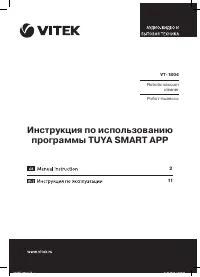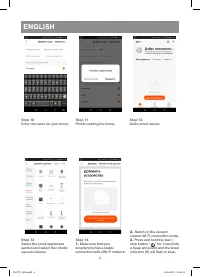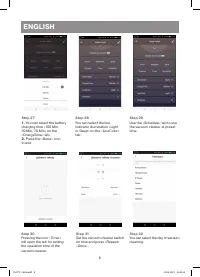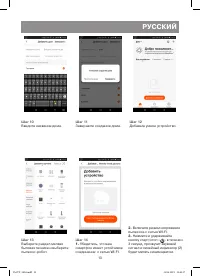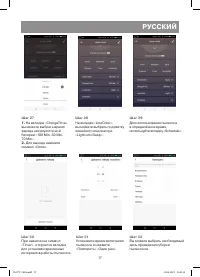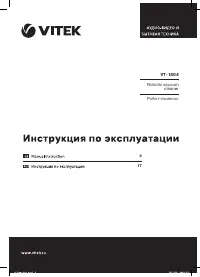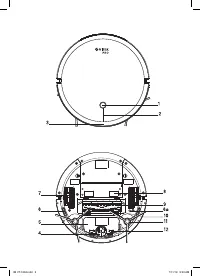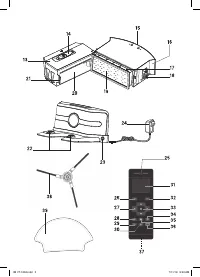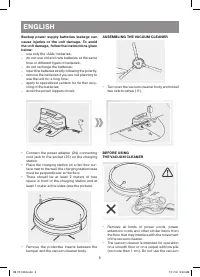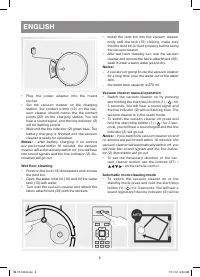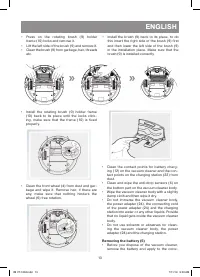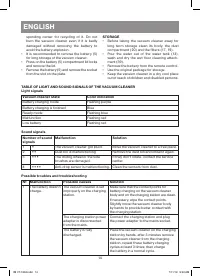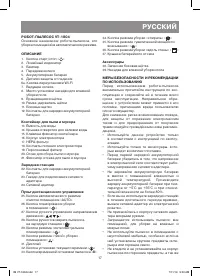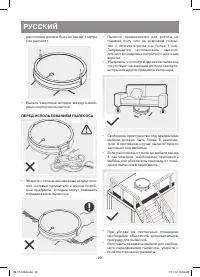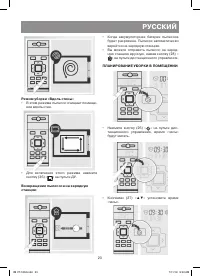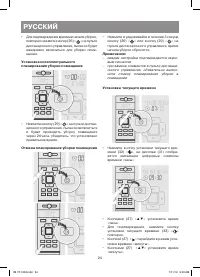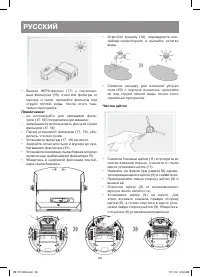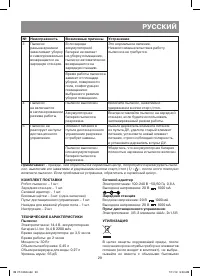Роботы-пылесосы VITEK VT-1804 - инструкция пользователя по применению, эксплуатации и установке на русском языке. Мы надеемся, она поможет вам решить возникшие у вас вопросы при эксплуатации техники.
Если остались вопросы, задайте их в комментариях после инструкции.
"Загружаем инструкцию", означает, что нужно подождать пока файл загрузится и можно будет его читать онлайн. Некоторые инструкции очень большие и время их появления зависит от вашей скорости интернета.
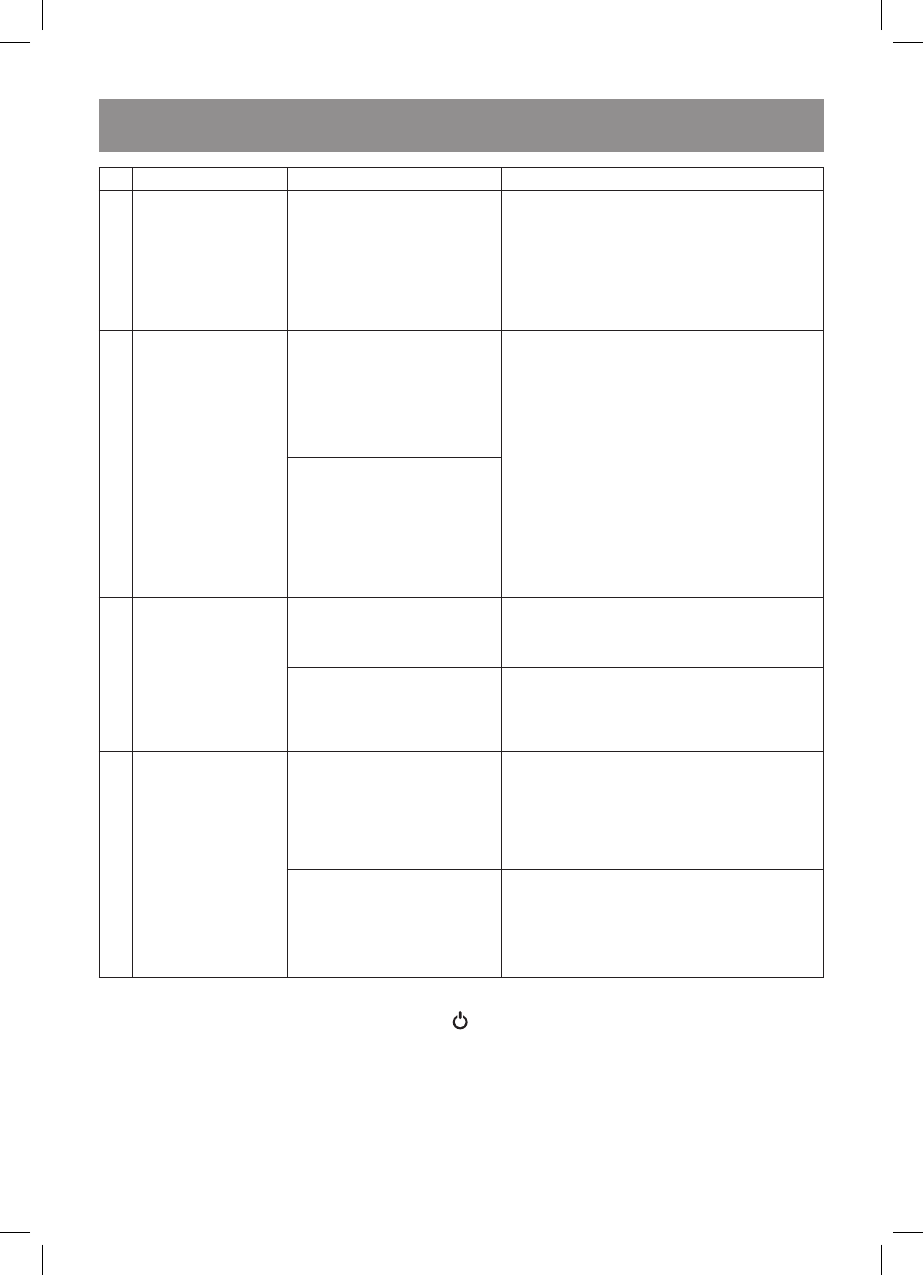
15
ENGLISH
№ Malfunction
Possible causes
Solution
2
The vacuum
cleaner gives
alarms, periodically
switches on and
off.
It is possible that foreign
objects (wires, threads,
hanging curtains, etc.)
have been wound onto
the driving wheels of the
vacuum cleaner.
Remove the foreign objects from the
driving wheels and from the floor.
3
The vacuum
cleaner finishes
cleaning ahead
of time and
spontaneously
returns to the
charging station.
If the battery charge is too
low for the room cleaning,
the vacuum cleaner
automatically returns to the
charging station.
It is normal.
Do not interfere with the vacuum cleaner
operation.
The operation time of the
vacuum cleaner depends
on the cleaning area, floor
surface, room configuration
and the selected cleaning
mode.
4
The vacuum
cleaner doesn‘t
switch on in
the scheduled
operation mode.
The vacuum cleaner is
switched off.
Switch the vacuum cleaner on by pressing
and holding the start/stop button.
The vacuum cleaner battery
is discharged.
Always leave the vacuum cleaner on the
charging station if you are going to use the
scheduled operation mode.
5
The vacuum
cleaner doesn‘t
respond to the
remote control.
The battery in the remote
control is discharged and
has to be replaced.
Remove the battery holder from the
remote control, remove the old battery,
install a new one strictly following the
polarity and install the holder into the
remote control.
The vacuum cleaner is
switched off or
the vacuum cleaner battery
is discharged.
Make sure that the battery is fully charged
and the vacuum cleaner is switched on.
Notes: - before applying to the service center try to restart the vacuum cleaner, switch it off by
pressing and holding the start/stop button (1) «
» and then switch the vacuum cleaner on again.
If the problem is not solved, contact the service center.
DELIVERY SET
Robotic vacuum cleaner – 1 pc.
Charging station – 1 pc.
Power adapter – 1 pc.
Side brushes – 3 pcs. (one spare)
Remote control – 1 pc.
Wet cleaning attachment – 1 pc.
Instruction manual – 2 pcs.
IM VT-1804.indd 15
7/11/19 9:30 AM
Содержание
- 14 Начнётся поиск устройства.
- 15 Открывается следующая
- 16 Для выбора громкости или
- 17 На вкладке «ChargeTime»,
- 19 УТИЛИЗАЦИЯ; Срок службы устройства – 3 года; КНР; МЕСТОНАХОЖДЕНИЕ И ПОЧТОВЫЙ; СДЕЛАНО В КНР
- 20 RUS
- 37 РУССКИЙ; Контейнер для пыли и мусора
- 39 Сохраните заводскую упаковку.; ПУЛЬТ ДИСТАНЦИОННОГО УПРАВЛЕНИЯ; не допускайте замыкания зажимов питания.; СБОРК А ПЫЛЕСОСА
- 40 ПЕРЕД ИСПОЛЬЗОВАНИЕМ ПЫЛЕСОСА
- 41 ИСПОЛЬЗОВАНИЕ ПЫЛЕСОСА; батареи; Влажная уборка пола; ёмкость резервуара 270 мл воды.; Ручное управление движением пылесоса; в течение 3 секунд, при этом прозвучит
- 42 » на пульте дистанционного управ-; Режим автоматической уборки помещения; » в течение 3 секунд, при; » на пульте дистанционного управле-; II; » на пульте дистанционного
- 43 Режим уборки «Вдоль стены»; » на пульте дистанционного управления.; ПЛАНИРОВАНИЕ УБОРКИ В ПОМЕЩЕНИИ; » установите время
- 44 Отмена планирования уборки помещения
- 45 Режим тихой уборки помещения
- 46 Чистка щёток
- 47 ХРАНЕНИЕ
- 49 », после этого повторно