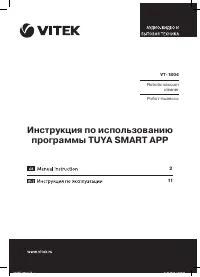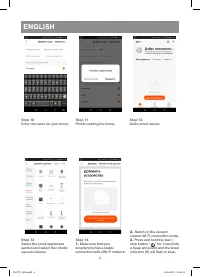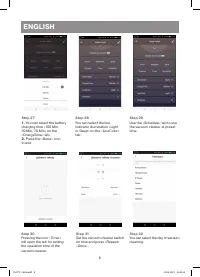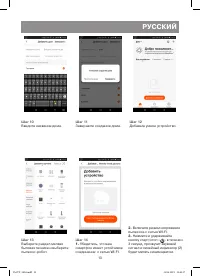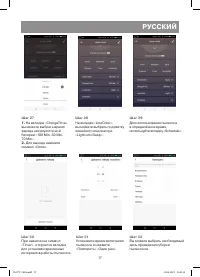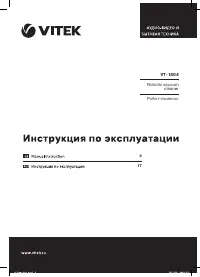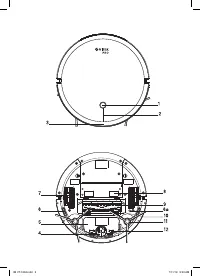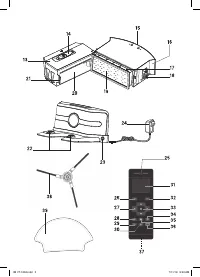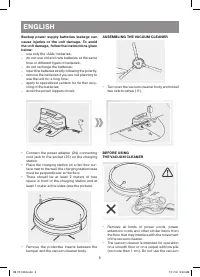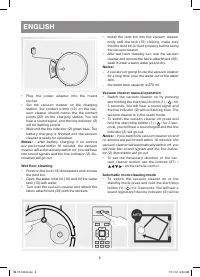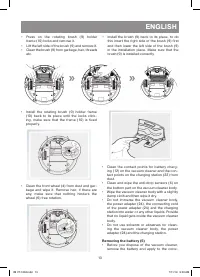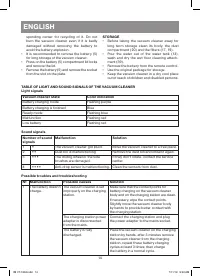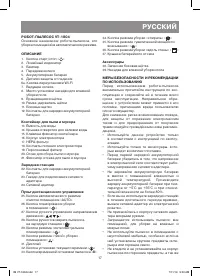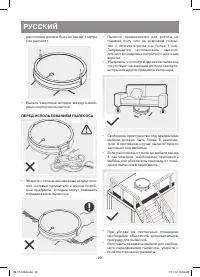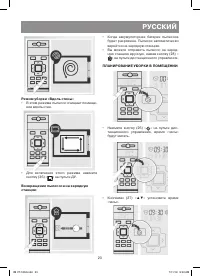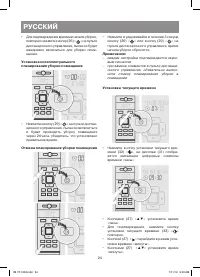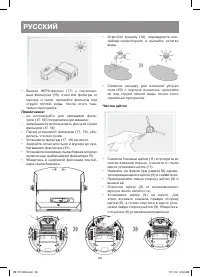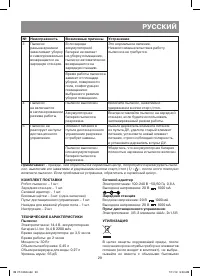Роботы-пылесосы VITEK VT-1804 - инструкция пользователя по применению, эксплуатации и установке на русском языке. Мы надеемся, она поможет вам решить возникшие у вас вопросы при эксплуатации техники.
Если остались вопросы, задайте их в комментариях после инструкции.
"Загружаем инструкцию", означает, что нужно подождать пока файл загрузится и можно будет его читать онлайн. Некоторые инструкции очень большие и время их появления зависит от вашей скорости интернета.
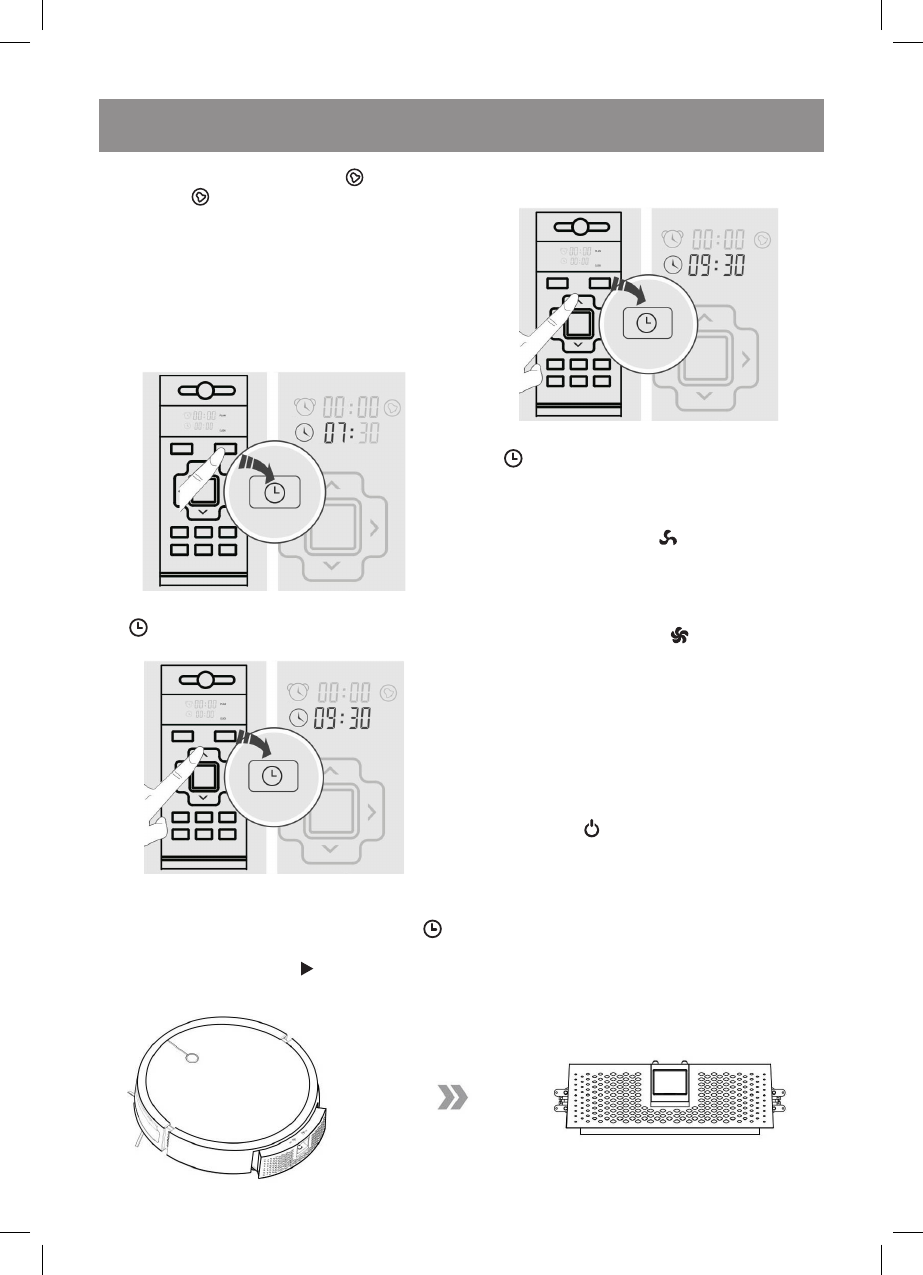
11
ENGLISH
•
Press and hold the button (26) «
» or the but-
ton (29) «
» on the remote control for 3 sec-
onds, the cleaning start time will be cancelled.
Notes:
–
each setting is confirmed with a sound signal
–
always cancel the room cleaning scheduling
when you replace the batteries in the remote
control
Current time setting
•
Press the current time setting button (32)
«
», the flashing digital symbols «hours» will
appear on the display (31).
•
Set the time in «hours» with the buttons (27)
«
▲▼
».
•
Press the current time setting button (32) «
»
again to confirm.
•
Press the button (27) « » to switch to the
time setting mode «minutes».
•
Set the time in «minutes» with the buttons (27)
«
▲▼
».
•
Press the current time setting button (32)
«
» again to confirm.
Quiet room cleaning mode
•
To switch on the quiet cleaning mode
press the button (30) «
», to switch the quiet
mode off press the button of other cleaning
modes.
Increased suction power mode
•
Press the button (35) «
» to switch on the
increased suction power mode, press the but-
ton of other cleaning modes to switch off the
increased suction power mode.
CLEANING AND CARE
•
It is recommended to clean the dust bin after
every use of the vacuum cleaner.
•
Before cleaning switch the vacuum cleaner
off by pressing and holding the start/stop
button (1) «
», the line indicator (2) indica-
tor will go out.
•
Disconnect the power adapter (24) from the
mains, remove the connecting cord jack from
the socket (23) on the charging station.
Cleaning the dust bin
•
Press on the lock (15) downwards and remove
the dust bin.
IM VT-1804.indd 11
7/11/19 9:30 AM
Содержание
- 14 Начнётся поиск устройства.
- 15 Открывается следующая
- 16 Для выбора громкости или
- 17 На вкладке «ChargeTime»,
- 19 УТИЛИЗАЦИЯ; Срок службы устройства – 3 года; КНР; МЕСТОНАХОЖДЕНИЕ И ПОЧТОВЫЙ; СДЕЛАНО В КНР
- 20 RUS
- 37 РУССКИЙ; Контейнер для пыли и мусора
- 39 Сохраните заводскую упаковку.; ПУЛЬТ ДИСТАНЦИОННОГО УПРАВЛЕНИЯ; не допускайте замыкания зажимов питания.; СБОРК А ПЫЛЕСОСА
- 40 ПЕРЕД ИСПОЛЬЗОВАНИЕМ ПЫЛЕСОСА
- 41 ИСПОЛЬЗОВАНИЕ ПЫЛЕСОСА; батареи; Влажная уборка пола; ёмкость резервуара 270 мл воды.; Ручное управление движением пылесоса; в течение 3 секунд, при этом прозвучит
- 42 » на пульте дистанционного управ-; Режим автоматической уборки помещения; » в течение 3 секунд, при; » на пульте дистанционного управле-; II; » на пульте дистанционного
- 43 Режим уборки «Вдоль стены»; » на пульте дистанционного управления.; ПЛАНИРОВАНИЕ УБОРКИ В ПОМЕЩЕНИИ; » установите время
- 44 Отмена планирования уборки помещения
- 45 Режим тихой уборки помещения
- 46 Чистка щёток
- 47 ХРАНЕНИЕ
- 49 », после этого повторно