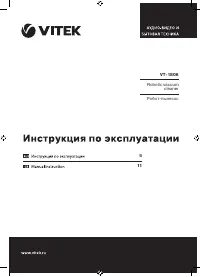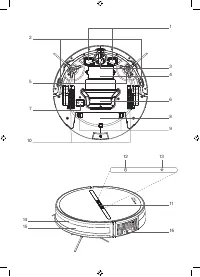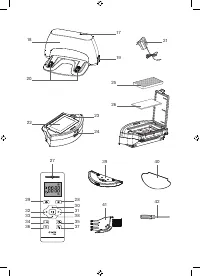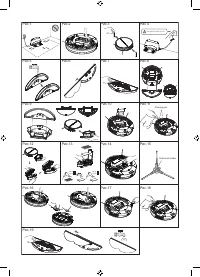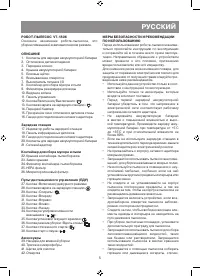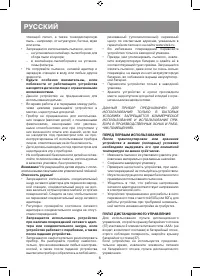Роботы-пылесосы VITEK 1806-VT-03 - инструкция пользователя по применению, эксплуатации и установке на русском языке. Мы надеемся, она поможет вам решить возникшие у вас вопросы при эксплуатации техники.
Если остались вопросы, задайте их в комментариях после инструкции.
"Загружаем инструкцию", означает, что нужно подождать пока файл загрузится и можно будет его читать онлайн. Некоторые инструкции очень большие и время их появления зависит от вашей скорости интернета.
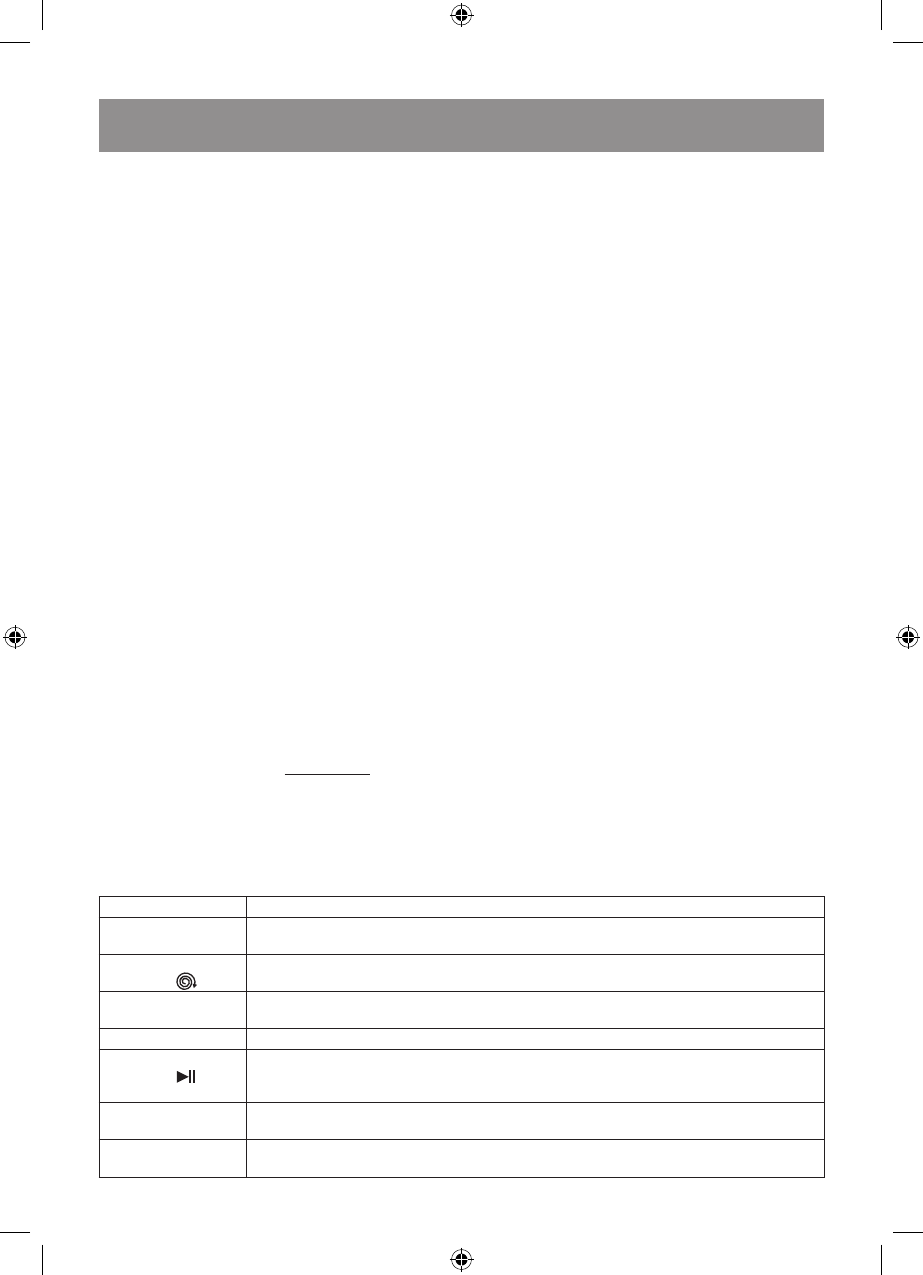
12
ENGLISH
•
During the unit operation and breaks between
operation cycles place the unit out of reach of
children.
•
The unit is not intended to be used by people with
physical, sensory or mental disabilities (includ-
ing children) or by persons lacking experience
or knowledge if they are not under supervision
of a person who is responsible for their safety or
if they are not instructed by this person on the
usage of the unit.
•
Do not leave children unattended to avoid them
using the unit as a toy.
•
For children safety reasons do not leave polyeth-
ylene bags used as packaging unattended.
Attention! Do not allow children to play with poly-
ethylene bags or packaging film. Danger of suf-
focation!
•
Do not use the connecting cord of the power
adapter to carry the charging station. Provide that
the connecting cord does not touch sharp edges
of furniture and hot surfaces. Provide that the
vacuum cleaner does not run over the connect-
ing cord of the power adapter.
•
Periodically check that the power adapter and the
connecting cord are not damaged.
•
Never use the unit if the power adapter or
connecting cord is damaged, if the unit works
improperly or after it was dropped.
•
Do not attempt to repair the unit. Do not disas-
semble the unit by yourself, if any malfunction is
detected or after it was dropped, unplug the unit
and apply to any authorized service center at the
contact addresses given in the warranty certifi-
cate and on the website www.vitek.ru.
•
To avoid damages, transport the unit in the origi-
nal packaging only.
•
Before you dispose of the vacuum cleaner,
remove the battery and apply to the correspond-
ing center for recycling of it. Do not burn the vac-
uum cleaner even if it is badly damaged without
removing the battery to avoid the battery explo-
sion.
•
Transport the unit in the original packaging only.
•
Keep the unit in a dry cool place out of reach of
children and people with disabilities.
THIS UNIT IS INTENDED FOR HOUSEHOLD USE
ONLY. ITS COMMERCIAL USAGE AND USAGE
IN PRODUCTION AREAS AND WORK SPACES IS
PROHIBITED.
BEFORE THE FIRST USE
After unit transportation or storage under cold
(winter) conditions, it is necessary to keep it for
at least three hours at room temperature before
switching on.
•
Unpack the vacuum cleaner and remove any
advertising stickers and package materials.
•
Keep the original package.
•
Check the unit for damages, do not use it in case
of damages.
•
Read the safety instructions and the operation
manual.
•
Make sure that operating voltage of the power
adapter corresponds to the voltage of your mains.
•
The unit is intended for operation with AC system
and 50 Hz or 60 Hz frequency, the unit does not
need any additional settings for operating with the
required nominal frequency.
REMOTE CONTROL
To use the remote control open the battery compart-
ment lid (37) and insert 2 “AAA” batteries (not included)
into the battery compartment strictly following the
polarity, close the battery compartment lid (37).
If you do not use the unit for a long time, remove
the batteries from the battery compartment of the
remote control.
Using the remote control (RC)
Button
Description
„On/standby mode“
(27) button
1. If the vacuum cleaner is in the standby mode, press this button to switch to the sleep mode.
2. If the vacuum cleaner is operating, press this button to switch to the standby mode.
“Spiral cleaning”
button (29)
Press this button
,
and the robotic vacuum cleaner will switch to the „Spiral Cleaning“ mode,
then use the current location as the center to start spiral cleaning.
Return to the charging
station button (28)
Press this button to switch to the charging mode (the vacuum cleaner will start searching for
the charging station and connect to it for charging).
„Forward“ button (30) Press and hold the button for moving forward.
“Start and pause”
button (38)
1. If the vacuum cleaner is in the standby mode, press this button to start automatic cleaning.
2. If the vacuum cleaner is operating, press this button to switch to the standby mode.
3. When setting the time, press the button to save the settings
„Left turn“ button (32) Press and hold the button to turn the vacuum cleaner counterclockwise. Release the button to
stop the rotation.
„Right turn“ button (31) Press and hold the button to turn the vacuum cleaner clockwise. Release the button to stop
the rotation.