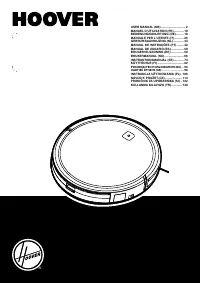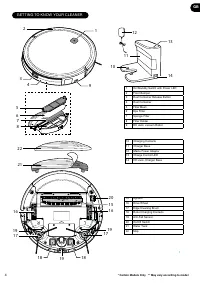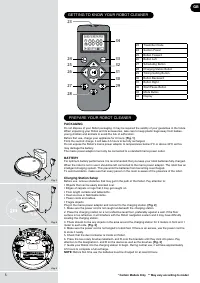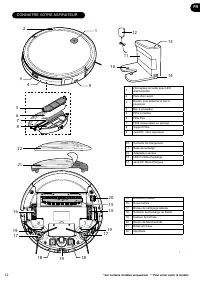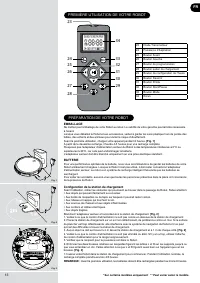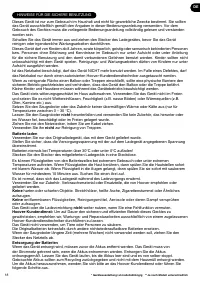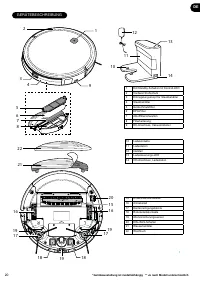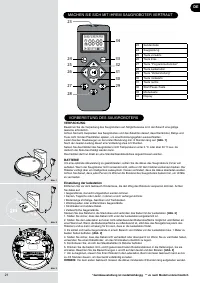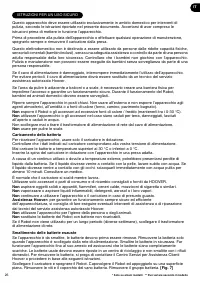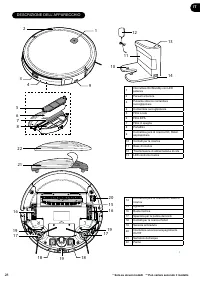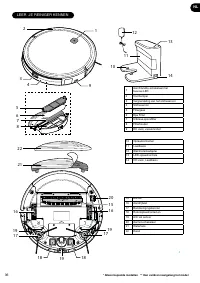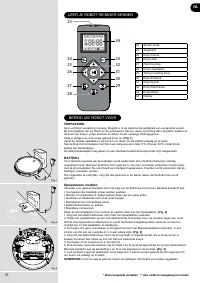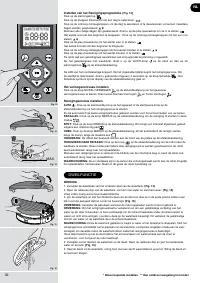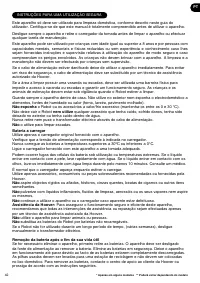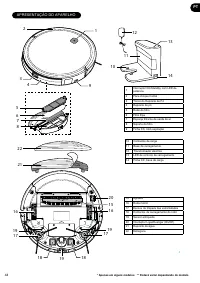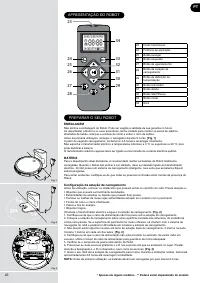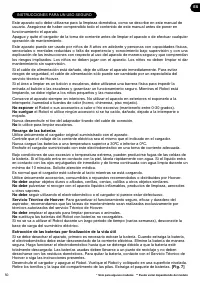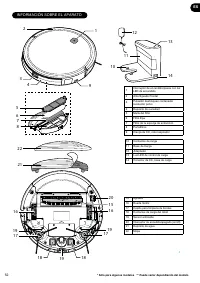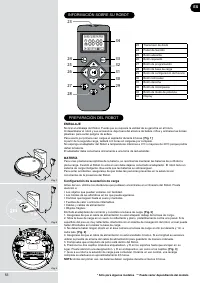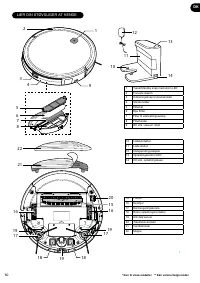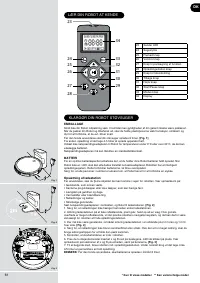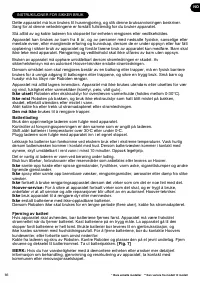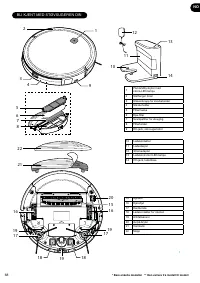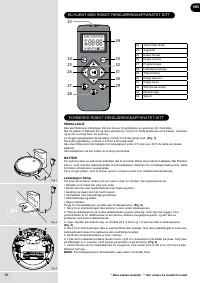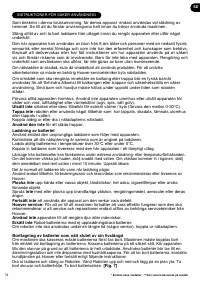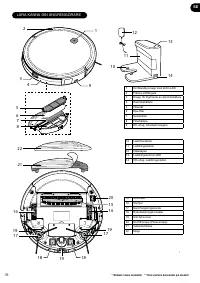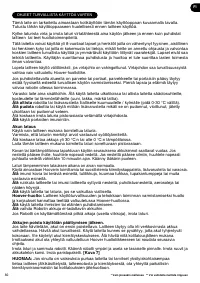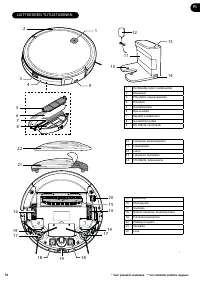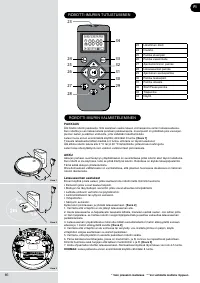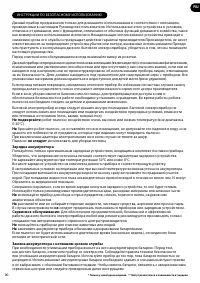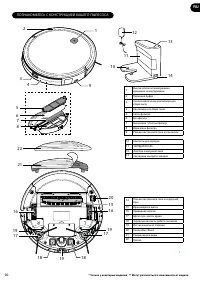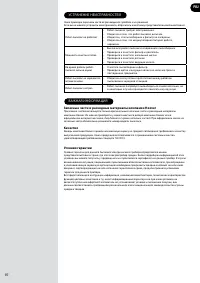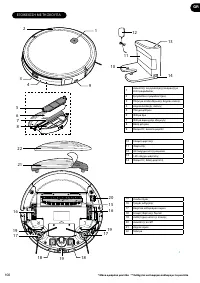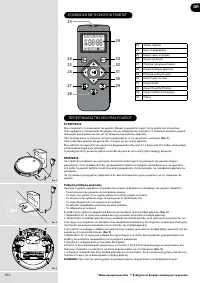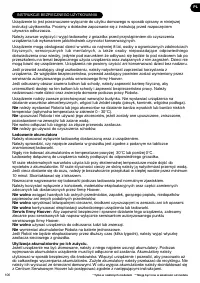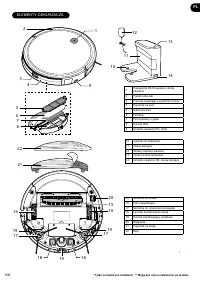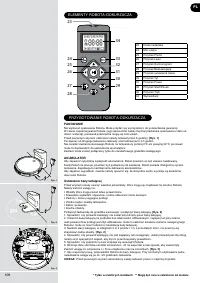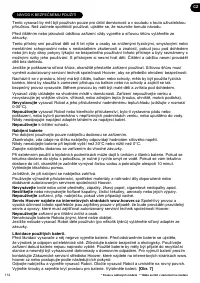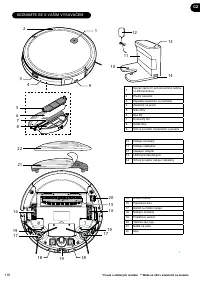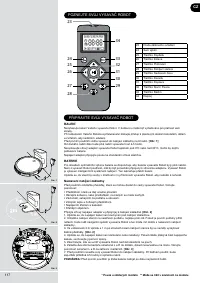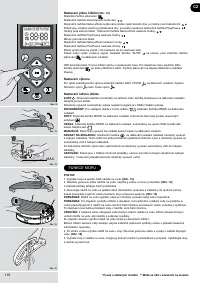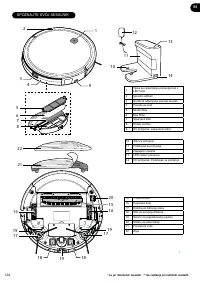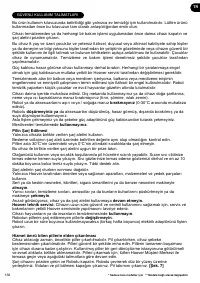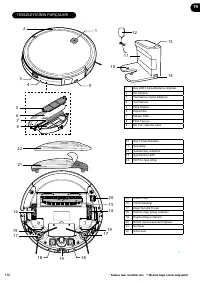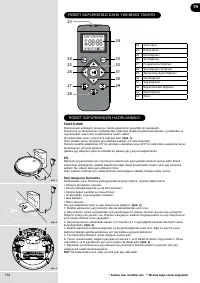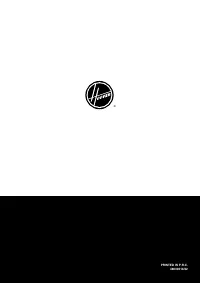Роботы-пылесосы Hoover HGO320H 011 - инструкция пользователя по применению, эксплуатации и установке на русском языке. Мы надеемся, она поможет вам решить возникшие у вас вопросы при эксплуатации техники.
Если остались вопросы, задайте их в комментариях после инструкции.
"Загружаем инструкцию", означает, что нужно подождать пока файл загрузится и можно будет его читать онлайн. Некоторые инструкции очень большие и время их появления зависит от вашей скорости интернета.
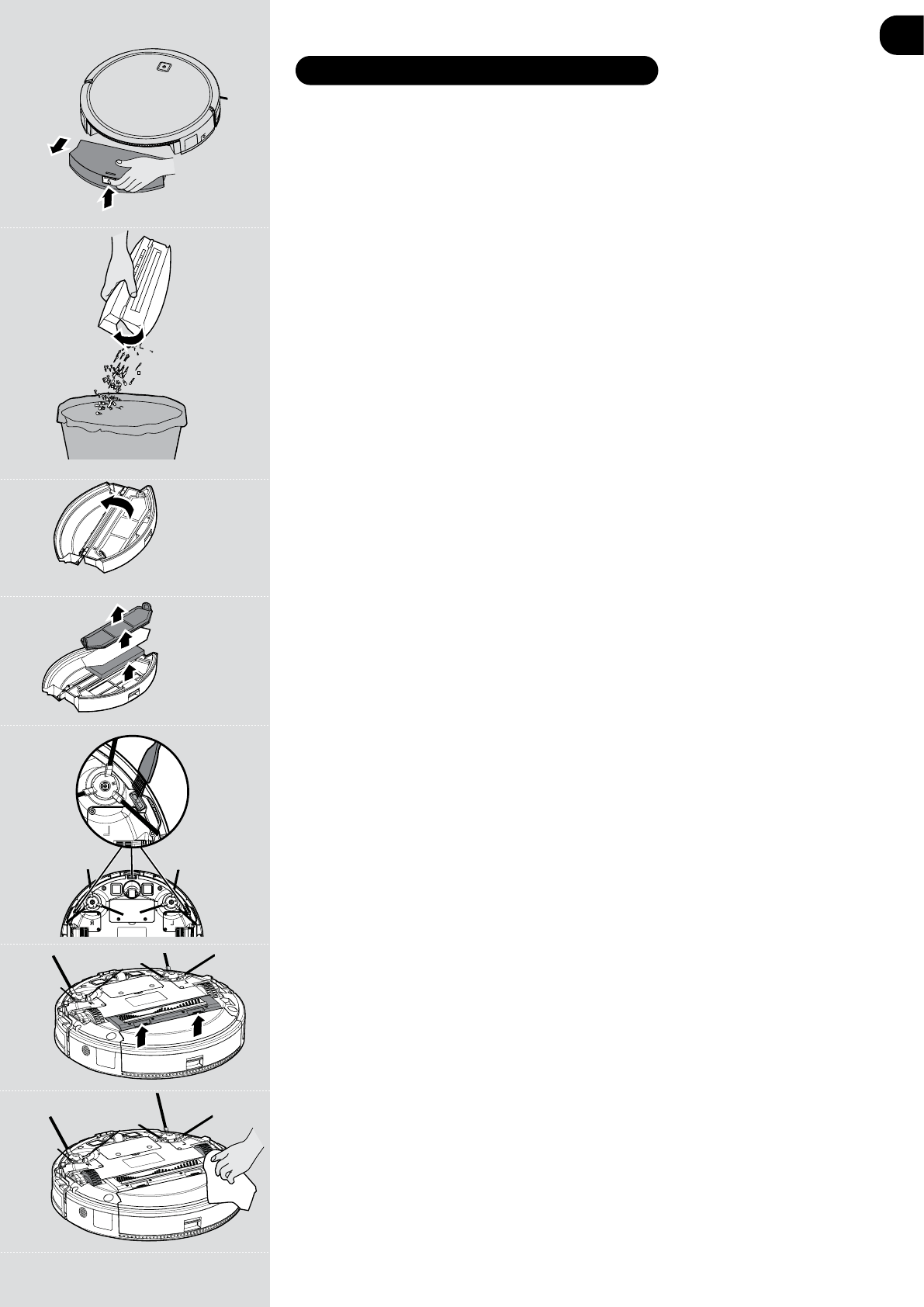
88
Fig. 23
Fig. 22
Fig. 17
Fig. 18
Fig. 21
Fig. 20
MAINTAINING YOUR ROBOT CLEANER
EMPTYING THE DUST CONTAINER
After vacuuming, remove the dust container.
1. Press the release button and pull it out.
[Fig. 17]
2. Hold the dust container over a dust bin.
[Fig. 18]
3. Use the cleaning brush when necessary to remove any excess dust from the internal surface of the
dust container or fiter surface.
4. Refit the dust container to the
Robot.
CLEANING THE FILTERS
The robot is fitted with a pre-motor filter. To maintain optimum cleaning performance, regularly
clean the filter cover, the pre-motor filter and the sponge filter. They should be cleaned every 5 dust
container empties and should not be washed.
1. Turn the robot off and remove from the charging station.
2. Press the dust container release button and remove the dust container from the Robot.
[Fig. 17]
3. Remove all filter components and clean them separately. The assembly is done in reverse
order.
[Fig. 19,20]
Make sure, that the filter insert is correctly assembled. To ensure this, press the shorter side wall into
the fitting first, before pushing in the filter on the other sides by pressing down on the edges.
IMPORTANT:
Regularly check and maintain the filters by following the filter maintenance instructions.
This will maintain your R
obot’s performance.
CLEANING ANTI FALL SENSORS
To maintain the safe operation of your robot it is important to keep the Anti fall sensors clean.
There are 3 sensors are located on the underside of the robot. Turn the robot upside down and clean
them with a soft brush to remove any accumulation of dust, dirt or debris.
[Fig. 21]
CLEANING THE AGITATOR
Regularly clean the agitator to maintain maximum cleaning performance.
1. Turn the Robot off.
2. Turn the Robot over.
[Fig. 22]
3. Press the clips on the sole plate, remove the cap and then remove the agitator. Remove hair and
lint, etc. by hand or with a brush.
CLEANING THE EDGE SIDE BRUSHES
The edge cleaning brushes can be easily worn from heavy use so you should check them regularly to
monitor their condition.
1. Switch the Robot off and turn it over.
2. Unclip the two edge side brushes.
3. Use a pair of scissors to remove any trapped hair or debris.
CLEANING THE DRIVE WHEELS
1. Switch the Robot off and turn it over.
2. Remove any dirt or hair trapped in the wheels.
3. Clean the wheels with a dry cloth.
[Fig. 23]
IMPORTANT NOTICE
Only use approved replacement parts for your Robot.
Using parts not validated by Hoover are dangerous and will invalidate your guarantee.
If the Robot will not to be used for several months, please remove the batteries and store in cool a dry
location.
IMPORTANT:
Always make sure your device is switched off before changing.
Fig. 19
GB
Содержание
- 91 Использование батарей:; Окружающая среда
- 92 ПОЗНАКОМЬТЕСЬ С КОНСТРУКЦИЕЙ ВАШЕГО ПЫЛЕСОСА
- 93 УПАКОВКА
- 94 ИСПОЛЬЗОВАНИЕ РОБОТА-ПЫЛЕСОСА; Снятие и замена
- 95 Настройка графика уборки; АВТО; ФУНКЦИЯ ВЛАЖНОЙ УБОРКИ; ПОРЯДОК ДЕЙСТВИЙ
- 96 ОБСЛУЖИВАНИЕ РОБОТА-ПЫЛЕСОСА
- 97 ВАЖНАЯ ИНФОРМАЦИЯ; Запасные части и расходные материалы компании Hoover; УСТРАНЕНИЕ НЕИСПРАВНОСТЕЙ
Характеристики
Остались вопросы?Не нашли свой ответ в руководстве или возникли другие проблемы? Задайте свой вопрос в форме ниже с подробным описанием вашей ситуации, чтобы другие люди и специалисты смогли дать на него ответ. Если вы знаете как решить проблему другого человека, пожалуйста, подскажите ему :)