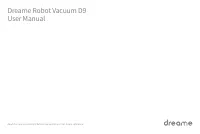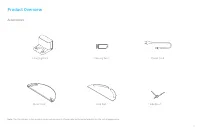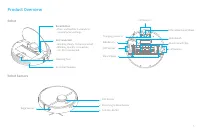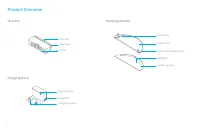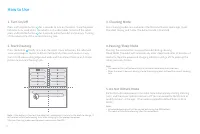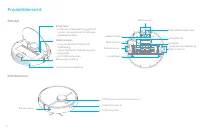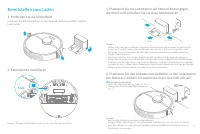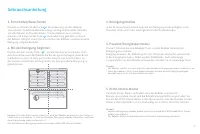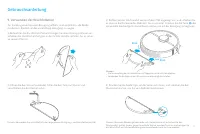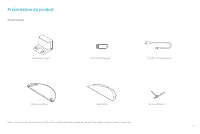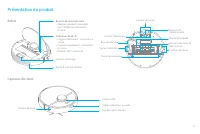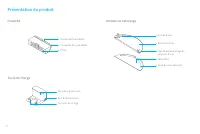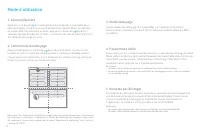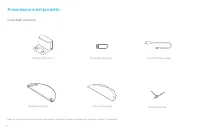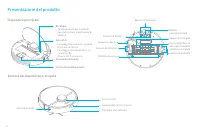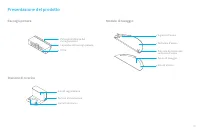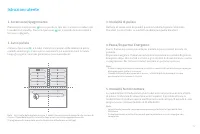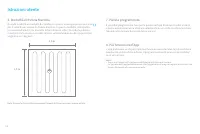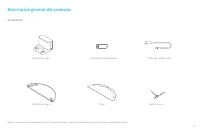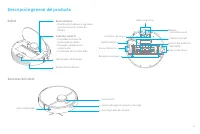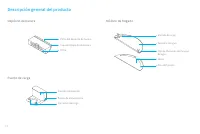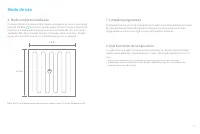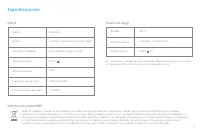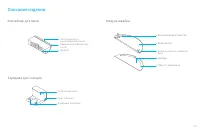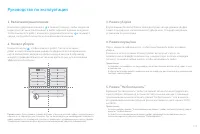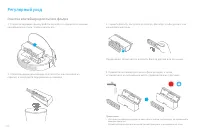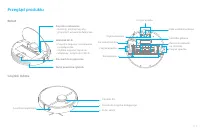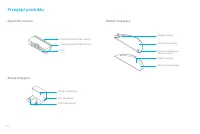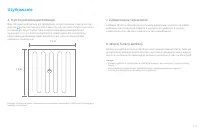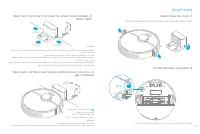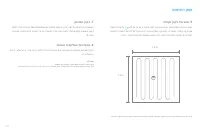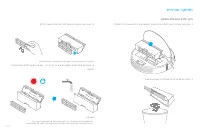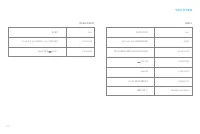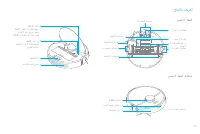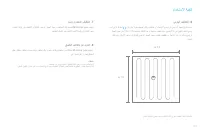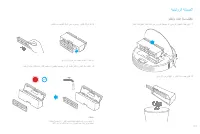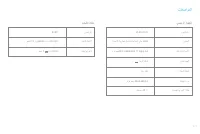Роботы-пылесосы DREAME Robot Vacuum D9 White (RLS5-WH0) - инструкция пользователя по применению, эксплуатации и установке на русском языке. Мы надеемся, она поможет вам решить возникшие у вас вопросы при эксплуатации техники.
Если остались вопросы, задайте их в комментариях после инструкции.
"Загружаем инструкцию", означает, что нужно подождать пока файл загрузится и можно будет его читать онлайн. Некоторые инструкции очень большие и время их появления зависит от вашей скорости интернета.
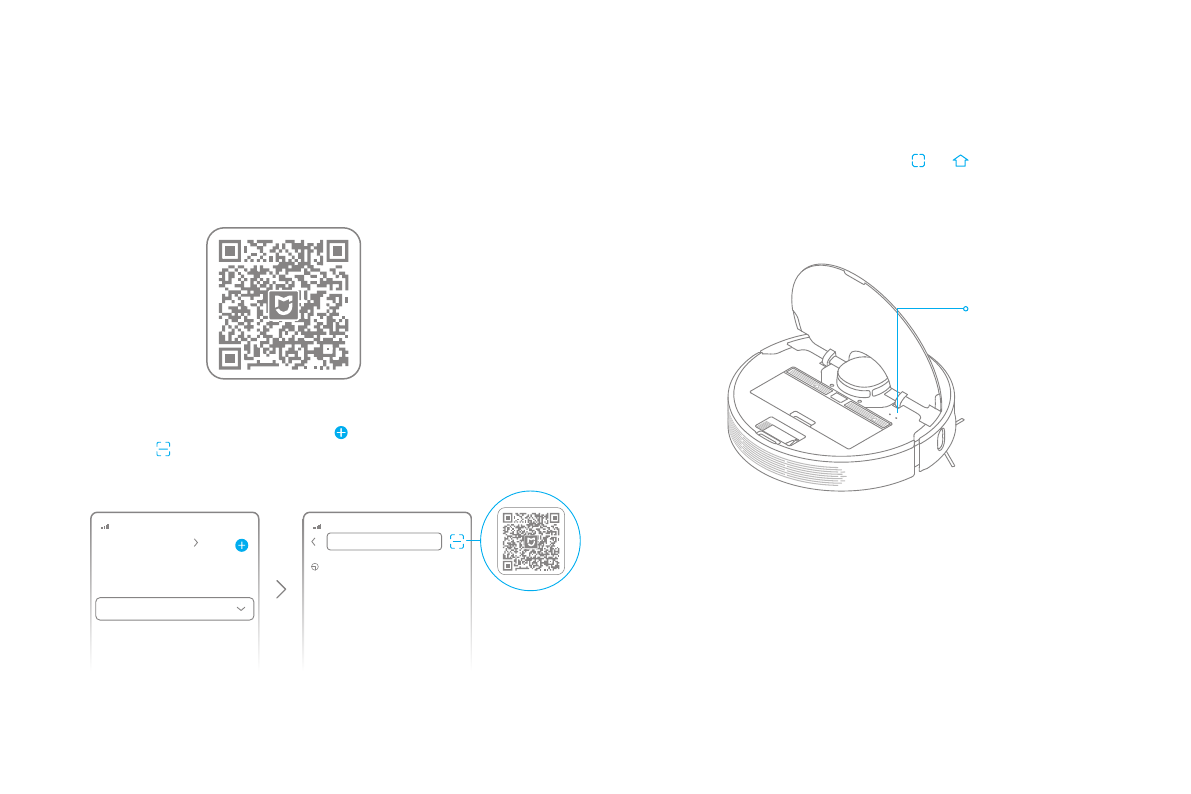
9
xxxxxxx’home
No home environment info
Devices Rooms
Scanning for devices nearby...
What should I do if I cannot scan for
devices?
1. Download Mi Home/Xiaomi Home App
3. Reset Wi-Fi
This product works with Mi Home/Xiaomi Home app *.
Connecting with Mi Home/Xiaomi Home App
Scan the QR code to download and install the app. You will be directed to the
connection setup page if the app is installed already. Or search "Mi Home/
Xiaomi Home" in the App Store to download and install it.
Simultaneously press and hold the buttons and until you hear a voice
saying "Waiting for the network configuration". Once the Wi-Fi indicator is
slowly blinking, the Wi-Fi has been successfully reset.
Note:
•
Only 2.4GHz Wi-Fi is supported.
•
The version of the app might have been updated. please follow the instructions based on
the current app version.
Note:
When your phone does not connect to the robot successfully, reset the Wi-Fi
and add the device again.
Wi-Fi Indicator
• Blinking slowly: To be
connected
• Blinking quickly:
Connecting
• On: Wi-Fi connected
2. Add Device
Open Mi Home / Xiaomi Home app, and tap " " on the upper right. Then tap
top right corner " " , scan the QR code, add "Dreame Robot Vacuum D9" and
follow prompts to finish the connection.
Содержание
- 98 Информация по технике безопасности
- 100 Аксессуары; Описание изделия
- 101 Робот
- 104 Домашняя уборка
- 105 Щелчок; Подготовка к подзарядке
- 106 Загрузка приложения Mi Home/Xiaomi Home; Подключение к приложению Mi Home/Xiaomi Home; Добавление устройства
- 107 Руководство по эксплуатации
- 109 Функция уборки шваброй
- 110 Очистка контейнера для пыли и фльтра; Регулярный уход
- 111 Очистка модуля швабры
- 114 Вопросы и ответы
- 116 Основные параметры