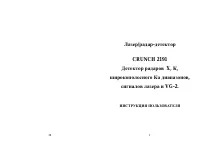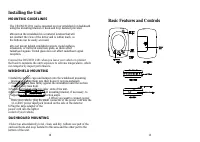Радар-детекторы Crunch 2191 - инструкция пользователя по применению, эксплуатации и установке на русском языке. Мы надеемся, она поможет вам решить возникшие у вас вопросы при эксплуатации техники.
Если остались вопросы, задайте их в комментариях после инструкции.
"Загружаем инструкцию", означает, что нужно подождать пока файл загрузится и можно будет его читать онлайн. Некоторые инструкции очень большие и время их появления зависит от вашей скорости интернета.

Congratulations!
You have acquired the CRUNCH 2191, the newest rechargeable
cordless radar/laser detector.
The CRUNCH 2191 incorporates the advanced new antenna technology
and extremely low power-consuming circuitry to ensure top-class
performance and satisfactory battery power management. It is the first
rechargeable cordless radar/laser detector.
Package Contents
Your CRUNCH 2191 package includes the following components:
s
The CRUNCH 2191 rechargeable cordless radar/laser detector
s
Windshield mounting bracket with suction cups (2ea) and bumper
s
Coiled 12-volt DC power cord
s
Dashboard mounting hook and loop fasteners (1ea)
s
Two AA NiMH rechargeable batteries
s
Operation manual
IDENTIFYING PARTS OF THE UNIT
2.Fasten the unit to the area by placing the hook-and-loop pieces
together.
Radar Operation
Power On
Rotate the wheel controller (located on the side of the detector) until you
hear it click. The CRUNCH 2191 goes through a self-diagnosis
sequence and displays the last mode previously set in memory.
Volume control
Use the volume thumb wheel, located on the side of the CRUNCH
2191, to adjust volume level.
Display brightness control (Dim mode)
Press the
DIM
button repeatedly to toggle between three levels of
brightness modes:
bright, dim,
and
dimmer.
Dim mode reduces the brightness of the display. When a signal is
detected, alerts are displayed in full brightness, regardless of dim mode.
Then the display returns to the previously selected dimmer setting.
Mute on/off selection (Mute mode)
Press the
MUTE
button repeatedly for less than three seconds each time
to toggle between
mute on
and
mute off.
Mute on
will silence the audio alarm for the remainder of an existing
signal and for any new alert received. You may also adjust the audio
level by using the volume thumb wheel
.
Highway/City mode selection
Press the
CITY
button for less than three seconds each time to toggle
Highway and City mode. The CITY mode is indicated by blinking "C"
LED operated with battery.
X-band, occupied by police radar, is also shared for other uses, such as
automatic door openers like the ones used at supermarkets, burglar
alarms, terrestrial microwave emission, RF braking systems, and other
devices. In addition, other radar detectors in close proximity may falsely
alert your detector. To reduce false alerts, the CRUNCH 2191 has city
12
17