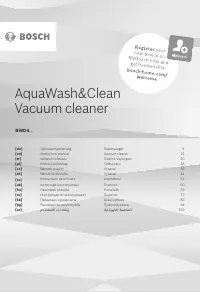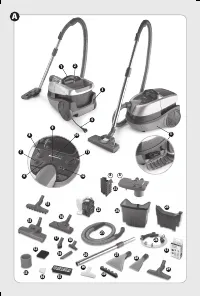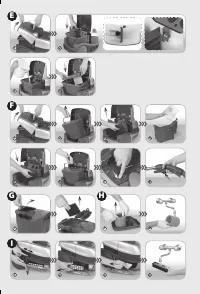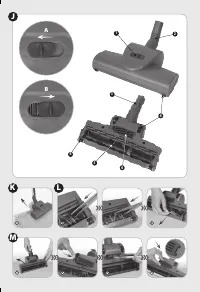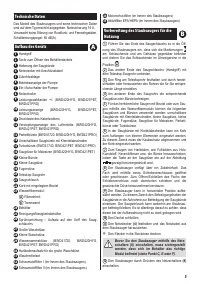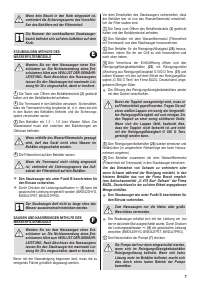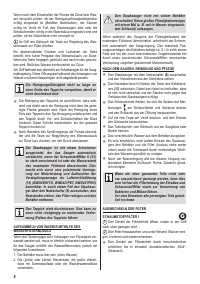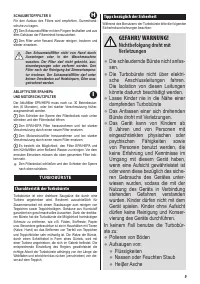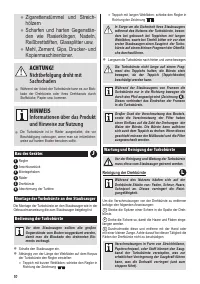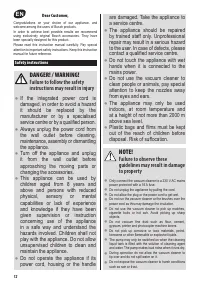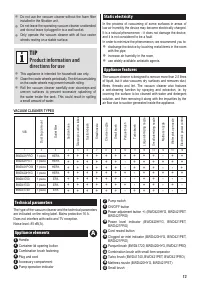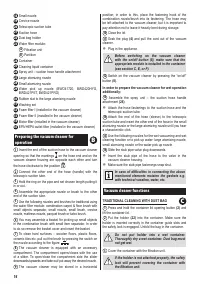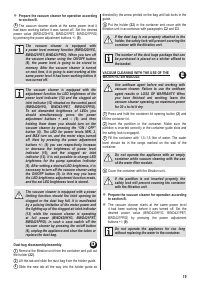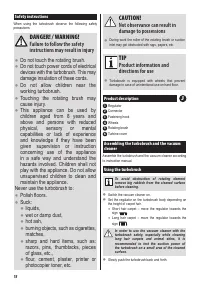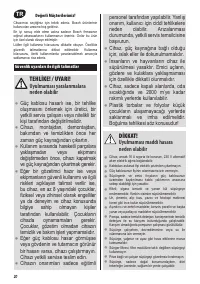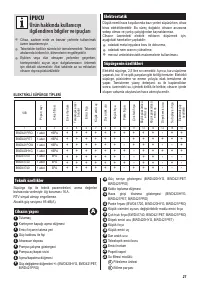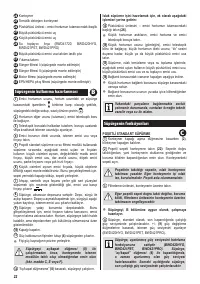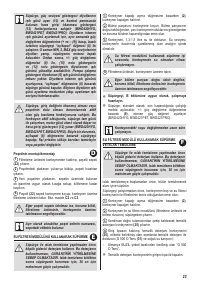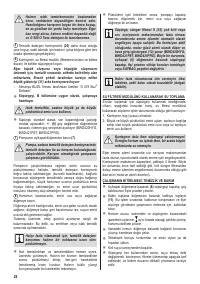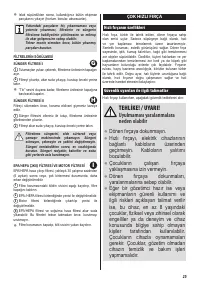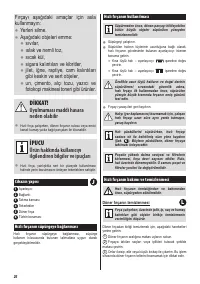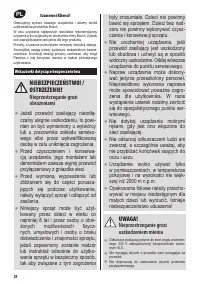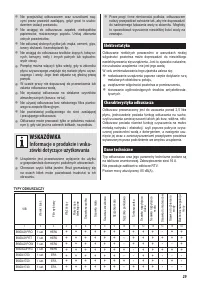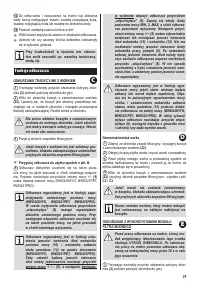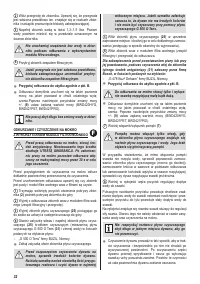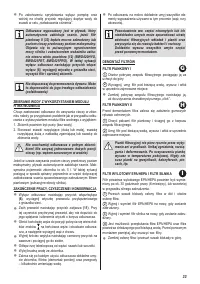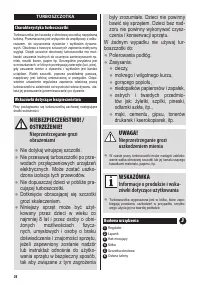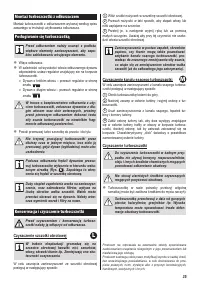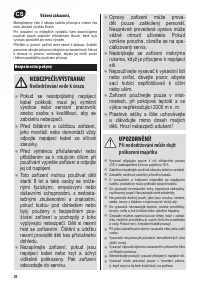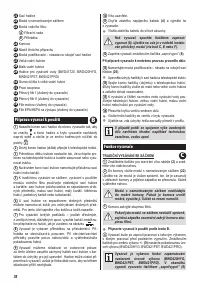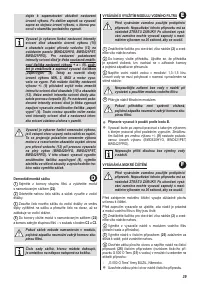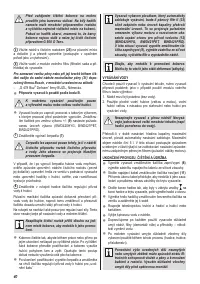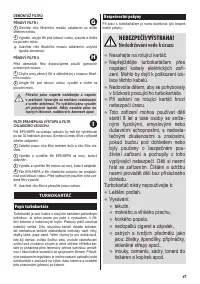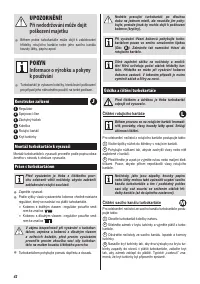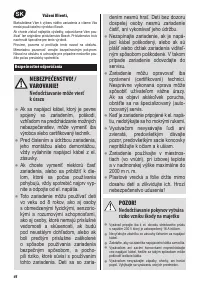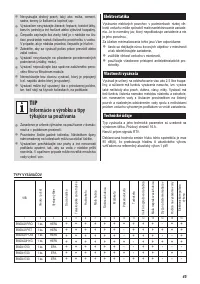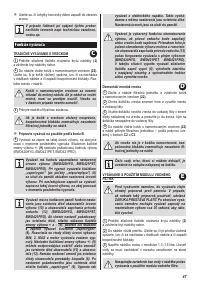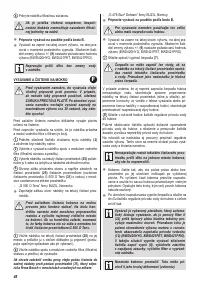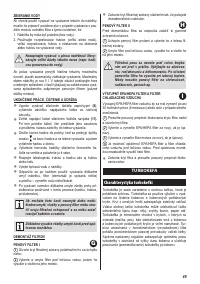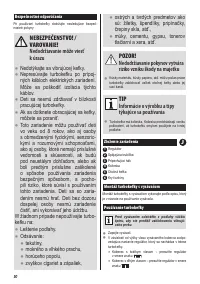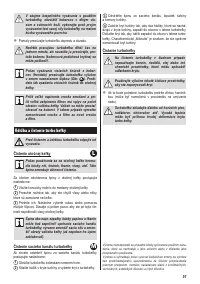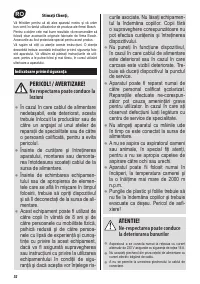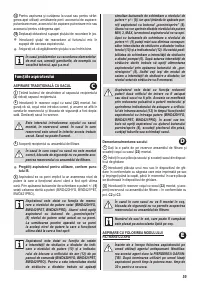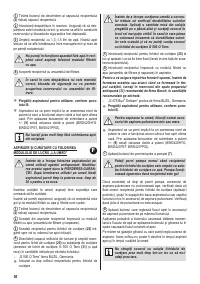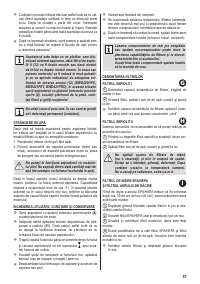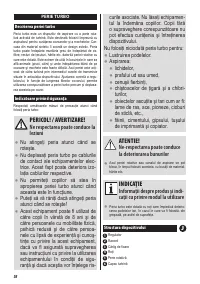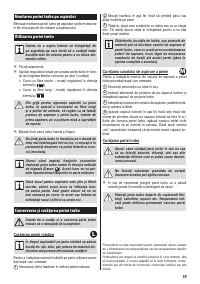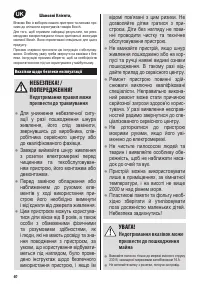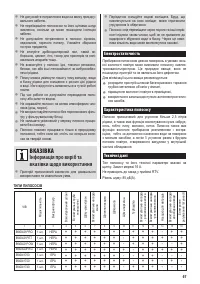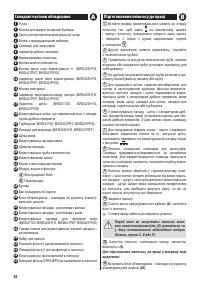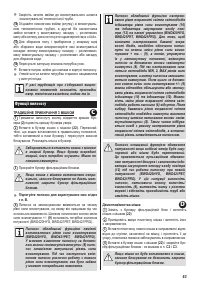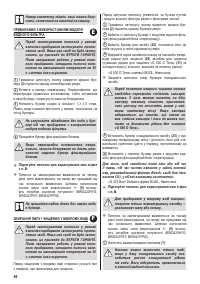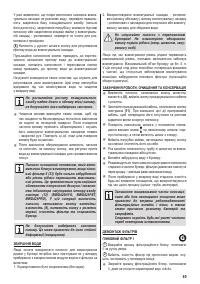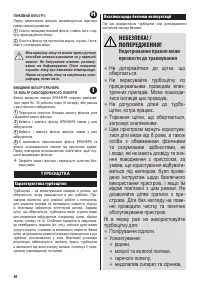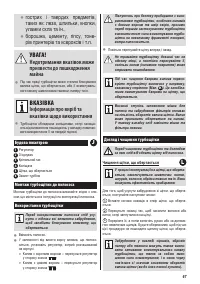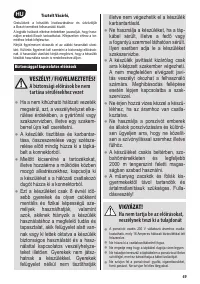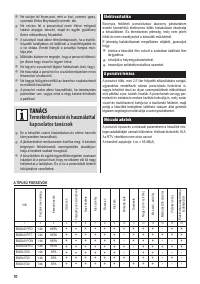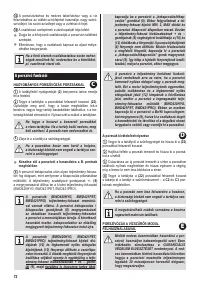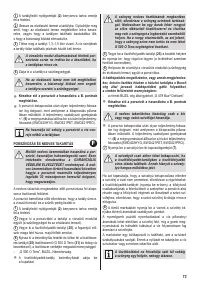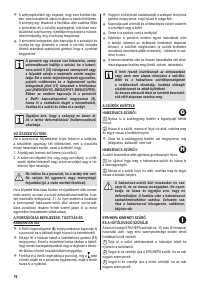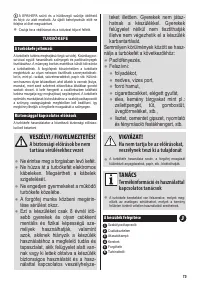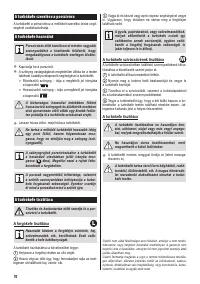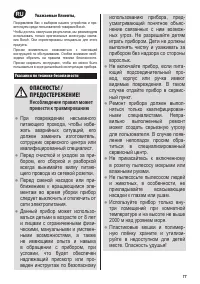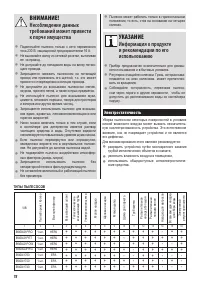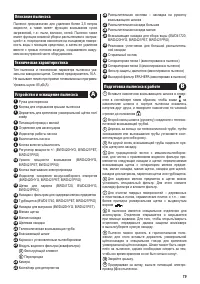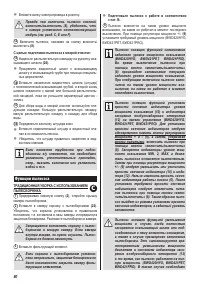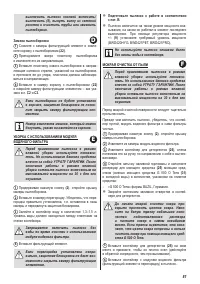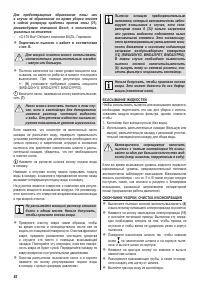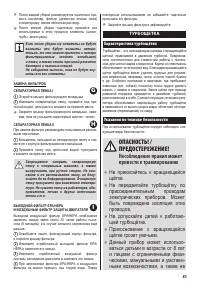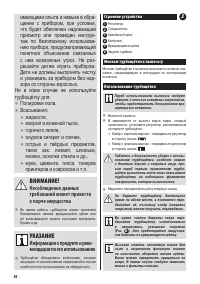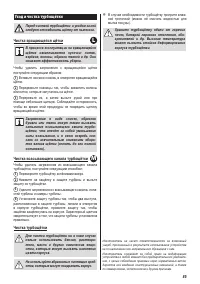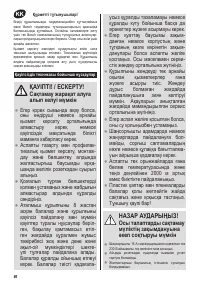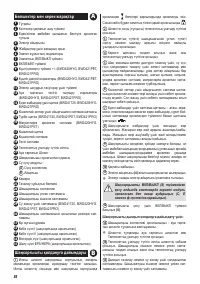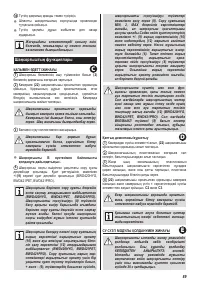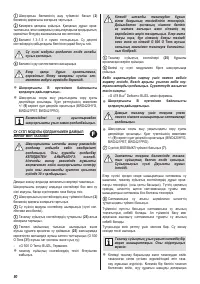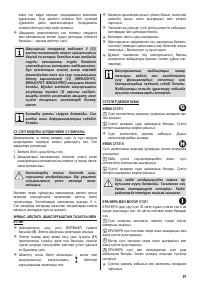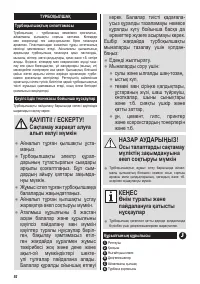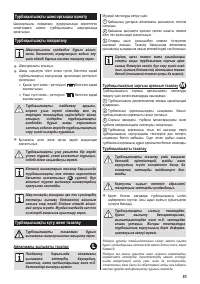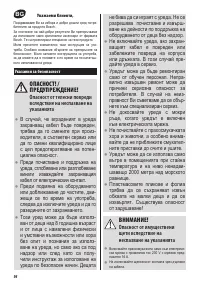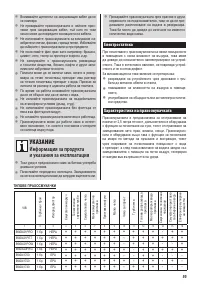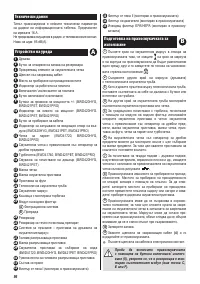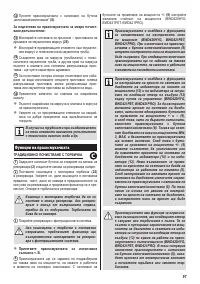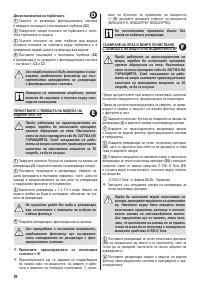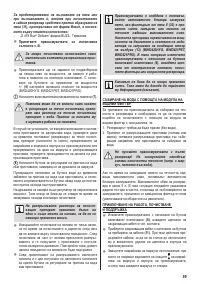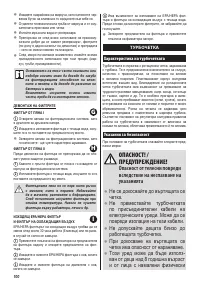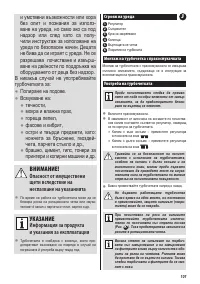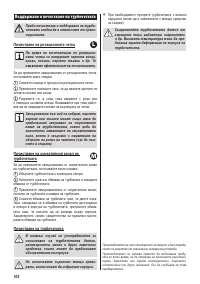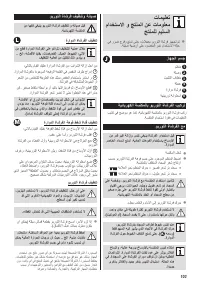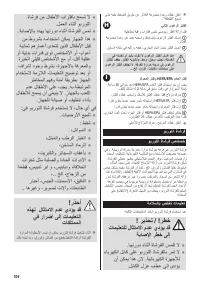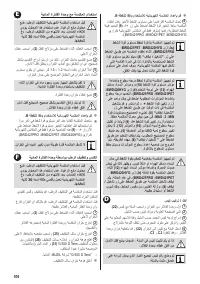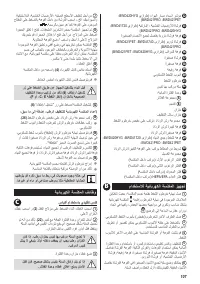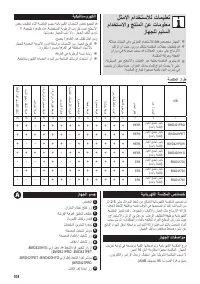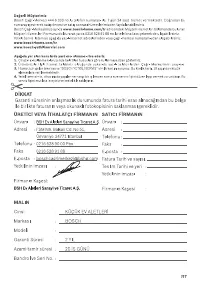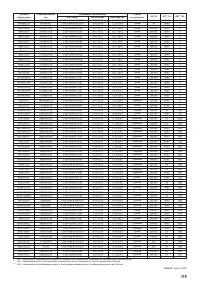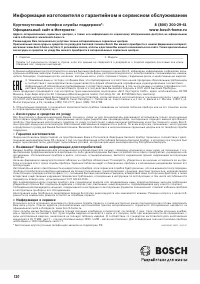Пылесос Bosch BWD421POW - инструкция пользователя по применению, эксплуатации и установке на русском языке. Мы надеемся, она поможет вам решить возникшие у вас вопросы при эксплуатации техники.
Если остались вопросы, задайте их в комментариях после инструкции.
"Загружаем инструкцию", означает, что нужно подождать пока файл загрузится и можно будет его читать онлайн. Некоторые инструкции очень большие и время их появления зависит от вашей скорости интернета.
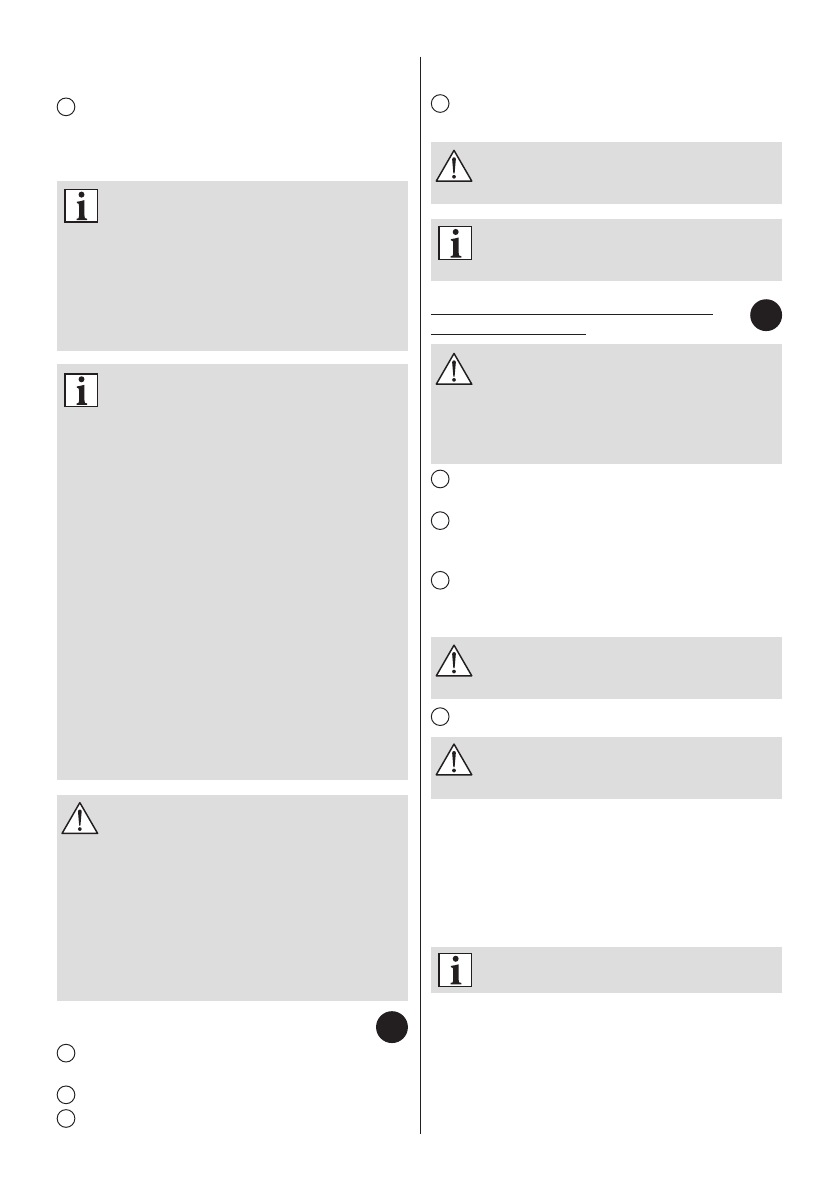
15
●
Prepare the vacuum cleaner for operation according
to section B.
4
The vacuum cleaner starts at the same power level it
had been working before it was turned off. Set the desired
power value (BWD420HYG, BWD421PET, BWD421PRO)
by pressing the power adjustment buttons +/-
(9)
.
The vacuum cleaner is equipped with
a power level memory function (BWD420HYG,
BWD421PET, BWD421PRO). When you turn off
the vacuum cleaner using the ON/OFF button
(8), the power level is going to be stored in
memory. After the vacuum cleaner is turned
on next time, it is going to start working at the
same power level it had been working before it
was turned off.
The vacuum cleaner is equipped with the
adjustment function for LED brightness of the
power level indicator (10) and the clogged air
inlet indicator (12) situated on the control panel
(BWD420HYG, BWD421PET, BWD421PRO).
To set demanded brightness of LEDs you
should simultaneously press the power
adjustment buttons + and – (9), and then
holding them down you should turn on the
vacuum cleaner by pressing the “ON / OFF”
button (8). The LED for power levels MIN, 2,
and MAX turn on, and the motor stays turned
off. Next by pressing the power adjustment
buttons +/– (9) you can respectively increase
or decrease the brightness of power level
indicator (10), and the clogged air inlet
indicator (12). It is not possible to change LED
brightness for the pump operation indicator
(6). After setting a desired LED brightness, it is
necessary to turn off the vacuum cleaner using
the ON/OFF button (8). In this way you leave
the LED brightness adjustment function mode,
and the set LED brightness level is stored.
The vacuum cleaner is equipped with a power
limiting function should the inlet opening be
clogged or the dust bag full. It is manifested
by a pulsing limitation of the motor power and
the lighting up of the clogged air inlet indicator
(12) while the vacuum cleaner is operating
at full power (BWD420HYG, BWD421PET,
BWD421PRO). In such a case switch off the
vacuum cleaner by pressing the on/off button
(8), unplug the appliance and clear the tubes or
replace the dust bag.
Dust bag disassembly/assembly
1
Remove the filtration unit from the container and pull out
the holder
(22)
.
2
Lift the tab and slide the dust bag from the holder guide.
3
Slide the new tab all the way into the holder guide as
D
directed by the arrow printed on the bag until tab locks in the
guide.
4
Put the holder
(22)
in the container and cover with the
filtration unit in accordance with paragraphs
C2
and
C3
.
If the dust bag is not properly attached to the
holder, the safety lock will prevent covering the
container with the filtration unit.
The number of the dust bags package that can
be purchased is placed on a sticker affixed to
the basket.
VACUUM CLEANING WITH THE USE OF THE
WATER FILTER MODULE
Use antifoam agent before wet working with
vacuum cleaner. Failure to use the antifoam
agent results in LOSS OF WARRANTY. When
you have finished wet working, leave the
vacuum cleaner operating on maximum power
for 30 s to let it dry.
1
Press and hold the container lid opening button
(2)
and
lift the container lid.
2
Insert the partition in the container. Make sure the
partition is inserted correctly in the container guide slots and
the safety lock is engaged.
3
Fill the container with 1,3–1,5 liter of water. The water
level should be in the range marked on the wall of the
container.
Do not operate the appliance with an empty
container while vacuum cleaning with the use
of the water filter module.
4
Cover the container with the filtration unit.
If the partition is not inserted properly, the
safety lock will prevent covering the container
with the filtration unit.
●
Prepare the vacuum cleaner for operation according
to section B.
●
The vacuum cleaner starts at the same power level
it had been working before it was turned off. Set the
desired power value (BWD420HYG, BWD421PET,
BWD421PRO) by pressing the power adjustment
buttons +/-
(9)
.
Do not operate the appliance for too long
without replacing the water in the container.
E