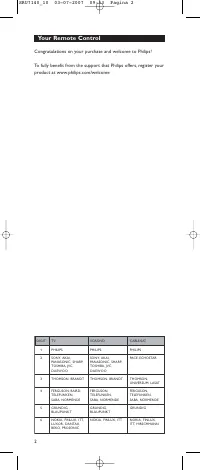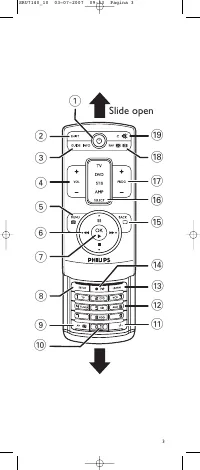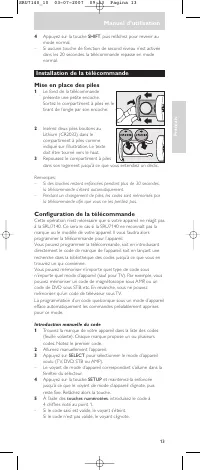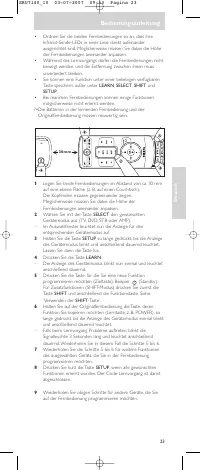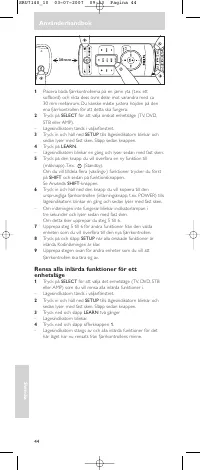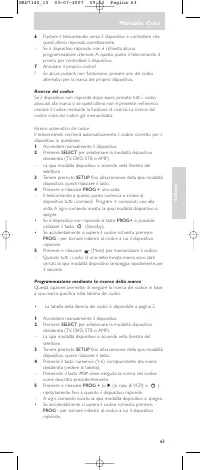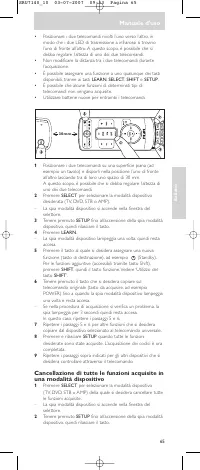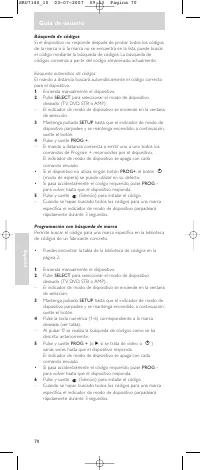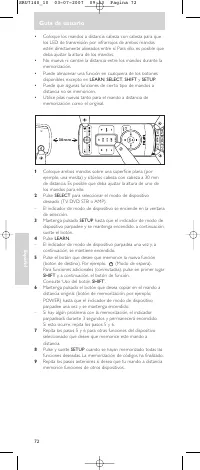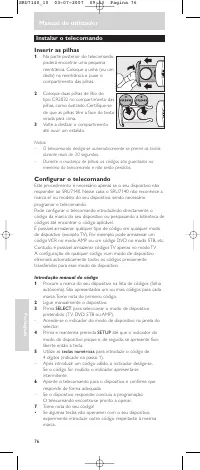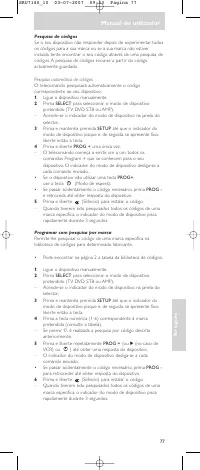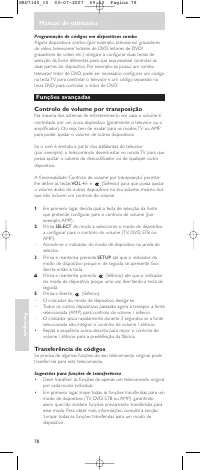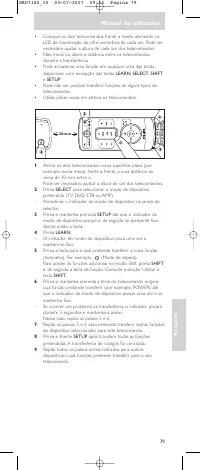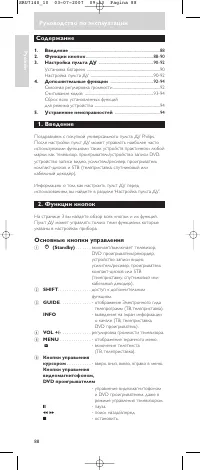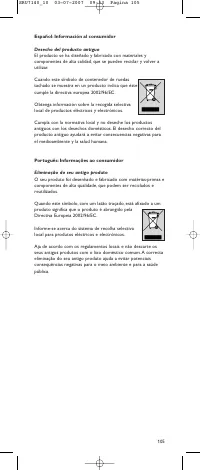Пульты Philips SRU7140 - инструкция пользователя по применению, эксплуатации и установке на русском языке. Мы надеемся, она поможет вам решить возникшие у вас вопросы при эксплуатации техники.
Если остались вопросы, задайте их в комментариях после инструкции.
"Загружаем инструкцию", означает, что нужно подождать пока файл загрузится и можно будет его читать онлайн. Некоторые инструкции очень большие и время их появления зависит от вашей скорости интернета.
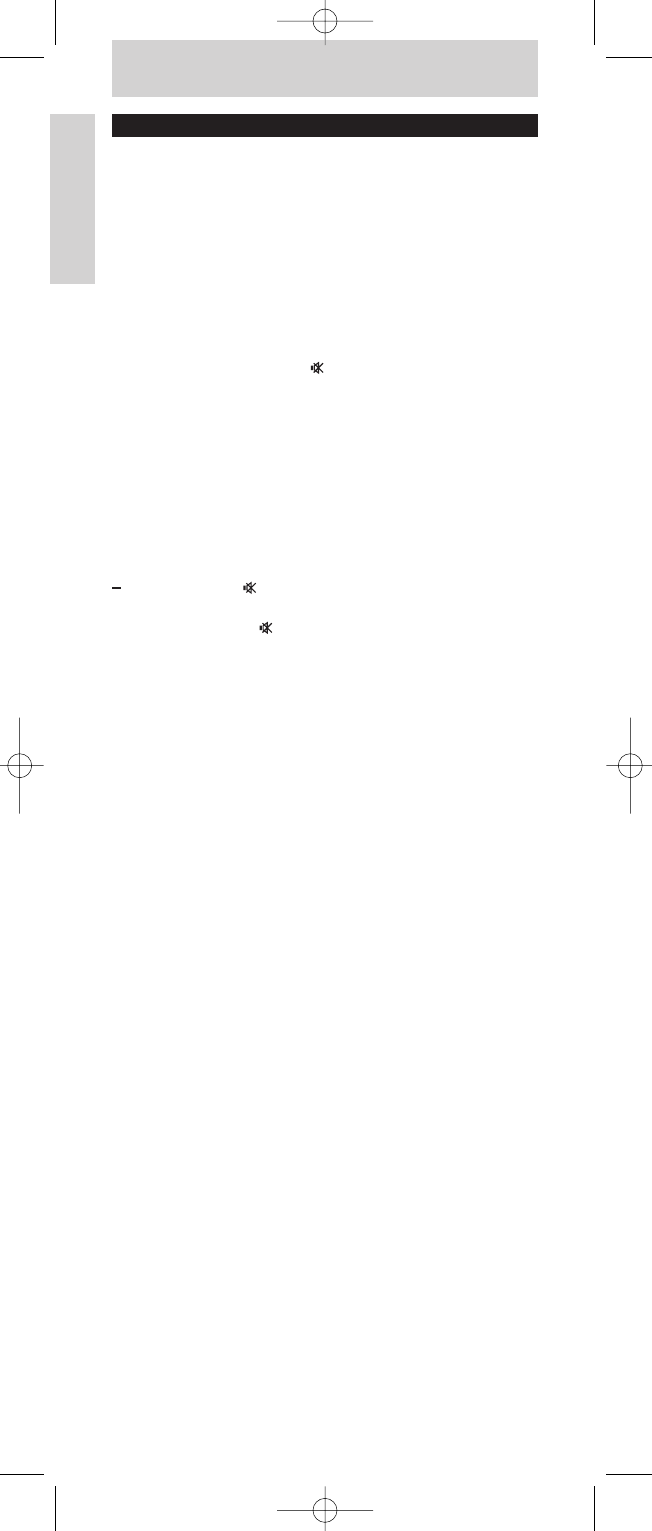
8
User Manual
English
Advanced features
Volume control punch through
In most home enter tainment systems, the volume is controlled by
one device only (usually TV or amplifier). This means you always
have to switch to TV or AMP mode to adjust the volume of any
other device.
If the sound comes from e.g. the TV speakers, the remote control
should be in TV mode to adjust the volume of e.g. the set-top box.
The ‘Volume control punch through’ feature enables you to set the
remote control’s
VOL +/-
and
(Mute) keys to also adjust the
sound of other devices in your system, even those that do not
have a volume control of their own.
1
First decide which source selection key you wish to set up for
volume control (e.g. AMP).
2
Press
SELECT
to select the device mode to set for volume
control (TV, DVD, STB or AMP).
–
The device mode indicator lights up in the selector window.
3
Press and hold
SETUP
until the device mode indicator blinks
and then remains lit, then release the key.
4
Press and hold
(Mute) until the device mode indicator
blinks once, then release the key.
5
Press and release
(Mute).
–
The device mode indicator turns off.
–
All other devices will now punch-through to the selected
source (AMP) for volume/mute control.
–
The indicator blinks rapidly for 3 seconds if the source you
have selected has no volume/mute control.
•
Reset Volume/Mute control to factor y default by repeating
above sequence.
Code learning
If you miss cer tain functions from your original remote control, this
remote control can learn these functions from the original remote
control.
Tips on learning functions
•
Only one original remote type should be learned per
individual mode.
•
First clear all learned functions for a device mode (TV, DVD,
STB or AMP) to make sure there are no previously learned
functions for that mode. For this, refer to ‘Clearing all learned
functions for a device mode’.
•
Place the remote controls head-to-head so the IR
transmission LED’s on both remote controls are directly in line
with each other. You may need to adjust the height of either
remote to achieve this.
•
Do not move or change the distance between the remote
controls while learning.
•
You can store a function under any of the available keys,
except under
LEARN
,
SELECT
,
SHIFT
and
SETUP
.
•
Some functions of some types of remote control might not
be learned.
•
Use fresh batteries for both the learning and the original
remote control.
SRU7140_10 03-07-2007 09:53 Pagina 8