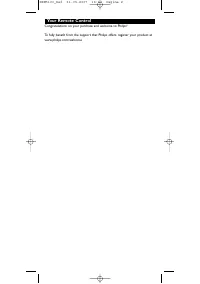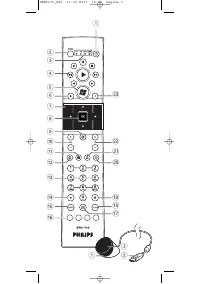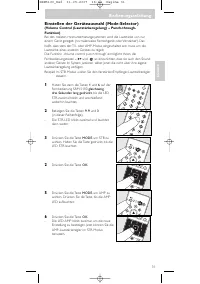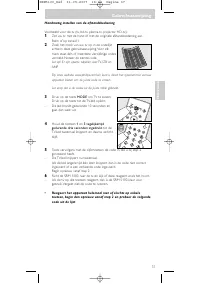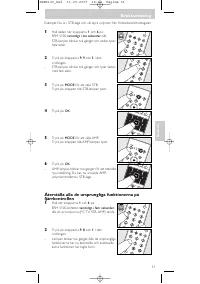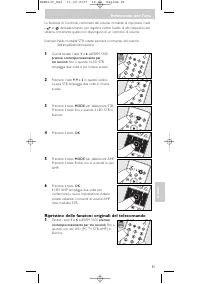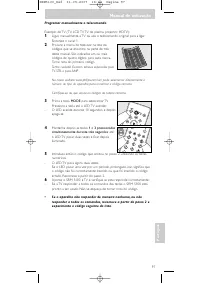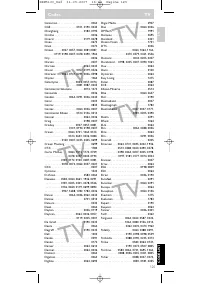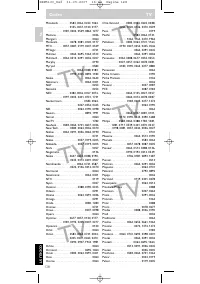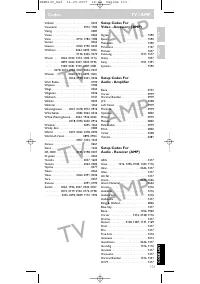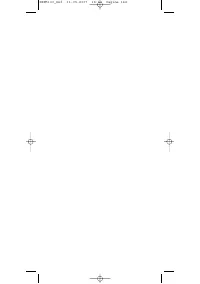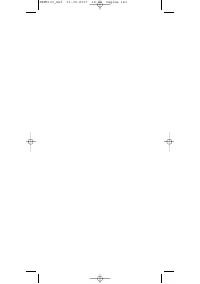Пульты Philips SRM5100 - инструкция пользователя по применению, эксплуатации и установке на русском языке. Мы надеемся, она поможет вам решить возникшие у вас вопросы при эксплуатации техники.
Если остались вопросы, задайте их в комментариях после инструкции.
"Загружаем инструкцию", означает, что нужно подождать пока файл загрузится и можно будет его читать онлайн. Некоторые инструкции очень большие и время их появления зависит от вашей скорости интернета.
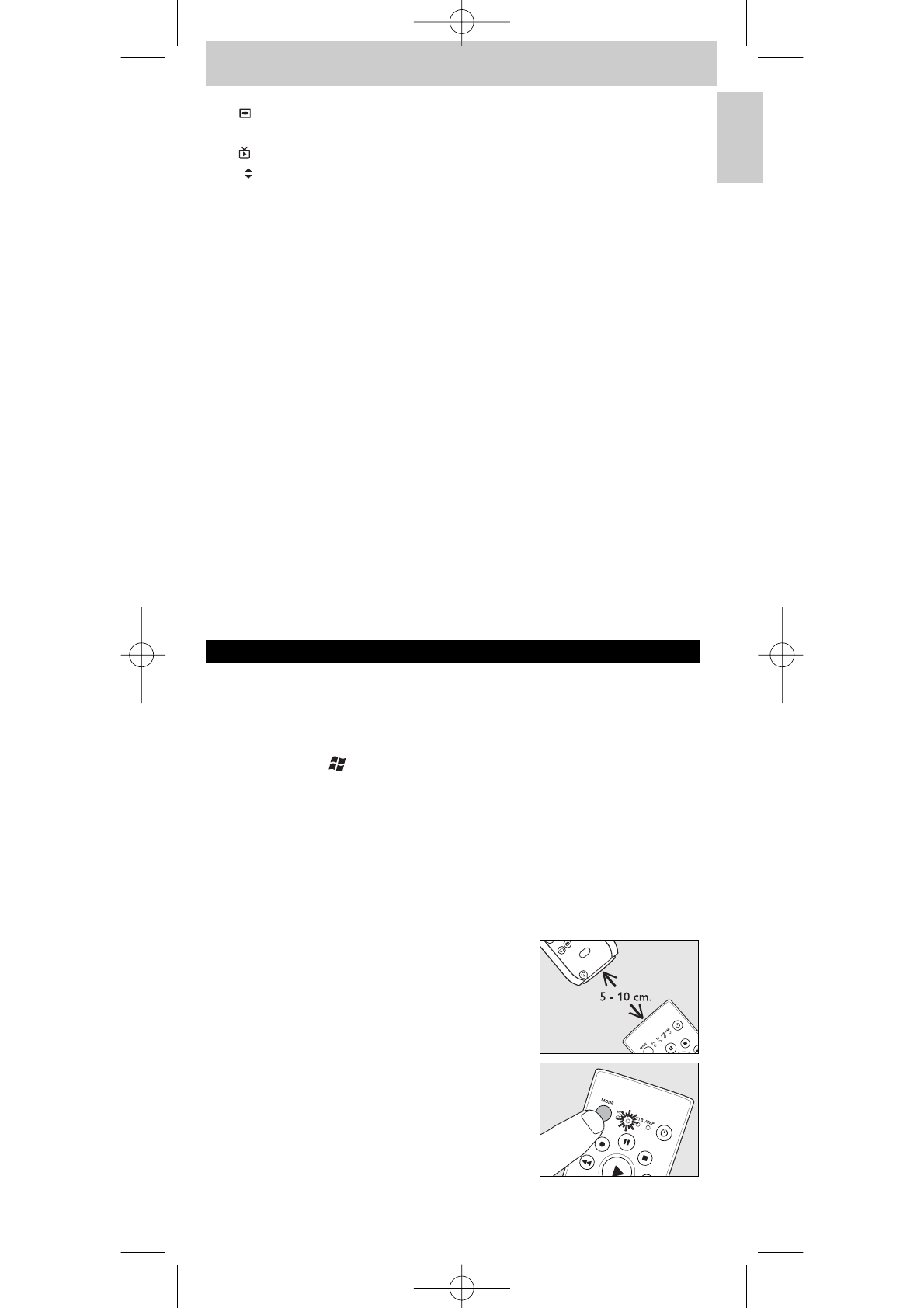
)
...........................................- turns the menu on and off (TV, STB, AMP).
- opens DVD menu (PC, Media Center).
¡
...........................................shows live TV on the currently selected channel.
™
- +
.......................................- selects a previous or next channel (PC, Media
Center, TV, STB).
- selects a previous or next preset channel (AMP).
£
i
..............................................- displays on-screen channel information (TV, STB,
AMP).
- provides information for the focus point.
An icon indicates your position in the menu
(PC, Media Center).
Receiver
1
Green LED
..................lights up when the receiver is deriving its power
from the PC / laptop.
2
USB connector
.........connects to the USB por t of your Windows Vista
™
based PC / laptop.
3
Red LED
........................- lights up when the PC / laptop star ts looking for
the driver. The LED goes out as soon as the
driver is found.
- lights up when the receiver receives a signal from
the remote control.
If the device does not respond at all, or not to all of the key
commands, follow the instructions under ‘Setting the remote control’.
It is possible that you must enter another code for the device.
4. Extra possibilities
Learn a key
If you miss cer tain functions from your original remote control on the
SRM 5100, the SRM 5100 can learn these functions from the original remote
control. You can store a function under any of the available keys of the
SRM 5100, except
™
and
MODE
. Please, note that any function already
stored under a key will be deleted.
Microsoft, Windows, Windows Logo, and Windows Vista are either registered
trademarks or trademarks of Microsoft Corporation in the United States
and/or other countries.
Example of TV (TV, LCD TV, plasma TV, projector, HD TV):
Make sure you have the original TV remote control at hand.
1
Place both remote controls on a flat surface
(like a coffee table) and aim them head-to-
head with about 5 - 10 cm in between.
2
Press the
MODE
key to select TV.
Press the key until the TV LED lights up.
–
The LED lights up for 10 seconds and then
goes out.
9
Instructions for use
English
SRM5100_Def 31-05-2007 16:43 Pagina 9
Содержание
- 105 Руководство пользователя; Pу; Проверка пульта дистанционного управления; ПК
- 106 Настройка пульта дистанционного управления
- 109 Приемник; Кабель USB; Если устройство не реагирует на команды, посылаемые с; Дополнительные возможности
- 110 Добавление функции к пульту дистанционного
- 112 Удерживайте кнопки; Проблема; Поиск и устранение неисправностей