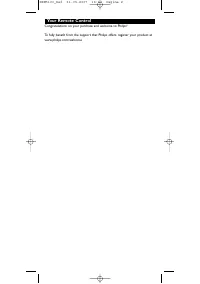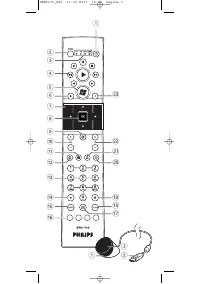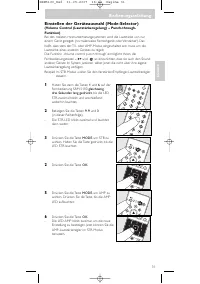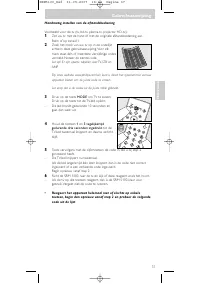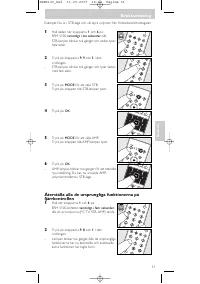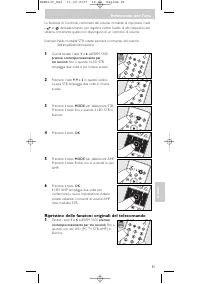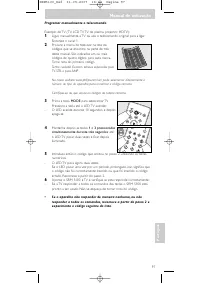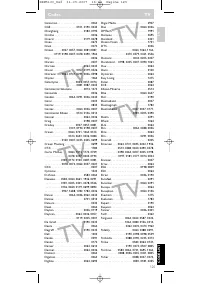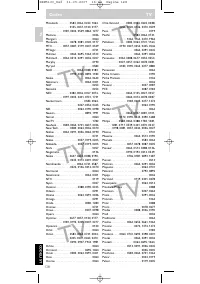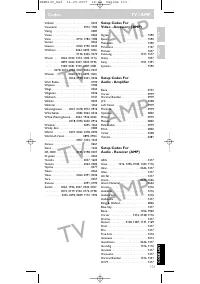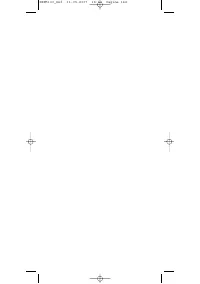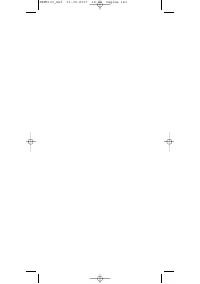Пульты Philips SRM5100 - инструкция пользователя по применению, эксплуатации и установке на русском языке. Мы надеемся, она поможет вам решить возникшие у вас вопросы при эксплуатации техники.
Если остались вопросы, задайте их в комментариях после инструкции.
"Загружаем инструкцию", означает, что нужно подождать пока файл загрузится и можно будет его читать онлайн. Некоторые инструкции очень большие и время их появления зависит от вашей скорости интернета.
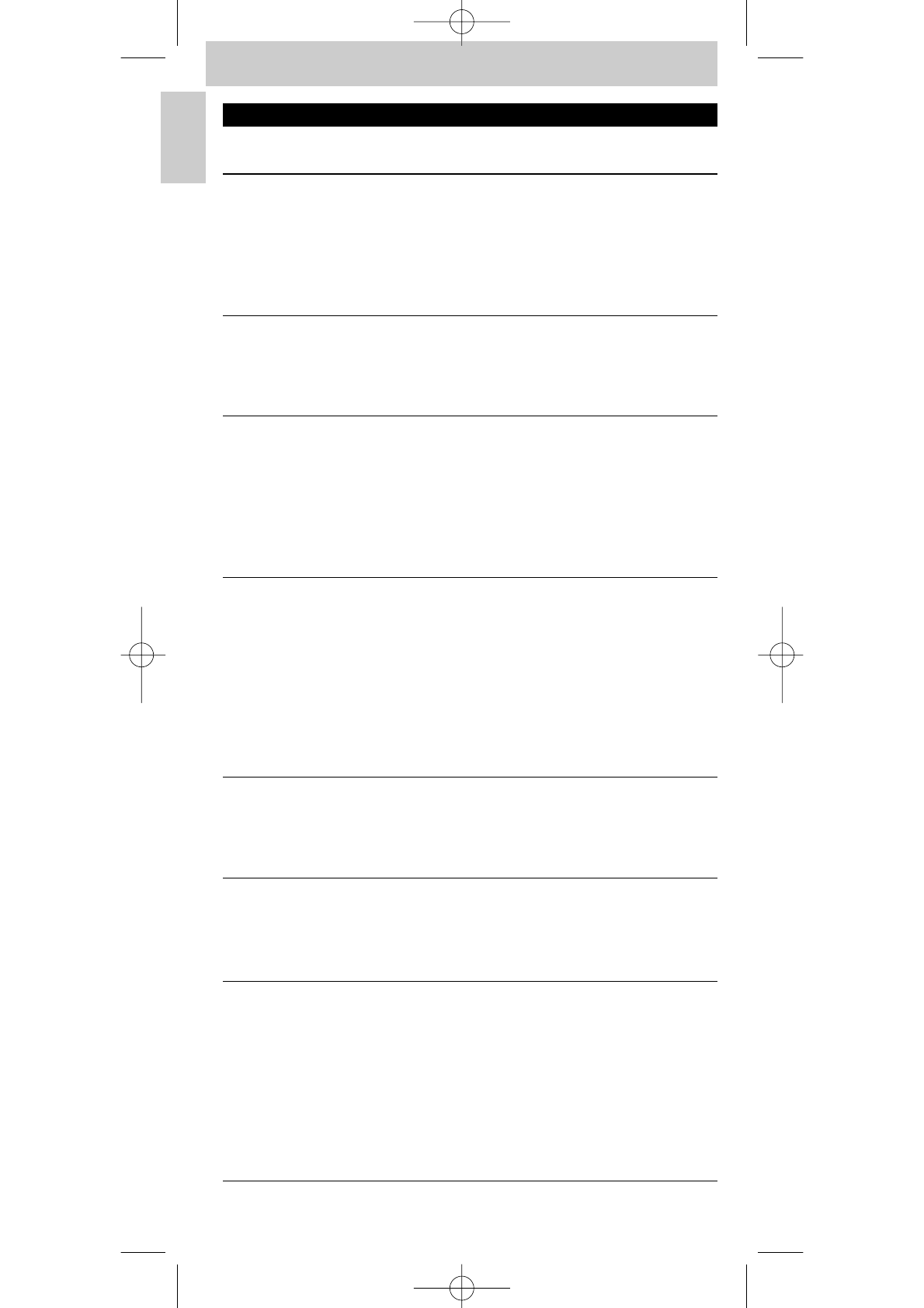
5. Troubleshooting
12
Instructions for use
English
Problem
The PC does not respond to remote
control commands.
After ever y key press, all indicator
LEDs (PC, TV, STB and AMP) light up
and then go out one after another.
The indicator LED blinks once for a
longer period and the remote
control goes to standby mode.
The remote control stops
transmitting, the indicator LED goes
out and the remote control goes to
standby mode.
The device you want to operate
does not respond and its LED (PC,
TV, STB, AMP) does not flash when
you press a key.
The device you want to operate
does not respond but its LED (PC,
TV, STB, AMP) does flash when a key
is pressed.
The SRM 5100 does not respond
properly to commands.
Solution
Check that the batteries are properly
inser ted in the remote control and
the USB connector is properly
plugged into the PC / laptop USB
por t. See ‘Installing the remote
control’.
The remote control is indicating that
its batteries are running low. Replace
the old batteries with new AAA
batteries.
No key is pressed for 20 seconds.
Press any key to re-activate the
remote control.
Batter y power is low. Replace the old
batteries with new AAA batteries.
A key is pressed for more than
30 seconds. Release the (stuck) key.
When learning a key: the remote
control memor y is full. Restore the
original functions of the remote
control in order to create memor y
space. See ‘Restoring the original
functions of your remote control’.
Replace the old batteries with new
AAA batteries.
Point the SRM 5100 at the device
and make sure that there are no
obstructions between the SRM 5100
and the device.
Maybe you are using the wrong
code. Tr y programming the
SRM 5100 again using another code,
which is mentioned under the brand
of your device, or reset for automatic
search to find the right code. If the
device still does not respond, call our
helpline.
SRM5100_Def 31-05-2007 16:43 Pagina 12
Содержание
- 105 Руководство пользователя; Pу; Проверка пульта дистанционного управления; ПК
- 106 Настройка пульта дистанционного управления
- 109 Приемник; Кабель USB; Если устройство не реагирует на команды, посылаемые с; Дополнительные возможности
- 110 Добавление функции к пульту дистанционного
- 112 Удерживайте кнопки; Проблема; Поиск и устранение неисправностей