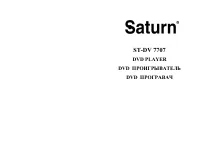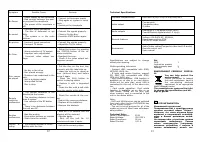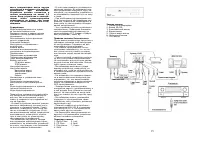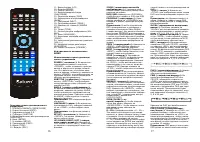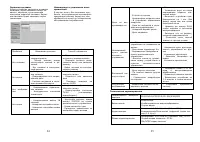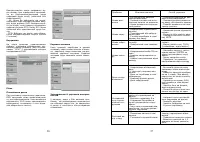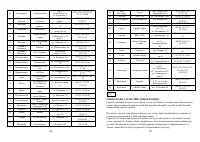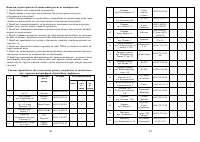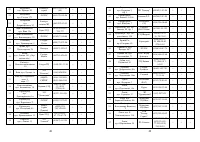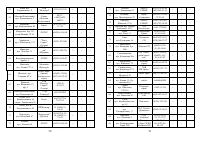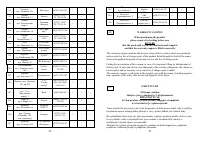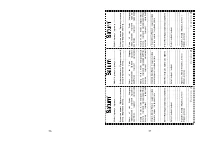Проигрыватели Saturn ST-DV7707 - инструкция пользователя по применению, эксплуатации и установке на русском языке. Мы надеемся, она поможет вам решить возникшие у вас вопросы при эксплуатации техники.
Если остались вопросы, задайте их в комментариях после инструкции.
"Загружаем инструкцию", означает, что нужно подождать пока файл загрузится и можно будет его читать онлайн. Некоторые инструкции очень большие и время их появления зависит от вашей скорости интернета.
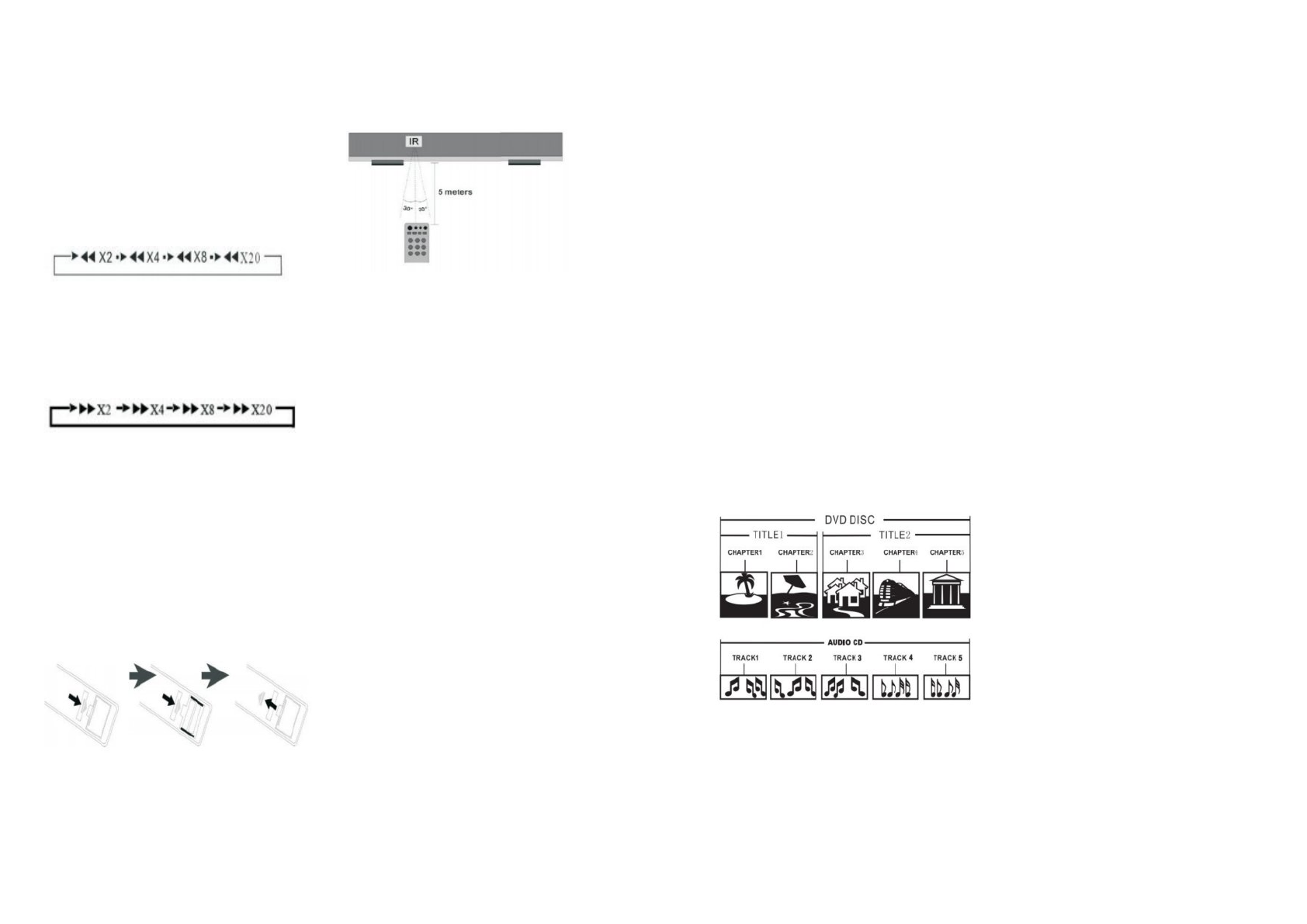
6
Note:
This function is subject to the
disc. Accesses the DVD home menu
frame by frame playback.
SLOW:
Press <SLOW> repeatly to slow
motion playback at variable speeds:
1/2, 1/3, 1/4, 1/5, 1/6, 1/7.
MUTE:
Press <MUTE> to mute the au-
dio output; press MUTE again to resume
normal audio output.
REV:
During DVD or CD/VCD playback,
press <PEV> once to play the previous
chapter, title or track. During DVD or
CD/VCD playback, press and hold
<REV> to scan in reverse. The player
will review the disc at 2, 4, 8 and 20
times normal speed as follows:
PLAY:
Press <PLAY> to resume normal
playback.
FWD:
During DVD or CD/VCD playback,
press <FWD> once to play the next
chapter, title or track. During DVD or
CD/VCD playback, press and hold FWD
to scan forward. The player will review
the disc at 2, 4, 8 and 20 times normal
speed as follows:
Press PLAY to resume normal playback.
PLAY/PAUSE:
Press <PLAY> from stop
mode to start playback. Press <PLAY>
during playback to replay the last 10
seconds. This function is not available if
the elapsed time of current tracks less
than 10 seconds.
Note:
MP3 discs and some DVD discs do
not have a 10 second review feature.
Press <PAUSE> during playback to
pause playback. Press <PLAY> to re-
sume normal playback.
Batteries Installation
Follow the below steps to install the bat-
teries.
-
Take the batteries cover off, as
it is shown in the figure.
-
Insert two AAA type batteries
into the battery compartment.
-
Close the battery compartment.
NOTE:
Check that the battery polarities
(+/-) match with the marks of the bat-
tery compartment.
Remote Control Unit Range
- Point the RCU to the IR sensor that is
placed at the left hand side of the disc of
the disc tray.
- The RCU range is of 30
゜
with respect
to the center of the IR sensor and a
maximum distance of 5 meters from the
unit.
HANDING INSTRUCTIONS
- The top and rear panels of the unit
may become warm after a long period of
use.
- When the unit is not in use, be sure to
remove the disc and turn it off.
- Not using the unit for a long period of
time may malfunction or poor perfor-
mance of the unit. Turn on and use the
unit occasionally.
LOCATION
Do not position the unit in places such
as:
- Near heating devices or an enclosed
car.
- High temperatures (40
0
C or higher) or
high humidity (90% or higher).
- Dirty places.
- Avoid places with direct exposure to
sunlight.
DISTURBANCE
Place the unit away from the TV, radio or
VCR, to avoid poor picture display and
distorted sound.
NOTES ON MOISTURE CONDENSA-
TION
The unit may become condensed with
water under the following situations:
- When you bring the unit directly from
a cold place to a warm place and vice
versa.
- When you use the unit in a room,
where the cold air from the air condi-
7
tioner is directed on to the unit.
- The room is vaporous or damp.
If condensation exists, the unit will not
operate properly. Remove the disc, con-
nect the power cord of the unit to the
outlet, turn on the unit and leave it for
two to three hours. After two or three
hours, the unit will then be warmed up
and moisture will be evaporated. Keep
the unit connected to the outlet and
moisture condensation will seldom oc-
cur.
DISC PROTECTION
- Do not touch the play back side of the
disc.
- Do not attach tape or pater to the disc.
The dust, slightly moisten a soft cloth
and finish with a dry cloth.
- Do not use any type of solvent, com-
mercially available benzene or anti-static
spray for vinyl, as it may cause damage.
STORING DISCS
- Do not store disc in a place subject to
or near to heat sources.
- Do not store disc in a place subject to
dust, such as a bathroom or near a hu-
midifier.
- Store disc vertically in the case. Stack-
ing objects on the outside of the disc or
the case may cause warping.
STRUCTURE OF DISC CONTENTS
Normally, DVD’s are divided into titles
and the titles are sub-divided into chap-
ters. Audio CD’s are divided into tracks.
Each title, chapter or track is assigned
with a number, which is called the title
number, chapter number and track
number respectively. There may be cer-
tain discs that do not have this number.
BASIC PLAYBACK
PREPARATIONS
If you want to view a disc, turn on the
TV and select the video input, and con-
nect to the DVD player.
BASIC PLAYBACK
- Press the power button to turn the unit
on. The TV screen will display the logo.
The LED will display NO DISC, if a disc
has not been inserted. If a disc is al-
ready in the tray, it will begin to play the
disc automatically.
- Press OPEN/CLOSE to open the disc
tray. Place a disc on the disc tray. There
are two different disc sizes. Place the
disc in the correct guide on the disc tray.
If the disc tray is off the guide, it may
damage the disc and cause the DVD
player to malfunction. Do not place a
disc, which is unplayable in the DVD
player.
- Press OPEN/CLOSE to close the disc
tray and playback will automatically
start. Some discs may not playback au-
tomatically, you can then start playback
through the root menu. Use the cursor
button on the remote controller to select
menu options and press ENTER/PLAY or
press digits to select the required menu
function.
STOP PLAYBACK
- Press the STOP button to access the
stop mode. The TV screen will display
the start logo. The player can recall the
location where it stopped on certain
discs.
- Press ENTER/PLAY to resume playback
from where it stopped or from the be-
ginning of the disc.
- Press STOP twice to stop the playback
completely.
PREVIOUS AND NEXT
During play mode, press the PREV key
to go back to the start of the chapter.
Each press of this key will skip a chap-
ter, until you reach the start of the disc.
Each press of the NEXT key during play
mode will skip the current chapter and
play the next one.
FAST FORWARD AND FAST REVERSE
- Press F.FWD button to fast forward
through the disc. Each time the button
is pressed, the motion speed changes.
- Press ENTER/PLAY to resume normal
playback.
- Press F.REV button to fast reverse
through the disc. Each time the button
is pressed, the motion speed changes.
- Press ENTER/PLAY to resume normal
playback.
PAUSE/STOP PLAYBACK
- During play mode, press PAUSE/STOP
button to pause. The sound will be mut-
ed during pause mode.
- Press PAUSE/STOP continuously to