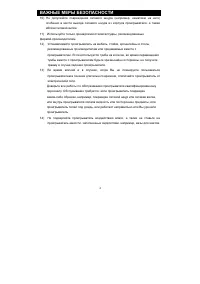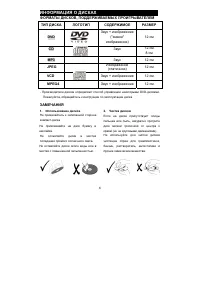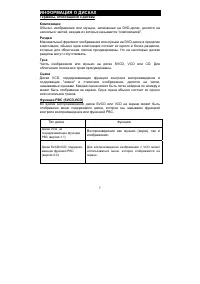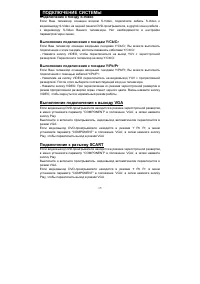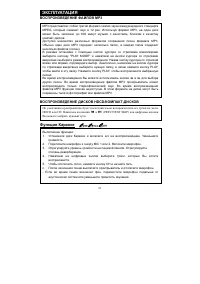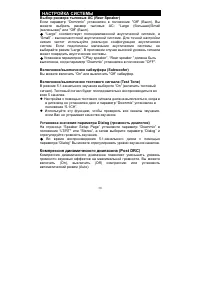Проигрыватели Elenberg DVDP-2448 - инструкция пользователя по применению, эксплуатации и установке на русском языке. Мы надеемся, она поможет вам решить возникшие у вас вопросы при эксплуатации техники.
Если остались вопросы, задайте их в комментариях после инструкции.
"Загружаем инструкцию", означает, что нужно подождать пока файл загрузится и можно будет его читать онлайн. Некоторые инструкции очень большие и время их появления зависит от вашей скорости интернета.
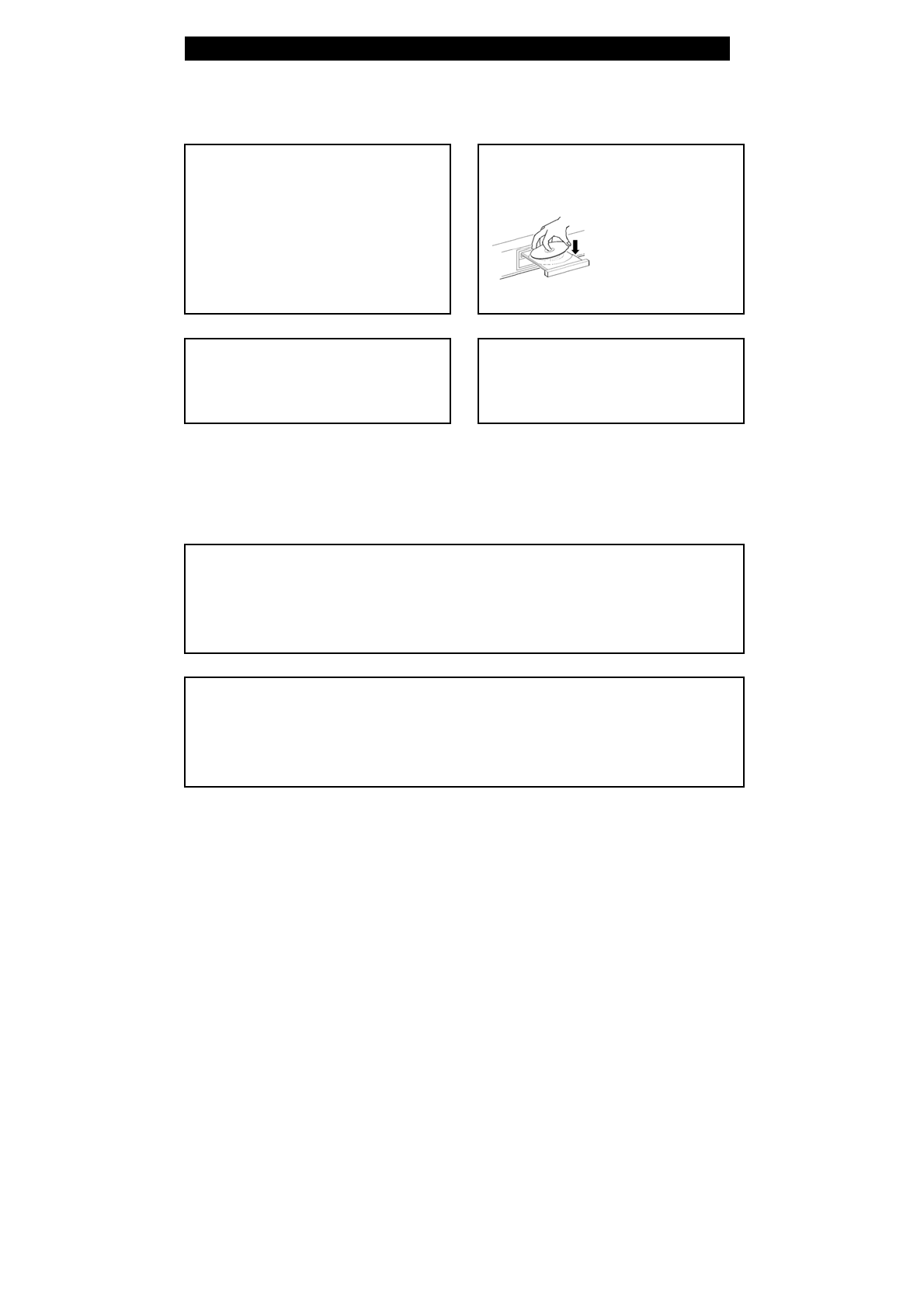
NORMAL OPERATION
Preparation
웛
After connection, turn on the power of relevant equipment and select video input.
NOTE:
Do not play bad quality or damaged discs as this may damage the lens inside the player.
DVD PLAYBACK
TITLE & CHAPTER
Normally there are several titles in a DVD disc, and also there are several chapters in a
title. You can select any one of titles or chapters quickly by using the Number buttons to
Play the number of the chapter.
MENU
Normally there is a selecting menu in a DVD disc. You can use the MENU button to
Play the selecting menu directly, and use the direction buttons to highlight the item you
would like and press the PLAY button to select it.
4.
Press the EJECT button to close
the disc tray and begin playback.
2.
Press the EJECT button on the
front panel or on the remote control to
open the disc tray.
Load the disc as
shown in the
figure in order
not to damage
the player or the
disc.
3. Load the disc into the disc tray
1. Turn on the player’s power
Press the POWER button on front
panel to turn on the power and the
player
will search for the disc
automatically. If there is a disc in, the
player will automatically play it.
64