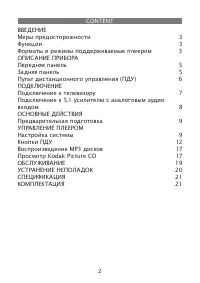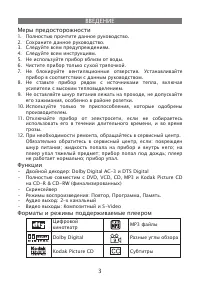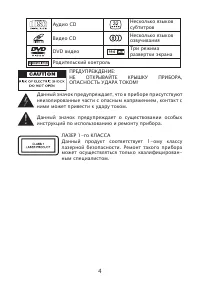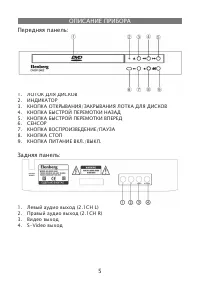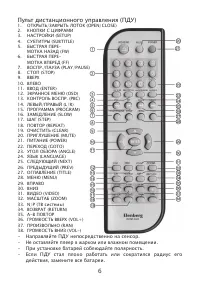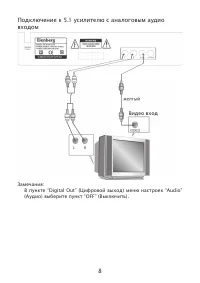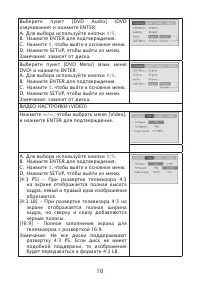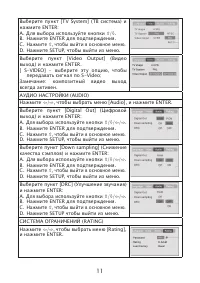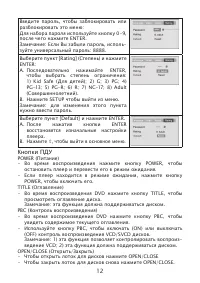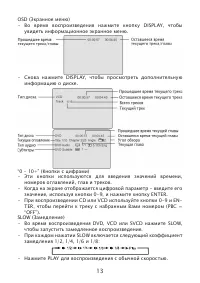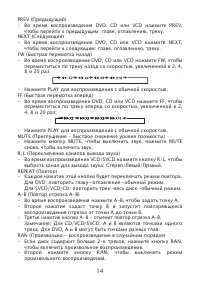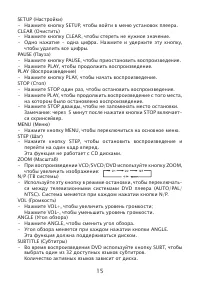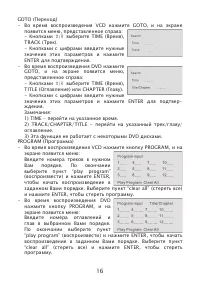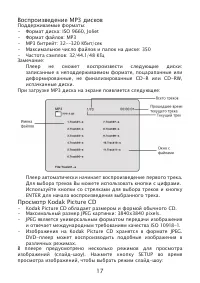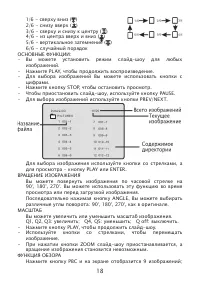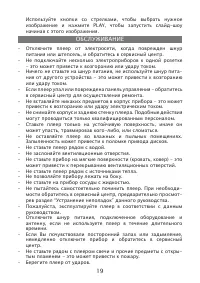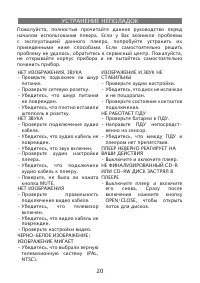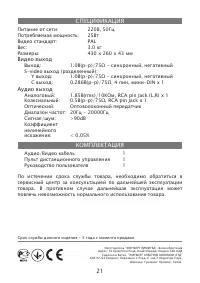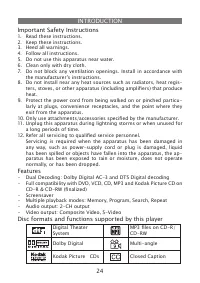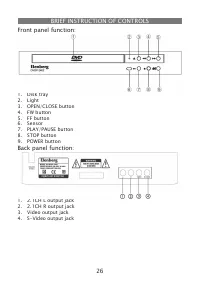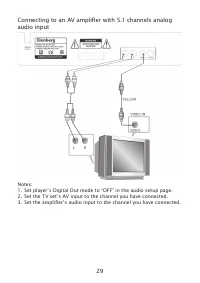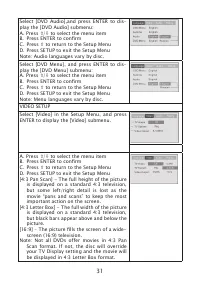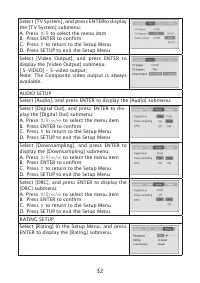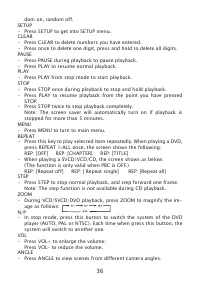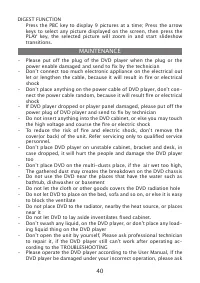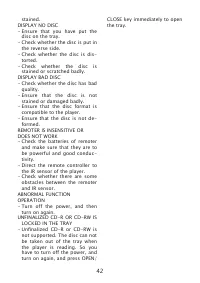Проигрыватели Elenberg DVDP-2402 - инструкция пользователя по применению, эксплуатации и установке на русском языке. Мы надеемся, она поможет вам решить возникшие у вас вопросы при эксплуатации техники.
Если остались вопросы, задайте их в комментариях после инструкции.
"Загружаем инструкцию", означает, что нужно подождать пока файл загрузится и можно будет его читать онлайн. Некоторые инструкции очень большие и время их появления зависит от вашей скорости интернета.
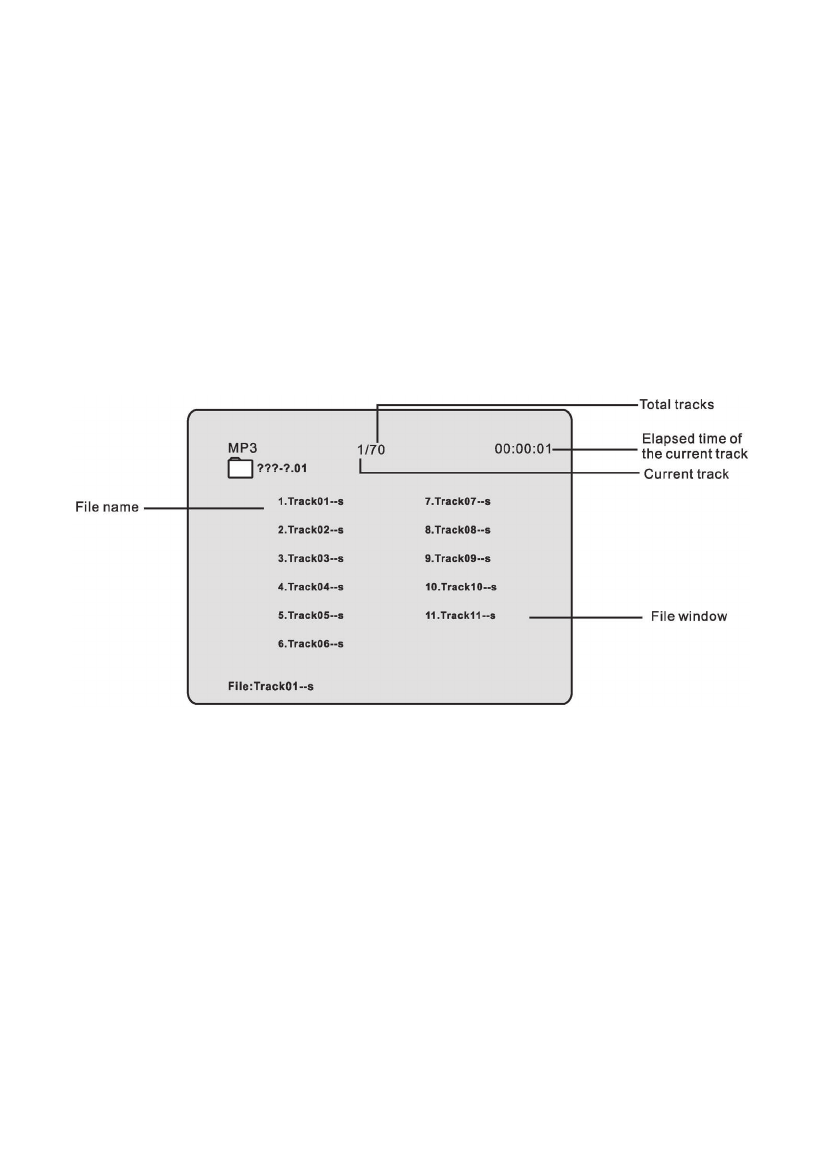
38
MP3 Playing
Supported formats:
• Disc format: ISO 9660, Joliet
• Music file formats: MP3
• MP3 bit rate (data rate): 32--320kbps
• Total number of music files and albums: around 350 per disc
• Sampling rate: 32kHz/44.1kHz/48kHz
Note:
The player will not identify or play MP3 discs under the following
conditions: recording format is not supported, badly scratched or
deformed disc, MP3 recorded in CD-R or CD-RW which is not final-
ized, or a dirty pickup.
When an MP3 disc is loaded, the screen will display as follows:
The player will automatically play the first song (file)in the menu. You
can use number keys to select a special song(file).
Press arrow keys to select the file, and the cursor will move at time,
press ENTER to confirm, the player will play this song selected by cur-
sor in the file window.
Kodak Picture CD Playback
• A Kodak Picture CD has the size and shape of a regular CD.
• The Max size of JPEG Picture can be supported: 3840x3840 pixels.
• JPEG stands for Joint Picture Experts Group. It is the first Interna-
tional Standard on Still Picture Compressing: ISO 10918-1, consti-
tuted by the Committee on Still Picture Compressing Standard Of
ISO.
• The picture on Kodak Picture CD are stored in this format ( JPEG).
This player can decode the JPEG picture in Kodak Picture CD and
playback the picture in different modes.