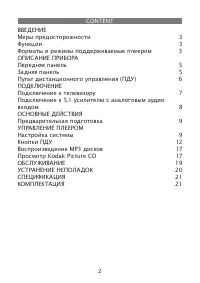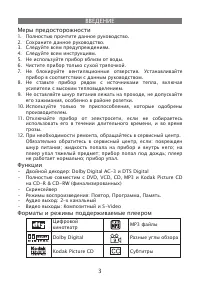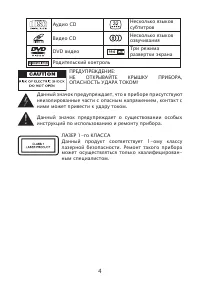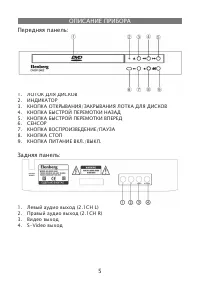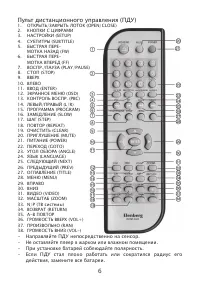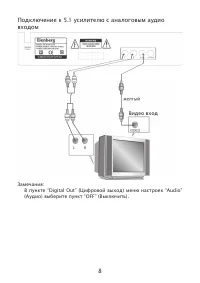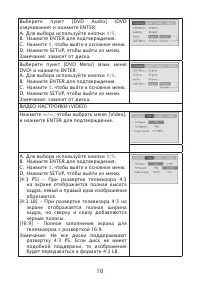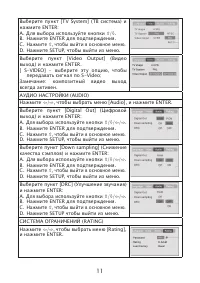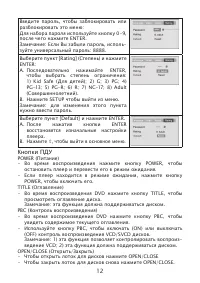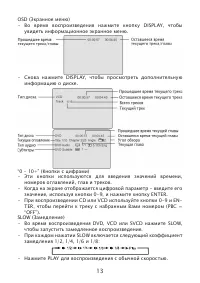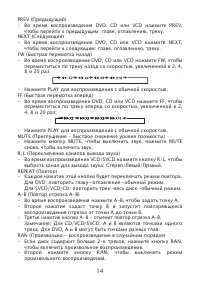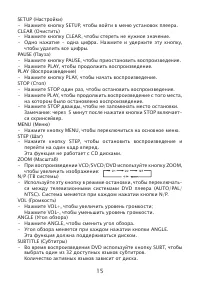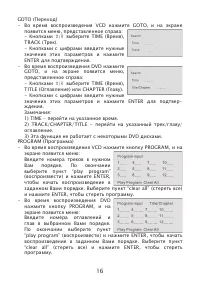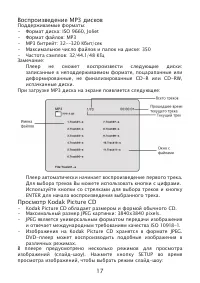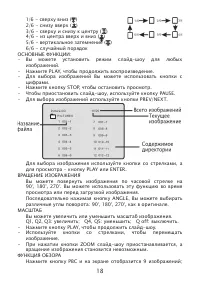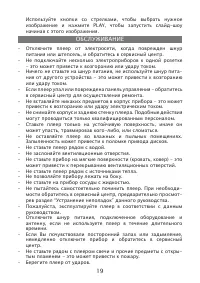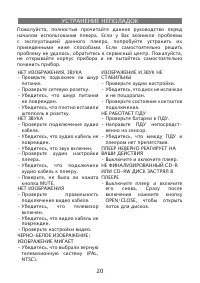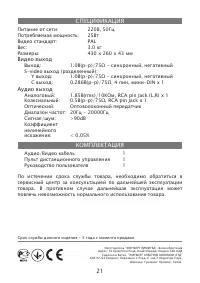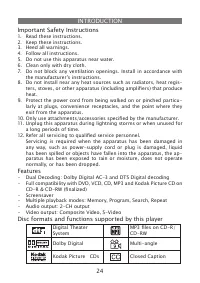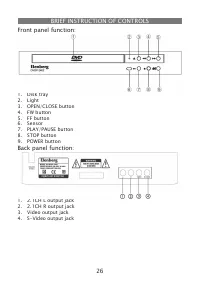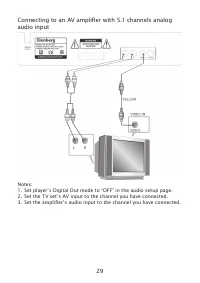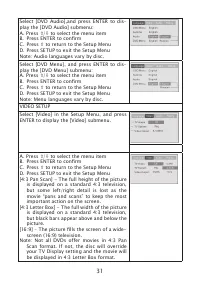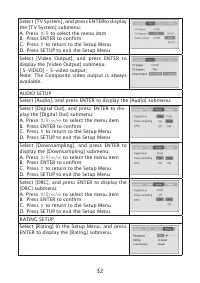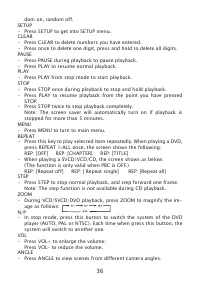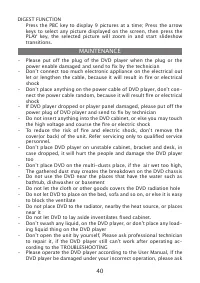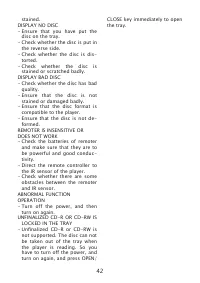Проигрыватели Elenberg DVDP-2402 - инструкция пользователя по применению, эксплуатации и установке на русском языке. Мы надеемся, она поможет вам решить возникшие у вас вопросы при эксплуатации техники.
Если остались вопросы, задайте их в комментариях после инструкции.
"Загружаем инструкцию", означает, что нужно подождать пока файл загрузится и можно будет его читать онлайн. Некоторые инструкции очень большие и время их появления зависит от вашей скорости интернета.
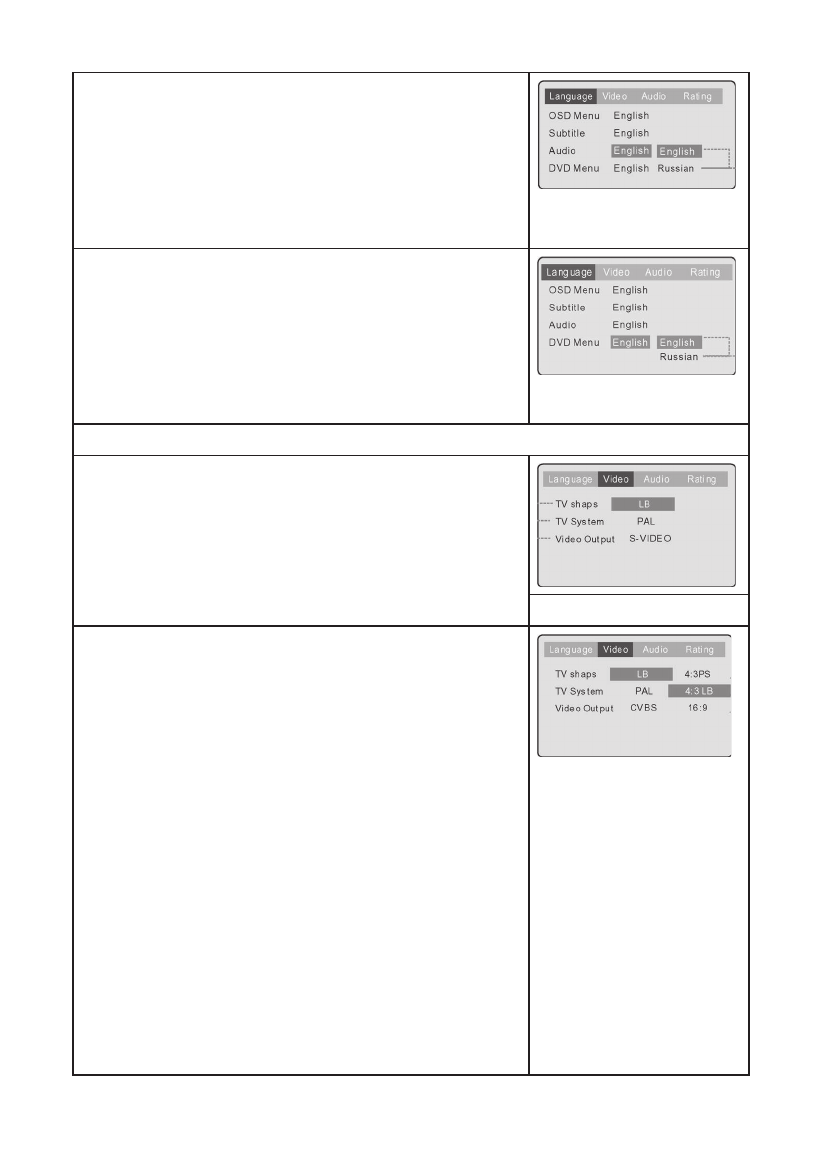
31
Select [DVD Audio],and press ENTER to dis-
play the [DVD Audio] submenu:
A. Press ⇧/⇩ to select the menu item
B. Press ENTER to confirm
C. Press ⇧ to return to the Setup Menu
D. Press SETUP to exit the Setup Menu
Note: Audio languages vary by disc.
Select [DVD Menu], and press ENTER to dis-
play the [DVD Menu] submenu:
A. Press ⇧/⇩ to select the menu item
B. Press ENTER to confirm
C. Press ⇧ to return to the Setup Menu
D. Press SETUP to exit the Setup Menu
Note: Menu languages vary by disc.
VIDEO SETUP
Select [Video] in the Setup Menu, and press
ENTER to display the [Video] submenu.
A. Press ⇧/⇩ to select the menu item
B. Press ENTER to confirm
C. Press ⇧ to return to the Setup Menu
D. Press SETUP to exit the Setup Menu
[4:3 Pan Scan] - The full height of the picture
is displayed on a standard 4:3 television,
but some left/right detail is lost as the
movie “pans and scans” to keep the most
important action on the screen.
[4:3 Letter Box] - The full width of the picture
is displayed on a standard 4:3 television,
but black bars appear above and below the
picture.
[16:9] - The picture fills the screen of a wide-
screen (16:9) television.
Note: Not all DVDs offer movies in 4:3 Pan
Scan format. If not, the disc will override
your TV Display setting and the movie will
be displayed in 4:3 Letter Box format.