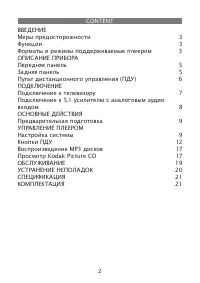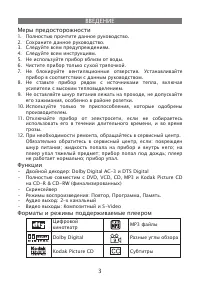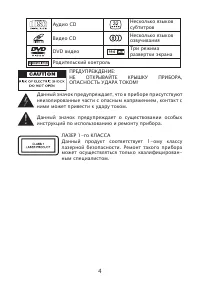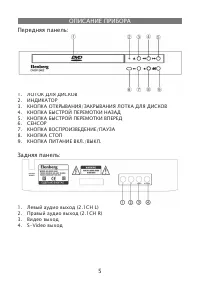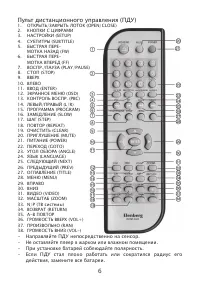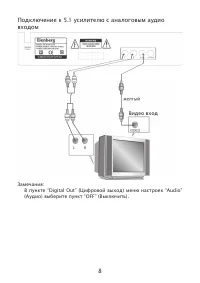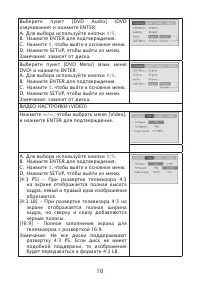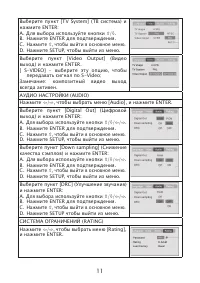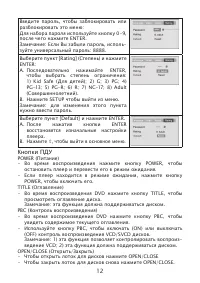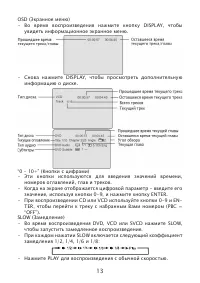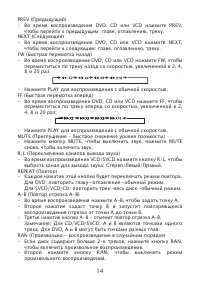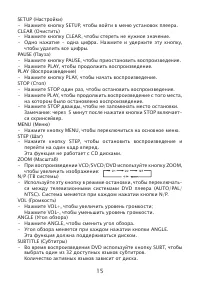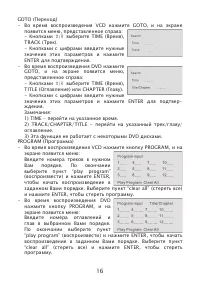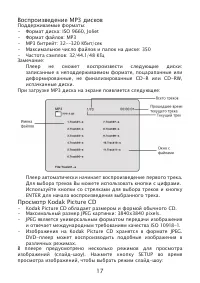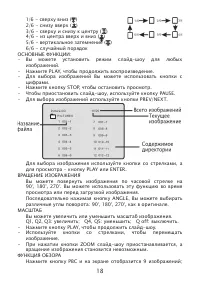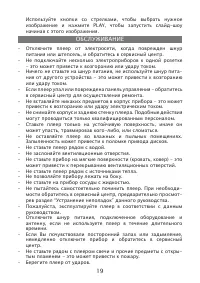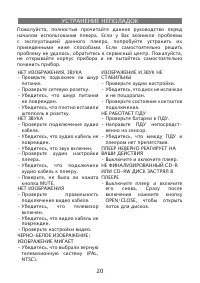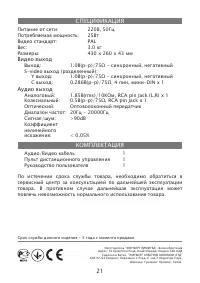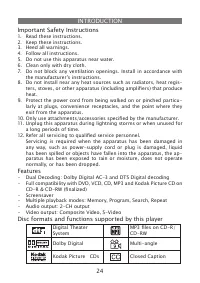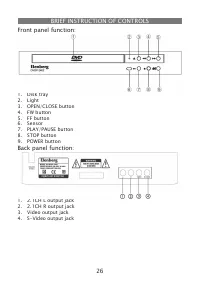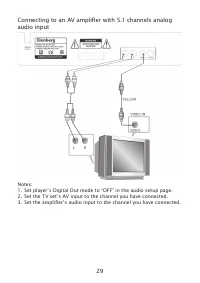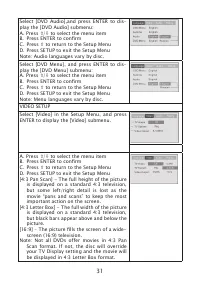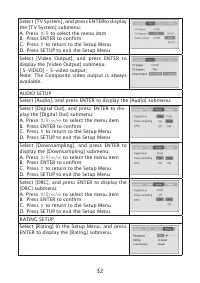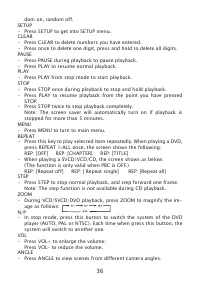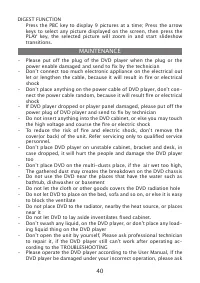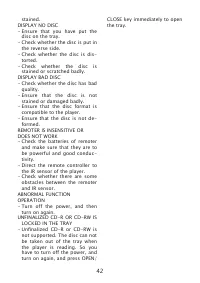Проигрыватели Elenberg DVDP-2402 - инструкция пользователя по применению, эксплуатации и установке на русском языке. Мы надеемся, она поможет вам решить возникшие у вас вопросы при эксплуатации техники.
Если остались вопросы, задайте их в комментариях после инструкции.
"Загружаем инструкцию", означает, что нужно подождать пока файл загрузится и можно будет его читать онлайн. Некоторые инструкции очень большие и время их появления зависит от вашей скорости интернета.
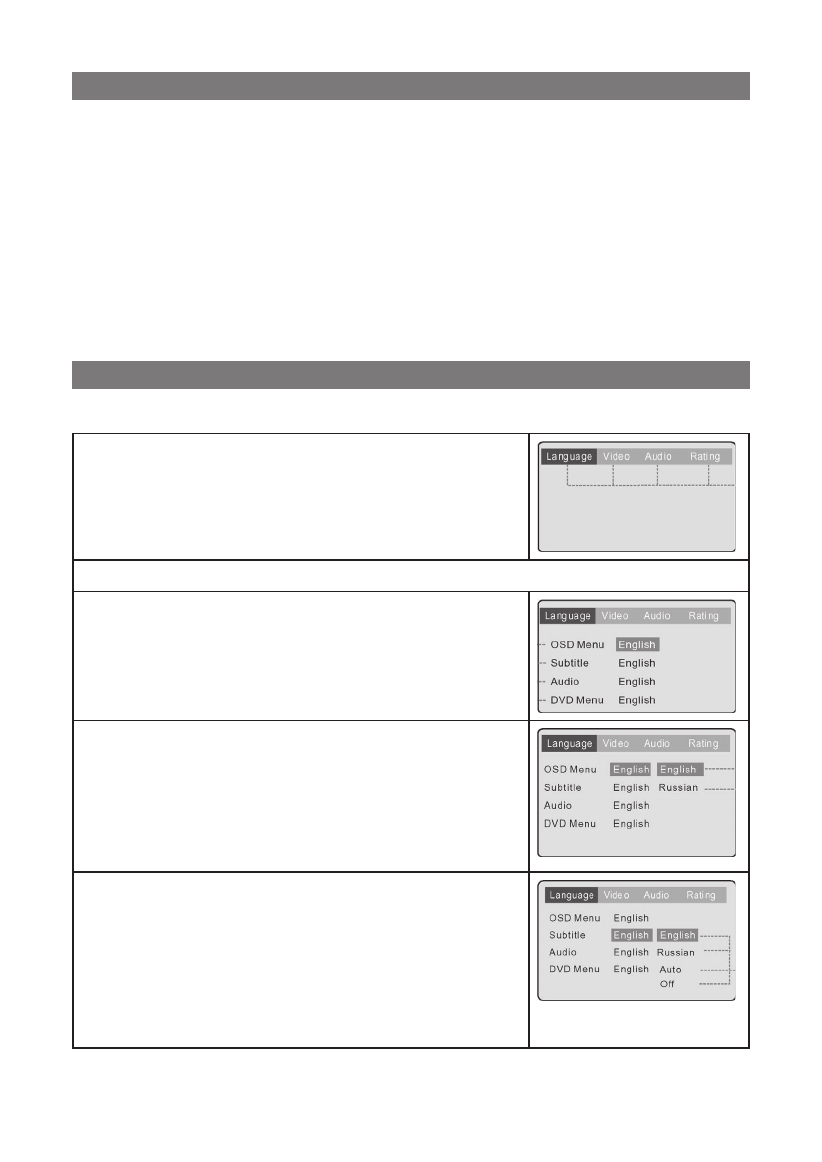
30
Preparation before playing:
1. Connect the DVD player to your TV
2. Turn on the TV
3. Set the TV to the AV input connected to the DVD player.
4. Turn down the volume on your amplifier, and then power it on.
5. Set the amplifier to the AV input connected to the DVD player.
6. Press OPEN/CLOSE either on the front panel or remote control.
The player displays “OPEN” on the display.
When the tray is open, please the disc on the tray with the label
side up. Press OPEN/CLOSE again to close the disc tray.
Modes and Features Setup
SETUP
In stop mode, press SETUP, and the TV screen
will display the setup menu as shown on the
right.
LANGUAGE SETUP
A. Press ⇦/⇨ to select the [Language] sub-
menu
B. Press ENTER to confirm
C. Press SETUP to exit the Setup Menu
Select [OSD Menu], and press ENTER to dis-
play the [OSD Menu] submenu:
A. Press ⇧/⇩ to select the menu item
B. Press ENTER to confirm
C. Press ⇧ to return to the Setup Menu
D. Press SETUP to exit the Setup Menu
Select [DVD Subtitle], and press ENTER to dis-
play the [DVD Subtitle] submenu:
A. Press ⇧/⇩ to select the menu item
B. Press ENTER to confirm
C. Press ⇧ to return to the Setup Menu
D. Press SETUP to exit the Setup Menu
Note: Subtitle languages vary by disc.
BASIC OPERATION
ADVANCED FEATURES