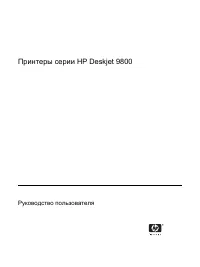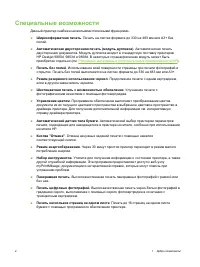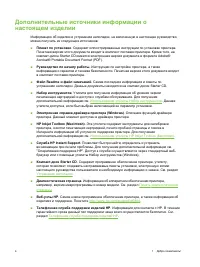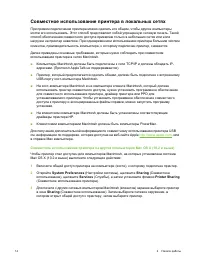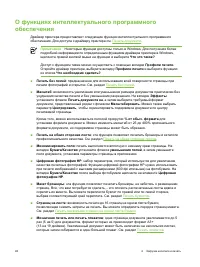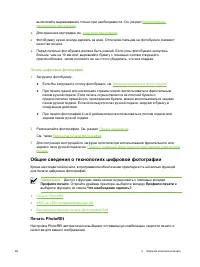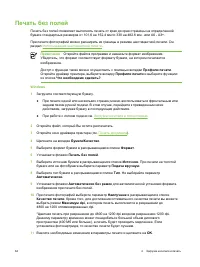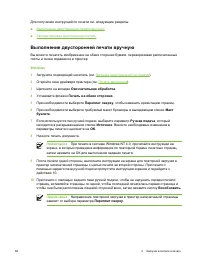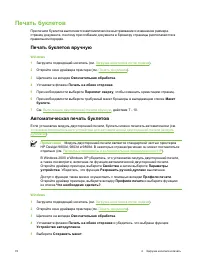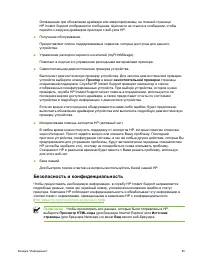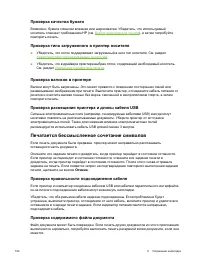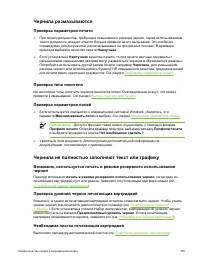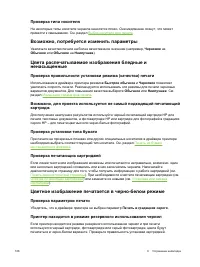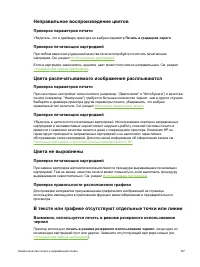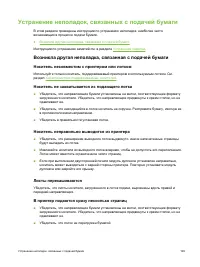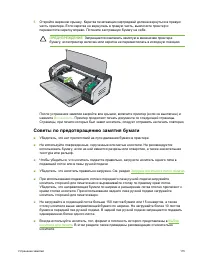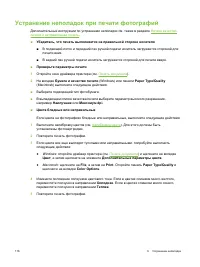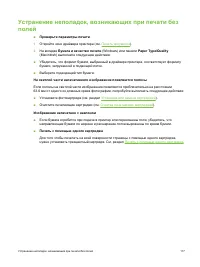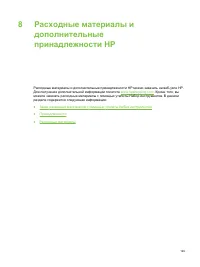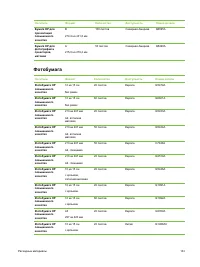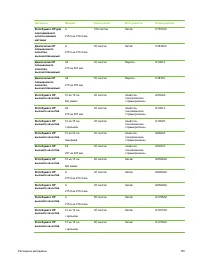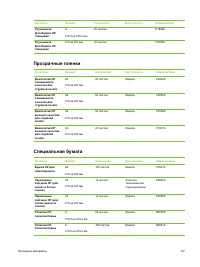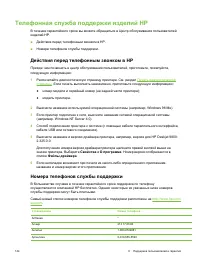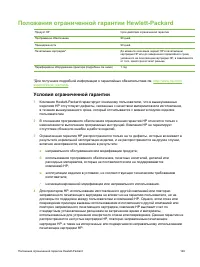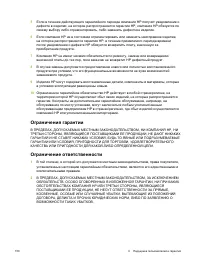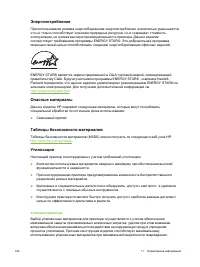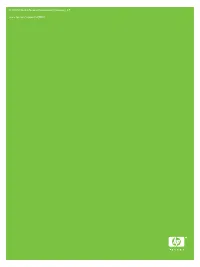Принтер HP DeskJet 9808(d) - инструкция пользователя по применению, эксплуатации и установке на русском языке. Мы надеемся, она поможет вам решить возникшие у вас вопросы при эксплуатации техники.
Если остались вопросы, задайте их в комментариях после инструкции.
"Загружаем инструкцию", означает, что нужно подождать пока файл загрузится и можно будет его читать онлайн. Некоторые инструкции очень большие и время их появления зависит от вашей скорости интернета.

Нормы
FCC
The U.S. Federal Communications Commission (in 47 cfr 15.105) has specified that the following
notices be brought to the attention of users of this product.
This device complies with part 15 of the FCC rules. Operation is subject to the following two
conditions: (1) This device may not cause harmful interference, and (2) this device must accept any
interference received, including interference that may cause undesired operation
Shielded cables
Use of a shielded data cable is required to comply with the Class B limits of Part 15 of the FCC Rules.
Pursuant to Part 15.21 of the FCC Rules, any changes or modifications to this equipment not
expressly approved by the Hewlett-Packard Company, may cause harmful interference and
void the FCC authorization to operate this equipment
.
NOTE:
И
This equipment has been tested and found to comply with the limits for a Class B digital
device, pursuant to Part 15 of the FCC Rules. These limits are designed to provide reasonable
protection against harmful interference in a residential installation. This equipment generates, uses
and can radiate radio frequency energy and, if not installed and used in accordance with the
instructions, may cause harmful interference to radio communications. However, there is no
guarantee that interference will not occur in a particular installation. If this equipment does cause
harmful interference to radio or television reception, which can be determined by turning the
equipment off and on, the user is encouraged to try to correct the interference by one or more of the
following measures:
■
Reorient or relocate the receiving antenna.
■
Increase the separation between the equipment and receiver.
■
Connect the equipment into an outlet on a circuit different from that to which the receiver is
connected.
■
Consult the dealer or an experienced radio/TV technician for help.
162
11
Нормативная
информация
Содержание
- 5 Содержание
- 6 HP
- 11 Указатель
- 14 Расходные
- 15 HP Instant Support; FCC
- 16 Starter CD; Readme
- 17 данном
- 19 Индикаторы
- 20 Примечание
- 23 USB; OK; Windows Me
- 24 Windows
- 26 System Preferences
- 27 Сеть
- 31 Macintosh; Main Installation
- 32 Утилита
- 33 Программное; Linux; IBM PCL
- 38 Поддержка; HP Inkjet Toolbox
- 39 ПРЕДУПРЕЖДЕНИЕ
- 41 Выравнивание
- 42 Очистка; Автоматическая
- 43 Обслуживание; Хранение
- 53 dpi
- 58 Изменение; Печать
- 61 Sepia; Paper
- 63 Бумага
- 64 печатной
- 73 Принципы; Наилучшее; PhotoREt IV; Максимум
- 74 Общие; PhotoREt
- 75 Высококачественная
- 79 Ink
- 81 Преимущества
- 86 Windows NT4
- 88 US Letter
- 90 HP Premium Plus Photo Paper.
- 92 Панель; Delete
- 94 HP Deskjet
- 95 Состояние
- 96 Информация; Оперативная; Предупреждения
- 100 Службы
- 101 Отображение; Просмотр
- 105 Приостановить
- 113 Неправильное; LaserJet
- 116 Печатается; Отмена
- 125 Советы
- 128 File
- 145 Фотобумага
- 149 Специальная
- 150 Открытки
- 154 Интернет
- 155 HP Instant Support (
- 156 Свойства
- 161 Условия
- 175 Экономия
- 176 Упаковка
- 177 Возврат
- 179 Символы; См
Характеристики
Остались вопросы?Не нашли свой ответ в руководстве или возникли другие проблемы? Задайте свой вопрос в форме ниже с подробным описанием вашей ситуации, чтобы другие люди и специалисты смогли дать на него ответ. Если вы знаете как решить проблему другого человека, пожалуйста, подскажите ему :)