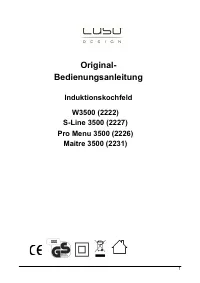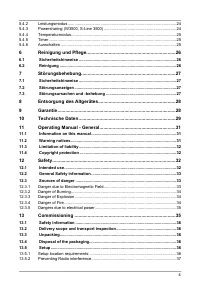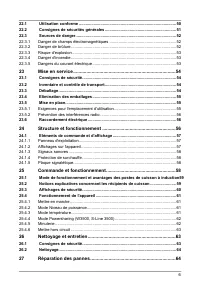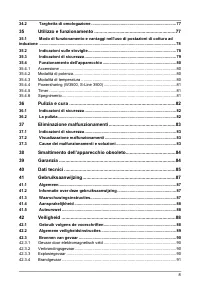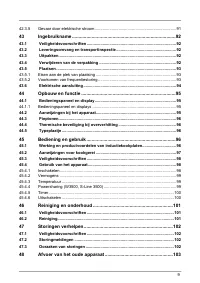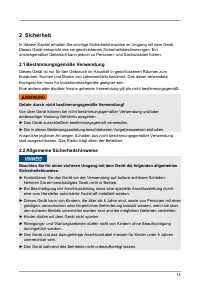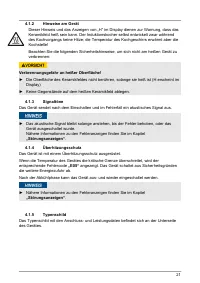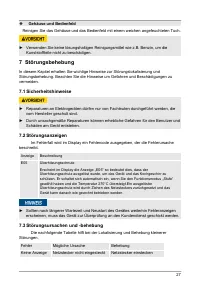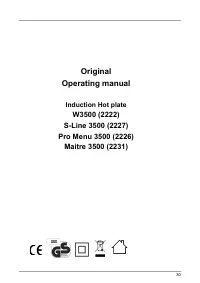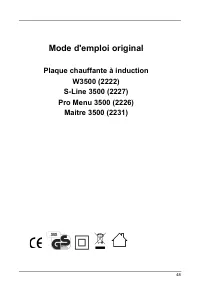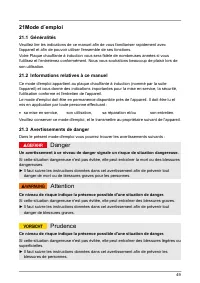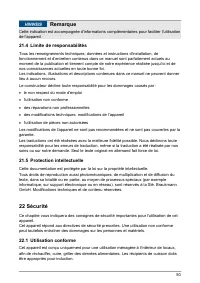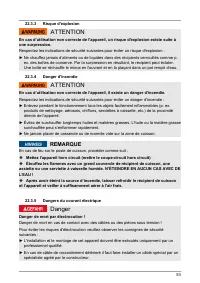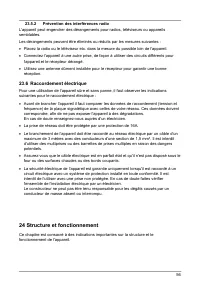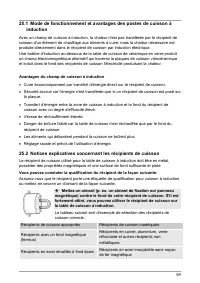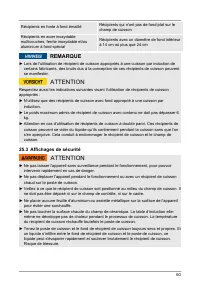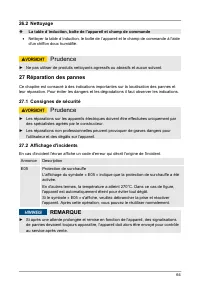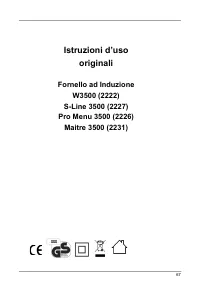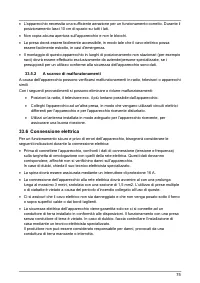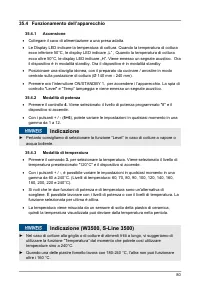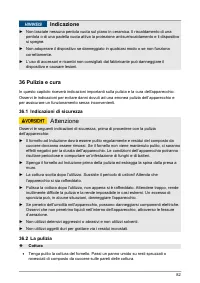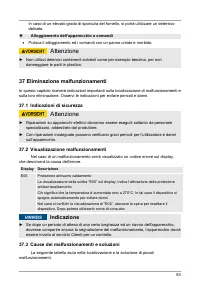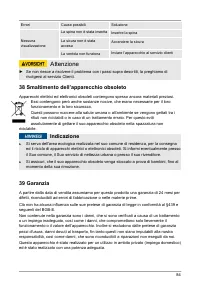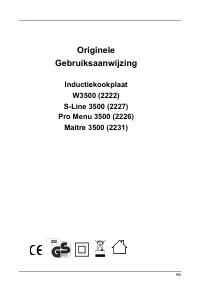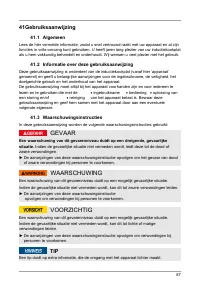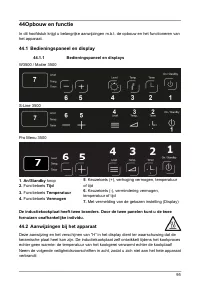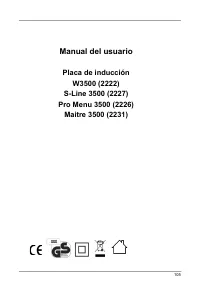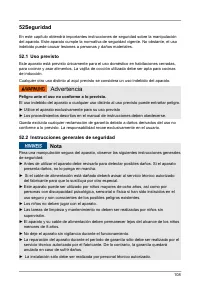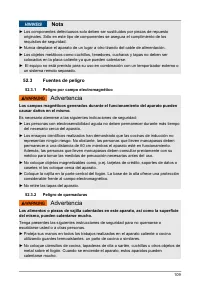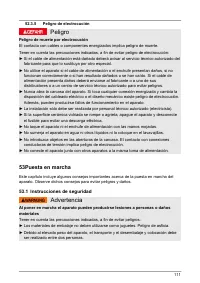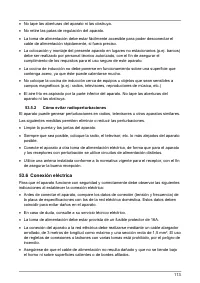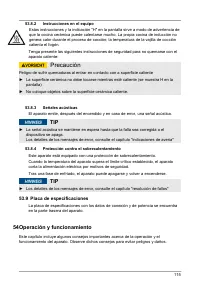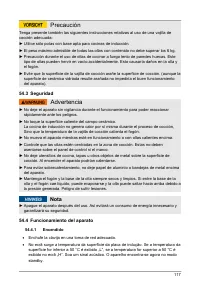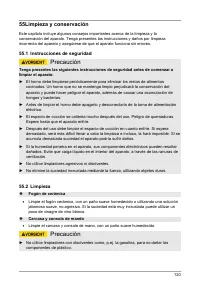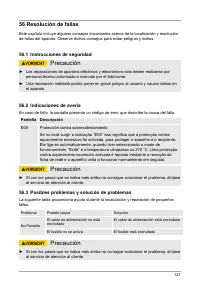Плита Caso Pro Menu 3500 - инструкция пользователя по применению, эксплуатации и установке на русском языке. Мы надеемся, она поможет вам решить возникшие у вас вопросы при эксплуатации техники.
Если остались вопросы, задайте их в комментариях после инструкции.
"Загружаем инструкцию", означает, что нужно подождать пока файл загрузится и можно будет его читать онлайн. Некоторые инструкции очень большие и время их появления зависит от вашей скорости интернета.
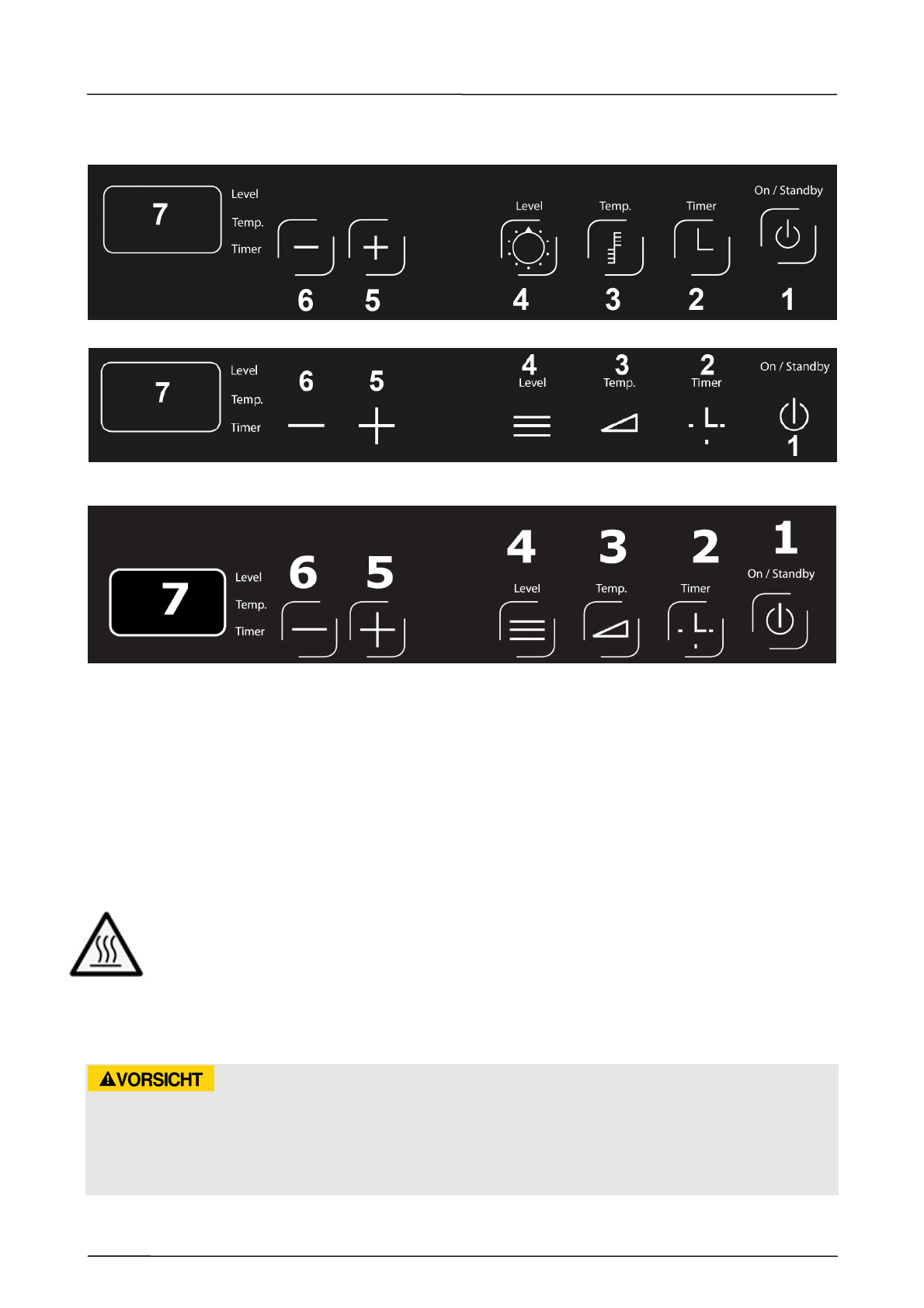
39
14.1 Operating panel and Display
W3500 / Maitre 3500
S-Line 3500
Pro Menu 3500
1
ON/STANDBY switch
2
Function key timer
3
Function key temperature
4
Function key level
5
Selection button (+), increase of the power stage, temperature or duration
6
Selection button (-), reduction of the power stage, temperature or duration
7
LED
display
The induction cooker has two hotplates which can be used separately.
Therefore you have two operating panels.
14.1.1
Details on the device
This instruction and when “H” is displayed, is to warn that the ceramic hob may
still be hot. Although the induction cooker itself does not generate any heat
during the cooking process, the temperature of the cooking utensil does heat the
hob!
Adhere to the following safety instructions in order to avoid being burnt by the hot
appliance:
ATTENTION
Risk of burning due to hot surface!
►
Do not touch the surface of the ceramic hob while it is still hot (“H” is displayed)
►
Do not place any objects on the hot ceramic hob.
Характеристики
Остались вопросы?Не нашли свой ответ в руководстве или возникли другие проблемы? Задайте свой вопрос в форме ниже с подробным описанием вашей ситуации, чтобы другие люди и специалисты смогли дать на него ответ. Если вы знаете как решить проблему другого человека, пожалуйста, подскажите ему :)