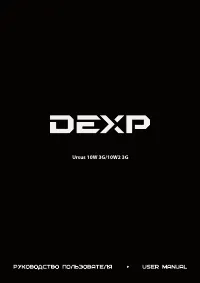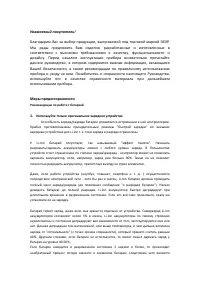Планшеты DEXP Ursus 10W2 3G - инструкция пользователя по применению, эксплуатации и установке на русском языке. Мы надеемся, она поможет вам решить возникшие у вас вопросы при эксплуатации техники.
Если остались вопросы, задайте их в комментариях после инструкции.
"Загружаем инструкцию", означает, что нужно подождать пока файл загрузится и можно будет его читать онлайн. Некоторые инструкции очень большие и время их появления зависит от вашей скорости интернета.
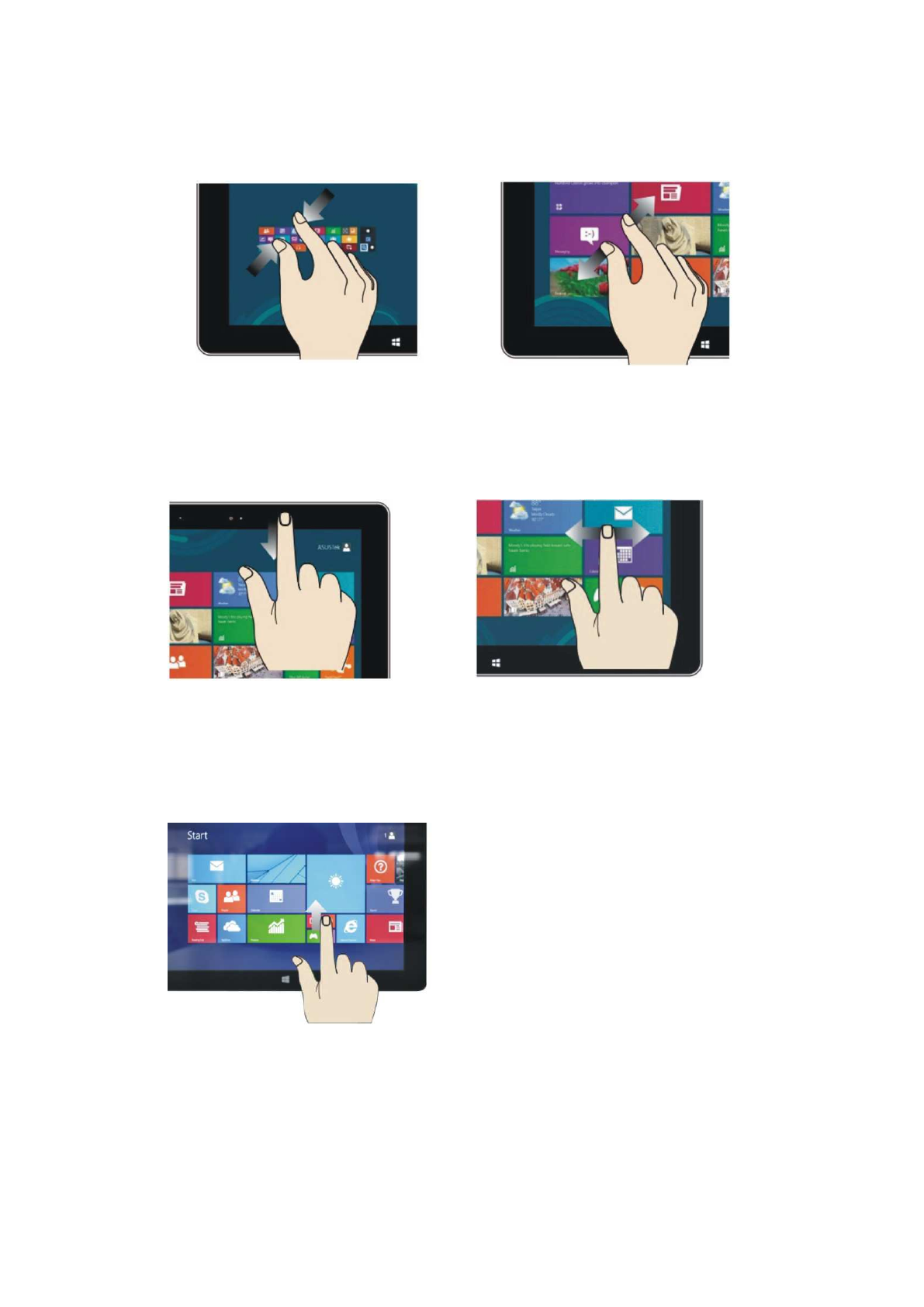
Zoom out
Zoom in
•
On the touch screen, draw the two fingers close to each other to zoom out.
•
On the touch screen, separate the two fingers from each other to zoom in.
Slide down
Slide sideways
•
On the start screen, slide down from the top of the screen to view all the installed apps.
•
On the start screen, move the finger sideways to drag the picture in the corresponding
direction.
Slide up
On the start screen, slide upward from the bottom of the screen to see the additional actions
panel.