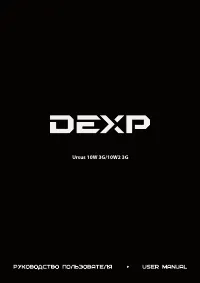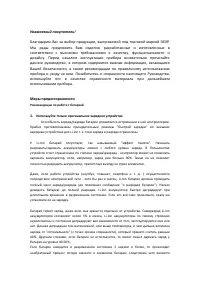Планшеты DEXP Ursus 10W2 3G - инструкция пользователя по применению, эксплуатации и установке на русском языке. Мы надеемся, она поможет вам решить возникшие у вас вопросы при эксплуатации техники.
Если остались вопросы, задайте их в комментариях после инструкции.
"Загружаем инструкцию", означает, что нужно подождать пока файл загрузится и можно будет его читать онлайн. Некоторые инструкции очень большие и время их появления зависит от вашей скорости интернета.
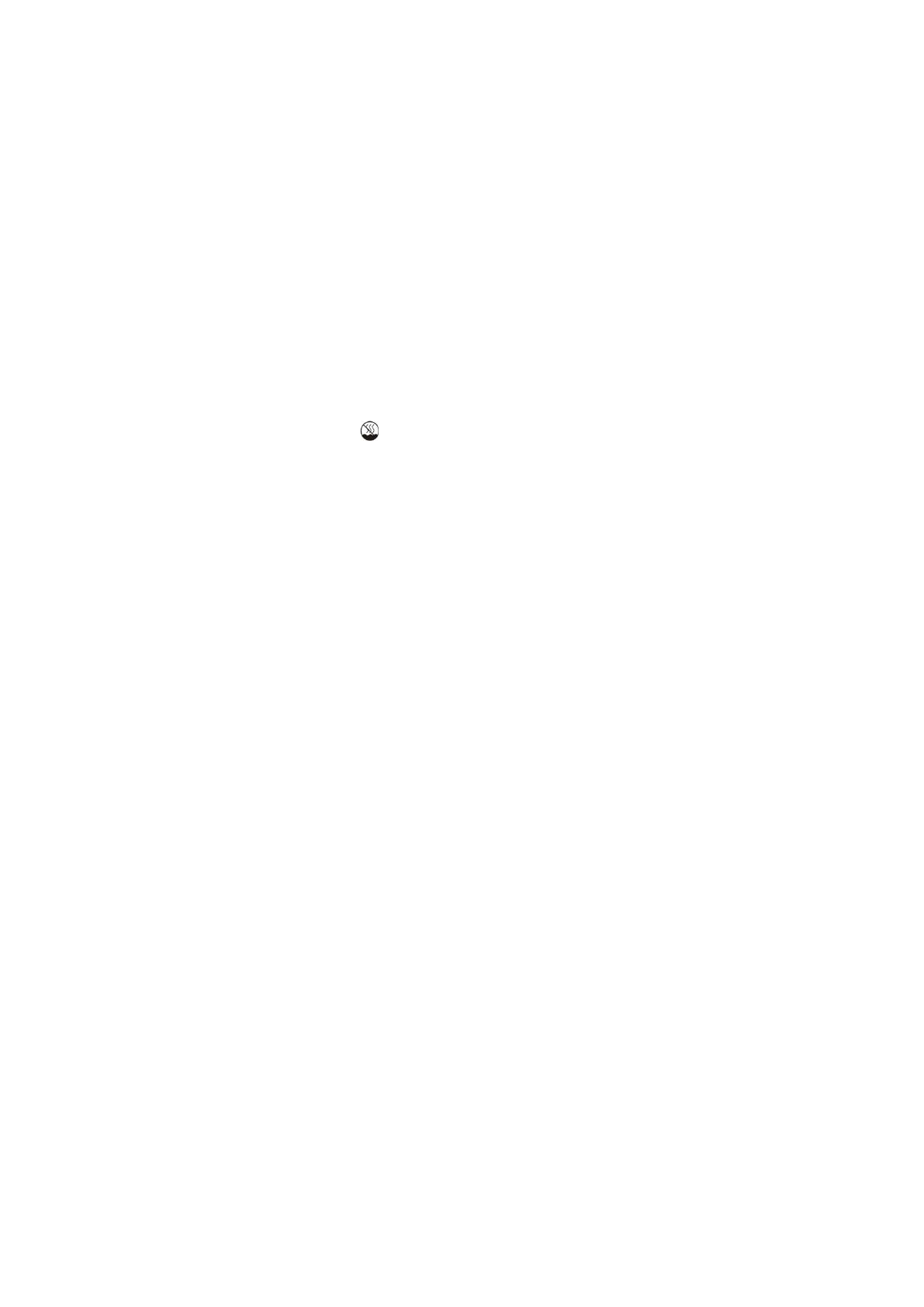
time. If it indicates a fault for about 5 minutes, being plugged into a power supply, this means the
battery is defective. Immediately unplug the charger from the supply and extract the battery (if
extractable). Be careful: hazardous emissions may be released.
If the battery is nonremovable (is an integral part of the device), it is necessary to contact an
authorized service center at once.
ATTENTION:
Battery performance depends on network configuration (W i-
Fi, 3G, LTE) and many
other factors (load on the CPU, hard drive, LCD brightness, etc.); Actual performance may not
match the specified. The battery has a limited number of charge cycles and may eventually
require replacement (For terms of limited warranty on the battery, refer to the warranty card).
1. This product is suitable for use in non-tropical areas, at altitudes below 2.000 meters, which is
indicated by the following mark:
.
2. Prevent the device from falling on the ground or any strong physical impact.
3. Do not use it
for a long time in
a too humid or dusty
environment
, or
at excessively hot temperature (<35
℃
)
.
Do not expose the device to direct sunlight.
4. Avoid using the device in the strong magnetic and static environment as much as possible.
5. Once
the device has happened to have direct contact with water or any liquid
, turn it off immediately
and do not use
it until it dries out. If any flaws are found in the device afterwards, consult
an authorized service center right away.
6. Do not clean the device with any detergent or other liquid to avoid causing damage by
corrosion. It is acceptable to use a dry soft cloth or tissue paper.
7. Some software found in the Internet may be malicious, and cause harm to your device. In case
of damaging the device due to installation of such apps, or any other incorrect usage, the
warranty is concidered nullified.
8. Please back up your personal data periodically to avoid loss in case of emergency.
9. Please do not disassemble the device by yourself, in this case the warranty will be considered
nullified.
10. This product supports the overwhelming majority of mainstream brands of 3G
dongle
network cards. Still, some of them may be incompatible with the device for a variety of reasons.
It is suggested, that you test the dongle with the device directly to make sure it works prior to
buying it.
11. The device firmware shall have updates coming out from time to time. You will receive