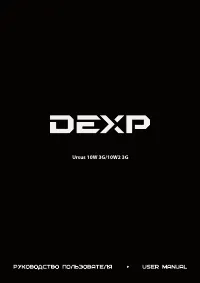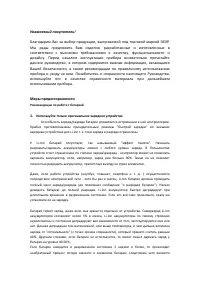Планшеты DEXP Ursus 10W2 3G - инструкция пользователя по применению, эксплуатации и установке на русском языке. Мы надеемся, она поможет вам решить возникшие у вас вопросы при эксплуатации техники.
Если остались вопросы, задайте их в комментариях после инструкции.
"Загружаем инструкцию", означает, что нужно подождать пока файл загрузится и можно будет его читать онлайн. Некоторые инструкции очень большие и время их появления зависит от вашей скорости интернета.
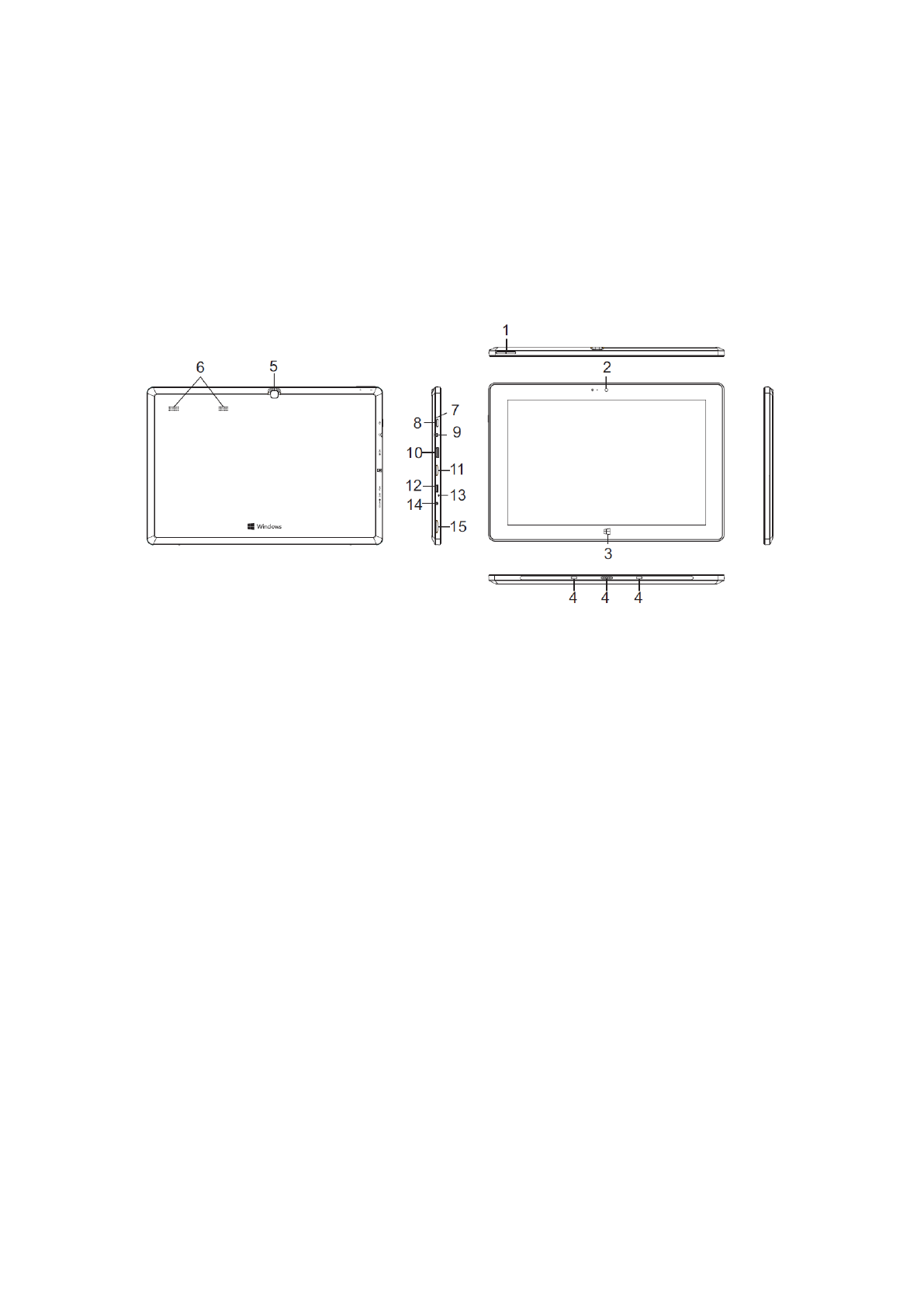
notifications each time, and be able to perform the updates directly from the device, provided it
is connected to a high-speed Internet access point.
12. Replacement with incorrect type of batteries may cause explosion. Make sure the service
personnel use original batteries for replacement.
Device scheme
1. Sound-/sound+:
Lower/raise volume.
2. Front camera:
Take photos and videos.
3. W indows key:
Return to the Start screen.
4. Movable base keyboard interface:
This interface is magnetic, which is convenient for
alignment and firmly linking the device with the keyboard.
5. Back camera:
Take photos and videos of a better quality.
6. Loudspeaker:
Lets you hear all the sounds.
7. Charging indicator:
Active during charging.
8. Power button:
Open or close the touch screen panel. You can also let the computer enter
sleep mode or wake it up.
9. Earphone and microphone jack:
A standard 3.5 mm jack
.
10. Mini HDMI port:
High-Definition Multimedia Interface (connect the device to a TV or
monitor).
11. MicroSD card slot.
12. Micro USB Interface:
Can read files from USB drives or be used to connect a USB dongle.
13. Microphone.
14. Power DC Interface:
For charging your device.
15. SIM Card Slot.