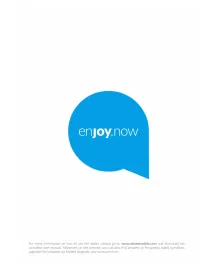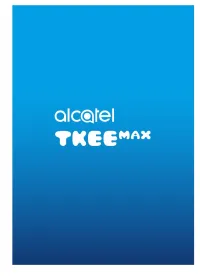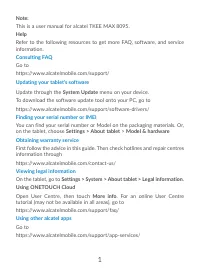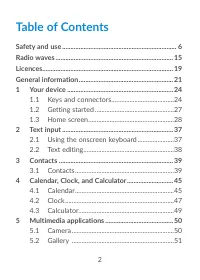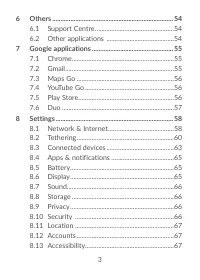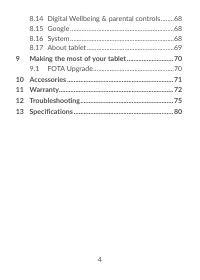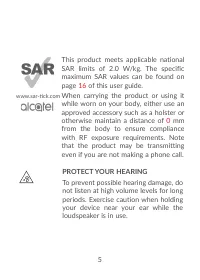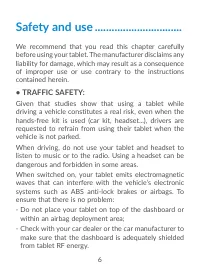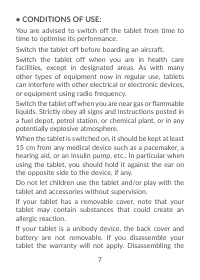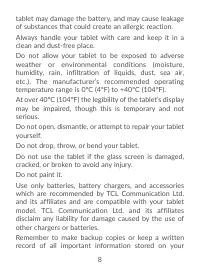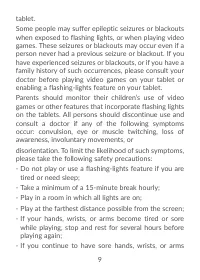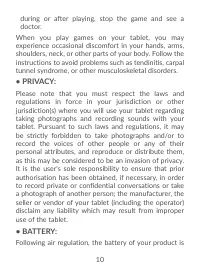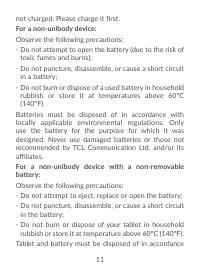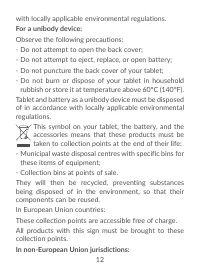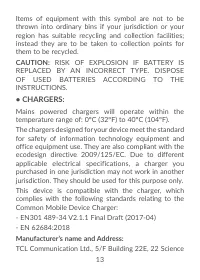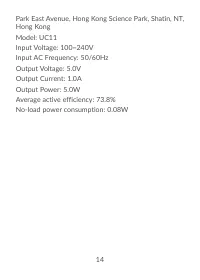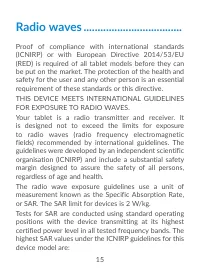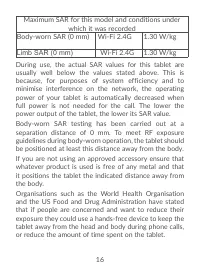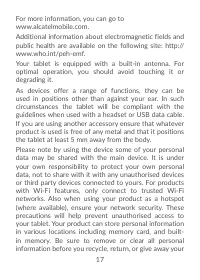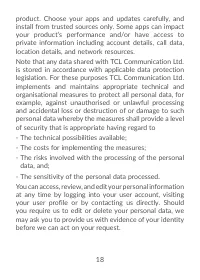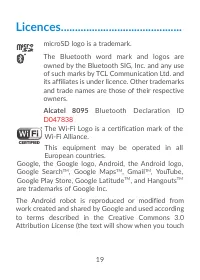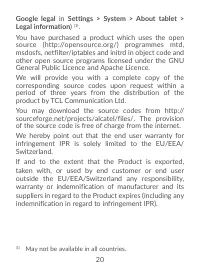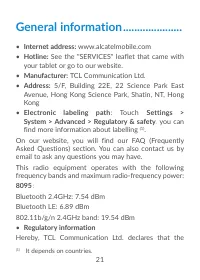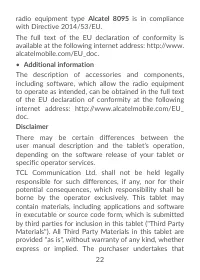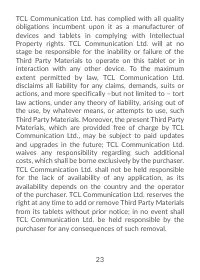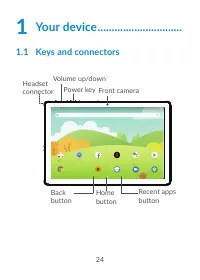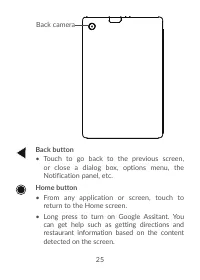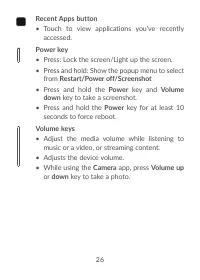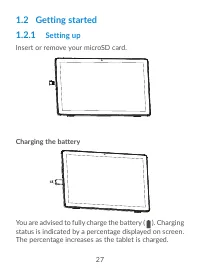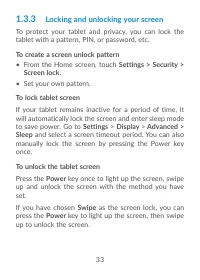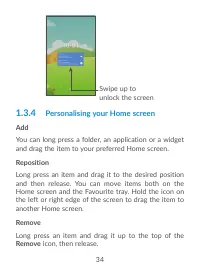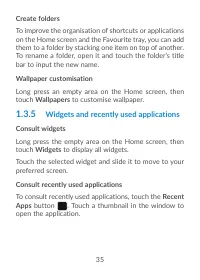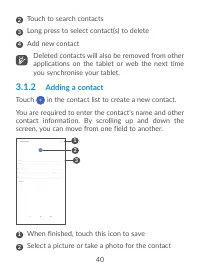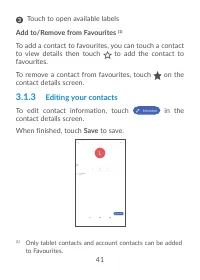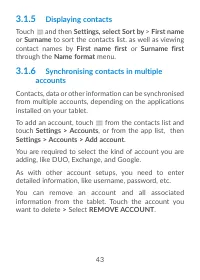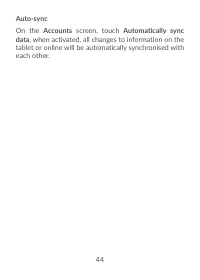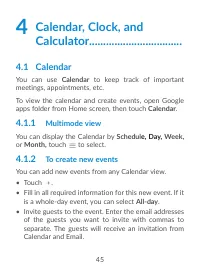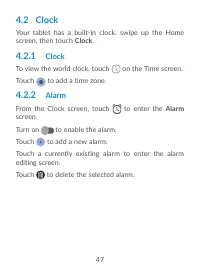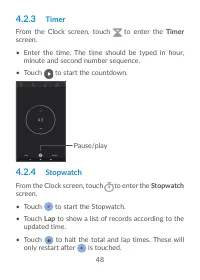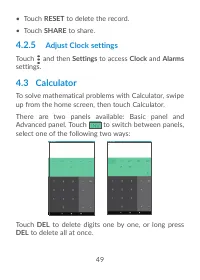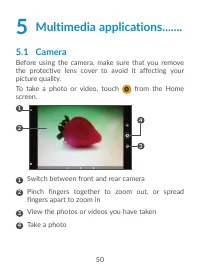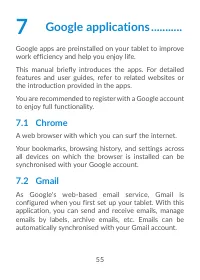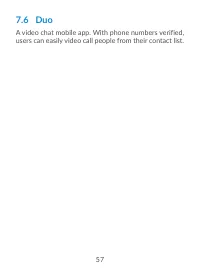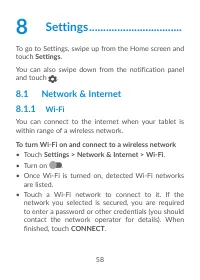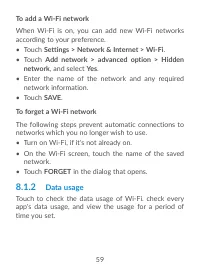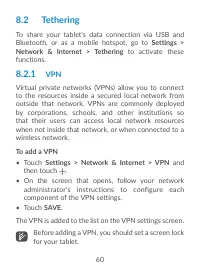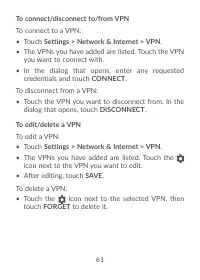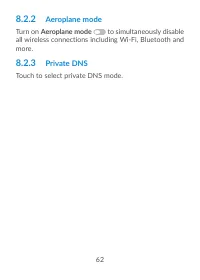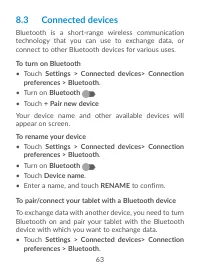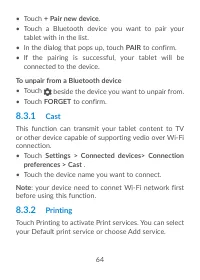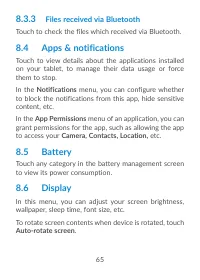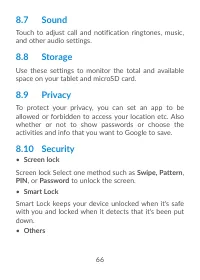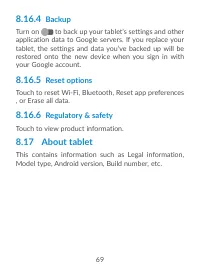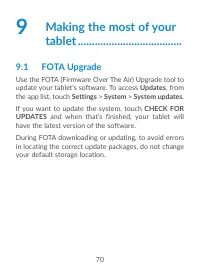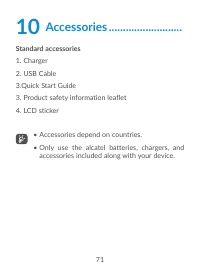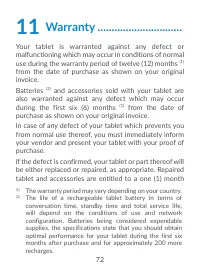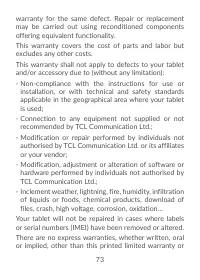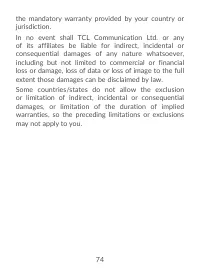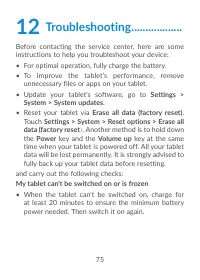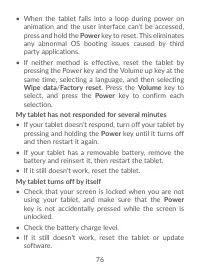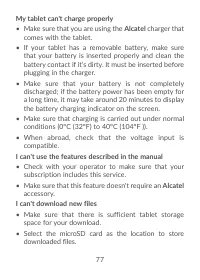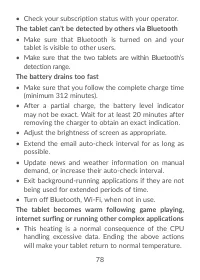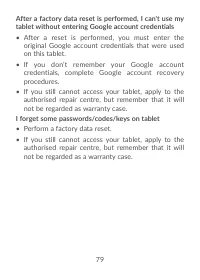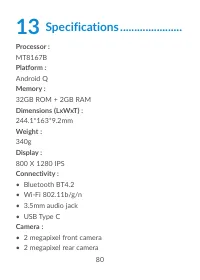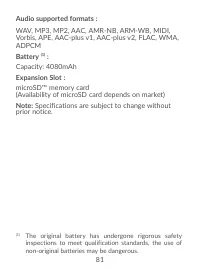Планшеты Alcatel TKEE - инструкция пользователя по применению, эксплуатации и установке на русском языке. Мы надеемся, она поможет вам решить возникшие у вас вопросы при эксплуатации техники.
Если остались вопросы, задайте их в комментариях после инструкции.
"Загружаем инструкцию", означает, что нужно подождать пока файл загрузится и можно будет его читать онлайн. Некоторые инструкции очень большие и время их появления зависит от вашей скорости интернета.

76
•
When the tablet falls into a loop during power on
animation and the user interface can't be accessed,
press and hold the
Power
key to reset. This eliminates
any abnormal OS booting issues caused by third
party applications.
•
If neither method is effective, reset the tablet by
pressing the Power key and the Volume up key at the
same time, selecting a language, and then selecting
Wipe data
/
Factory reset
. Press the
Volume
key to
select, and press the
Power
key to confirm each
selection.
My tablet has not responded for several minutes
•
If your tablet doesn’t respond, turn off your tablet by
pressing and holding the
Power
key until it turns off
and then restart it again.
•
If your tablet has a removable battery, remove the
battery and reinsert it, then restart the tablet.
•
If it still doesn't work, reset the tablet.
My tablet turns off by itself
•
Check that your screen is locked when you are not
using your tablet, and make sure that the
Power
key is not accidentally pressed while the screen is
unlocked.
•
Check the battery charge level.
•
If it still doesn't work, reset the tablet or update
software.
Характеристики
Остались вопросы?Не нашли свой ответ в руководстве или возникли другие проблемы? Задайте свой вопрос в форме ниже с подробным описанием вашей ситуации, чтобы другие люди и специалисты смогли дать на него ответ. Если вы знаете как решить проблему другого человека, пожалуйста, подскажите ему :)