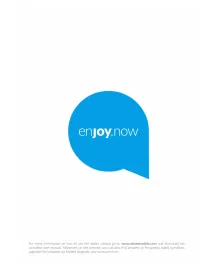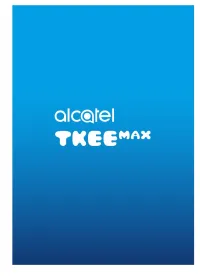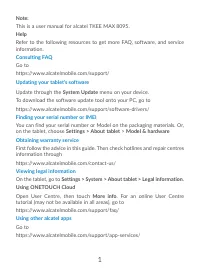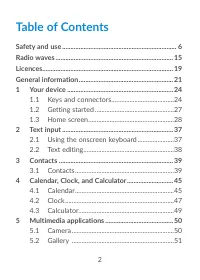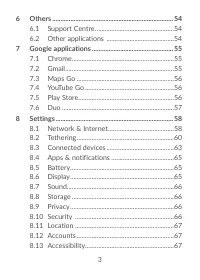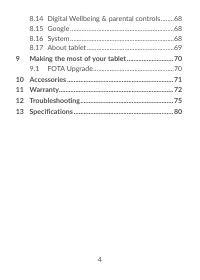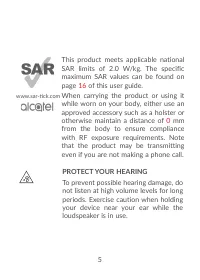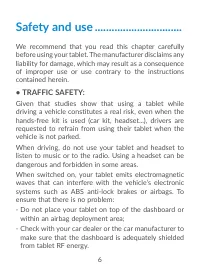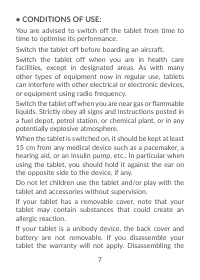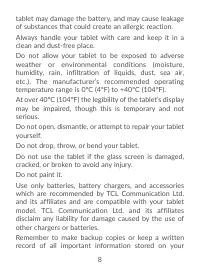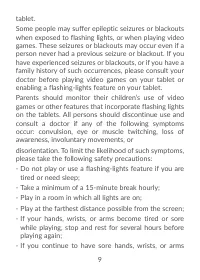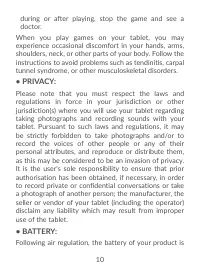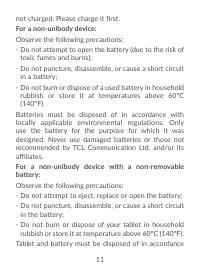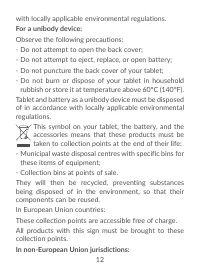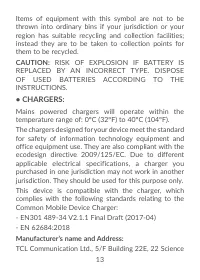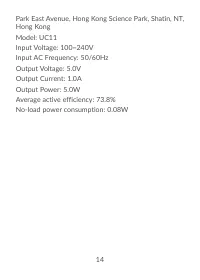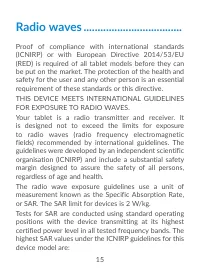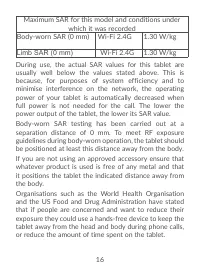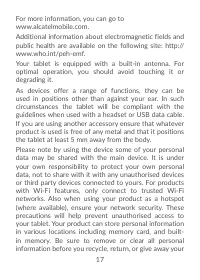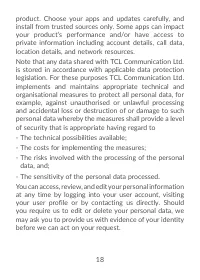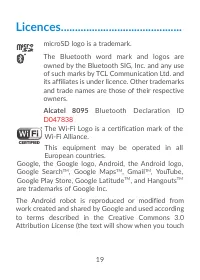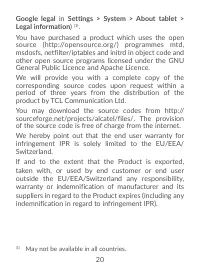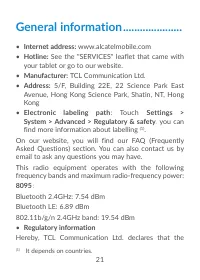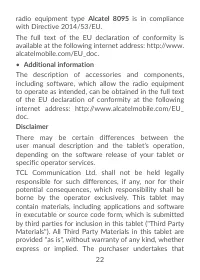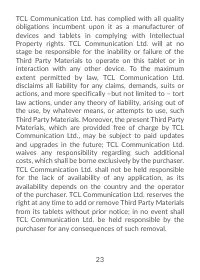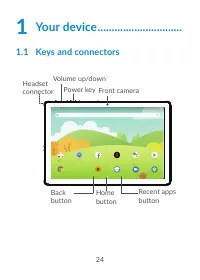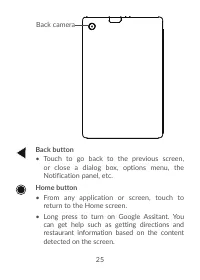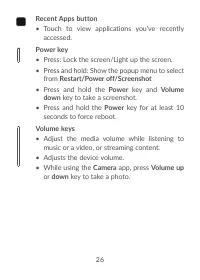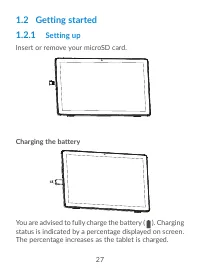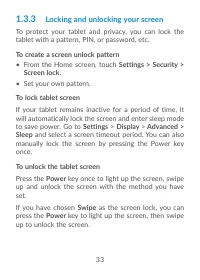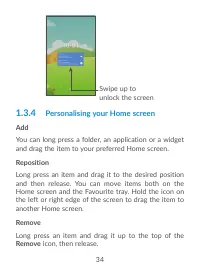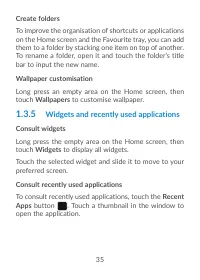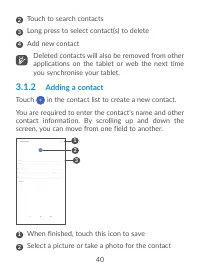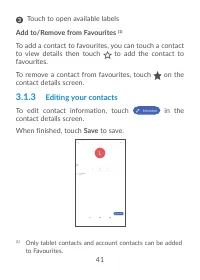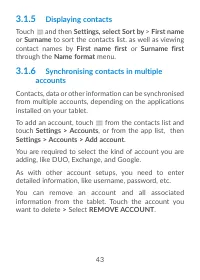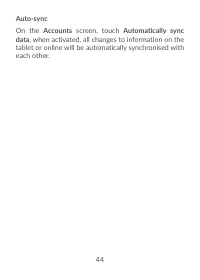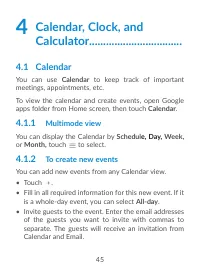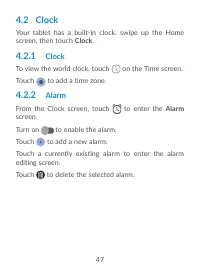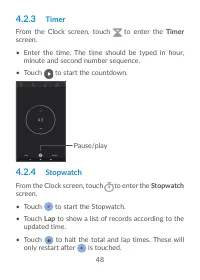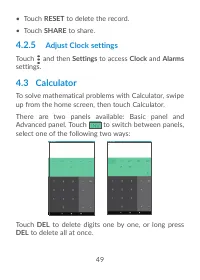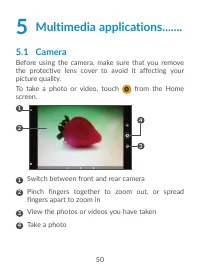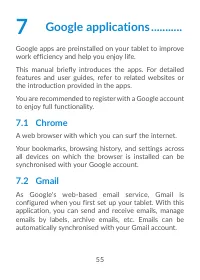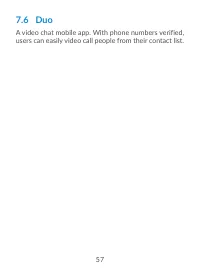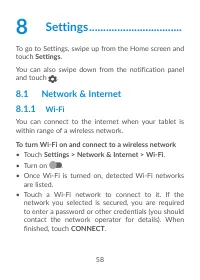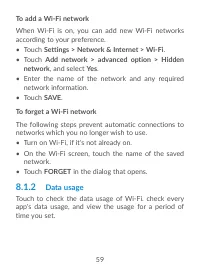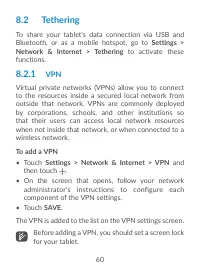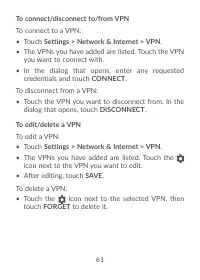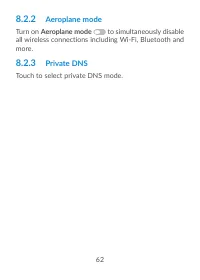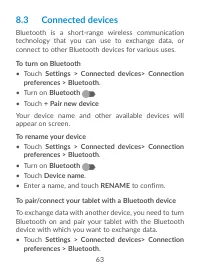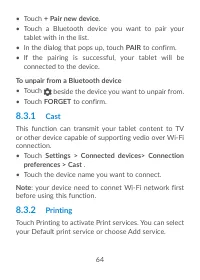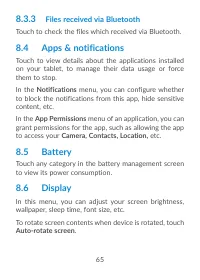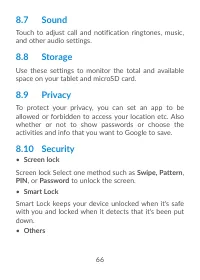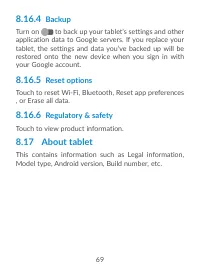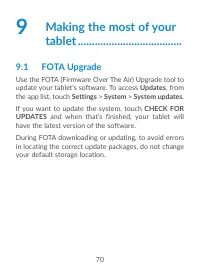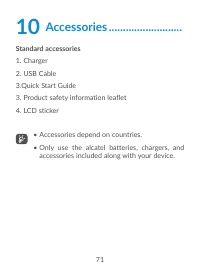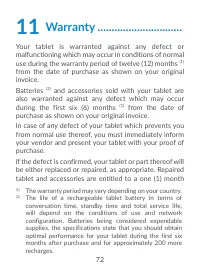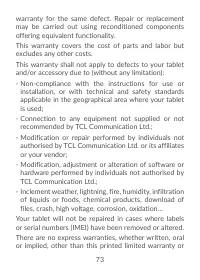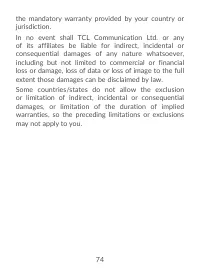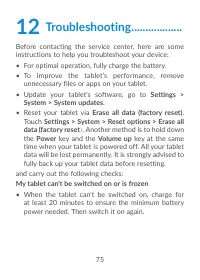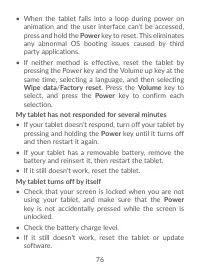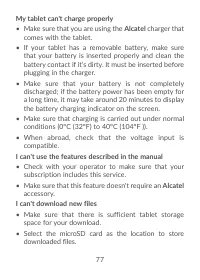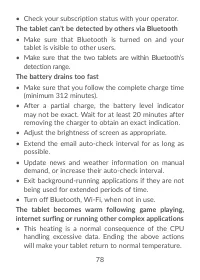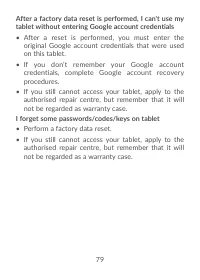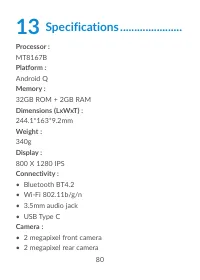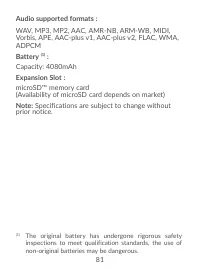Планшеты Alcatel TKEE - инструкция пользователя по применению, эксплуатации и установке на русском языке. Мы надеемся, она поможет вам решить возникшие у вас вопросы при эксплуатации техники.
Если остались вопросы, задайте их в комментариях после инструкции.
"Загружаем инструкцию", означает, что нужно подождать пока файл загрузится и можно будет его читать онлайн. Некоторые инструкции очень большие и время их появления зависит от вашей скорости интернета.
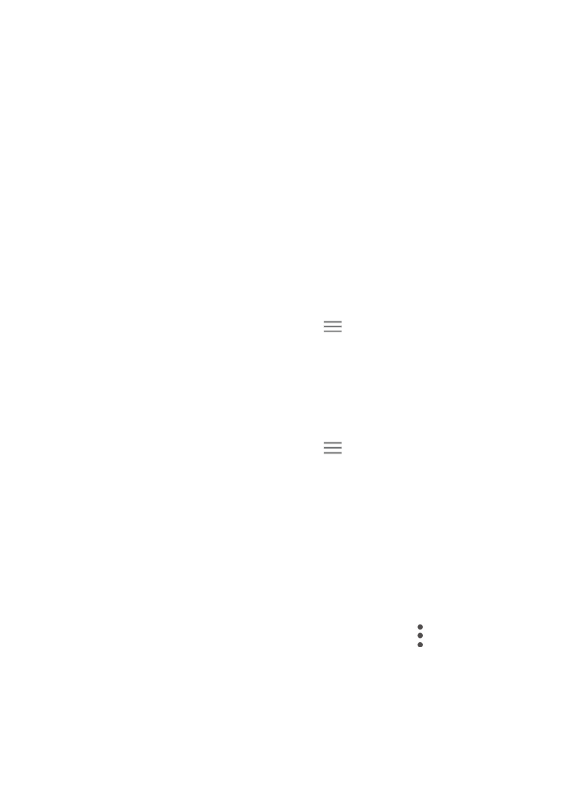
42
The icons available on the Quick contact panel depend
on the information you have for the contact and the
applications and accounts on your tablet.
3.1.4
Importing, exporting and sharing
contacts
This tablet enables you to import contacts from your
SD card to your tablet, and export your tablet contacts
via a .vcf file for sharing with others.
To import contacts:
From the Contacts screen, tap to open the options
menu. tap
Settings > Import,
then select import contacts
from SD card, or .vcf file from internal storage.
To expoport and share contacts:
From the Contacts screen, tap to open the options
menu. Touch
Settings
>
export
>
SAVE,
contacts will
export to a .vcf file. you can change the .vcf file name
before SAVE.
You can share a single contact or contacts with others
by sending the contact's vCard to them via Bluetooth,
Gmail, Message.
Touch a contact you want to share, touch > Share on
contact details screen, and then select the application
to perform this action.
Характеристики
Остались вопросы?Не нашли свой ответ в руководстве или возникли другие проблемы? Задайте свой вопрос в форме ниже с подробным описанием вашей ситуации, чтобы другие люди и специалисты смогли дать на него ответ. Если вы знаете как решить проблему другого человека, пожалуйста, подскажите ему :)