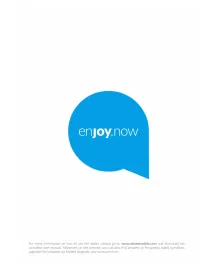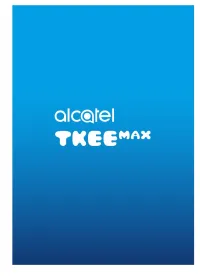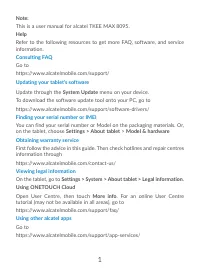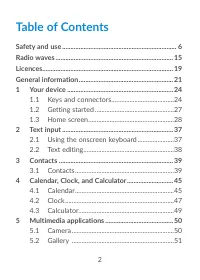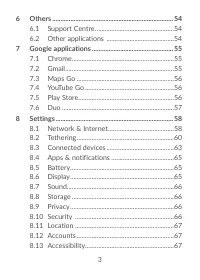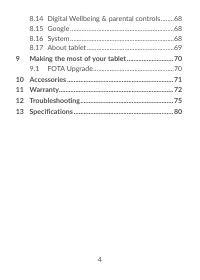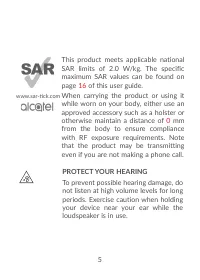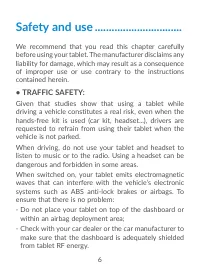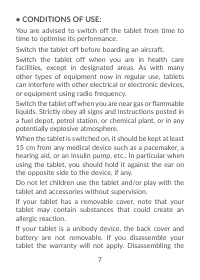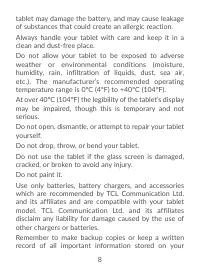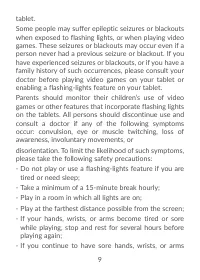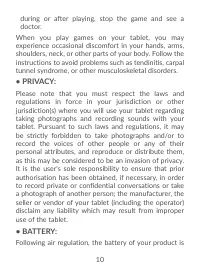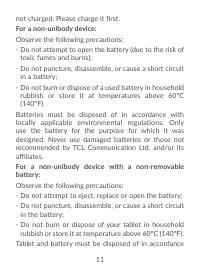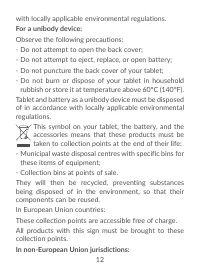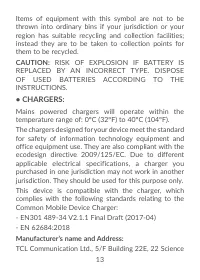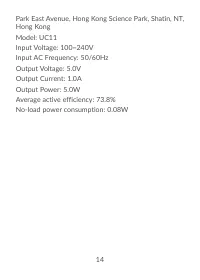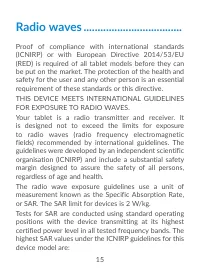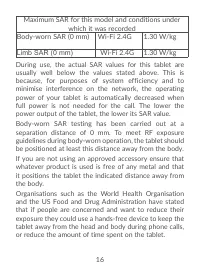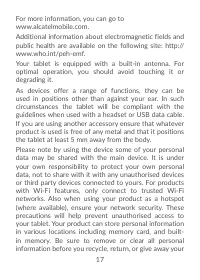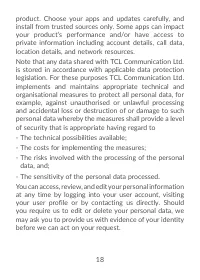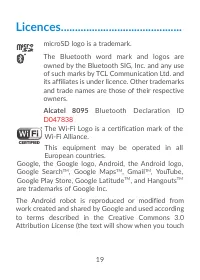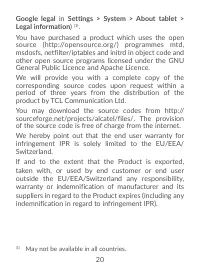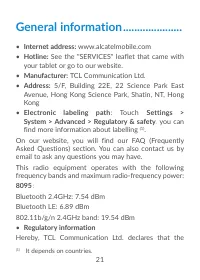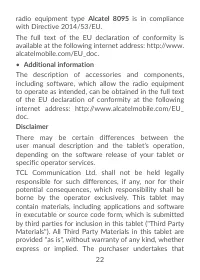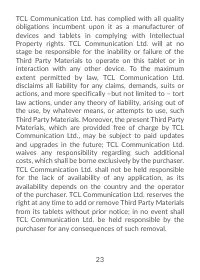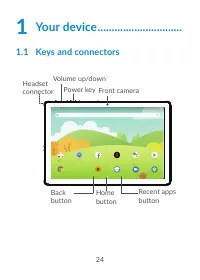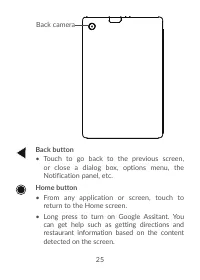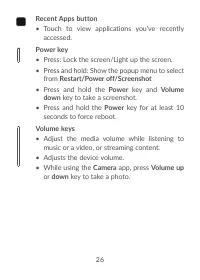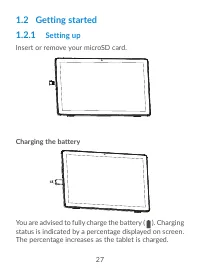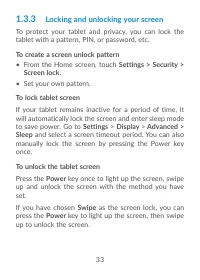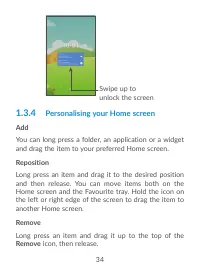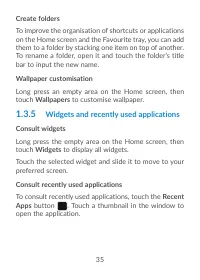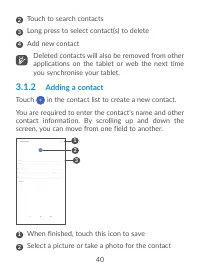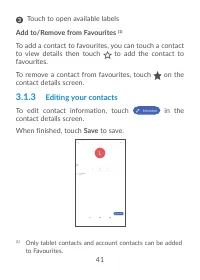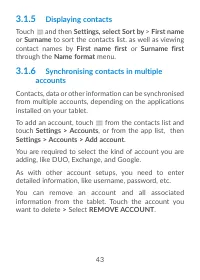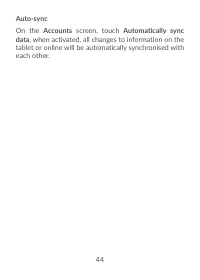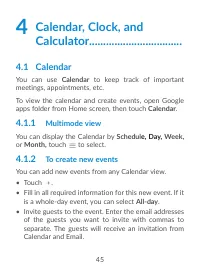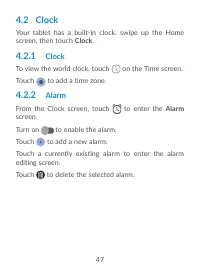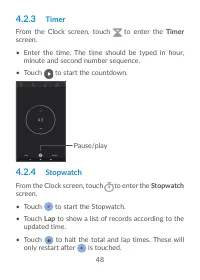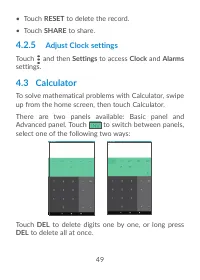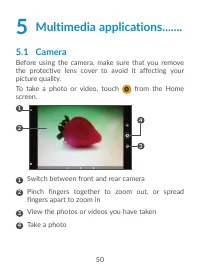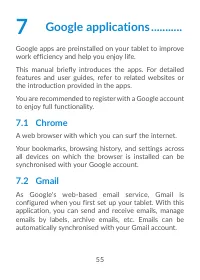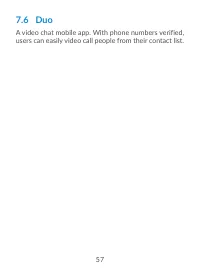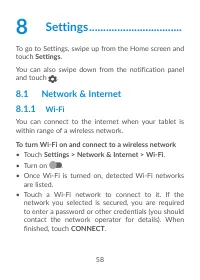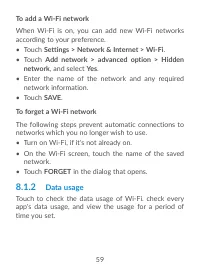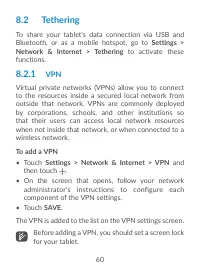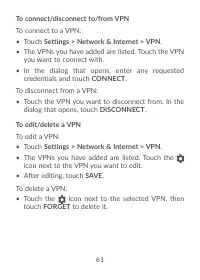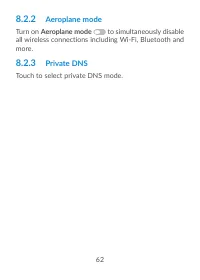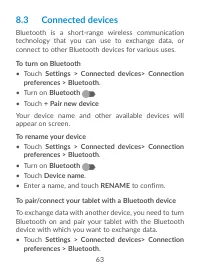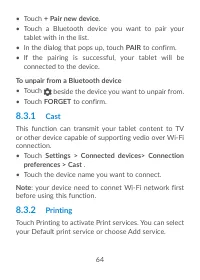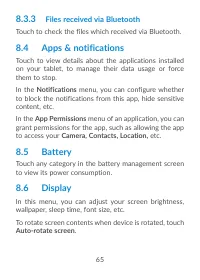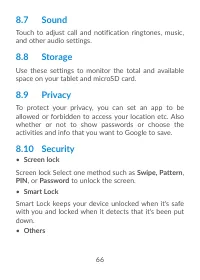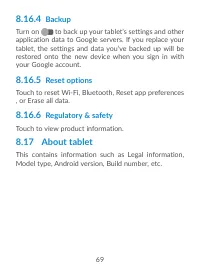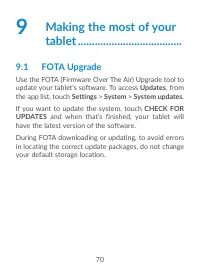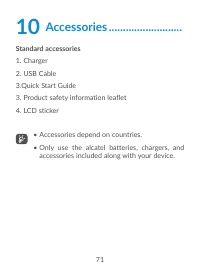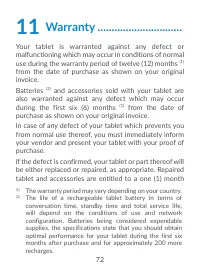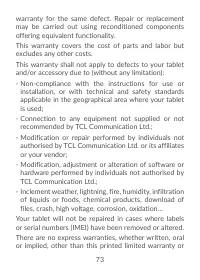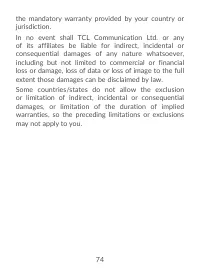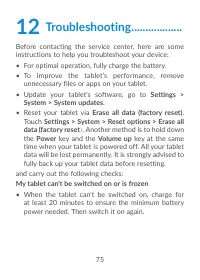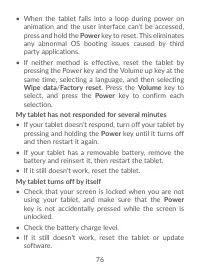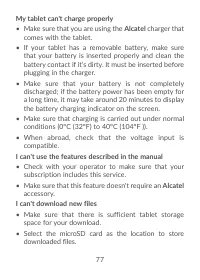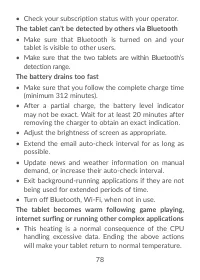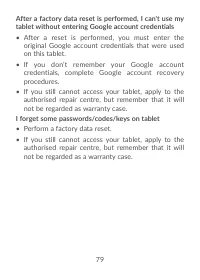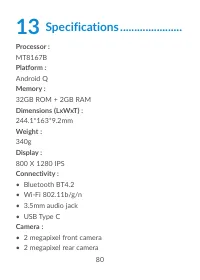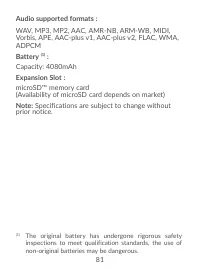Планшеты Alcatel TKEE - инструкция пользователя по применению, эксплуатации и установке на русском языке. Мы надеемся, она поможет вам решить возникшие у вас вопросы при эксплуатации техники.
Если остались вопросы, задайте их в комментариях после инструкции.
"Загружаем инструкцию", означает, что нужно подождать пока файл загрузится и можно будет его читать онлайн. Некоторые инструкции очень большие и время их появления зависит от вашей скорости интернета.
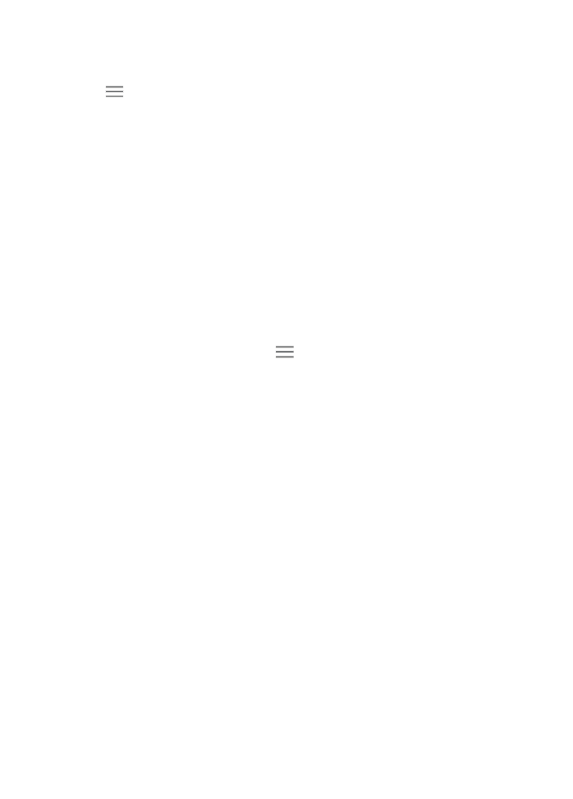
43
3.1.5
Displaying contacts
Touch and then
Settings, select Sort by
>
First name
or
Surname
to sort the contacts list. as well as viewing
contact names by
First name first
or
Surname first
through the
Name format
menu.
3.1.6
Synchronising contacts in multiple
accounts
Contacts, data or other information can be synchronised
from multiple accounts, depending on the applications
installed on your tablet.
To add an account, touch from the contacts list and
touch
Settings > Accounts
, or from the app list, then
Settings > Accounts > Add account
.
You are required to select the kind of account you are
adding, like DUO, Exchange, and Google.
As with other account setups, you need to enter
detailed information, like username, password, etc.
You can remove an account and all associated
information from the tablet. Touch the account you
want to delete
>
Select
REMOVE ACCOUNT
.
Характеристики
Остались вопросы?Не нашли свой ответ в руководстве или возникли другие проблемы? Задайте свой вопрос в форме ниже с подробным описанием вашей ситуации, чтобы другие люди и специалисты смогли дать на него ответ. Если вы знаете как решить проблему другого человека, пожалуйста, подскажите ему :)