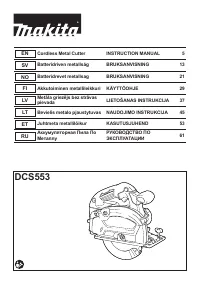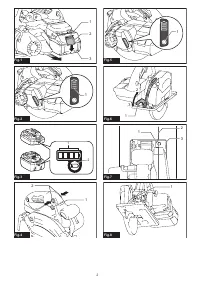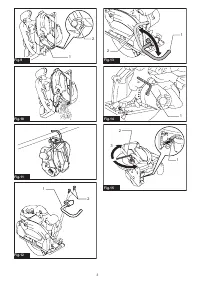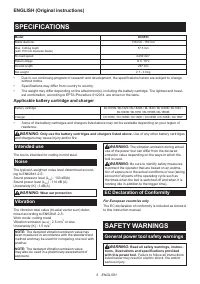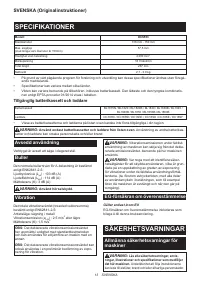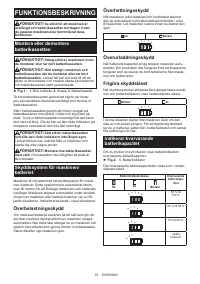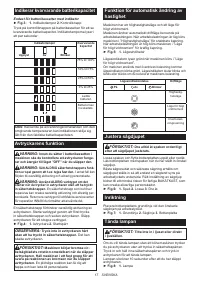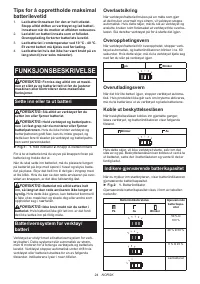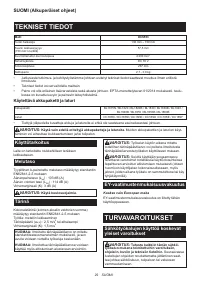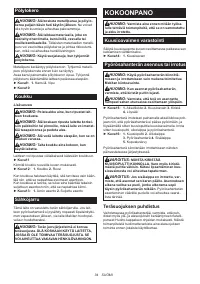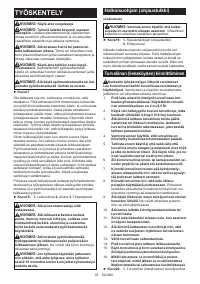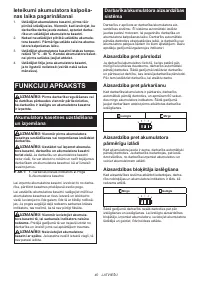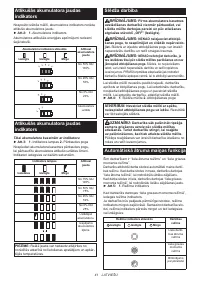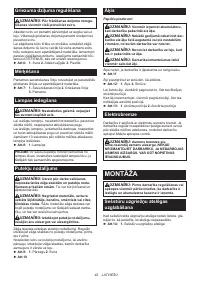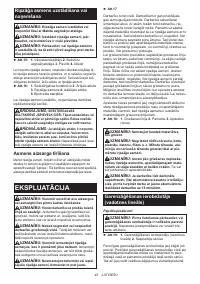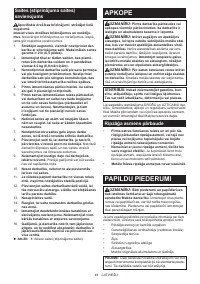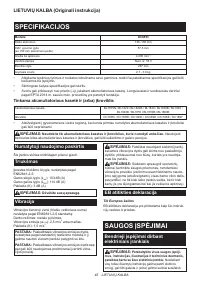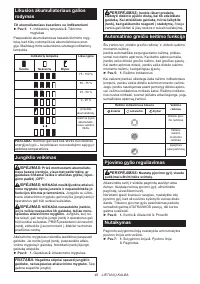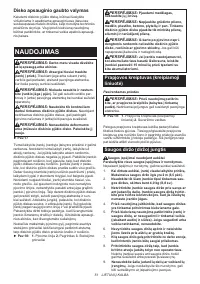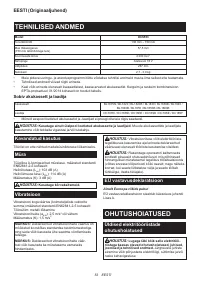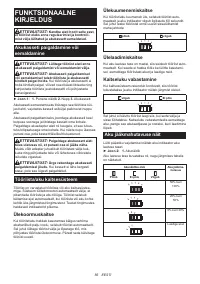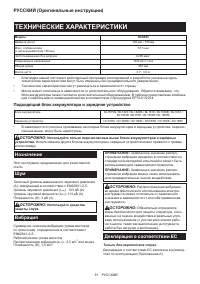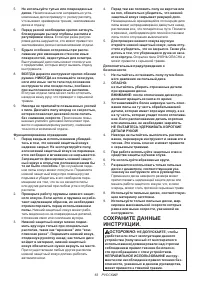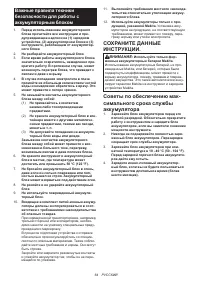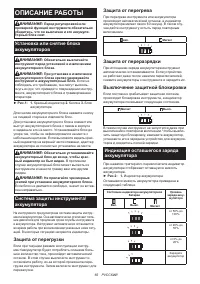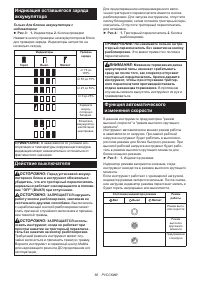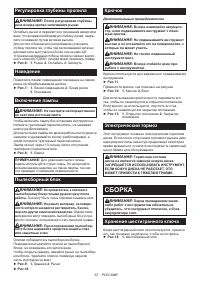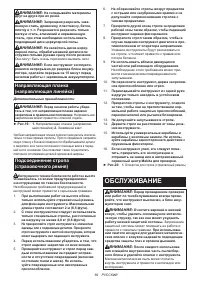Пилы дисковые Makita DCS553Z - инструкция пользователя по применению, эксплуатации и установке на русском языке. Мы надеемся, она поможет вам решить возникшие у вас вопросы при эксплуатации техники.
Если остались вопросы, задайте их в комментариях после инструкции.
"Загружаем инструкцию", означает, что нужно подождать пока файл загрузится и можно будет его читать онлайн. Некоторые инструкции очень большие и время их появления зависит от вашей скорости интернета.
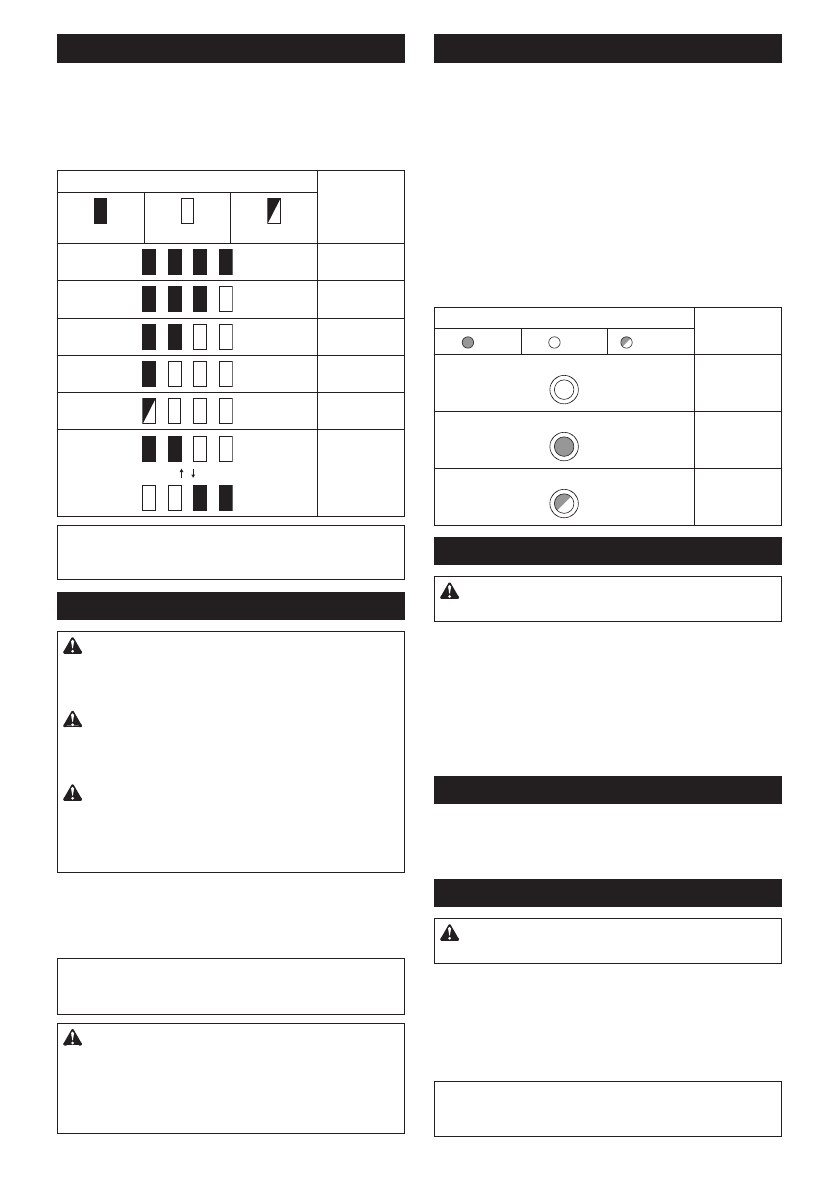
9 ENGLISH
Indicating the remaining battery capacity
Only for battery cartridges with the indicator
►
Fig.3:
1.
Indicator lamps
2.
Check button
Press the check button on the battery cartridge to indi
-
cate the remaining battery capacity. The indicator lamps
light up for a few seconds.
Indicator lamps
Remaining
capacity
Lighted
Off
Blinking
75% to 100%
50% to 75%
25% to 50%
0% to 25%
Charge the
battery.
The battery
may have
malfunctioned.
NOTE:
Depending on the conditions of use and the
ambient temperature, the indication may differ slightly
from the actual capacity.
Switch action
WARNING:
Before installing the battery car
-
tridge into the tool, always check to see that the
switch trigger actuates properly and returns to
the "OFF" position when released.
WARNING:
NEVER defeat the lock-off button
by taping down or some other means.
A switch with
a negated lock-off button may result in unintentional
operation and serious personal injury.
WARNING:
NEVER use the tool if it runs when you
simply pull the switch trigger without pressing the lock-off
button.
A switch in need of repair may result in unintentional
operation and serious personal injury. Return tool to a Makita
service center for proper repairs BEFORE further usage.
To prevent the switch trigger from being accidentally pulled, a lock-
off button is provided. To start the tool, depress the lock-off button
and pull the switch trigger. Release the switch trigger to stop.
►
Fig.4:
1.
Switch trigger
2.
Lock-off button
NOTICE:
Do not pull the switch trigger hard
without pressing in the lock-off button.
This can
cause switch breakage.
CAUTION:
The tool starts to brake the cir
-
cular saw blade rotation immediately after you
release the switch trigger. Hold the tool firmly to
respond the reaction of the brake when releasing
the switch trigger.
Sudden reaction can drop the tool
off your hand and can cause a personal injury.
Automatic speed change function
This tool has "high speed mode" and "high torque mode".
The tool automatically changes the operation mode
depending on the work load. When the work load is low,
the tool will run in the "high speed mode" for quicker cut-
ting operation. When the work load is high, the tool will run
in the "high torque mode" for powerful cutting operation.
►
Fig.5:
1.
Mode indicator
The mode indicator lights up in green when the tool is
running in "high torque mode".
If the tool is operated with excessive load, the mode
indicator will blink in green. The mode indicator stops
blinking and then lights up or turns off if you reduce the
load on the tool.
Mode indicator status
Operation
mode
On
Off
Blinking
High speed
mode
High torque
mode
Overload
alert
Adjusting depth of cut
CAUTION:
After adjusting the depth of cut,
always tighten the lever securely.
Loosen the lever and move the base up or down. At the
desired depth of cut, secure the base by tightening the
lever.
For cleaner, safer cuts, set cut depth so that no more
than one blade tooth projects below workpiece. Using
proper cut depth helps to reduce potential for danger-
ous KICKBACKS which can cause personal injury.
►
Fig.6:
1.
Lever
2.
Loosen
3.
Tighten
Sighting
Place the alignment line of the base on your intended
cutting line on the workpiece.
►
Fig.7:
1.
Alignment line
2.
Cutting line
3.
Base
Lighting the lamp
CAUTION:
Do not look in the light or see the
source of light directly.
To turn on the lamp without running the tool, pull the
switch trigger without pressing the lock-off button.
To turn on the lamp with the tool running, press and hold
the lock-off button and pull the switch trigger.
The lamp goes out 10 seconds after releasing the switch trigger.
►
Fig.8:
1.
Lamp
NOTE:
Use a dry cloth to wipe the dirt off the lens of
the lamp. Be careful not to scratch the lens of lamp, or
it may lower the illumination.
Содержание
- 61 ТЕХНИЧЕСКИЕ ХАРАКТЕРИСТИКИ; Подходящий блок аккумулятора и зарядное устройство; Назначение; Вибрация
- 62 МЕРЫ БЕЗОПАСНОСТИ; Сохраните брошюру с инструк
- 63 СОХРАНИТЕ ДАННЫЕ
- 64 Важные правила техники
- 65 ОПИСАНИЕ РАБОТЫ; Защита от перегрузки
- 66 Индикация оставшегося заряда; Действие выключателя
- 67 СБОРКА
- 68 Установка или снятие диска; ЭКСПЛУАТАЦИЯ
- 69 Направляющая планка; Подсоединение стропа; ОБСЛУЖИВАНИЕ
- 70 Проверка диска циркулярной; ДОПОЛНИТЕЛЬНЫЕ
Характеристики
Остались вопросы?Не нашли свой ответ в руководстве или возникли другие проблемы? Задайте свой вопрос в форме ниже с подробным описанием вашей ситуации, чтобы другие люди и специалисты смогли дать на него ответ. Если вы знаете как решить проблему другого человека, пожалуйста, подскажите ему :)