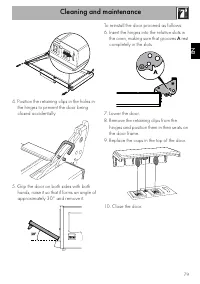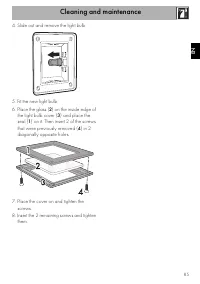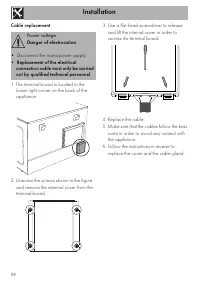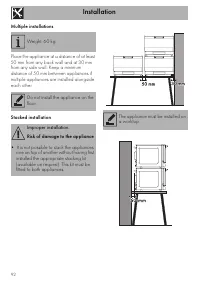Печи Smeg ALFA420EHT - инструкция пользователя по применению, эксплуатации и установке на русском языке. Мы надеемся, она поможет вам решить возникшие у вас вопросы при эксплуатации техники.
Если остались вопросы, задайте их в комментариях после инструкции.
"Загружаем инструкцию", означает, что нужно подождать пока файл загрузится и можно будет его читать онлайн. Некоторые инструкции очень большие и время их появления зависит от вашей скорости интернета.

Use
70
5. Pressing the flashing
button takes
you to the parameter modification
screen:
• “
Parameters
” appears on the
alphanumeric display.
6. Change the parameters using the relative
buttons.
At this point, the following options are
available:
1 The
button takes you back to the
screen in step 4, where you can repeat the
procedure to change the parameters.
2 The
button starts the recipe.
3 The
button allows you to choose
between “
Overwrite modifications
” or
“
Save as
”, confirm with
. If you choose
the first option, “
Saved
” appears. If you
choose the second option, “
Save recipe
”
appears; in this case you have to enter the
new name and confirm with the
button.
After 3 seconds, the newly created recipe is
displayed. Press
to return to the list of
recipes or
to start cooking.
If you wish to change a step cooking
recipe:
1. Use the
/
buttons to select the
required step cooking recipe.
2. Enable changes using the
button
and enter the password, if necessary
(see “User menu”).
3. Change (
/
) or confirm (
) the
shelf number associated with the recipe.
•
Step 1
appears on the display together
with the name of the function.
• Use the
button to return to the start
recipe screen.
4. Use the
button to go to the next
screen where you can modify the
preheating temperature, if set, confirm
the selection using
.
5. Change the parameters of the step
selected via the corresponding
parameters.
6. Press the flashing
button to confirm
the changes and go to the step-setting
screen (see “Step cooking”).
• The
/
buttons are used to scroll
through the various steps in the step-
setting screen.
It is not possible to add additional
cooking steps, you can only make
changes to existing ones.
Характеристики
Остались вопросы?Не нашли свой ответ в руководстве или возникли другие проблемы? Задайте свой вопрос в форме ниже с подробным описанием вашей ситуации, чтобы другие люди и специалисты смогли дать на него ответ. Если вы знаете как решить проблему другого человека, пожалуйста, подскажите ему :)