Парогенераторы Philips PerfectCare 7000 PSG7014/10 - инструкция пользователя по применению, эксплуатации и установке на русском языке. Мы надеемся, она поможет вам решить возникшие у вас вопросы при эксплуатации техники.
Если остались вопросы, задайте их в комментариях после инструкции.
"Загружаем инструкцию", означает, что нужно подождать пока файл загрузится и можно будет его читать онлайн. Некоторые инструкции очень большие и время их появления зависит от вашей скорости интернета.
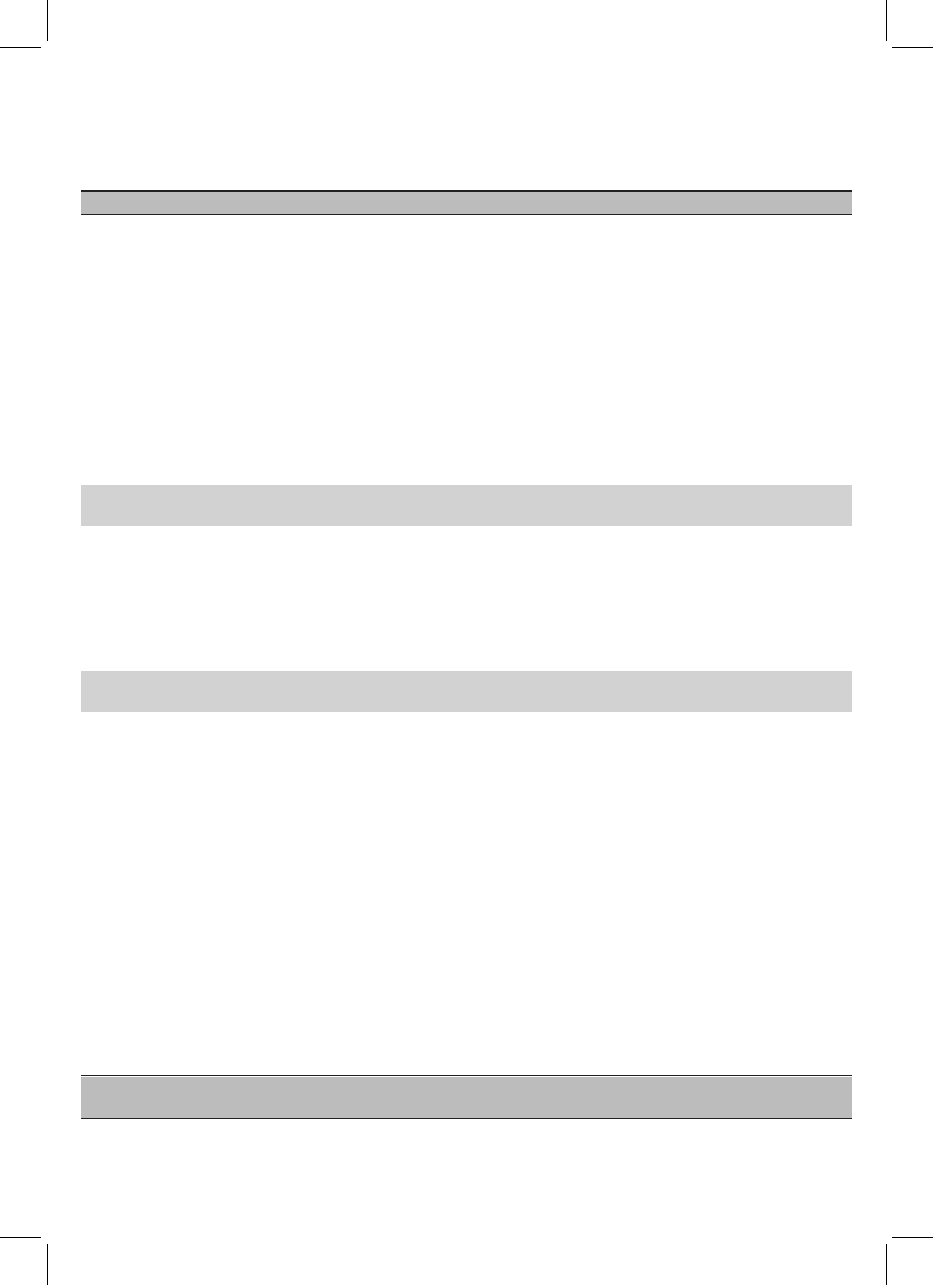
7
Using the appliance
OptimalTEMP technology
Warning: Do not iron non-ironable fabrics.
The OptimalTEMP technology enables you to iron all types of ironable fabrics, in any order, without
adjusting the iron temperature and without sorting your garments.
It is safe to just rest the hot soleplate directly on the ironing board (Fig. 6) without putting back to the iron
platform. This will help reduce the stress on your wrist.
-
Fabrics with these symbols (Fig. 7) are ironable, for example linen, cotton, polyester, silk, wool, viscose
and rayon.
- Fabrics with this symbol (Fig. 8) are not ironable. These fabrics include synthetic fabrics such as Spandex
or elastane, Spandex-mixed fabrics and polyolefins (e.g. polypropylene). Prints on garments are not
ironable either.
Ironing
1
Place the steam generator on a stable and even surface.
Note: In order to ensure safe ironing we recommend to always place the base on a stable ironing board
with the board size fitting for steam generators.
2
Make sure that there is enough water in the water tank (see ‘Filling the water tank’).
3
Put the mains plug in an earthed wall socket and press the on/off button to switch on the steam
generator. Wait until the ‘iron ready’ light lights up continuously (Fig. 9). This takes approx. 2 minutes.
4
Remove the steam supply hose from the steam supply compartment.
5
Press the carry lock release button to unlock the iron from the iron platform (Fig. 10).
6
Press and hold the steam trigger to start ironing (Fig. 11).
Note: For first use, press and hold the steam trigger continuously for up to 30 seconds for steam. It can
take a longer time if the iron is stored for a long time.
7
For best ironing results, after ironing with steam, perform the last strokes without steam.
MAX setting
For faster ironing and a higher amount of steam, you can use MAX setting.
1
Press and hold the on/off button for 5 seconds until the light turns white.
2
The appliance returns to normal steam mode automatically after 15 minutes to save energy.
3
Otherwise, to switch back to normal steam mode at any time, press and hold the on/off button for 2
seconds until the light turns blue again.
Steam boost function
The steam boost function is designed to help tackle difficult creases.
- Press the steam trigger twice quickly to activate the steam boost function. The appliance releases
3 powerful shots of steam.
- To stop the steam boost function, press the steam trigger once.
Vertical ironing
Warning: Hot steam is emitted from the iron. Never attempt to remove wrinkles from a garment while
someone is wearing it (Fig. 12). Do not apply steam near your or someone else’s hand.
You can use the steam iron in vertical position to remove wrinkles from hanging fabrics.
1
Hold the iron in vertical position, press the steam trigger and touch the garment lightly with the soleplate
and move the iron up and down (Fig. 13).
English
Характеристики
Остались вопросы?Не нашли свой ответ в руководстве или возникли другие проблемы? Задайте свой вопрос в форме ниже с подробным описанием вашей ситуации, чтобы другие люди и специалисты смогли дать на него ответ. Если вы знаете как решить проблему другого человека, пожалуйста, подскажите ему :)



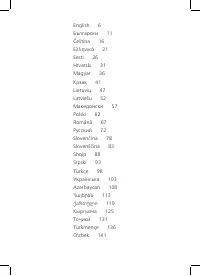








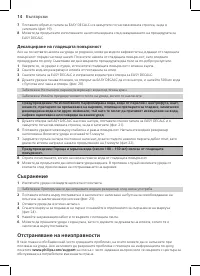






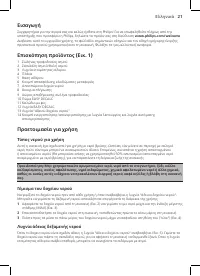




































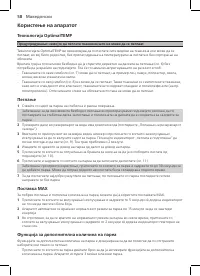

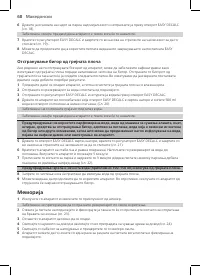






























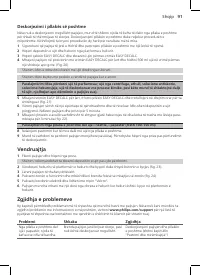























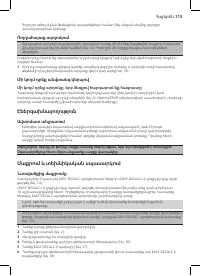



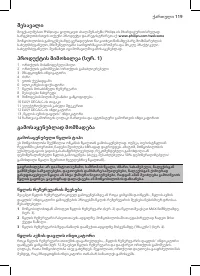
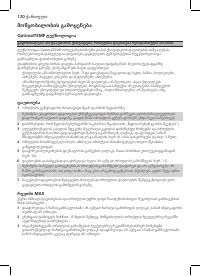
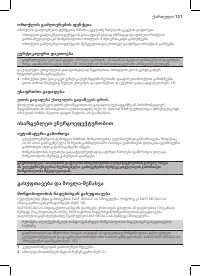



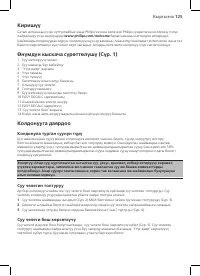


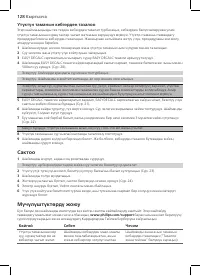





























Здравствуйте! Philips PerfectCare 7000 PSG7014/10
Ситуация: опрокинули/перевернули прибор с водой в резервуаре, пролилась вода. На следующий день включили прибор в электросеть. Издает щелкающие звуки с периодичностью в секунду. Отключили, слили воду из бака и резервуара. Включили снова в электросеть на 10-20 секунд: щелкающий звук, не включается, индикатор кнопки включения горит белым цветом, не включается.
Что делать?